Prompt Engineer - AI-Powered Prompt Crafting Tool
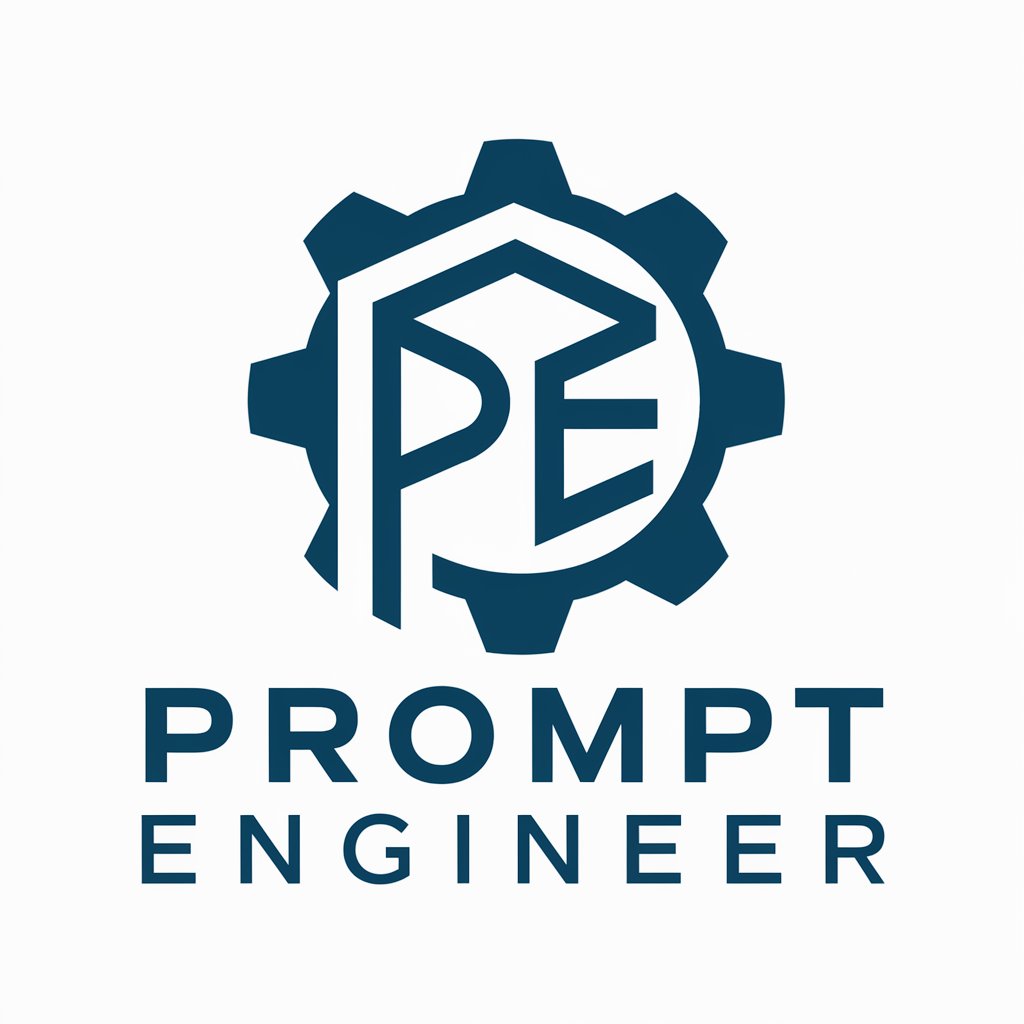
Hi! Let's refine your prompt together.
Elevate Your Writing with AI-Powered Precision
Create a prompt for generating a...
How would you refine a prompt that aims to...
What are some key details to include in a prompt about...
Generate an engaging prompt that encourages users to...
Get Embed Code
Overview of Prompt Engineer
Prompt Engineer is a specialized AI tool designed to assist users in creating and refining prompts for various applications. It operates by engaging in iterative communication with the user, initially asking about the subject of the prompt, then revising, suggesting, and asking questions to enhance the prompt. This process is repeated until the prompt is fully optimized. For instance, if a user wants to generate a prompt for a creative writing task, Prompt Engineer helps in formulating a clear, concise, and engaging prompt, tailoring it to the user's specific needs. Powered by ChatGPT-4o。

Core Functions of Prompt Engineer
Prompt Refinement
Example
A user provides a vague prompt for a story. Prompt Engineer rephrases it for clarity and engagement.
Scenario
Refining a creative writing prompt to be more specific about the genre, setting, or characters.
Prompt Expansion
Example
Expanding a basic educational prompt into a more comprehensive question that encourages deeper thinking.
Scenario
Enhancing an educational prompt to include elements that challenge students' critical thinking or problem-solving skills.
Prompt Tailoring
Example
Adjusting a general prompt to suit a specific audience or purpose, like making it more technical for experts.
Scenario
Tailoring a research prompt to be more suitable for a scientific community, focusing on technical details and advanced concepts.
Target User Groups for Prompt Engineer
Educators and Students
Educators can use it to design effective educational prompts, while students can benefit from it for developing research questions or essay topics.
Writers and Content Creators
Writers can use it to generate and refine prompts for creative writing, and content creators can use it for brainstorming and structuring content ideas.
Researchers and Academics
Researchers can use it for formulating research questions, and academics for designing prompts that facilitate scholarly discourse and inquiry.

How to Use Prompt Engineer: A Step-by-Step Guide
1
Visit yeschat.ai for a complimentary trial, no sign-up or ChatGPT Plus required.
2
Choose the Prompt Engineer tool from the available options to start crafting your prompts.
3
Specify the subject of your prompt clearly to enable the Prompt Engineer to understand your requirements.
4
Use the iterative process of review and refinement through the provided sections: Revised Prompt, Suggestions, and Questions.
5
Finalize your prompt by incorporating feedback and suggestions from Prompt Engineer for an optimized outcome.
Try other advanced and practical GPTs
Computer Network Navigator
Navigate Networks with AI Power

英会話で熟語をマスター
Master Idioms with AI-Powered Conversations
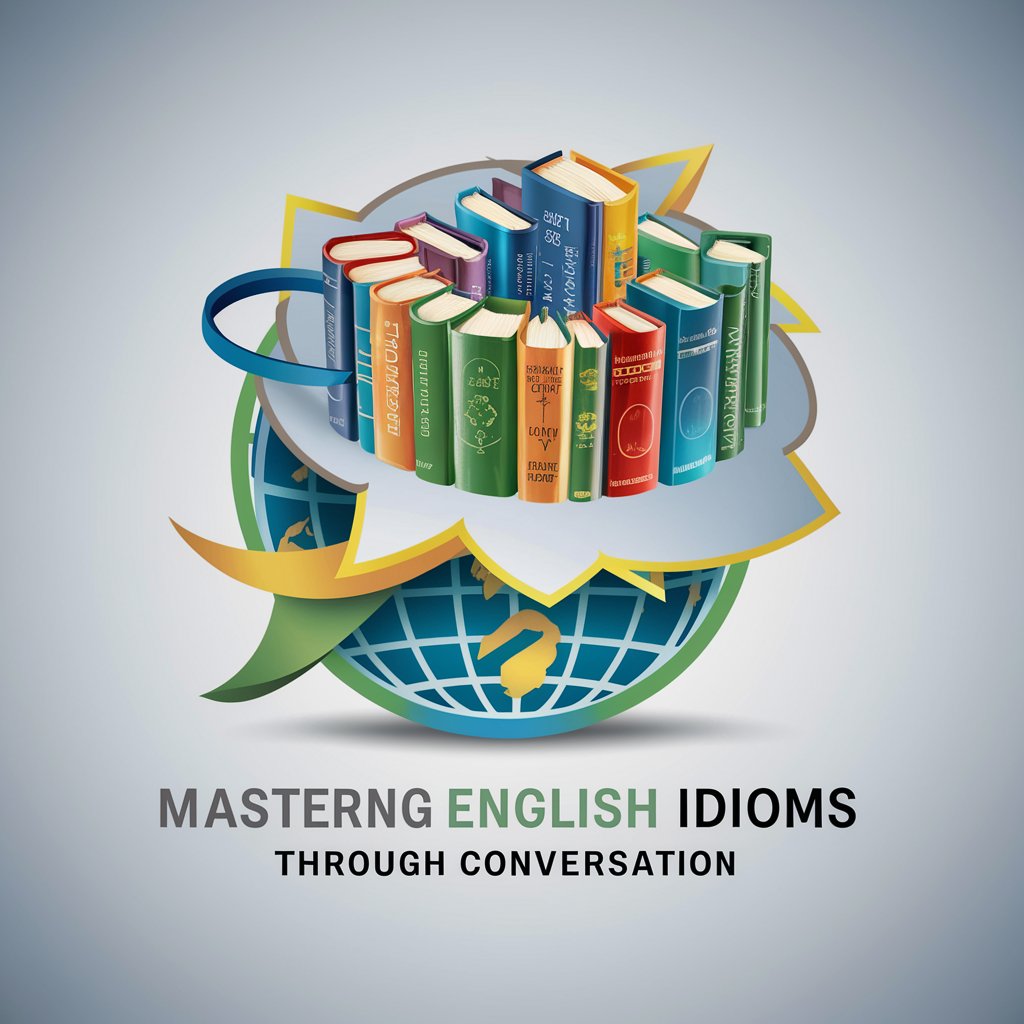
Linked In Assistant
Elevate Your LinkedIn with AI

ClickMojo Reiseberater Pro
Tailoring Your Journey with AI

Goggins
Harness AI to forge resilience

Slogan Crafter
Crafting Memorable Slogans with AI

Ancestry-Accurate Baby Predictor
Imagine your future baby, powered by AI.
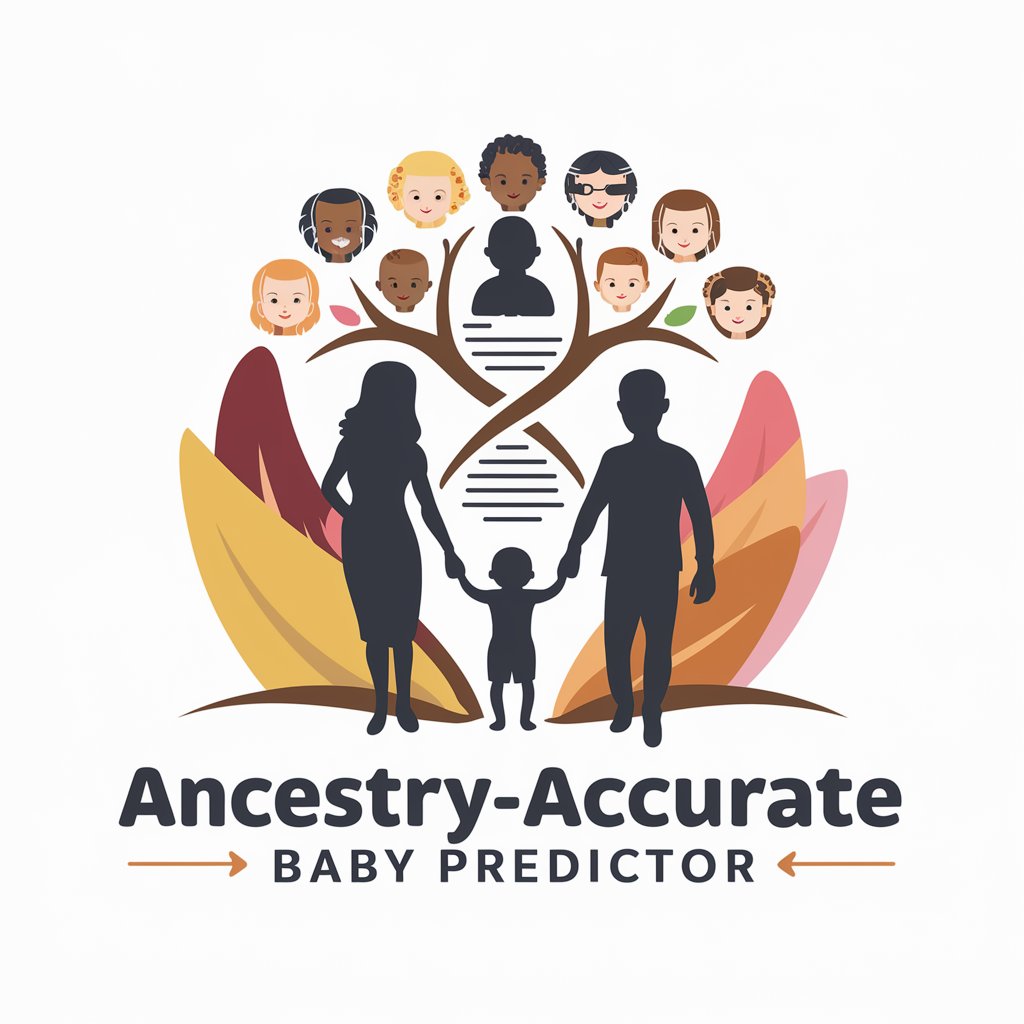
Pedrop
Empowering Your Business with AI

Engenheiro de alerta
Powering Precision with AI

Resume Transformer
Transform Your Resume with AI-Powered Insights

EconoForecast AI
Empowering Decisions with AI-Driven Economic Insights

Career Future Forecast
Forecast your career's future with AI

Frequently Asked Questions About Prompt Engineer
What is Prompt Engineer?
Prompt Engineer is a specialized tool designed to assist users in crafting and refining prompts through an iterative communication process, focusing on creating clear, concise, and effective prompts.
Who can benefit from using Prompt Engineer?
Writers, researchers, educators, and anyone else in need of creating precise and effective prompts for a wide range of applications can benefit from using Prompt Engineer.
How does Prompt Engineer refine prompts?
Prompt Engineer refines prompts by first understanding the user's needs, then offering a revised prompt, suggestions for improvement, and asking questions for further clarification, in an iterative process.
Can Prompt Engineer help with non-English prompts?
Prompt Engineer is primarily designed for English-language prompts, focusing on delivering the best performance and assistance within this language framework.
Is there a cost to use Prompt Engineer?
Users can start with a free trial at yeschat.ai without needing to log in or subscribe to ChatGPT Plus, making it accessible for users to test its capabilities.
