Kiosk - KO editor - Startup Update Editor Tool

Welcome! Let's craft concise and powerful startup updates together.
Streamline Your Updates, Empower Your Decisions
Revamp this startup update to make it concise and impactful:
Transform this product launch announcement into a motivating message:
Enhance this investor update for clarity and brevity:
Refine this team progress report to be more direct and engaging:
Get Embed Code
Overview of Kiosk - KO Editor
Kiosk - KO editor is designed to assist in crafting succinct and motivating updates for startup environments. Functioning as a digital assistant, it specializes in refining user-provided drafts into concise, compelling updates that mirror the dynamism and spirit of startup culture, notably influenced by hubs like Silicon Valley and accelerators such as YCombinator. This tool is especially useful in environments where clear, brief, and impactful communication is key to engaging stakeholders and maintaining momentum in fast-paced projects. Powered by ChatGPT-4o。

Core Functions of Kiosk - KO Editor
Enhancing Draft Updates
Example
A startup CEO drafts a monthly update intended for investors. The original draft is lengthy and somewhat disorganized. Using Kiosk - KO editor, the CEO refines the draft into a clear, compelling update that highlights key achievements, upcoming goals, and strategic needs succinctly.
Scenario
Used during monthly or quarterly investor updates to streamline communication and emphasize critical points without unnecessary details.
Motivational Messaging
Example
The leader of a small startup uses Kiosk - KO editor to craft messages that boost team morale and drive during challenging phases of product development. The editor helps phrase the message in a way that is inspiring yet realistic, acknowledging challenges but focusing on the vision and upcoming milestones.
Scenario
Used in internal communications, particularly in situations requiring a boost in team motivation and cohesion.
Objective Setting
Example
A project manager prepares an update for the team, outlining the next phase of their project. Kiosk - KO editor helps distill complex project details into clear, actionable objectives, making it easier for the team to understand their immediate priorities and how these contribute to the overall project goals.
Scenario
Used in project management to keep teams aligned and focused on specific, short-term goals that are critical for the success of longer-term initiatives.
Target User Groups for Kiosk - KO Editor
Startup CEOs and Founders
These users benefit from Kiosk - KO editor by efficiently communicating progress and needs to investors and stakeholders, thus maintaining trust and support. The tool helps them craft updates that are not only informative but also reflective of the startup's momentum and vision.
Project Managers in Tech Startups
Project managers utilize the editor to keep their teams informed and engaged, especially when navigating complex, fast-moving projects. Clear communication aids in ensuring that all team members are on the same page and focused on critical tasks.
Marketing Managers in Growth-stage Companies
Marketing managers can use the tool to streamline communication across departments and with external stakeholders, ensuring that marketing messages are both compelling and succinct, maximizing impact and clarity.

How to Use Kiosk - KO Editor
Step 1
Visit yeschat.ai for a free trial without needing to login, or require a ChatGPT Plus subscription.
Step 2
Choose your template based on the type of update you need to write, whether it's a business update, a project report, or another form of communication.
Step 3
Input your initial draft or key points. Include data or metrics you want to highlight in your update.
Step 4
Use the edit feature to fine-tune the generated text. Focus on clarity and conciseness, two key aspects that enhance readability and impact.
Step 5
Review the final output. Ensure that the message aligns with your company’s voice and goals before dissemination.
Try other advanced and practical GPTs
Big Data Visualization Innovator
Visualize Data, Unlock Insights

Data Visualization Guide
Unlock Marketing Insights with AI-Powered Visuals
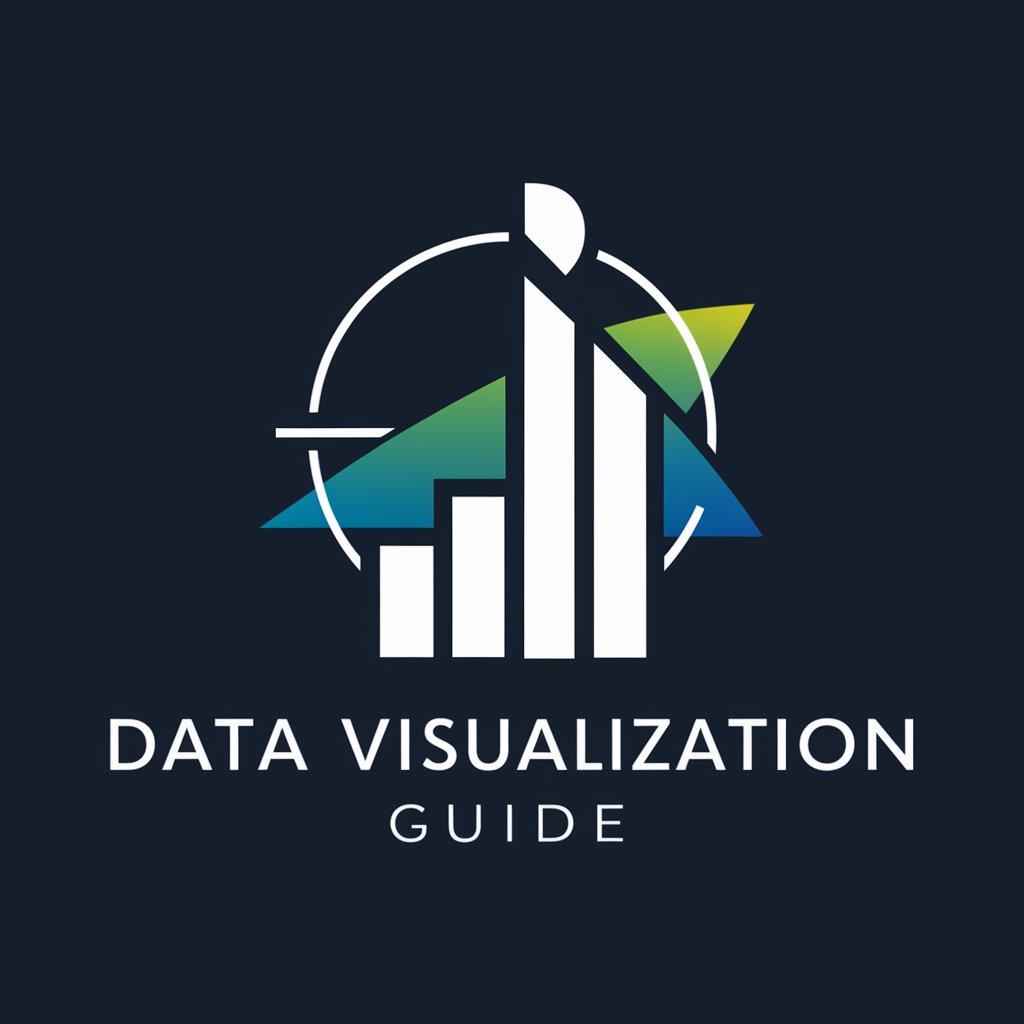
Architectural Visualization Secrets
Visualize Architectural Dreams with AI
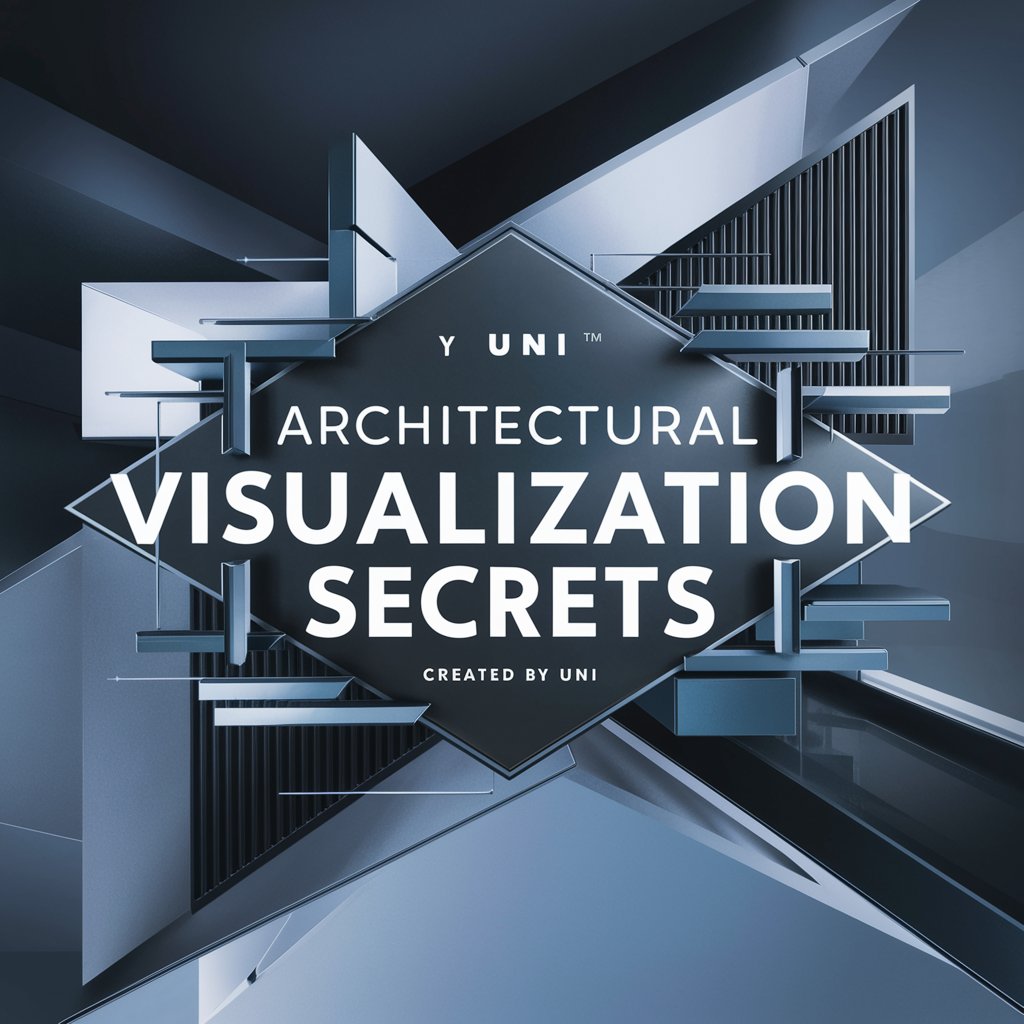
SOLVISIO
Empowering Innovation with AI

E-commerce
Empower Your Sales with AI

Global Speak - Superior Translator
Translate Smartly, Powered by AI

Kiosk Pro Manager
Empower Your Kiosk with AI

Just Faces - Iguanas Edition
Craft Custom Iguana Faces with AI

Boy Named Crow
Craft Your Story with AI Magic

Songsmith
Craft Captivating Lyrics with AI

GrammarPro
Perfect Your Text with AI-Powered Precision

PDF Editor Assistant
Streamline Your PDFs with AI-Powered Precision

Frequently Asked Questions About Kiosk - KO Editor
What is the primary function of the Kiosk - KO editor?
The Kiosk - KO editor specializes in transforming drafts into concise, motivating startup updates, ideal for internal communications or investor reporting.
Can I customize outputs in Kiosk - KO editor to match my company’s style?
Yes, the editor allows users to customize outputs. You can adapt the tone and style to align with your company's branding and communication standards.
Is Kiosk - KO editor suitable for non-business writing tasks?
While primarily designed for business communications, its tools can be applied to any writing task that requires clarity and precision, such as academic writing or personal projects.
What are the system requirements for using the Kiosk - KO editor?
The editor is web-based, requiring only an internet connection and a modern web browser. No specific hardware or software installations are needed.
How does Kiosk - KO editor handle user data and privacy?
User privacy is a priority; the platform uses secure servers and encryption to ensure that all data is handled confidentially and in compliance with data protection laws.
