Big Data Visualization Innovator - Powerful Data Visualization

Welcome! Let's turn complex data into clear insights.
Visualize Data, Unlock Insights
What are the best practices for visualizing large data sets?
How can I create an interactive dashboard for complex data analysis?
What innovative trends are emerging in data visualization?
How can I effectively communicate data-driven stories to a non-technical audience?
Get Embed Code
Overview of Big Data Visualization Innovator
The Big Data Visualization Innovator (BDVI) is designed to assist users in creating and interpreting complex data visualizations, optimizing the clarity and impact of data presented in diverse fields such as business analytics, scientific research, and public policy. It provides tools and advice for designing intuitive visual interfaces, helping to transform raw data into clear, interactive, and accessible visualizations. For example, in a scenario involving urban planning data, BDVI could guide a user to develop an interactive map that overlays demographic data, transportation patterns, and economic indicators, offering stakeholders a comprehensive view of urban dynamics to facilitate informed decision-making. Powered by ChatGPT-4o。

Key Functions of Big Data Visualization Innovator
Interactive Visualization Design
Example
Creation of a dashboard for monitoring real-time financial data, which includes interactive charts and graphs allowing users to observe trends over time, compare metrics, and drill down into specific data points for detailed analysis.
Scenario
Used by financial analysts to track market performance and identify investment opportunities by interactively exploring various financial indicators.
Custom Visualization Frameworks
Example
Developing a custom visualization for genomic data that integrates complex genetic information into an interactive 3D model, highlighting gene expression levels, mutation impact, and genetic interactions.
Scenario
Utilized by researchers in genomics to explore and communicate complex biological data, facilitating insights into genetic disorders and potential treatments.
Data Storytelling and Reporting
Example
Creating narrative visual reports that combine data-driven insights with storytelling elements to communicate the effectiveness of a recent marketing campaign, including audience reach, engagement metrics, and conversion rates.
Scenario
Employed by marketing teams to present campaign results to executives and stakeholders, enabling strategic discussions and decision-making based on data.
Target Users of Big Data Visualization Innovator
Data Scientists and Analysts
These professionals regularly work with large datasets and require powerful tools to visualize data effectively for analysis and decision-making. BDVI helps them by offering advanced visualization capabilities that can manage complex, high-volume data and uncover hidden patterns or trends.
Business Executives
Executives benefit from BDVI by gaining a clearer understanding of business metrics and KPIs through tailored dashboards and visual reports that simplify complex data and aid in strategic planning.
Policy Makers and Government Officials
For policy makers, BDVI can visualize socio-economic data, public health statistics, or environmental data, providing a visual basis to craft policies that are informed by comprehensive and easily interpretable data insights.

How to Use Big Data Visualization Innovator
Step 1
Visit yeschat.ai for a free trial, no login or ChatGPT Plus subscription required.
Step 2
Choose a visualization template that suits your data type and intended analysis to quickly start creating visualizations.
Step 3
Upload or connect your data sources directly within the platform. Ensure your data is clean and well-organized to avoid errors in visualization.
Step 4
Utilize the interactive tools to manipulate and explore your data, adjusting variables to uncover trends and patterns effectively.
Step 5
Share or export your visualizations to facilitate discussions or presentations, ensuring that your insights reach your audience clearly.
Try other advanced and practical GPTs
Data Visualization Guide
Unlock Marketing Insights with AI-Powered Visuals
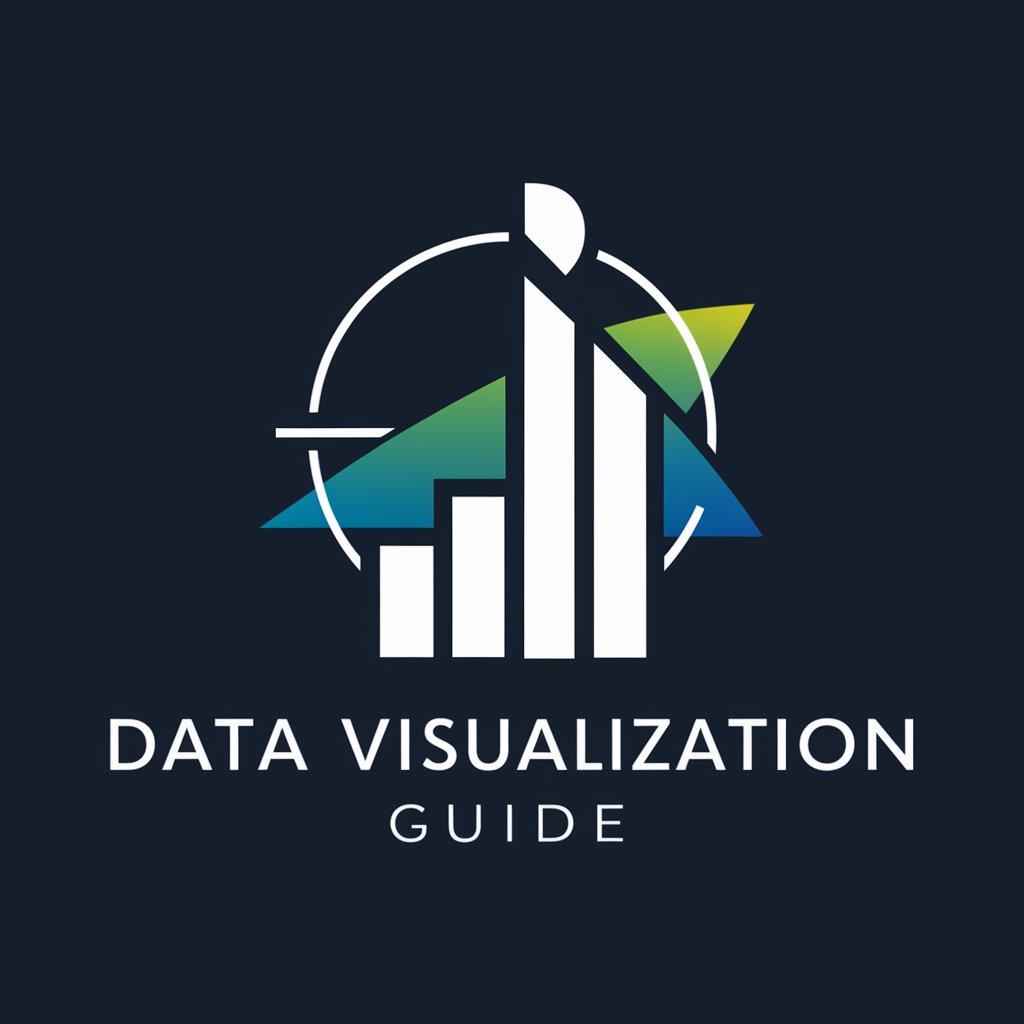
Architectural Visualization Secrets
Visualize Architectural Dreams with AI
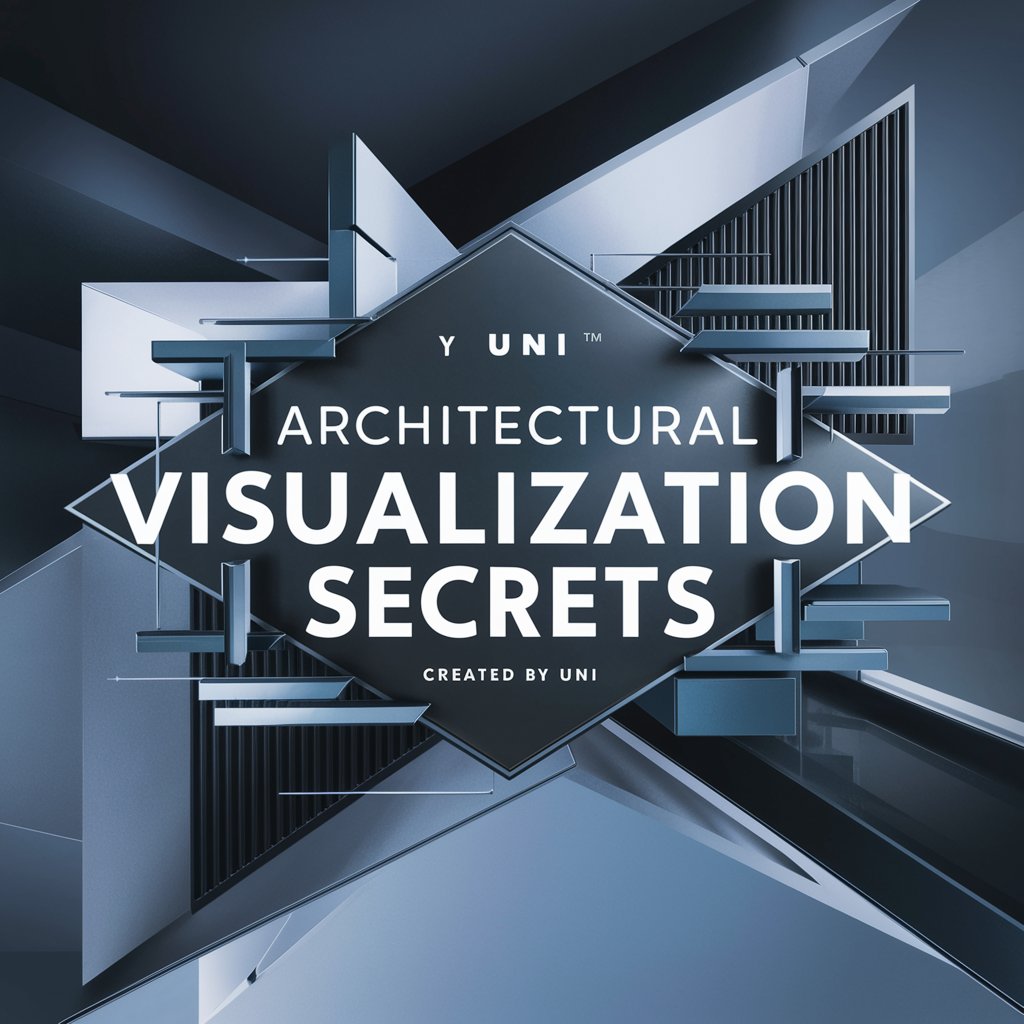
SOLVISIO
Empowering Innovation with AI

E-commerce
Empower Your Sales with AI

Global Speak - Superior Translator
Translate Smartly, Powered by AI

Productivity Partner
AI-powered productivity enhancement

Kiosk - KO editor
Streamline Your Updates, Empower Your Decisions

Kiosk Pro Manager
Empower Your Kiosk with AI

Just Faces - Iguanas Edition
Craft Custom Iguana Faces with AI

Boy Named Crow
Craft Your Story with AI Magic

Songsmith
Craft Captivating Lyrics with AI

GrammarPro
Perfect Your Text with AI-Powered Precision

Frequently Asked Questions about Big Data Visualization Innovator
What types of data does Big Data Visualization Innovator support?
This tool supports a wide range of data types, including time series, categorical, and geospatial data, allowing for versatile data analysis and visualization.
Can I integrate external APIs with this tool?
Yes, you can integrate external APIs to automatically fetch and update data, enhancing your visualizations with the most current information.
What are the key features of this tool?
Key features include drag-and-drop visualization building, real-time data interaction, and the ability to export visualizations in multiple formats.
Is there support for collaborative projects within the tool?
Absolutely, the tool supports collaborative projects allowing multiple users to work on the same visualization dashboard in real-time.
How secure is my data when using this tool?
Data security is a priority with robust encryption and secure data storage, ensuring that your data remains private and protected.
