Meeting Summariser - effective meeting summaries

Welcome! Let's summarize your business meetings efficiently and accurately.
Automate your meeting insights
Summarize the key decisions made during the meeting, focusing on action items and deadlines.
What were the main topics discussed in today's business meeting?
Outline the critical outcomes of the recent project planning meeting.
Provide a summary of the strategic initiatives discussed, highlighting any agreed-upon next steps.
Get Embed Code
Overview of Meeting Summariser
Meeting Summariser is a specialized tool designed to help professionals efficiently summarize and digest key points from business meetings. Its primary goal is to extract, condense, and highlight the most pertinent information from meeting transcripts, focusing on decisions made, tasks assigned, and relevant deadlines. This tool is particularly useful in scenarios where meetings are dense with information or when participants need to catch up on discussions they were unable to attend. For example, consider a scenario where a team has weekly project update meetings. The Meeting Summariser can provide concise summaries highlighting progress updates, decisions on next steps, and individual responsibilities, enabling team members who missed the meeting to stay informed and aligned with the project’s progress. Powered by ChatGPT-4o。

Key Functions of Meeting Summariser
Extraction of Key Points
Example
In a multi-departmental meeting discussing quarterly budget allocations, Meeting Summariser will extract essential discussions like budget cuts, department-specific allocations, and new funding requests.
Scenario
This function is crucial for attendees who need to prepare reports or updates for their teams based on the financial decisions made during the meeting.
Highlighting Decisions and Deadlines
Example
After a strategic planning session, the summariser identifies and lists critical decisions such as the approval of a new marketing campaign, along with set deadlines for task completion.
Scenario
Useful for project managers and team leaders to track project timelines and ensure that all team members are aware of their deadlines and responsibilities.
Condensing Information for Quick Review
Example
Converts a 90-minute meeting transcript into a brief summary focusing on actionable items and key outcomes, thus saving time and enhancing productivity for executives.
Scenario
Executives can quickly grasp the essence of the meeting without having to go through the entire transcript, enabling them to make informed decisions swiftly.
Target User Groups for Meeting Summariser
Business Executives
Executives often have packed schedules and may not attend every meeting. They can use Meeting Summariser to quickly catch up on the key outcomes and decisions made in their absence, ensuring they are always informed and can provide appropriate directives.
Project Managers
Project managers benefit from using Meeting Summariser to keep track of all tasks and deadlines assigned during project meetings. This helps in effective project tracking and management, ensuring that no critical information is missed and that projects remain on schedule.
Team Members
Regular employees, especially those working on multiple projects, can use the summariser to stay updated on meetings they cannot attend. It helps them remain in sync with team activities and understand their responsibilities without needing to sift through detailed minutes or recordings.

How to Use Meeting Summariser
Initial Access
Visit yeschat.ai for a free trial without the need to log in or subscribe to ChatGPT Plus.
Prepare Meeting Transcripts
Ensure you have digital copies of your meeting transcripts ready, as Meeting Summariser requires text input to analyze and summarize.
Upload Transcripts
Upload your meeting transcripts directly into the tool. The text input should be clear and well-structured to maximize accuracy.
Review Summaries
Once the analysis is complete, review the generated summaries to ensure they capture key points and actions effectively.
Iterate as Needed
If necessary, make adjustments to the transcripts and reprocess them to refine the summaries based on specific needs or missing elements.
Try other advanced and practical GPTs
Radiant Ra
Unravel Ancient Myths with AI

Radiant Advisor
Empowering Your Skincare Journey with AI

Emoji Maverick
Unleash Creativity with AI-Powered Emoji Fun

Relationship Business Coach
Empowering Deeper Client Connections with AI
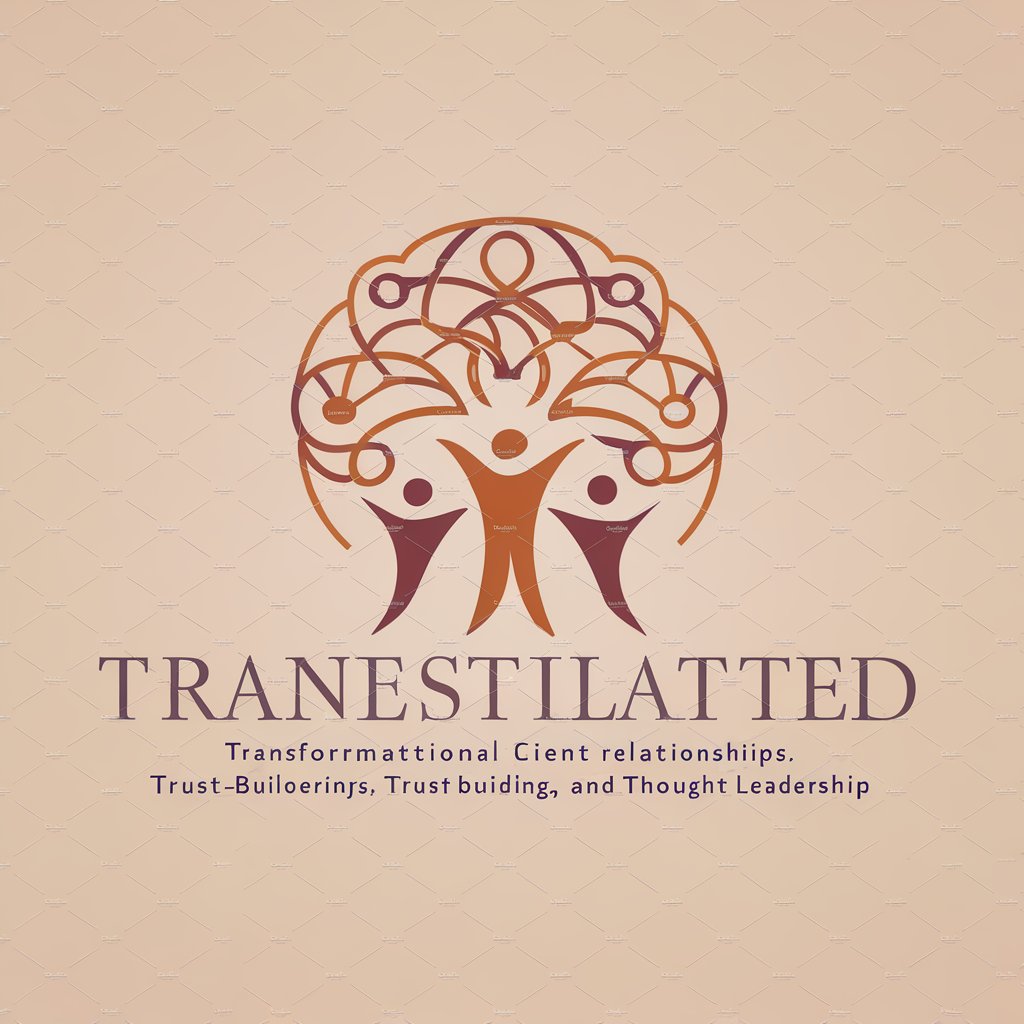
Tacos Friendly -Dating Apps Help
Elevate Your Dating Game with AI-Powered Fitness and Dating Advice

Revisor de texto
AI-powered grammar and text revision

Vim Editor Assistant
Streamline Vim with AI-powered guidance
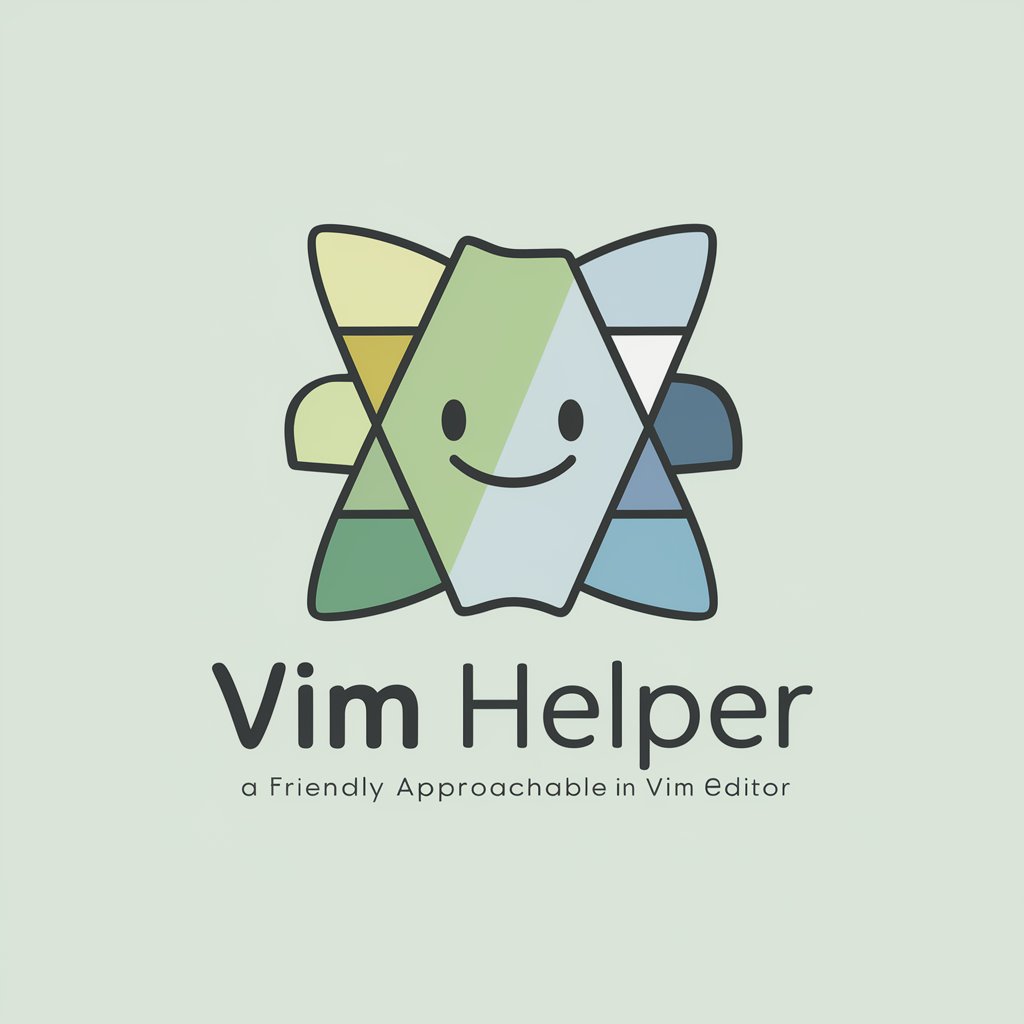
vim
AI-powered coding and editing

Vim Mastermind
AI-powered Vim Guidance at Your Fingertips

Vim Wizard
AI-powered tool for Vim configuration.

GptOracle | The Sorcery Specialist
Unveiling the Arcane with AI

dream Lucid
Craft Your Dream Content with AI

Frequently Asked Questions About Meeting Summariser
What types of meetings is Meeting Summariser most effective for?
Meeting Summariser is highly effective for business meetings, project debriefs, strategy sessions, and any scenario where clear decision-making and action items are discussed.
Can Meeting Summariser handle multiple languages?
Currently, Meeting Summariser is optimized for English language transcripts. Additional language support may be introduced in future updates.
Is there a limit to the length of the transcript Meeting Summariser can process?
There is no set limit; however, extremely lengthy transcripts may require more processing time. It's often beneficial to segment these into logical parts for better management.
How does Meeting Summariser ensure the accuracy of summaries?
The tool uses advanced AI algorithms designed to identify key points and actionable items, ensuring a high level of accuracy. Users are encouraged to review summaries for context-specific nuances.
Can I integrate Meeting Summariser with other tools?
Integration capabilities depend on the specific systems and APIs available. For custom integration solutions, consulting with a tech specialist is recommended.
