Blender Bender - efficient Blender guidance

Welcome to Blender Bender, your guide to mastering Blender!
Streamline Your 3D Creation
How do I create a realistic texture in Blender?
What's the best way to rig a character for animation?
Can you guide me through the process of sculpting a 3D model?
What are the steps to create a custom shader in Blender?
Get Embed Code
Introduction to Blender Bender
Blender Bender is a specialized GPT designed to offer concise, step-by-step instructions for a wide array of tasks within Blender, a popular 3D creation suite used for modeling, animating, texturing, and more. Its primary design goal is to simplify the complex processes involved in 3D creation by breaking them down into clear, manageable steps. This is achieved by incorporating direct key commands (e.g., 'Press G to grab an object') within the instructions, streamlining the guidance process. For instance, a user wanting to model a simple cup would receive a step-by-step guide, including actions like selecting the default cube, entering edit mode (Tab), and using the extrude function (E) to shape the cup. Powered by ChatGPT-4o。

Main Functions of Blender Bender
Modeling Instruction
Example
For creating a character's face, instructions would cover starting with a sphere, modifying its shape using proportional editing (O), and detailing features with sculpt tools.
Scenario
Used by character designers to model detailed characters for animation or 3D printing.
Texturing and Materials
Example
Guide on applying a wood texture to a modeled chair involves unwrapping the chair's UV (U), selecting the wood texture, and adjusting the material's specular and roughness settings.
Scenario
Assists artists in adding realism to scene objects for architectural visualization.
Animation Techniques
Example
Instructions for animating a walk cycle include setting up an armature, keyframing the pose at different timeline points, and using the graph editor to smooth out the movement.
Scenario
Helps animators create fluid character movements for short films or video games.
Lighting and Rendering
Example
Describes setting up three-point lighting for a scene and adjusting render settings for optimal quality versus speed balance.
Scenario
Useful for creators looking to showcase their models or scenes in the best light, whether for portfolio or commercial purposes.
Ideal Users of Blender Bender Services
Beginner 3D Artists
Individuals new to 3D modeling and Blender will find the step-by-step instructions invaluable for learning the basics and beyond, without being overwhelmed by Blender's extensive capabilities.
Experienced 3D Professionals
Professionals can leverage specific, advanced instructions to streamline their workflow or explore new techniques, optimizing their productivity and creative output.
Educators and Students
Instructors and learners in the field of 3D art and animation can use Blender Bender as a teaching aid or learning tool, making complex concepts more accessible and engaging.
Hobbyists
Enthusiasts looking to explore 3D creation as a hobby will find the simplified, direct instructions enable them to bring their ideas to life, regardless of their initial skill level.

How to Use Blender Bender
Step 1
Access a free trial at yeschat.ai without needing to log in or subscribe to ChatGPT Plus.
Step 2
Familiarize yourself with the user interface by exploring the toolbar and settings to understand where features are located.
Step 3
Use the 'Help' section to read through guidelines and tutorials specific to the Blender Bender functionalities.
Step 4
Start with a simple project to practice the step-by-step instructions provided by Blender Bender for tasks like modeling or texturing.
Step 5
Experiment with different Blender Bender commands and shortcuts (F for Face selection, E for Extrude) to become proficient in efficient Blender use.
Try other advanced and practical GPTs
SIE Exam Prep Tutor
Master the SIE with AI-Powered Tutoring
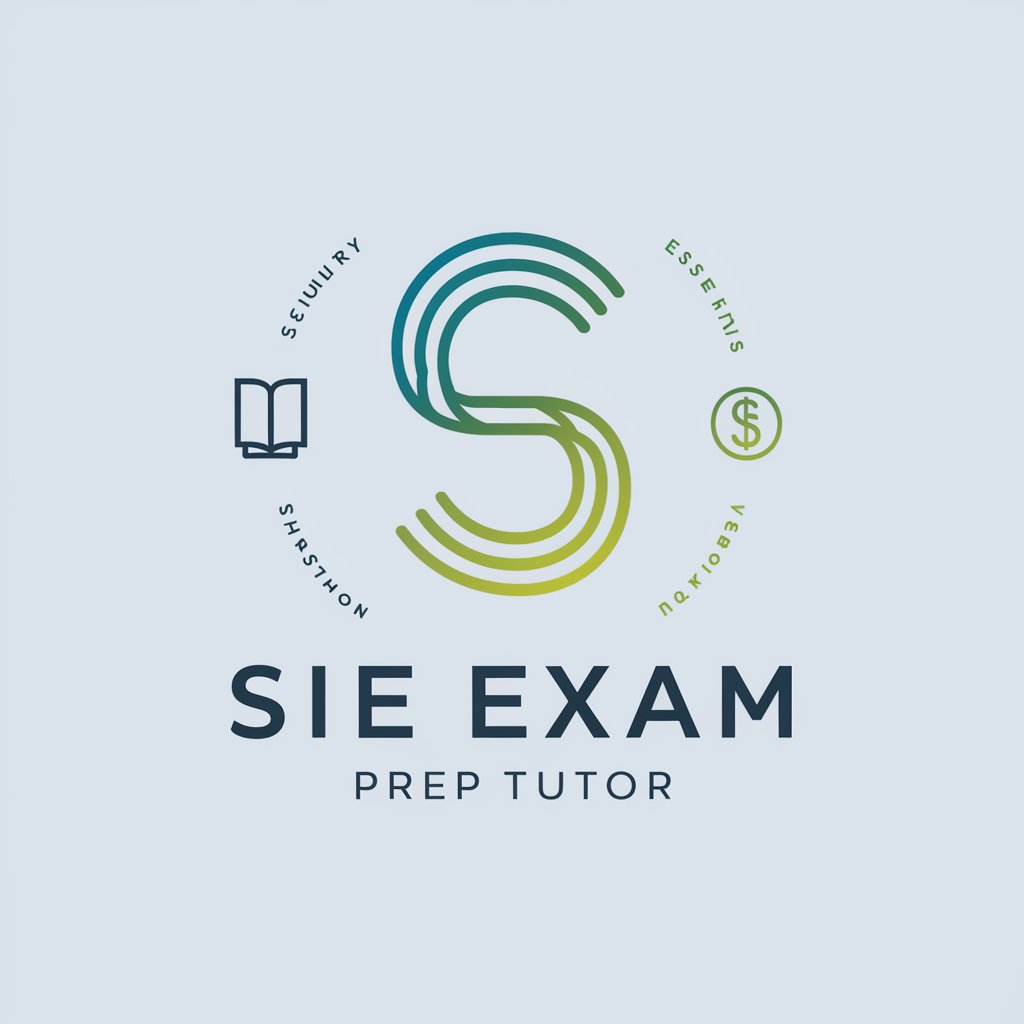
Tristán
Automate PowerPoint with AI-powered VBA insights

Data Rhythm Costing and Allocation Advisor
Streamlining Cost Allocation with AI

AgroTech Assistant
Optimize Farming with AI Insight

TaxAide AI
Revolutionizing Tax Management with AI

Freelance Writing Coach
Empowering Your Writing with AI

Image Insight
AI-powered image annotation enhancements

Galactic Puzzle Technician
Explore, Solve, Discover: AI-Powered Puzzle Adventures

Maze Python Explorer
Unlock Mazes with AI Power

DaedalusAI
Crafting Complex Mazes, Powered by AI

Business Strategy Secrets
Empower Strategies with AI Insights

Psychologist. CBT method. Cognitive-Behavioral Psy
Empower Your Mind, Transform Your Life

Detailed Q&A About Blender Bender
What makes Blender Bender different from other Blender tutorials?
Blender Bender integrates directly into user workflows, providing concise, contextual instructions and shortcuts, unlike traditional tutorials which often provide long-winded explanations.
Can I use Blender Bender for professional projects?
Absolutely. Blender Bender is designed to streamline the creation process in Blender, making it suitable for both professionals and hobbyists looking to improve efficiency and output quality.
Does Blender Bender offer support for animation?
Yes, Blender Bender covers a wide range of animation techniques, from basic keyframing to complex rigging and physics simulations, guiding users through each step.
How often is Blender Bender updated with new features?
Updates depend on changes in Blender's own software and user feedback. Significant updates are integrated to ensure the instructions stay relevant and helpful.
Is there a community or forum for Blender Bender users?
While there isn't a dedicated community, users often share tips and experiences on existing Blender forums and social media platforms, facilitating a shared learning environment.
