BlenderBuddy - Expert Blender Assistance
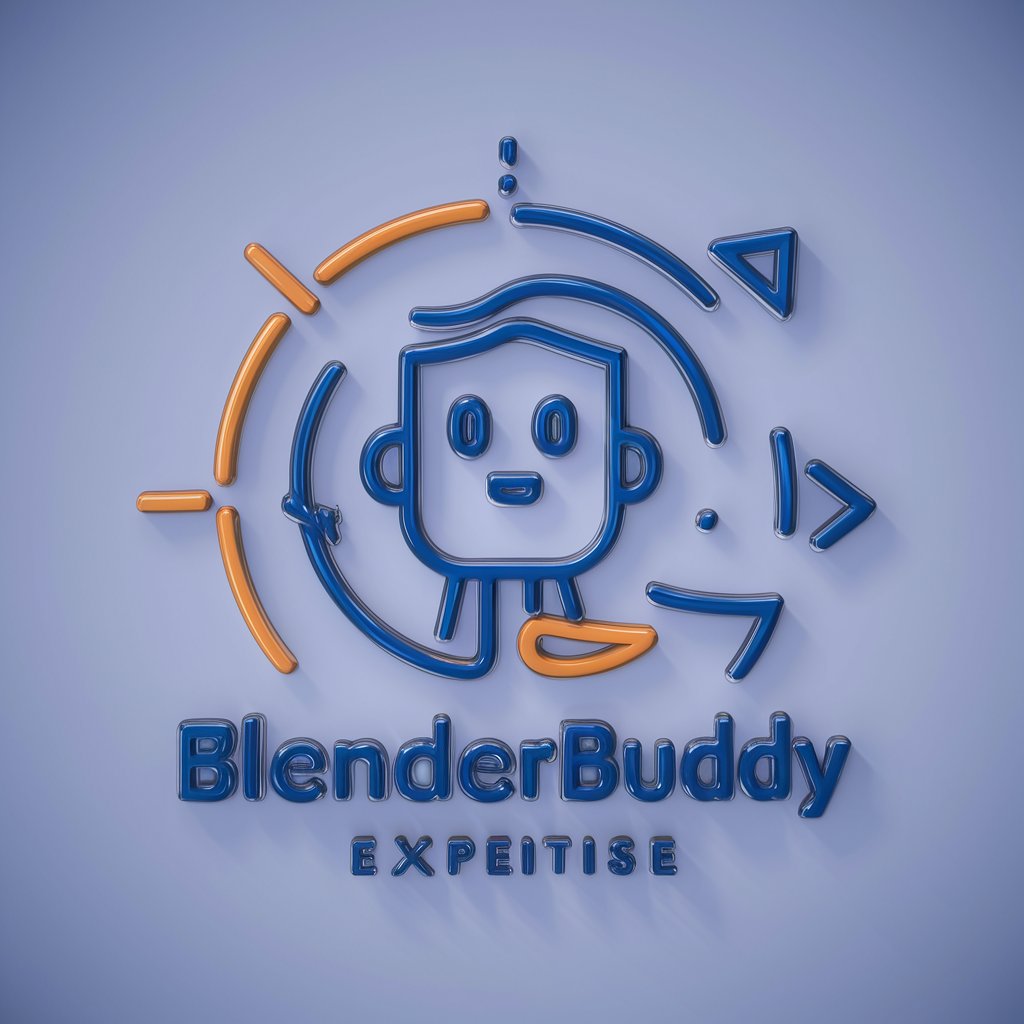
Welcome to BlenderBuddy, your expert guide to mastering Blender!
Empowering your 3D creativity with AI
Design a logo that embodies the essence of BlenderBuddy, the 3D modeling assistant.
Create a modern and sleek logo for BlenderBuddy, reflecting its expertise in Blender software.
Generate a logo for BlenderBuddy that symbolizes guidance and innovation in 3D modeling.
Develop a logo for BlenderBuddy that appeals to both beginners and advanced Blender users.
Get Embed Code
Introduction to BlenderBuddy
BlenderBuddy is a specialized AI-driven assistant designed to facilitate users in navigating and utilizing the comprehensive 3D creation suite, Blender. Its core objective is to enrich users' learning journey and problem-solving capabilities within Blender by offering in-depth guidance, up-to-date information on Blender's functionalities, and expert advice on overcoming challenges. A typical scenario where BlenderBuddy proves invaluable is when a user struggles with the intricacies of 3D modeling or animation. For instance, a beginner might not understand how to properly use Blender's sculpting tools to create detailed models. BlenderBuddy steps in by providing a step-by-step guide, tailored to the user's proficiency level, detailing each sculpting tool's purpose and technique, thus demystifying the process and enhancing the user's skill set. Powered by ChatGPT-4o。

Main Functions of BlenderBuddy
In-Depth Step-by-Step Guides
Example
A user wants to create a photorealistic interior scene but doesn't know where to start. BlenderBuddy offers a detailed walkthrough, from setting up the basic room structure using mesh modeling techniques to applying textures and lighting for realism.
Scenario
Perfect for beginners to intermediate users looking to enhance their 3D modeling and scene creation skills.
Problem-Solving Expertise
Example
An intermediate user encounters unexpected shading issues in their project. BlenderBuddy provides troubleshooting steps, identifying common causes such as normals facing the wrong direction and suggesting solutions like recalculating normals or adjusting the light source.
Scenario
Ideal for users at any level facing technical issues or unexpected results in their projects.
Python Scripting for Blender API
Example
A user with programming knowledge wants to automate repetitive tasks in Blender. BlenderBuddy supplies Python code examples for Blender's API to create custom scripts, such as automating the creation of multiple objects with varying attributes.
Scenario
Suitable for advanced users or developers looking to leverage Blender's extensive API for customization and automation.
Ideal Users of BlenderBuddy Services
Beginners to Blender
Individuals new to Blender or 3D modeling will find BlenderBuddy's step-by-step guides and foundational knowledge resources invaluable for getting started and gradually mastering Blender's capabilities.
Intermediate to Advanced Users
Users with some experience in Blender who wish to refine their skills, tackle more complex projects, or explore advanced features like simulation, animation, or using the Python API will benefit from the specialized insights and guidance BlenderBuddy offers.
Educators and Trainers
Professionals teaching 3D modeling, animation, or Blender specifically can leverage BlenderBuddy as a resource to supplement their curriculum, providing students with access to a wide range of learning materials and practical solutions to common problems.

How to Use BlenderBuddy
Start Your Journey
Visit yeschat.ai to access BlenderBuddy for an immersive 3D modeling guide without the need for signing up or ChatGPT Plus.
Identify Your Skill Level
Determine your proficiency with Blender (beginner, intermediate, advanced) to tailor the assistance you'll receive.
Navigate Your Queries
Use specific questions or describe your project goals to get targeted advice, ranging from modeling techniques to Python scripting.
Explore Additional Resources
Leverage recommended tutorials, forums, and documentation links for extended learning and deeper understanding.
Integrate Feedback
Provide feedback on your experience to refine and enhance the guidance provided by BlenderBuddy.
Try other advanced and practical GPTs
Fish Identifier GPT
Discover fish species instantly with AI.

Tốc Ký GPT
Refining Vietnamese text with AI precision

Travel Treasures | Every place has a gift
Uncover unique gifts from around the world, powered by AI.

Encode/Decode Hash by Mojju
AI-Powered Precision in Data Encoding
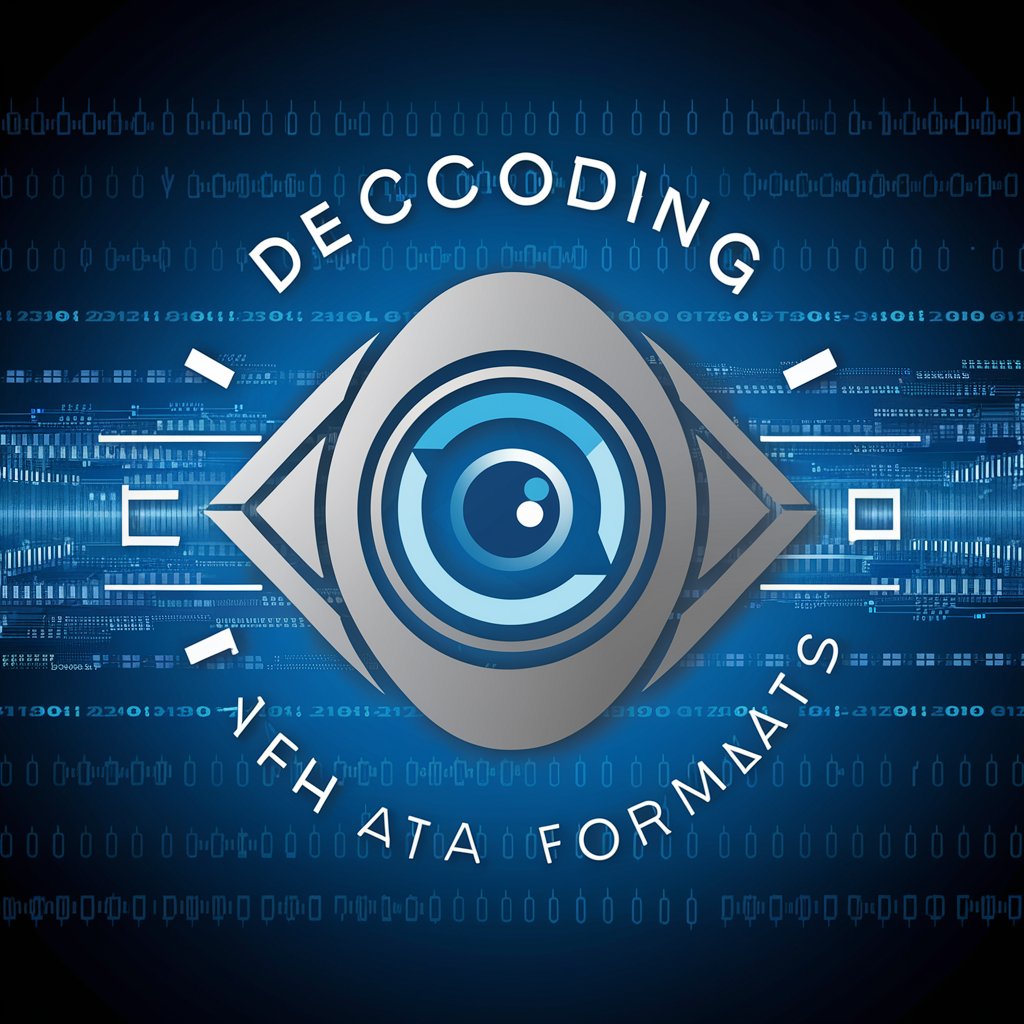
MuseGPT
Inspiring Creativity, Powering Ideas

Dream Interpreter GPT
Unlock the subconscious with AI-powered dream interpretation.

ПоФрейду / психологический ассистент
AI-powered Emotional Support and Guidance

Web Quality Evaluator
Elevate web quality with AI insight

Influencer GPT
Empowering Your Social Media Journey with AI

NarBot
Empower Your Tasks with AI

Chinese/English Voice Translator
Bridging languages with AI-powered voice translation.

Dietary Guide PRO
AI-Powered Custom Diet Plans

Frequently Asked Questions About BlenderBuddy
What is BlenderBuddy?
BlenderBuddy is an AI-powered expert assistant specializing in the 3D modeling software Blender, offering in-depth guides, problem-solving expertise, and Python scripting help.
Can BlenderBuddy provide real-time updates on Blender?
Yes, BlenderBuddy continuously updates its knowledge base with the latest Blender software updates, new features, and version nuances.
How can BlenderBuddy help with Blender's Python API?
BlenderBuddy supplies Python code examples for executing specific tasks via Blender's Python API, aiding in technical operations and automation within Blender.
Is BlenderBuddy suitable for beginners?
Absolutely, BlenderBuddy adapts explanations according to the user's proficiency level, making it suitable for beginners, intermediates, and advanced users alike.
How does BlenderBuddy integrate user feedback?
BlenderBuddy actively incorporates user feedback to refine and enhance its guidance, ensuring relevance and effectiveness for the Blender community.
