Data Rhythm Costing and Allocation Advisor - advanced cost allocation AI tool

Hello! I'm here to assist with your costing and allocation queries.
Streamlining Cost Allocation with AI
How can I optimize my company's cost allocation processes?
What are the best practices for budgeting and financial forecasting?
Can you help me understand the principles of activity-based costing?
What strategies can I use to improve my data analysis for better financial decision-making?
Get Embed Code
Overview of Data Rhythm Costing and Allocation Advisor
Data Rhythm Costing and Allocation Advisor is designed to assist organizations in the efficient allocation of costs and resources across various departments or projects. It leverages data analytics to provide insights into cost drivers and resource utilization, helping companies optimize their financial and operational strategies. For example, in a manufacturing company, this advisor could analyze the costs associated with different production lines, identify inefficiencies, and suggest optimal resource allocation to enhance profitability while reducing waste. Powered by ChatGPT-4o。

Key Functions of Data Rhythm Costing and Allocation Advisor
Cost Analysis and Identification
Example
Identifying the primary cost drivers in a telecommunications company’s network operations.
Scenario
The advisor analyzes data from various network segments to pinpoint areas where costs are disproportionately high, such as specific regions with outdated equipment leading to higher maintenance costs.
Resource Allocation Optimization
Example
Optimizing staff allocation in a healthcare system.
Scenario
By assessing patient inflow patterns and existing staff schedules, the advisor recommends adjustments to nurse and doctor shifts to ensure adequate coverage during peak hours, thus enhancing patient care and operational efficiency.
Performance Benchmarking
Example
Benchmarking operational efficiency in retail outlets.
Scenario
The advisor collects and analyzes sales, staffing, and operational data across different store locations, providing benchmarks and insights that help management identify underperforming stores and replicate strategies from top-performing locations.
Target User Groups for Data Rhythm Costing and Allocation Advisor
Financial Analysts and Controllers
These professionals use the advisor to obtain detailed insights into cost structures and the impact of financial strategies, aiding in more accurate budgeting, forecasting, and strategic decision-making.
Operational Managers
Managers utilize this tool to ensure that resources are being used efficiently within their departments. The advisor helps them adjust allocations based on real-time data to meet operational goals.
Executives
Senior leaders leverage the advisor to get a holistic view of organizational performance and resource use, facilitating informed strategic planning and enterprise-wide cost optimization.

Guidelines for Using Data Rhythm Costing and Allocation Advisor
Initiate Trial
Visit yeschat.ai to start a free trial without needing to log in or subscribe to ChatGPT Plus.
Explore Features
Familiarize yourself with the tool’s capabilities such as data integration, cost analysis, and budget forecasting through the provided tutorials and documentation.
Set Up Your Project
Define your project parameters, input initial data, and specify the cost centers and allocation bases relevant to your financial analysis.
Analyze Results
Use the tool to generate detailed reports and visualizations to understand cost behaviors and identify efficiency opportunities.
Refine and Repeat
Iteratively refine data inputs and allocation formulas based on ongoing results and evolving project requirements for optimized accuracy.
Try other advanced and practical GPTs
AgroTech Assistant
Optimize Farming with AI Insight

TaxAide AI
Revolutionizing Tax Management with AI

Freelance Writing Coach
Empowering Your Writing with AI

Maestro di TANGO argentino
Empower Your Tango Journey with AI

Eddie Morra
Unleash Your Creativity with AI

Italian Grandma GPT
Experience the warmth of Italian culinary wisdom.

Tristán
Automate PowerPoint with AI-powered VBA insights

SIE Exam Prep Tutor
Master the SIE with AI-Powered Tutoring
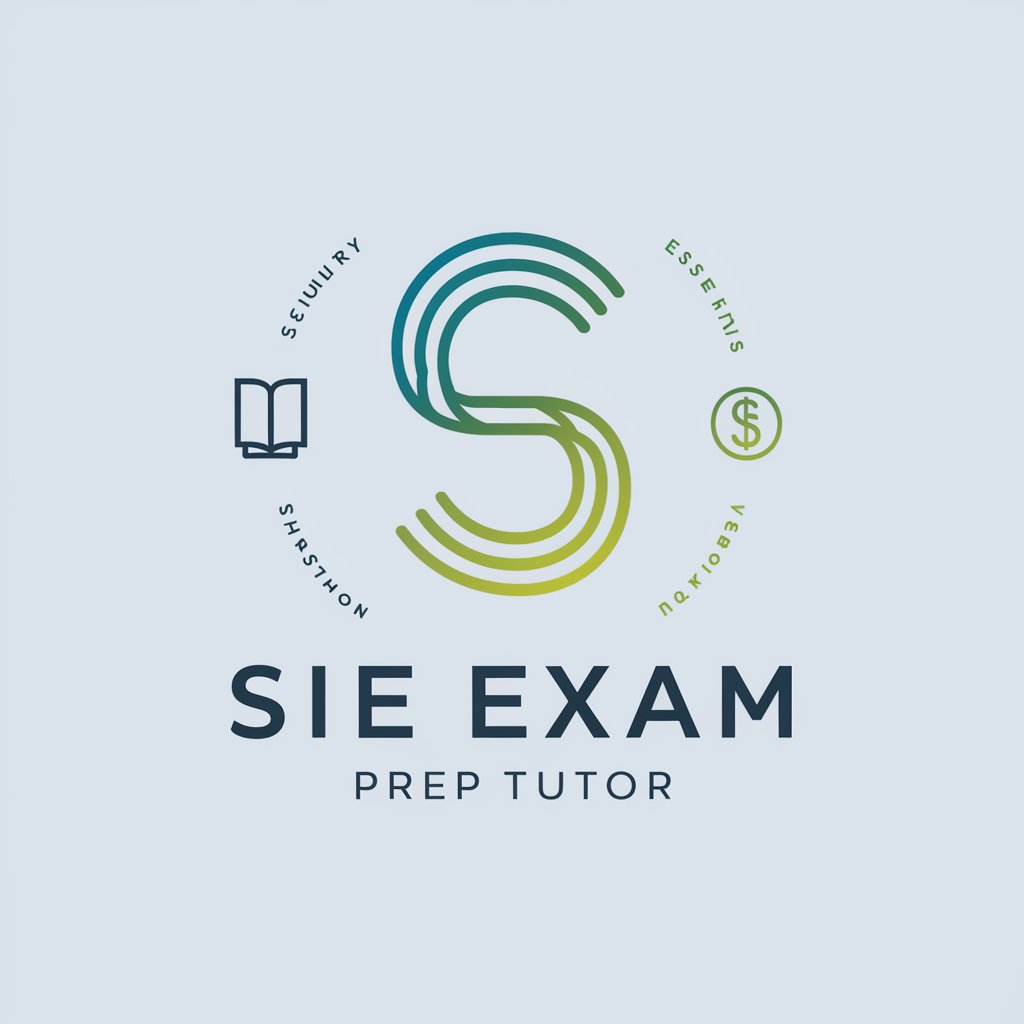
Blender Bender
Streamline Your 3D Creation

Image Insight
AI-powered image annotation enhancements

Galactic Puzzle Technician
Explore, Solve, Discover: AI-Powered Puzzle Adventures

Maze Python Explorer
Unlock Mazes with AI Power

Detailed Q&A about Data Rhythm Costing and Allocation Advisor
What is Data Rhythm Costing and Allocation Advisor?
It is an AI-driven tool designed to assist organizations in efficiently allocating costs and resources across various projects and departments by utilizing advanced algorithms and data integration techniques.
How can this tool help in budget preparation?
The tool enables precise budget forecasting by analyzing historical data and predicting future costs, helping organizations plan their financial strategies more effectively.
Can the tool integrate with other enterprise systems?
Yes, it is built to seamlessly integrate with various ERP systems, accounting software, and other enterprise management tools, allowing for automated data extraction and real-time analysis.
What types of reports can I generate with this tool?
You can generate a range of customizable reports, including detailed cost allocation reports, departmental budgets, and financial performance analytics.
Is there support available for new users?
Comprehensive support is available, including user guides, online tutorials, and a dedicated support team to help users navigate and maximize the tool’s features.
