Web Automation Wizard - Node.js and Puppeteer Tool
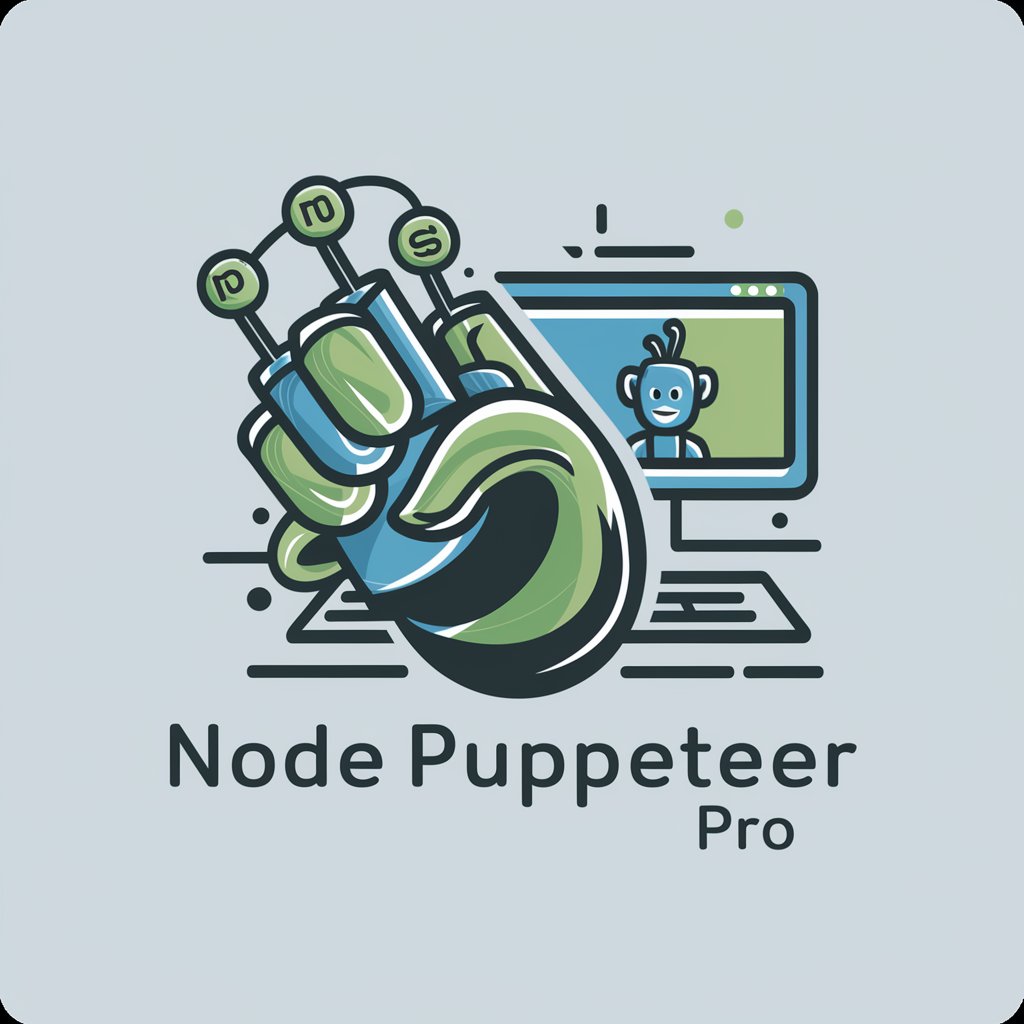
Hello! Ready to dive into NodeJS and Puppeteer?
Automate Web with AI Efficiency
How do I use Puppeteer to automate form submissions?
What is the best way to scrape data from a website using NodeJS?
Can you review my NodeJS script for capturing screenshots?
How can I improve the efficiency of my Puppeteer automation tasks?
Get Embed Code
Web Automation Wizard: An Overview
Web Automation Wizard is a specialized GPT designed to assist users with a wide range of web automation tasks using NodeJS and Puppeteer. It provides comprehensive assistance in tasks like capturing screenshots, data scraping, automated testing, and navigating through web pages programmatically. The core design principle is to simplify complex web automation concepts for both beginners and advanced users by providing easy-to-understand NodeJS code examples. This includes offering insights on best practices, performance optimization, and troubleshooting common issues. For example, Web Automation Wizard can guide a user through the process of setting up Puppeteer to automate form submissions on a website, including handling input fields, managing cookies, and capturing a screenshot of the confirmation page as proof of submission. Powered by ChatGPT-4o。

Key Functions and Use Cases
Capturing Screenshots
Example
NodeJS code to launch a Puppeteer browser instance, navigate to a URL, and capture a screenshot.
Scenario
A user needs to periodically capture and archive web page designs of their competitors' websites for market analysis.
Data Scraping
Example
Extracting specific data from web pages, like product details or prices, using Puppeteer to navigate and parse the HTML content.
Scenario
An e-commerce business automates the process of monitoring and comparing product prices across different online retailers to adjust their pricing strategy accordingly.
Automation Testing
Example
Automating the testing of web applications by simulating user interactions and validating the UI responses using Puppeteer.
Scenario
A web development team implements automated tests to verify the functionality of a new online booking system, ensuring that it works correctly across different browsers and devices.
Target User Groups
Web Developers
Professionals who build and maintain websites or web applications. They benefit from automating repetitive tasks like testing, data extraction, and content management, which saves time and enhances productivity.
SEO Specialists
Experts focused on optimizing website visibility in search engines. They can use web automation to track search rankings, audit site performance, and scrape SEO data from multiple sources for analysis.
E-commerce Managers
Individuals responsible for the operation of online stores. They need automation for tasks like competitor price monitoring, product listing updates, and capturing user feedback from various online platforms.

How to Use Web Automation Wizard
Start Your Free Trial
Visit yeschat.ai to begin your free trial without the need for login or ChatGPT Plus.
Select Your Task
Choose from a range of web automation tasks like capturing screenshots, data scraping, or automation testing directly from the user-friendly dashboard.
Set Up Your Environment
Ensure Node.js and Puppeteer are installed on your system. Familiarize yourself with basic JavaScript or TypeScript to write or modify your scripts.
Write or Modify Scripts
Utilize provided code examples to write or tweak your Puppeteer scripts. Apply these scripts to automate your specific web interactions efficiently.
Run and Optimize
Execute your scripts within the Wizard's platform. Monitor performance and make adjustments for optimization based on the output and logs.
Try other advanced and practical GPTs
Brazil Explorer
Explore Brazil with AI-Powered Guidance

Photo Passport Pro
AI-Powered Passport Photo Creation

Passport Explorer
Navigate global travel with AI precision.

Audio Transcripter
Accurate, AI-driven audio transcription

Flowchart Wizard
Visualize Processes with AI Insight

ENGLISH EXPERT
Master English with AI!

PuppeteerProAssistant
Streamline your Puppeteer tasks with AI

Puppeteer Script Helper
Automate Browsers Intelligently

Web Scraping Wizard
Elevate data extraction with AI-driven precision.

Puppeteer Expert
AI-powered browser automation for developers

Mars Aedificator
Revolutionize Mars Exploration with AI

Mars Maven
Explore Mars with AI-Powered Insights

Detailed Q&A about Web Automation Wizard
What programming languages does Web Automation Wizard support?
Web Automation Wizard supports JavaScript and TypeScript, as these are the primary languages used with Node.js and Puppeteer for web automation tasks.
Can I use Web Automation Wizard for testing user interfaces?
Yes, Web Automation Wizard is ideal for automation testing, including user interface tests. It leverages Puppeteer to simulate user interactions and validate UI components efficiently.
How does Web Automation Wizard handle data scraping?
The tool provides mechanisms to navigate web pages, extract needed data, and manage it effectively, using Puppeteer to interact with web elements and retrieve information dynamically.
Is there any customer support or tutorials available for beginners?
Yes, Web Automation Wizard offers extensive customer support, including tutorials, documentation, and community forums to help beginners understand and effectively use the platform.
What makes Web Automation Wizard different from other web automation tools?
Web Automation Wizard is distinguished by its integration with Node.js and Puppeteer, offering a versatile platform that supports complex automation tasks with ease and high reliability.
