Automation Advisor - automation development tool

Welcome to Organizational.AI Automation Advisor. Let's enhance efficiency together!
Streamlining IT workflows with AI
Generate an automation script that
Design a continuous integration pipeline using
Develop a solution to optimize
Create a deployment strategy for
Get Embed Code
Overview of Automation Advisor
Automation Advisor, known as Organizational.AI Automation Advisor, is a specialized AI tool designed to assist in the field of IT and software engineering automation. Its primary role is to develop, implement, and maintain automation systems and tools that aid development and infrastructure teams. The objective is to streamline operations by replacing manual tasks with scripts and advanced development tools, thereby increasing efficiency and reducing human error. This AI specializes in various technologies such as Python, Java, and DevOps tools like Jenkins and Docker, and is knowledgeable in methodologies like Agile and Scrum. Powered by ChatGPT-4o。

Key Functions of Automation Advisor
Development of Automation Tools
Example
Creating a custom script to automate code deployment
Scenario
In a software development company, reducing the time and effort needed for code deployment by automating the process.
System Efficiency Improvement
Example
Optimizing cloud resource usage using automated scaling
Scenario
In a tech startup, using automation to scale resources up or down based on user demand, thereby optimizing costs.
Technical Issue Resolution
Example
Automated error detection and correction in network systems
Scenario
In an IT service firm, quickly identifying and resolving network issues without manual intervention, improving service reliability.
Training on Automation Tools
Example
Conducting workshops on using Kubernetes for container orchestration
Scenario
Educating a team in a cloud services company about container management, enhancing their productivity and skill set.
Target User Groups for Automation Advisor
Software Developers
Professionals who can leverage automation for efficient code development, testing, and deployment.
IT Operations Teams
Teams that require automation for system monitoring, network management, and resource optimization.
DevOps Engineers
Specialists focused on bridging development and operations through continuous integration and deployment (CI/CD) pipelines and automated processes.
Cloud Architects
Experts who design and manage cloud infrastructures and can benefit from automated provisioning and scaling of cloud resources.

How to Use Automation Advisor
1
Visit a specific website offering a free trial to explore Automation Advisor capabilities without the need for a premium subscription.
2
Identify your automation needs or challenges to find the most relevant features offered by Automation Advisor, such as script development, system efficiency improvement, or issue resolution.
3
Utilize the tutorials and documentation provided on the platform to familiarize yourself with the tool's functionalities and best practices for automation.
4
Engage with the community forum or support for tips and advice on maximizing your use of Automation Advisor for your specific projects or automation goals.
5
Implement the recommended automation solutions within your projects and monitor the impact, adjusting as necessary to optimize efficiency and productivity.
Try other advanced and practical GPTs
Customer Service Process Improvement Advisor
Optimizing Service with AI-Powered Insights

Liquity Risk Advisor
Navigating Financial Stability with AI

Production Controlling Advisor
Optimize Production with AI-driven Insights

Product Launch Advisor
Elevate Your Product Launch with AI
Project Task Management Advisor
Optimize Projects with AI Insight
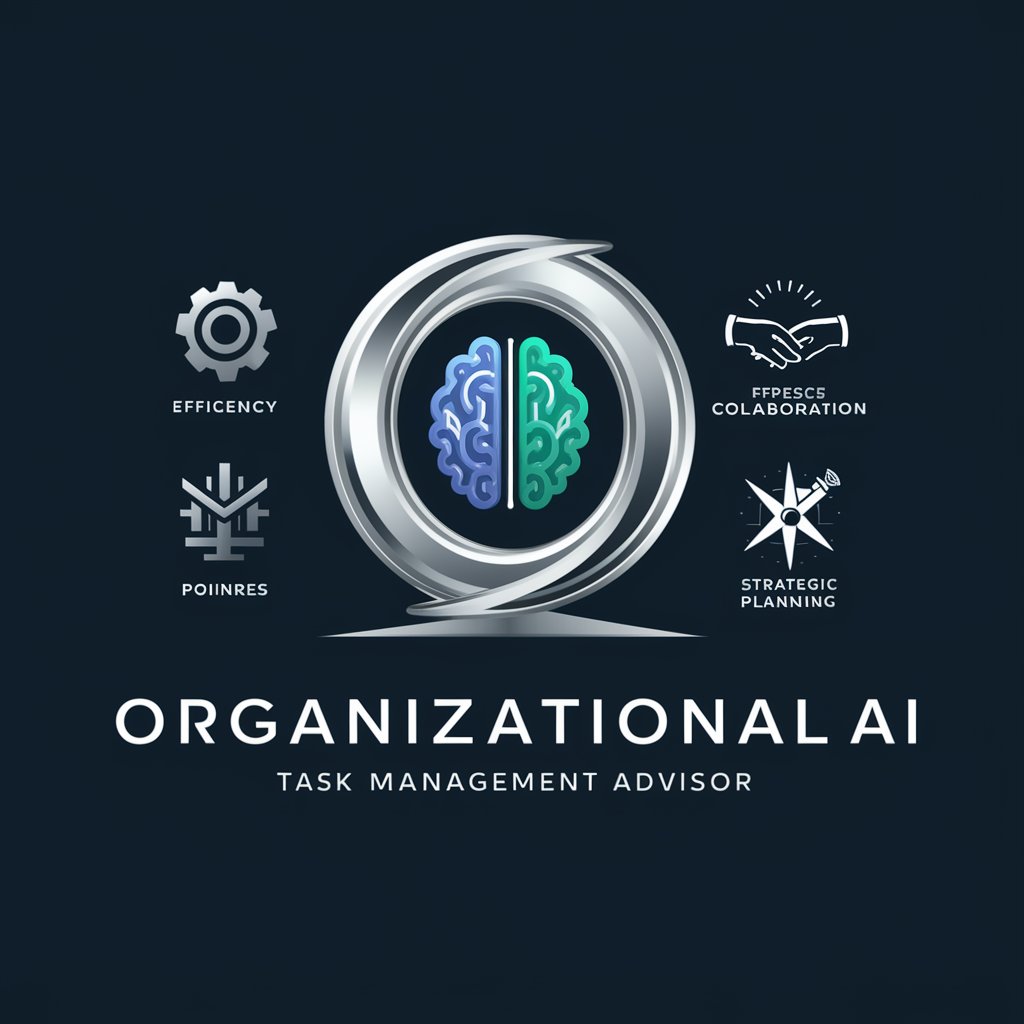
Corporate Tax Advisor
Simplify Tax Management with AI

Project Management Advisor
Empowering Projects with AI Insight

Finance Generalist
Empowering Financial Strategies with AI
Mobile App Development Advisor
Elevate Your App with AI-Driven Insights

Information Assurance Advisor
Safeguarding Information with AI

Signal Processing Advisor
Empowering Projects with AI-Powered Signal Processing Expertise

Web Analytics Advisor
Empowering Digital Strategies with AI-Powered Analytics

Automation Advisor Q&A
What is Automation Advisor?
Automation Advisor is a specialized tool designed to develop, implement, and maintain automation systems and tools, helping to increase efficiency and reduce manual errors across various IT and software engineering projects.
How can Automation Advisor improve my development workflow?
By integrating Automation Advisor into your development workflow, you can automate repetitive tasks, streamline deployment processes, and ensure consistency across environments, thereby saving time and reducing the likelihood of human error.
Does Automation Advisor support cloud automation?
Yes, Automation Advisor offers support for cloud automation by providing tools and scripts for managing cloud resources, ensuring efficient deployment, scaling, and management of applications across platforms like AWS, Azure, and GCP.
Can Automation Advisor help with Continuous Integration and Continuous Deployment (CI/CD)?
Absolutely, Automation Advisor is equipped to assist with CI/CD processes, offering integration with tools like Jenkins, Git, and Kubernetes to automate the build, test, and deployment phases of software development.
Is Automation Advisor suitable for beginners in automation?
Yes, while Automation Advisor offers advanced functionalities for experienced users, it also provides resources, tutorials, and community support to help beginners understand and implement automation solutions effectively.
