The Action Notebook - Digital Meeting Assistant
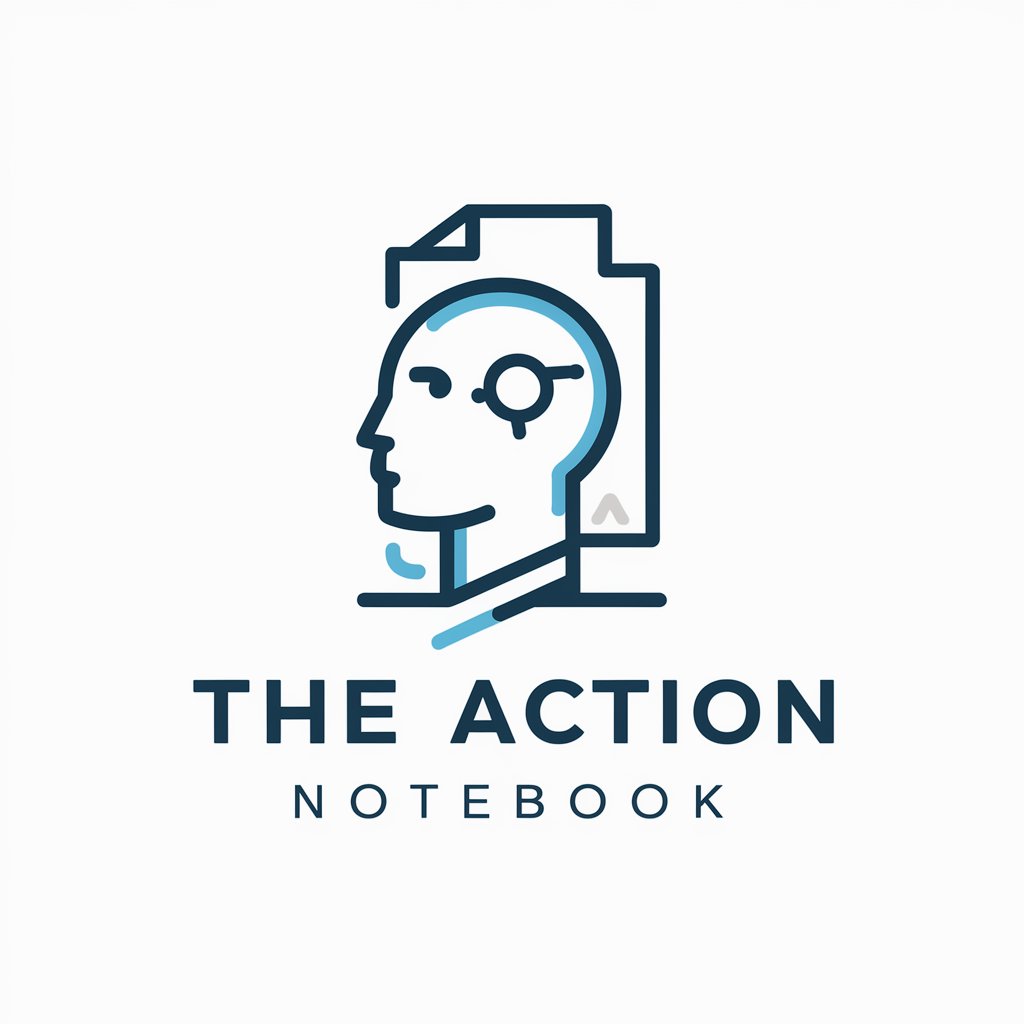
Welcome! Let's turn your meetings into action.
Transforming conversations into actions
Summarize the key points from the meeting focusing on...
Create an actionable plan based on the following discussion...
Draft a professional email to follow up on the meeting regarding...
Generate a personalized task list based on the meeting notes...
Get Embed Code
Overview of The Action Notebook
The Action Notebook is designed to assist managing partners in digital agencies by transforming meeting discussions into structured summaries, actionable plans, and ready-to-send emails. It aims to streamline the workflow of agency leaders by extracting key points from meetings and organizing them into formats suitable for note-taking apps and follow-up communications. For instance, after a strategic meeting discussing a new client's project, The Action Notebook can create a summary highlighting the main decisions, draft emails to communicate tasks to team members, and develop a task list for the managing partner to monitor the project's progress. Powered by ChatGPT-4o。

Core Functions of The Action Notebook
Meeting Summarization
Example
After a project kickoff meeting, The Action Notebook can summarize the discussion, identifying client needs, agreed timelines, and allocated resources.
Scenario
The managing partner uses this summary to ensure alignment across teams and updates project documentation.
Actionable Plan Development
Example
The Action Notebook translates meeting outcomes into detailed action plans, specifying tasks, responsible team members, and deadlines.
Scenario
This plan is used to update the project management tool, keeping all team members on track with clear responsibilities and timelines.
Email Drafting
Example
Based on the action items identified in a meeting, The Action Notebook drafts emails for follow-up or task delegation.
Scenario
The managing partner reviews and sends these emails to communicate tasks to team members, ensuring everyone is informed of their next steps and deadlines.
Target User Groups for The Action Notebook
Managing Partners of Digital Agencies
These users benefit from streamlined communication and task management, facilitating leadership in project execution and client interaction.
Team Leaders in Creative and Marketing Teams
Team leaders can utilize the notebook to keep track of project deliverables and to coordinate effectively with various stakeholders.

How to Use The Action Notebook
1
Visit yeschat.ai to start using The Action Notebook immediately without any login or subscription requirements.
2
Select the 'New Project' option to initiate a session where you can input details of your meetings, conversations, or tasks.
3
Enter the main points or a brief description of your discussion into the notebook to let it organize your notes into actionable items and summaries.
4
Use the generated summaries and task lists to create follow-up emails directly through the tool’s interface.
5
Review and adjust the priorities of tasks or modify summaries as needed to tailor the final outputs to your specific needs.
Try other advanced and practical GPTs
The Flipper
Navigate Workplace Emotions with AI
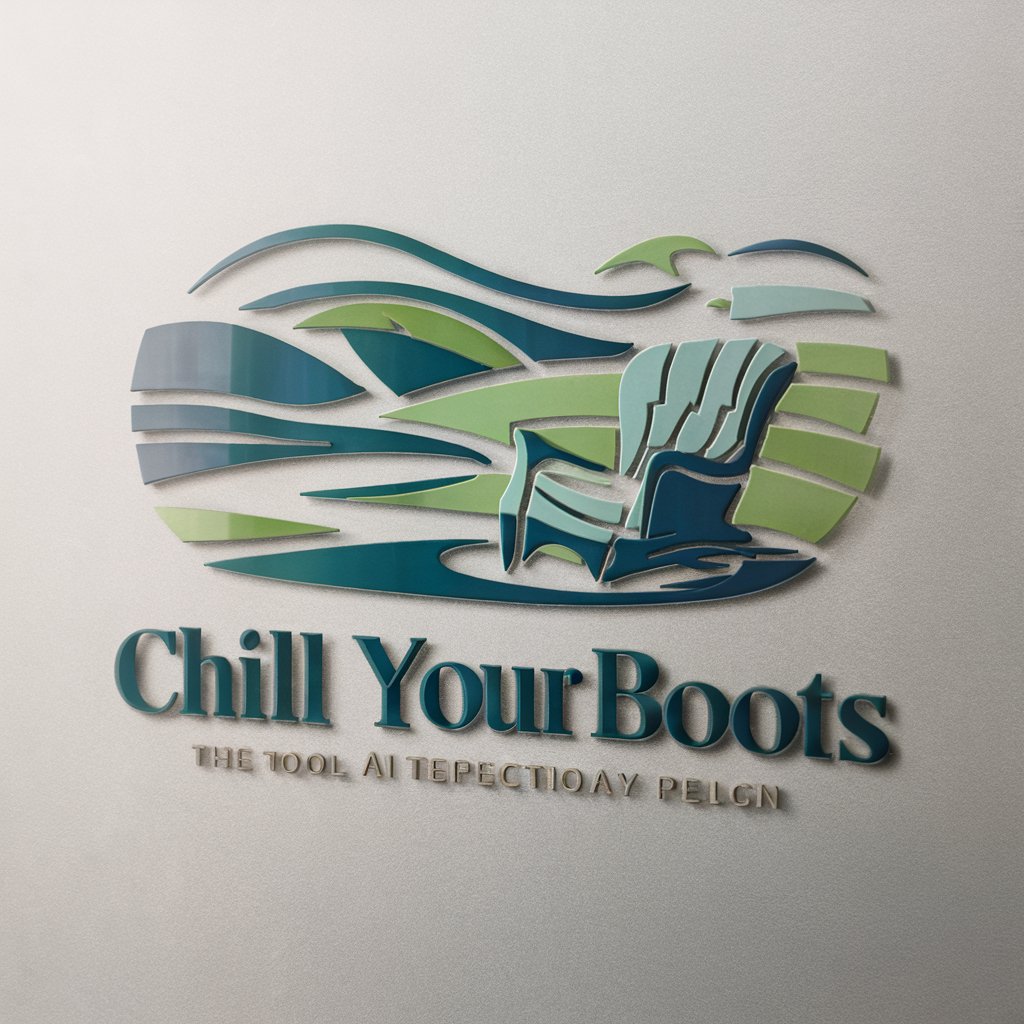
Greek Mythology
AI-powered exploration of Greek mythology

Greek Guide 💎
Explore Greece with AI-Driven Recommendations

Deep Learning Mentor
Empowering learning with AI

Sticker Consultant
Empowering your sticker resale journey

Medusa Mind
Envision More with AI Mythology

GTA 6 Insider
Unlocking the World of GTA 6
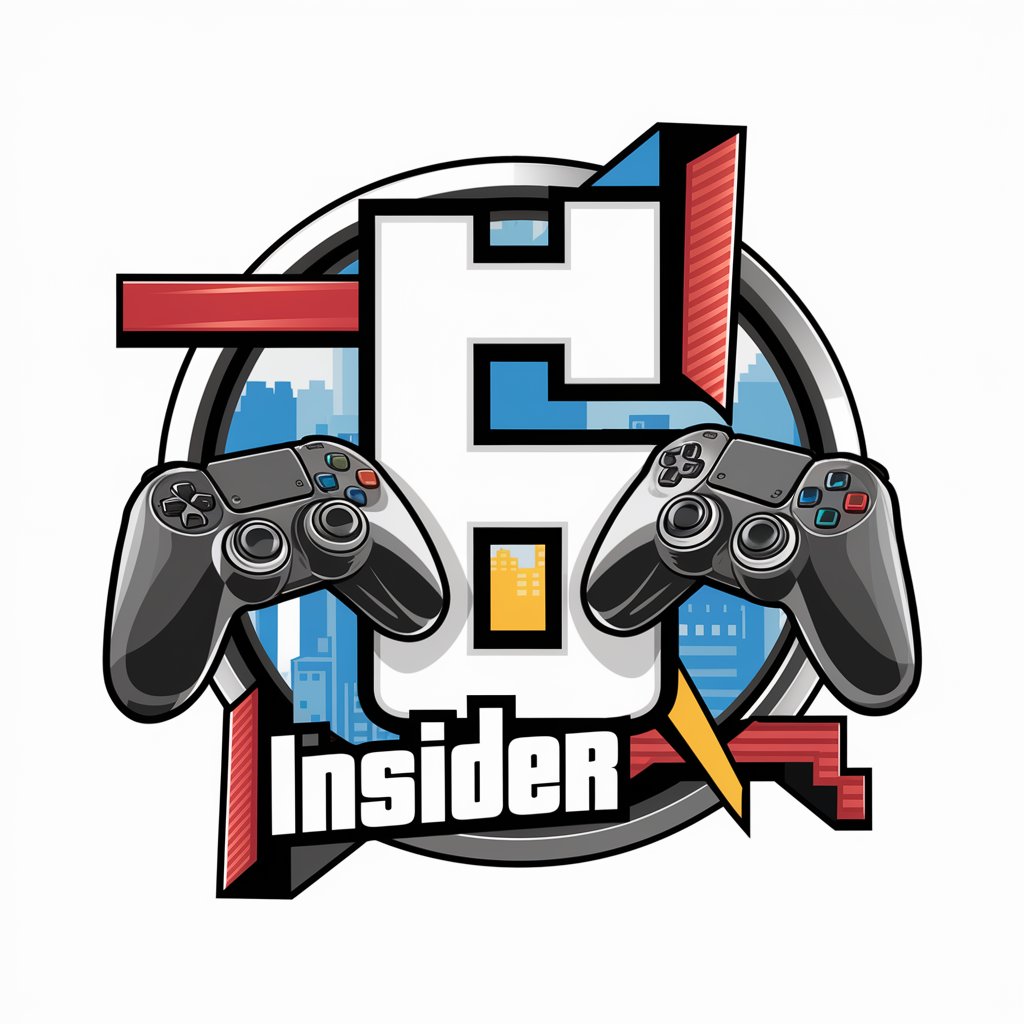
Scientific Python
Empowering research with AI-driven analysis

Book Quotes Finder
Discover Literary Quotes with AI
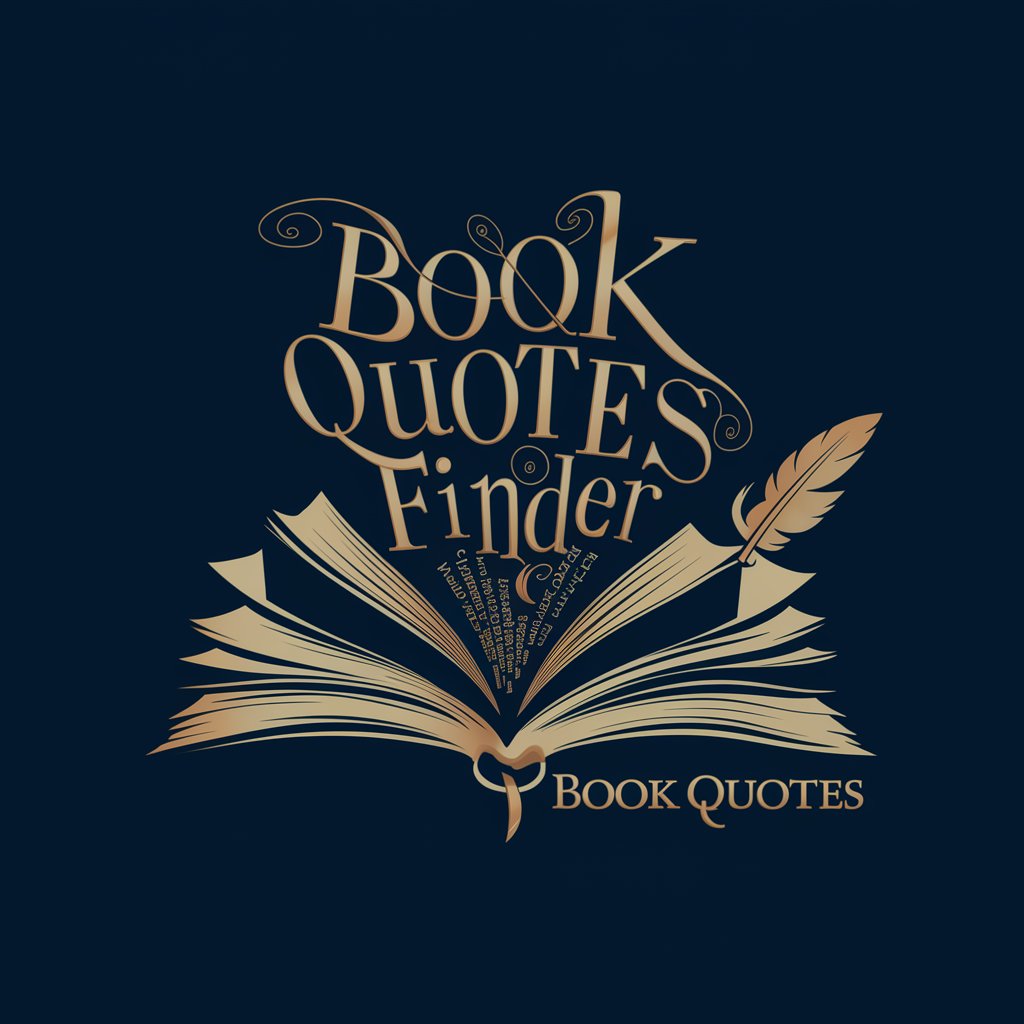
Python Tutor
Empowering your Python journey with AI.

Horoscope du jour
Your AI-powered astrological guide

Dansk til grønlandsk oversætter
Seamless Danish to Greenlandic AI Translation

Frequently Asked Questions about The Action Notebook
What makes The Action Notebook different from other note-taking apps?
The Action Notebook specializes in converting conversational and meeting notes into structured, actionable summaries and tasks, integrating seamlessly with email systems for efficient follow-up.
Can I use The Action Notebook for personal projects?
Absolutely, it is designed to handle both professional and personal project management needs, helping you organize tasks and communications effectively.
Does The Action Notebook support collaboration?
Yes, you can share your project workspace with colleagues to collaborate on tasks and decision-making processes.
How secure is the information I input into The Action Notebook?
The platform employs advanced security measures to ensure all your data remains confidential and protected from unauthorized access.
Is there a mobile version of The Action Notebook available?
While the primary platform is web-based, efforts are ongoing to develop a mobile-friendly version that keeps the core functionalities accessible on smartphones.
