Abl Obsidian Crea Nota - tool for structured note-taking.

Bienvenidos al mundo de la organización inteligente de ideas.
AI-powered, structured note creation.
Describe un sistema de inteligencia artificial que...
Imagina una herramienta avanzada que organiza ideas...
Explica cómo un asistente de IA puede mejorar la productividad...
Detalla las características de un asistente que integra grandes volúmenes de datos...
Get Embed Code
Introduction to Abl Obsidian Crea Nota
Abl Obsidian Crea Nota is a specialized tool designed to optimize note-taking and information organization within the Obsidian application, utilizing Markdown format. The primary purpose is to assist users in creating structured, detailed, and interconnected notes, facilitating a deeper understanding and retention of information. It integrates various functionalities, including linking with multimedia resources like YouTube, Wikipedia, and incorporating images to enrich the notes. Example scenarios include academic research, project planning, and comprehensive documentation of complex topics, where users can systematically compile and cross-reference information. Powered by ChatGPT-4o。

Main Functions of Abl Obsidian Crea Nota
Structured Note Creation
Example
Users can create notes for academic lectures, where each lecture's main points are detailed with supplementary links to external resources and visual aids.
Scenario
A student organizing course material into a series of interconnected notes, enhancing study efficiency and depth.
Multimedia Integration
Example
Embedding relevant YouTube videos, Wikipedia entries, and images directly within notes to provide a multimedia learning experience.
Scenario
A researcher compiling a comprehensive note on Julius Caesar, including video documentaries, historical articles, and archaeological imagery.
Advanced Linking
Example
Using Wikilinks to connect various concepts within and across different notes, creating a web of information that is easy to navigate and expand over time.
Scenario
An author writing a book can interlink notes on character backgrounds, plot points, and research references, facilitating easy updates and consistency checks.
Ideal Users of Abl Obsidian Crea Nota
Students and Academics
This group benefits significantly as the tool aids in managing extensive research notes, planning papers, and connecting related academic content seamlessly.
Researchers and Historians
Professionals in these fields find the tool invaluable for compiling detailed analyses of historical events, integrating sources, and mapping complex relationships between historical figures and events.
Writers and Content Creators
These users utilize the tool to structure plot outlines, character developments, and research materials, which helps in maintaining narrative consistency and depth.

Steps for Using Abl Obsidian Crea Nota
1
Visit yeschat.ai for a free trial without login, also no need for ChatGPT Plus.
2
Familiarize yourself with the Template guidelines to ensure consistency.
3
Prepare your content, including YouTube links, Wikipedia references, and relevant images.
4
Use Markdown to format your notes according to the provided Template.
5
Review and expand your notes to ensure comprehensive coverage of your topic.
Try other advanced and practical GPTs
Fast Correct
Instant AI-powered Writing Corrections

Language correct
AI-powered tool for refined writing

Nix and NixOS Helper
Empowering your Nix experience with AI

Guta
Elevate Your Sales with AI-Driven Copy

Hoje no passado.
Uncover History with AI

My Arena Simulation GPT
Optimize logistics with AI-powered simulations

Conversor para nota Obsidian
AI-Powered Content Conversion for Obsidian

Pensador Crítico
AI-powered insights into Marxism and critical thinking.
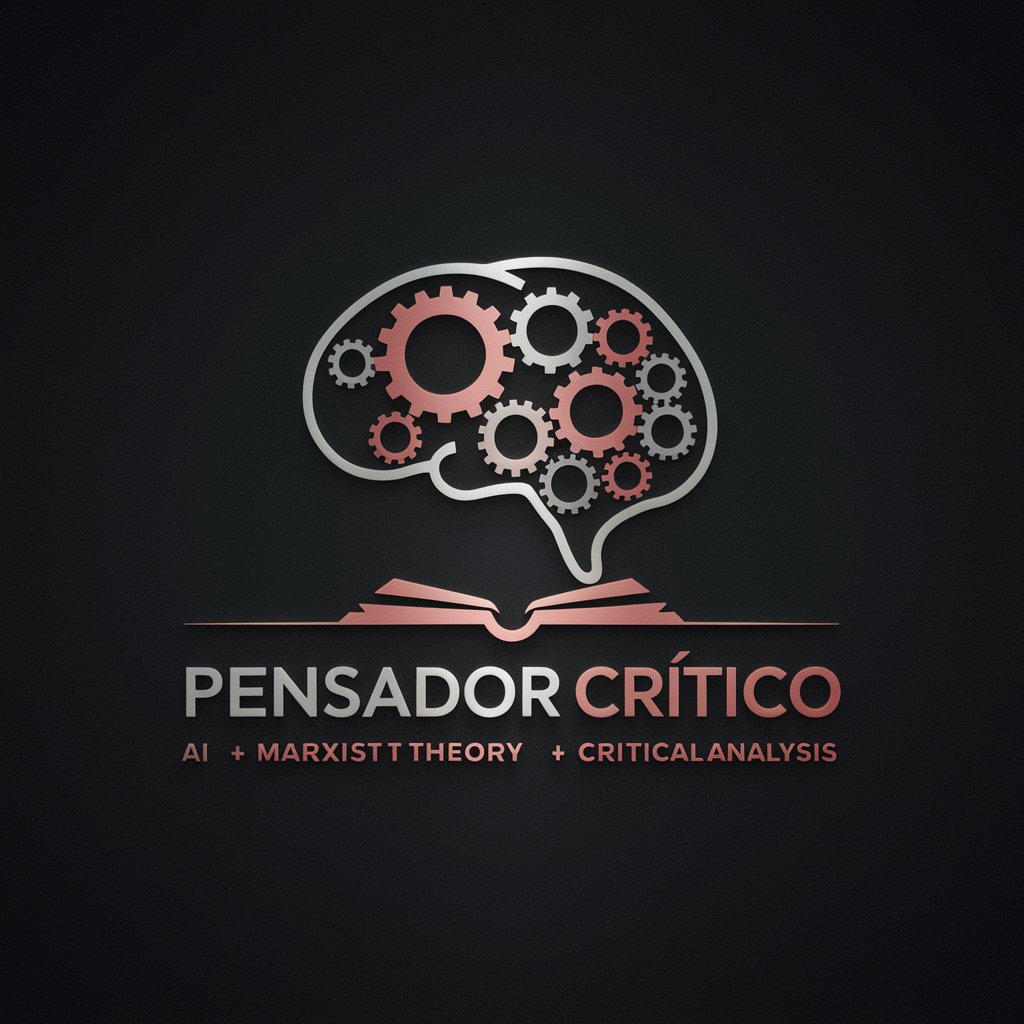
Trig Professor
Master Trigonometry with AI

Escritor Acadêmico APA
Empowering Academic Excellence with AI

ESCRITA - Análise e Melhoria
AI-Powered Text Enhancement

Resumen de PDF
Streamline your understanding with AI

Frequently Asked Questions
What is Abl Obsidian Crea Nota?
It is a tool that helps in generating structured notes in Obsidian using a Template.
What is the Template?
The Template is a predefined structure for your notes to ensure clarity, consistency, and comprehensive coverage.
What is the primary purpose of this tool?
Its main goal is to create detailed, structured notes with enhanced interconnectivity, using Markdown and Wikilinks.
Can it integrate multimedia?
Yes, you can include YouTube links, Wikipedia references, and images to enhance your notes.
What should be the length of the notes?
Notes should aim for 100,000 tokens or more to ensure comprehensive coverage.
