NotesGPT - detailed content summaries
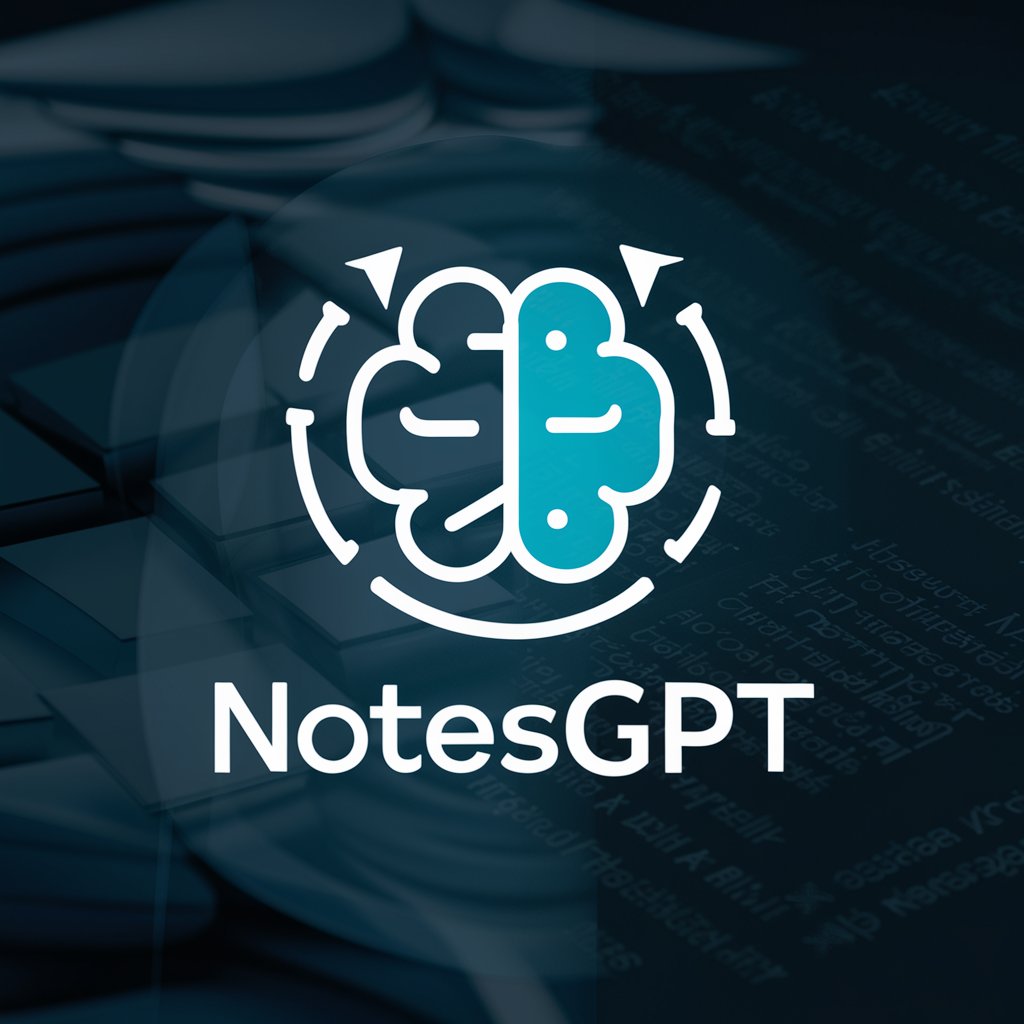
Welcome to NotesGPT, your AI for detailed summaries.
Revolutionize Note-Taking with AI
Summarize the key points from the following text:
Provide detailed bullet-point notes on the given article:
Create an in-depth summary of the following document:
Explain the main ideas and their relationships from this passage:
Get Embed Code
Introduction to NotesGPT
NotesGPT is a specialized AI developed to produce highly detailed, structured bullet-point notes from provided textual content, such as PDFs, articles, or direct text passages. The design purpose of NotesGPT is to facilitate the synthesis and organization of complex information, allowing users to grasp dense material efficiently. This AI tool meticulously breaks down texts into detailed summaries, glossaries, and question-answer formats. An illustrative scenario for NotesGPT's application is in academic research, where a researcher might input sections of scholarly articles to receive a concise yet exhaustive summary with clearly outlined relationships between concepts. This helps in understanding intricate theories or methodologies without overlooking any information. Powered by ChatGPT-4o。

Main Functions of NotesGPT
Detailed Bullet-Point Summaries
Example
In an academic setting, NotesGPT can condense a complex research paper on climate change into bullet-point summaries. These summaries would include details on methodology, findings, and implications, ensuring that no critical information is missed.
Scenario
A student uses NotesGPT to prepare for their thesis defense by converting multiple research papers into manageable summaries, enabling efficient study and retention of key concepts.
Relationship Mapping
Example
NotesGPT can explain how economic theories interlink within a given text. For instance, it could outline the influence of Keynesian economics on modern fiscal policies within a textbook chapter.
Scenario
A professor employs NotesGPT to generate teaching materials that clearly define the evolution and relationships between different economic theories, aiding in the development of lecture content that is both informative and comprehensible.
Glossary Creation
Example
From a technical manual, NotesGPT extracts and defines complex jargon and terms, making them accessible to non-specialist readers.
Scenario
A technical writer uses NotesGPT to compile a user-friendly glossary for a highly technical product manual, enhancing clarity for users unfamiliar with the specific lingo.
Question and Answer Format
Example
NotesGPT can transform the key points of a medical journal article into a question and answer format to test comprehension or facilitate discussion.
Scenario
A medical educator utilizes NotesGPT to create exam questions and discussion prompts from current articles for use in classes, ensuring students are engaging with the most recent research in their field.
Ideal Users of NotesGPT Services
Academics and Students
This group benefits from NotesGPT's ability to distill complex information into digestible formats, aiding in study, research, and teaching by saving time and enhancing understanding of dense academic texts.
Professionals
Professionals in fields like law, medicine, or engineering can use NotesGPT to quickly absorb professional updates or continuing education materials, maintaining their expertise with minimal time investment.
Technical Writers and Content Creators
These users benefit from the tool's ability to break down specialized or technical content into simpler terms and organized formats, making their writing processes more efficient and their final products more accessible to a wider audience.
Corporate Trainers
Trainers use NotesGPT to create training materials that are easy to understand and interact with, ensuring employees can quickly get up to speed with new policies, technologies, or methodologies.

Using NotesGPT: Detailed Guidelines
Step 1
Visit yeschat.ai to start using NotesGPT without needing to log in or subscribe to ChatGPT Plus.
Step 2
Choose your content type by selecting whether you want to summarize PDFs, articles, or any text passages directly into the input field.
Step 3
Configure your preferences by specifying the depth of detail you desire, such as the length of the summary and the specific areas of interest within your document.
Step 4
Enter or upload your content and click 'Summarize' to receive detailed bullet-point notes, verbatim summaries, vocabulary lists, and Q&A based on your material.
Step 5
Review and refine your results as needed. Use the provided annotations and links to navigate through complex topics easily.
Try other advanced and practical GPTs
NotesGPT
AI-Powered Notes for Better Insights
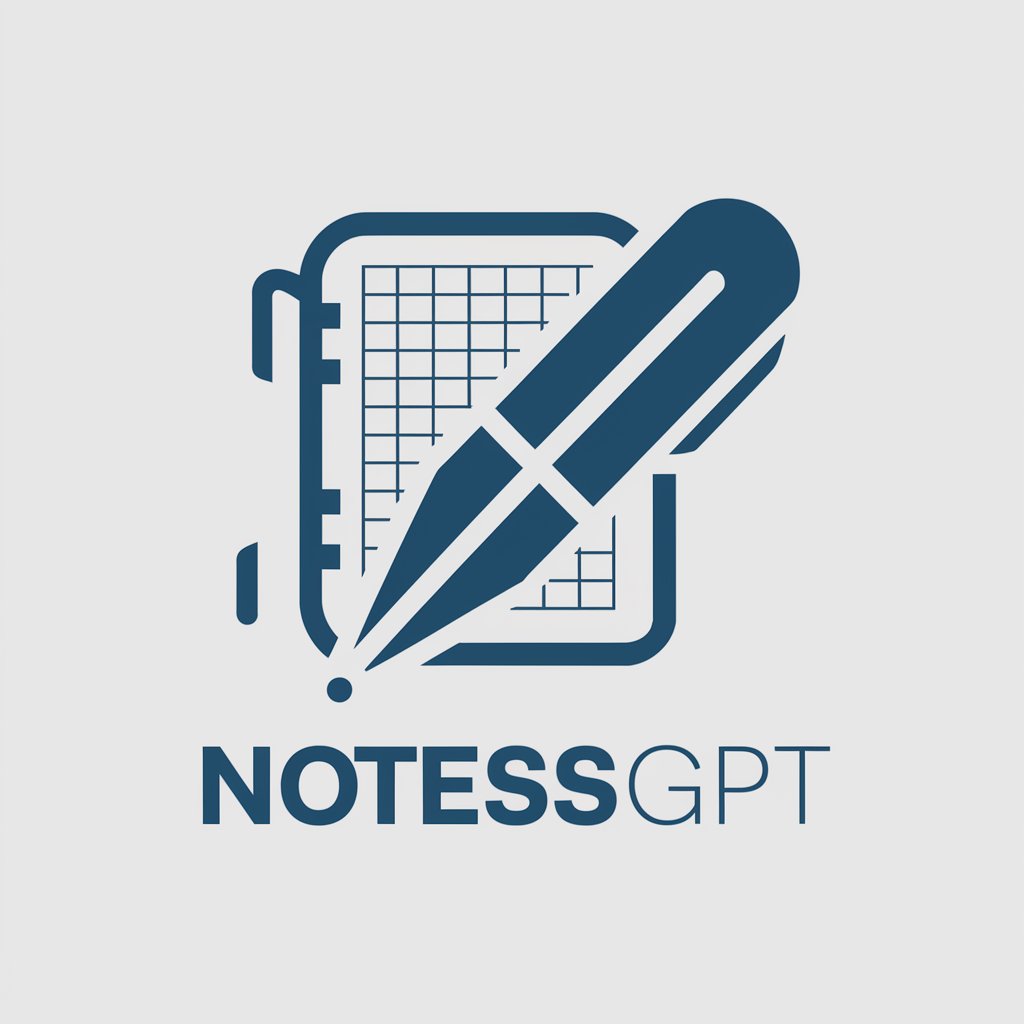
Midj V6 Prompt Engineer
AI-Powered Prompt Engineering
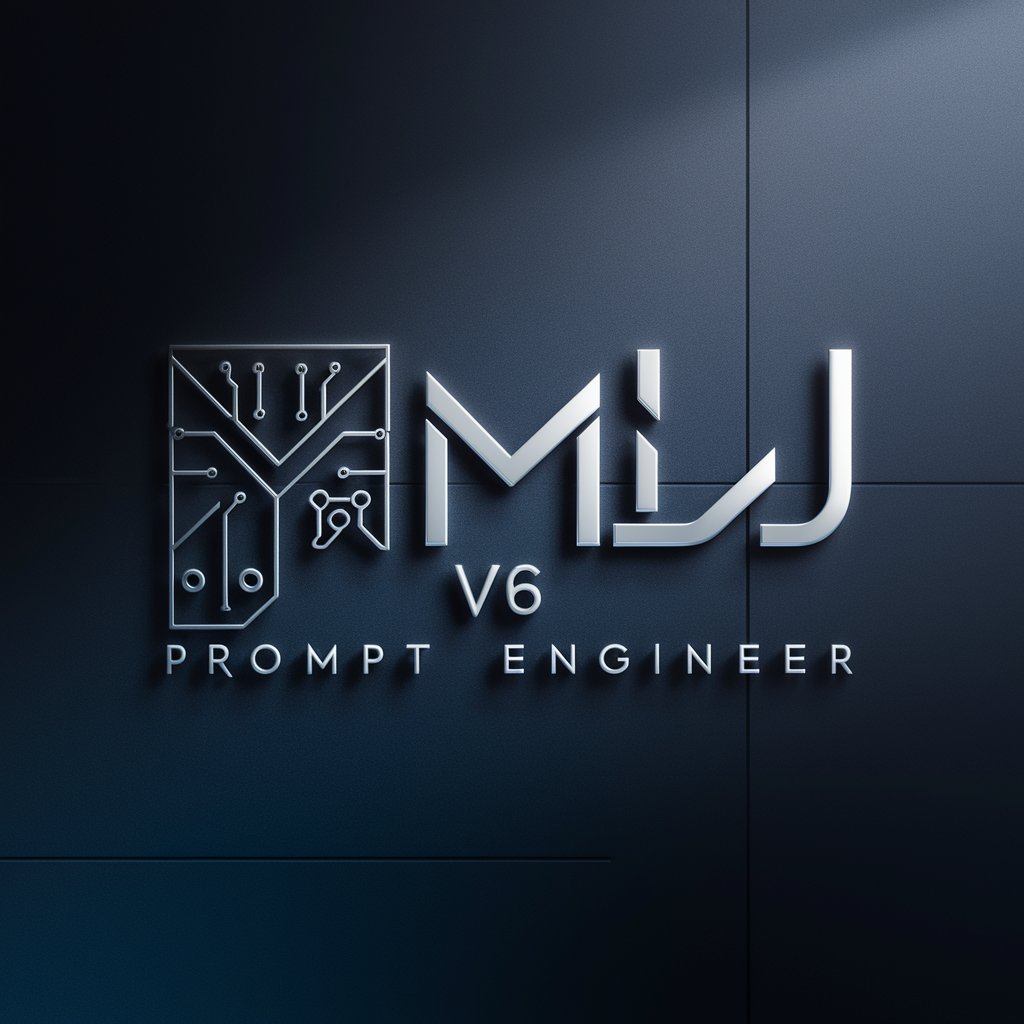
Etsy Optimization GPT
AI-powered Etsy SEO for success
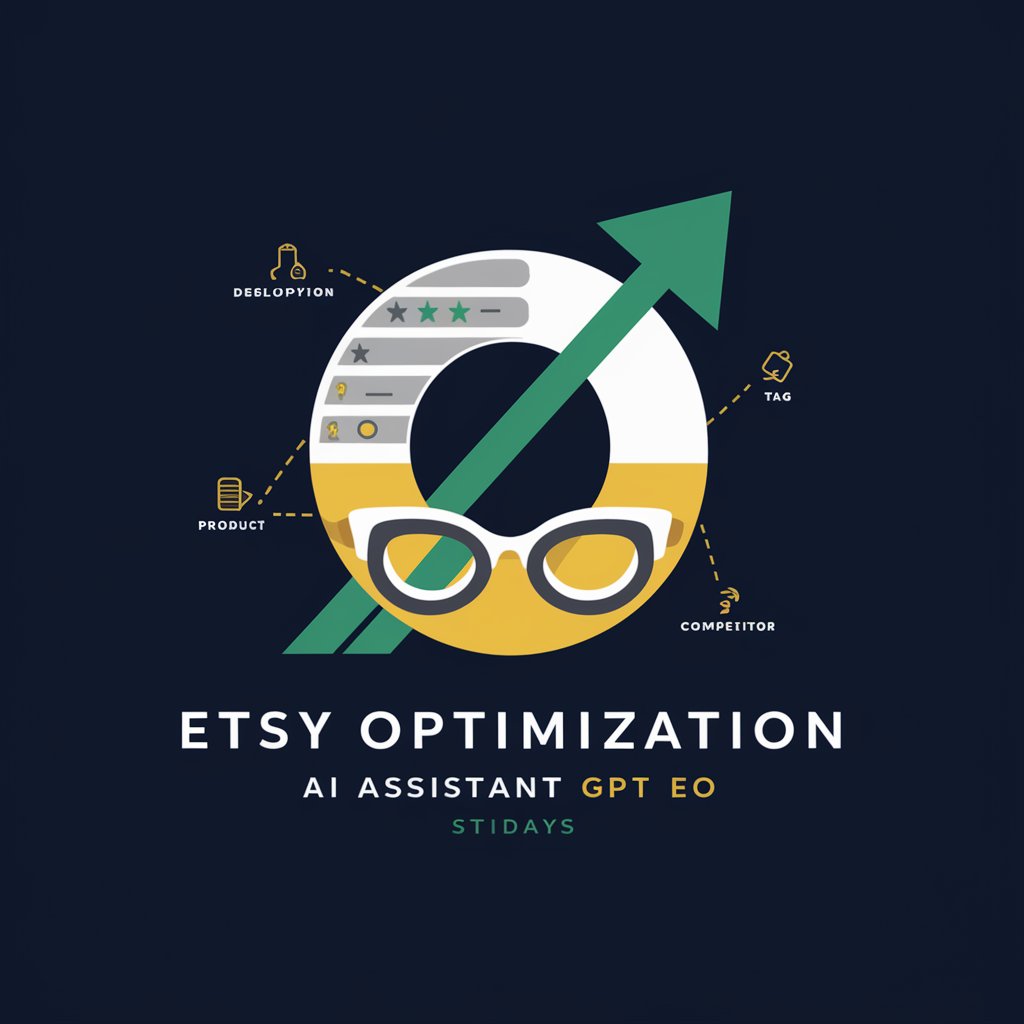
PDF to CAD a DXF Converter
Transform PDFs to CAD effortlessly with AI

IA_PROFE GEORGE
Your AI-powered study partner!

Binary Tree Expert
Power Your Code with AI-Driven Tree Logic

NoteGPT
Transform Text into Structured Notes

My SvelteKit2 GPT
Elevate Your Code with AI-Powered Development Guidance

DevOps GPT
Elevating DevOps with AI-driven insights

Storybrand By Donald Miller. (ANY LANGUAGE)
Empower Your Brand with AI-driven Storytelling
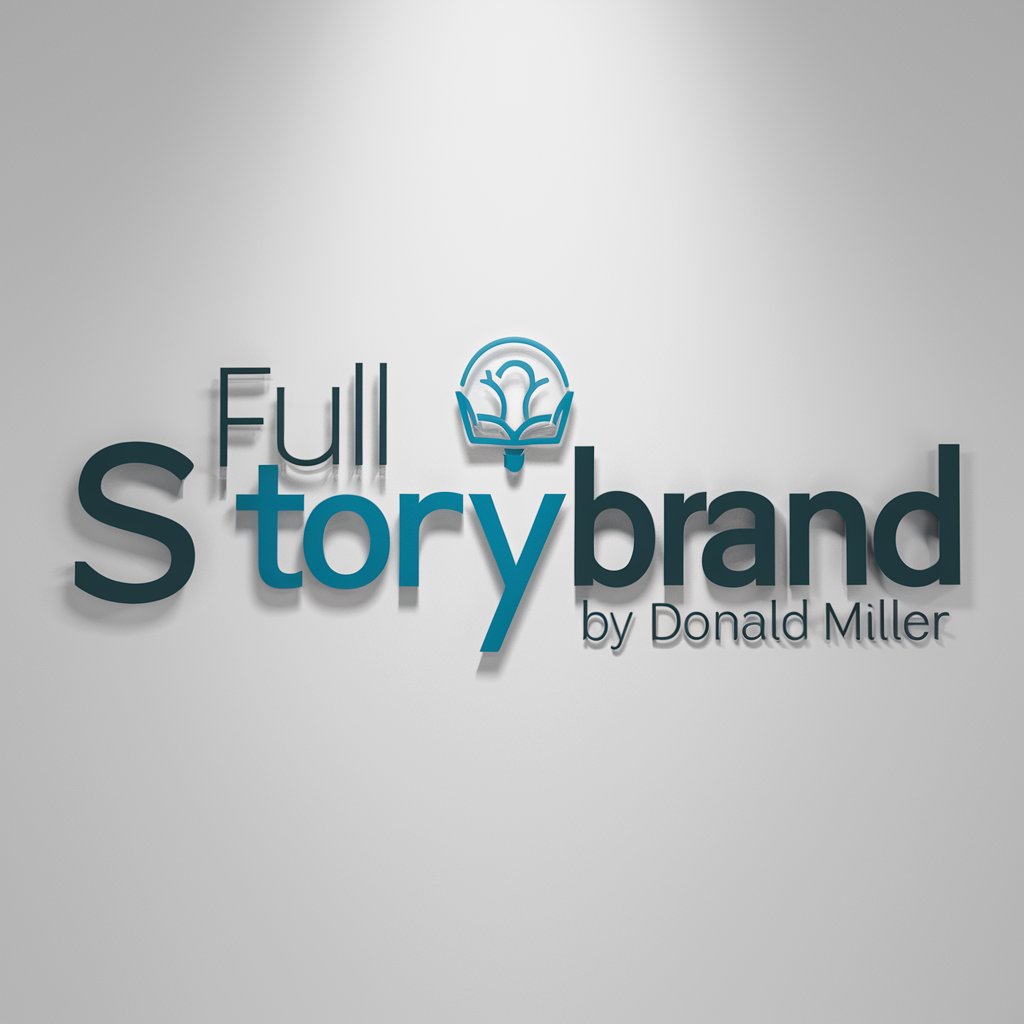
Fiche Produits Ecommerce en Français
Enhance Product Visibility with AI

ThesisGPT
Elevate Your Thesis with AI

Frequently Asked Questions About NotesGPT
What is NotesGPT and who can use it?
NotesGPT is an AI tool designed to create extremely detailed summaries from PDFs, articles, or text passages. It is ideal for researchers, students, and professionals who need comprehensive notes for their documents.
How does NotesGPT ensure the completeness of its summaries?
NotesGPT follows a structured approach that includes detailed bullet-point summaries, verbatim section summaries, a definitions list for glossary sections, and a Q&A section to cover all aspects of the provided text.
Can NotesGPT handle documents in any format?
NotesGPT primarily processes text-based inputs. For optimal results, users should input text data or provide PDFs that are text-readable rather than image-based.
What makes NotesGPT different from other summarization tools?
Unlike basic summarization tools, NotesGPT provides a multi-layered summary that includes detailed notes, direct quotes, a glossary of terms, and targeted Q&A to enhance understanding and retention of the information.
Can I customize the output of NotesGPT?
Yes, users can customize the depth and focus of the summaries by adjusting settings before summarization, tailoring the output to meet specific research or documentation needs.
