Stockfish UCI - Advanced Chess Engine

Welcome! Let's explore the depths of Stockfish UCI together.
Empowering chess strategy with AI
Explain the syntax and usage of the 'setoption' UCI command in Stockfish.
How can I optimize Stockfish's performance for a specific position?
Describe the process of analyzing a chess game using Stockfish UCI.
What are the best practices for configuring Stockfish parameters in UCI?
Get Embed Code
Overview of Stockfish UCI
Stockfish UCI (Universal Chess Interface) serves as a communication protocol that allows chess software to interact seamlessly with Stockfish, one of the strongest open-source chess engines in the world. Designed for deep analysis, playing games against human or computer opponents, and assisting in chess study, Stockfish UCI enables detailed configuration of the Stockfish engine settings. This includes adjusting search depth, setting time limits for moves, and tailoring evaluation parameters to specific needs. For example, a chess enthusiast could use Stockfish UCI to analyze a game they recently played, setting it up to deeply explore specific moves or positions that were pivotal, thereby gaining insights into their strategic mistakes or identifying missed opportunities. Powered by ChatGPT-4o。

Key Functions of Stockfish UCI
Deep Positional Analysis
Example
Evaluating complex endgame positions to identify the best strategic moves.
Scenario
A chess player uses Stockfish to analyze a knight and pawn endgame, adjusting the engine to focus on king safety and pawn structure. This helps in understanding subtle nuances that could turn the tide in future games.
Play Against Engine
Example
Setting up custom difficulty levels for practicing various openings or defenses.
Scenario
A user practices the Sicilian Defense by playing against Stockfish set to a specific ELO rating, allowing for a realistic simulation of an opponent's response to different strategies.
Opening Book and Endgame Tablebase Integration
Example
Using extensive databases to improve opening repertoire and endgame technique.
Scenario
Integrating an opening book with Stockfish allows a user to explore new opening lines. Similarly, connecting to an endgame tablebase helps in mastering precise moves required in theoretically drawn or winning endgames.
Tuning Evaluation Parameters
Example
Customizing the engine's evaluation function to focus on specific aspects like pawn structure or piece activity.
Scenario
A coach tweaks Stockfish's parameters to emphasize king safety and central control, helping students understand these concepts' importance through direct examples.
Target User Groups for Stockfish UCI
Competitive Chess Players
These users leverage Stockfish UCI for deep game analysis, opening preparation, and simulating games against high-level opponents. Access to Stockfish's advanced capabilities significantly enhances their strategic understanding and performance.
Chess Coaches and Educators
Coaches use Stockfish UCI to prepare lesson materials, demonstrate strategic concepts to students, and analyze students' games. The ability to adjust the engine's settings allows for tailored teaching approaches that cater to individual student needs.
Chess Enthusiasts and Hobbyists
Hobbyists enjoy using Stockfish UCI to explore historical games, experiment with different chess openings, and improve their understanding of the game through self-analysis. The engine's versatility offers endless opportunities for exploration and learning.
Chess Software Developers
Developers integrate Stockfish into their applications, benefiting from its powerful analysis capabilities and customizable options. This allows for the creation of diverse chess applications, ranging from training tools to online playing platforms.

Guidelines for Using Stockfish UCI
Initiate a Free Trial
Begin by accessing a free trial at yeschat.ai, no login or ChatGPT Plus subscription required.
Download and Install Stockfish
Ensure you have the latest version of Stockfish installed on your device. Stockfish is available for free on its official website.
Configure UCI with Your Chess Interface
Link Stockfish to your preferred chess GUI by selecting it as the engine. This process varies by software, so consult your GUI's documentation for details.
Adjust Engine Settings
Fine-tune Stockfish's parameters within your GUI to match your desired difficulty level, analysis depth, and other preferences.
Start Analyzing or Playing
Use Stockfish for game analysis, to play against, or to assist in chess training and problem solving. Regular practice and experimentation with settings will optimize your experience.
Try other advanced and practical GPTs
JuridicoBot
Empowering Legal Decisions with AI

Psychology Sage
Your AI-Powered Mental Health Companion

Barbecue Boss
Master the Grill with AI Guidance

StreetGPT
Delve into Desire with AI-powered insights

Pawtrait Creator
AI-powered pet portraits in Pixar style
Hamster talez
Unleash whimsical hamster adventures with AI!
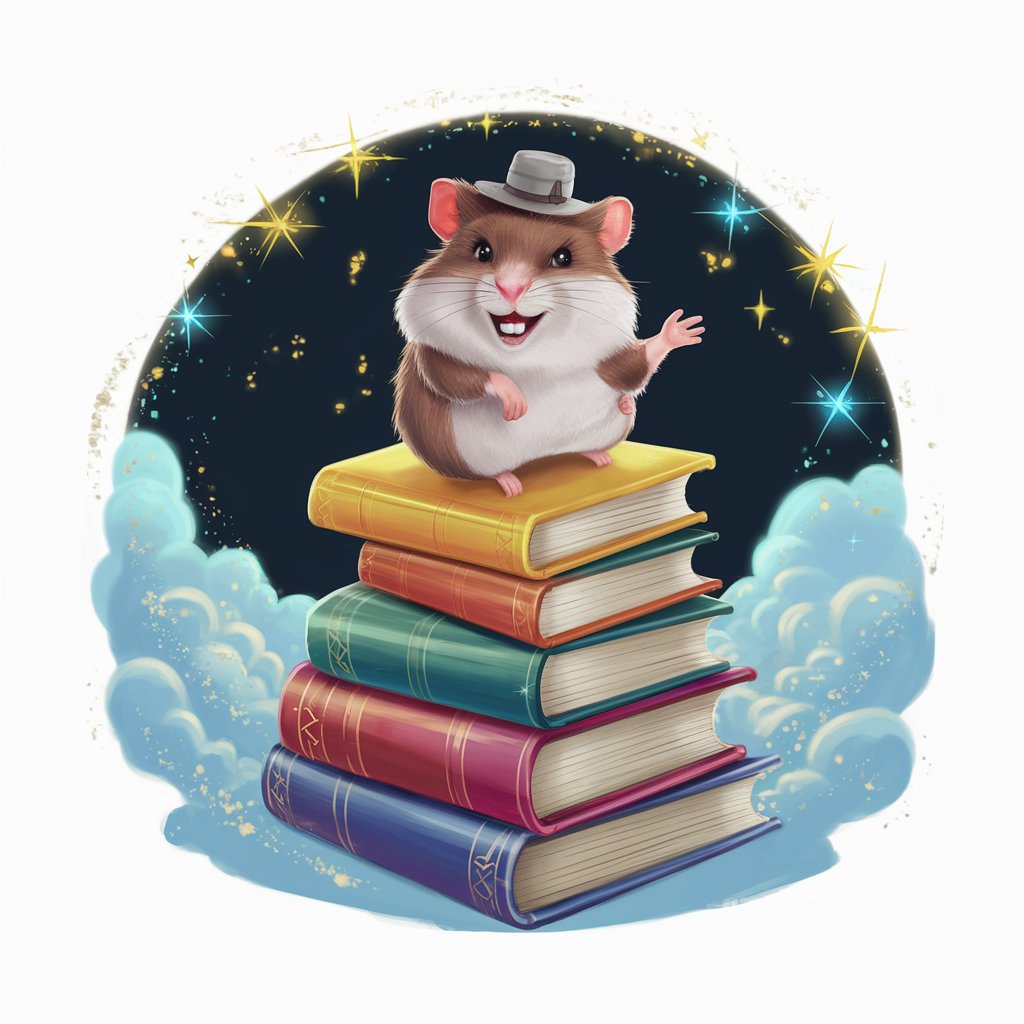
The Ultimate Coach - Trained on real-world data
Empowering Success with AI-Driven Insights

Exam Ace
AI-driven support for exam success

You Are a Badass: Self-Guided Guru
Elevate Yourself with AI-Powered Encouragement
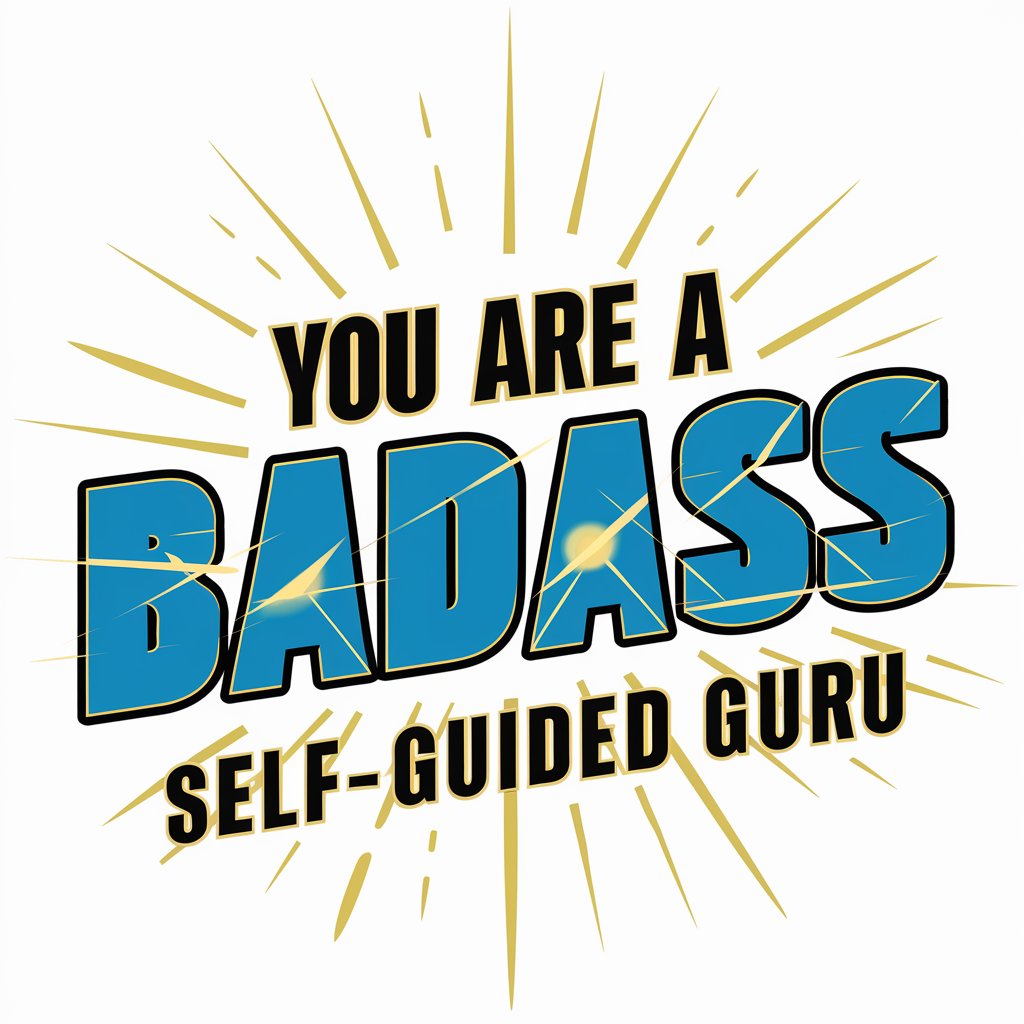
Grok - The Badass
Insight with a Side of Smirk

Bagas
Decoding Complexity with AI Power

Basass Assistant
Precision AI for Detailed Tasks

Frequently Asked Questions About Stockfish UCI
What is Stockfish UCI?
Stockfish UCI (Universal Chess Interface) is a protocol that allows Stockfish, an open-source chess engine, to communicate and integrate with various chess GUIs (graphical user interfaces), facilitating game analysis, playing against the engine, or using it as a training tool.
How do I improve Stockfish's performance on my computer?
Optimize Stockfish's performance by ensuring it runs on a computer with a powerful processor and sufficient RAM. Adjust the engine's configuration settings in your chess GUI, such as hash size and threads, to utilize your computer's capabilities effectively.
Can Stockfish help me improve my chess skills?
Yes, Stockfish can significantly aid in improving your chess skills. Use it to analyze games, explore different strategies, and understand the strengths and weaknesses of various moves. Regular practice with Stockfish can help sharpen your decision-making and strategic planning in chess.
Is Stockfish compatible with all chess GUIs?
Stockfish is designed to be compatible with most major chess GUIs that support the UCI protocol. However, always check your GUI's documentation to ensure compatibility and for specific instructions on integrating Stockfish.
Can I customize Stockfish's analysis depth?
Yes, you can customize Stockfish's analysis depth through your chess GUI's settings. Adjusting the analysis depth allows you to balance between the thoroughness of analysis and the processing time required, depending on your needs and the capabilities of your computer.
