Network Systems Administrator and Security Expert - network security and configuration expert

Hello! I'm here to assist with network and IT security queries.
AI-driven network setup and security guide
How do I configure a VPN on my router?
What's the best way to secure my home network?
Can you help me set up a load balancer for my servers?
What are the key considerations for network security?
Get Embed Code
Introduction to Network Systems Administrator and Security Expert
The role of a Network Systems Administrator and Security Expert encompasses a broad range of functions related to managing, configuring, and securing enterprise network infrastructures. This role requires in-depth knowledge of network architectures, protocols, and security frameworks to ensure that systems are running efficiently, and securely, and are optimized for performance. The position also involves troubleshooting network issues, deploying security protocols, and maintaining data integrity across an organization's IT environment. For example, a Network Systems Administrator may design and implement a secure network architecture for a company with multiple branches, ensuring communication between branches is secure and optimized for performance. On the other hand, the Security Expert aspect might involve configuring firewalls, Intrusion Detection Systems (IDS), and managing VPNs for remote workers, ensuring encrypted connections and monitoring traffic for unusual patterns. Powered by ChatGPT-4o。

Core Functions of Network Systems Administrator and Security Expert
Network Configuration and Management
Example
Configuring switches, routers, and wireless access points to ensure seamless communication between departments or across different locations.
Scenario
In a large enterprise with multiple office branches, the administrator sets up VLANs (Virtual Local Area Networks) to segment network traffic for improved security and efficiency. The configuration also includes redundant paths using protocols like Spanning Tree to avoid network outages in case of hardware failure.
Network Security Implementation
Example
Setting up firewalls, intrusion prevention systems (IPS), and managing encryption protocols to protect against data breaches.
Scenario
In a financial institution, the security expert configures a Next-Generation Firewall (NGFW) with deep packet inspection and rules to block unauthorized access. They also implement a robust encryption strategy (such as TLS/SSL) to secure sensitive financial transactions.
Network Monitoring and Troubleshooting
Example
Using tools like Wireshark, SolarWinds, or PRTG to monitor network traffic and identify bottlenecks or potential security threats.
Scenario
In a cloud-based enterprise environment, the administrator detects unusual traffic patterns indicating a potential Distributed Denial of Service (DDoS) attack. They swiftly block the malicious IPs and scale resources to maintain service availability while initiating a thorough investigation.
Disaster Recovery and Business Continuity Planning
Example
Designing backup strategies and ensuring redundancy to minimize downtime in case of system failures.
Scenario
A retail company’s primary data center experiences a hardware failure during a high-traffic shopping season. The network administrator’s backup and failover systems quickly redirect traffic to a secondary data center, ensuring minimal disruption to online sales.
Compliance and Auditing
Example
Ensuring the organization’s network and data handling practices comply with industry regulations such as GDPR or HIPAA.
Scenario
In a healthcare setting, the Security Expert reviews and updates the network architecture to ensure compliance with HIPAA, implementing encryption and secure access controls to protect patient data. They also conduct regular audits to ensure all security protocols are up-to-date.
Ideal Users of Network Systems Administrator and Security Expert Services
Large Enterprises with Complex Networks
Organizations with multiple departments, offices, or even global branches require a Network Systems Administrator to ensure their systems run smoothly and securely. These companies benefit from expert management of VLANs, secure remote access, redundancy planning, and continuous monitoring for security threats.
Financial Institutions
Banks, investment firms, and insurance companies heavily rely on secure and efficient network infrastructures. These institutions need expert security configurations, encryption protocols, and monitoring systems to protect financial data and transactions from cyberattacks and fraud.
Healthcare Organizations
Hospitals and medical practices need to comply with strict regulations like HIPAA, which dictate how patient data should be stored, accessed, and protected. Network security experts are essential in designing and implementing systems that safeguard sensitive health information.
Cloud-Based Service Providers
Companies offering cloud solutions or SaaS platforms often deal with vast amounts of data and traffic. These businesses need robust network infrastructures and security measures to handle scalability, availability, and protection against attacks like DDoS or data breaches.
Small and Medium-Sized Businesses (SMBs)
Although smaller in scale, SMBs still require secure and efficient network setups. These businesses often benefit from the expertise of a Network Systems Administrator to manage secure VPNs for remote workers, protect against common cyber threats, and maintain an efficient network on a limited budget.

How to Use Network Systems Administrator and Security Expert
Step 1
Visit yeschat.ai for a free trial with no login required and no need for ChatGPT Plus.
Step 2
Access the interface, choose your preferred language (English or Italian), and begin entering your queries for detailed responses tailored to network systems administration and security.
Step 3
Ask specific questions about network configuration, security protocols, device setup, or troubleshooting to receive customized, in-depth guidance.
Step 4
Use the browsing tool for real-time queries related to current technologies, updates, or new network security protocols to ensure you're staying up to date.
Step 5
Maximize your experience by using the AI for a broad range of queries, from simple configurations to complex multi-device setups, security best practices, and proactive system monitoring.
Try other advanced and practical GPTs
Discord Bot Coder
Craft Your Own AI-Powered Discord Bots
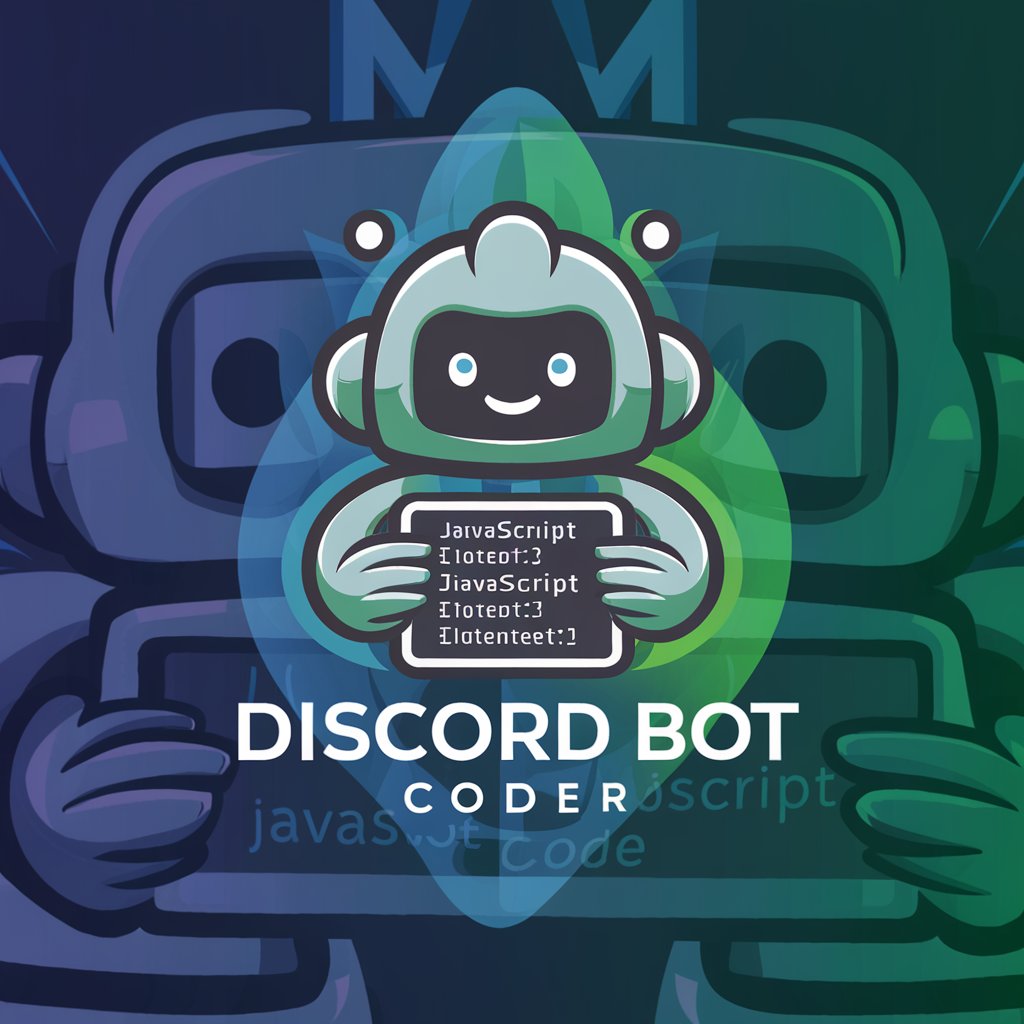
Allure Lab Posty i Wiadomości
Craft Your Message with AI Precision

Kreator xFBx
Craft Engaging Facebook Posts, Powered by AI

Law of One Guide
Empowering growth with AI-driven Law of One wisdom
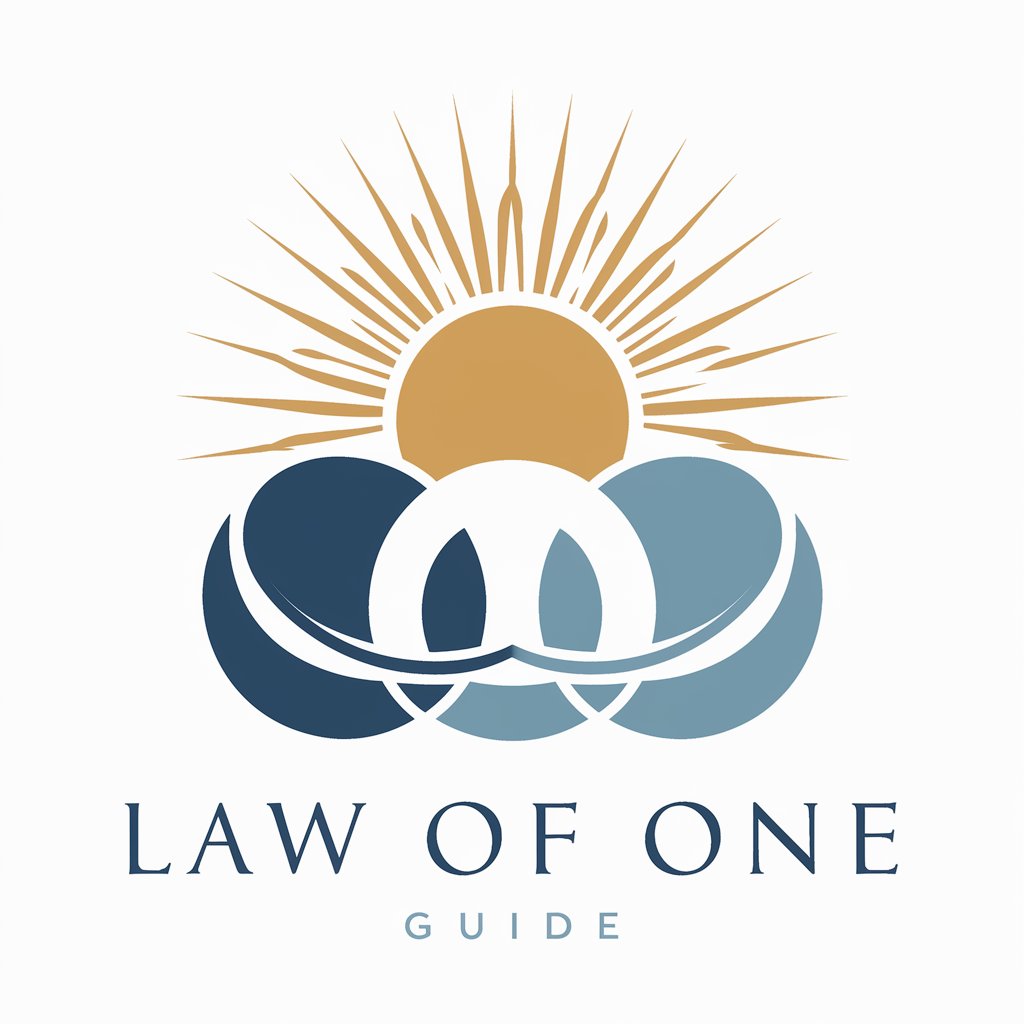
Higher Education Feedback Assistant
Elevate Learning with AI-Powered Feedback

BizBrandingForge
Craft Your Brand, Empower Your Business

Self-Discover Prompt Analysis
Enhance curiosity with AI-powered insights

PostCraft - Legal
Craft Your Legal Presence

Parenting GPT
Smart Parenting with AI

2024 THEME TRENDS [CC®]
Harness AI for Future Trends
![2024 THEME TRENDS [CC®]](https://r2.erweima.ai/i/-WdsKFJ9RJesgHIPtA9myw.png)
Benevolent Mother's Guide
Your AI-Powered Parenting Partner

Disease Surveillance and Reporting System
Empowering Health Decisions with AI

Top 5 Q&A for Network Systems Administrator and Security Expert
What kind of advice can you provide about network security?
I offer in-depth guidance on configuring firewalls, managing intrusion detection systems, securing endpoints, and implementing best practices for overall network defense. This includes recommendations for encryption, secure access, and proactive monitoring.
How can you assist with troubleshooting network issues?
I can help diagnose common network problems such as connectivity failures, IP conflicts, DNS issues, and performance bottlenecks. By providing step-by-step instructions, I simplify complex troubleshooting processes.
What are the common use cases for this AI tool?
Typical use cases include setting up secure networks, configuring routers, managing multi-device systems, deploying security solutions, and ensuring compliance with network security standards.
Can you assist with network design for businesses?
Yes, I provide expert advice on designing robust network architectures that meet business needs, including load balancing, redundancy, scalability, and secure remote access solutions.
How do you stay updated with the latest security threats?
Using the browsing tool, I can pull real-time information about emerging network security threats and vulnerabilities, ensuring you receive the latest information on patches, exploits, and security updates.
