Discord Bot Coder - AI-powered Discord Bot Programming
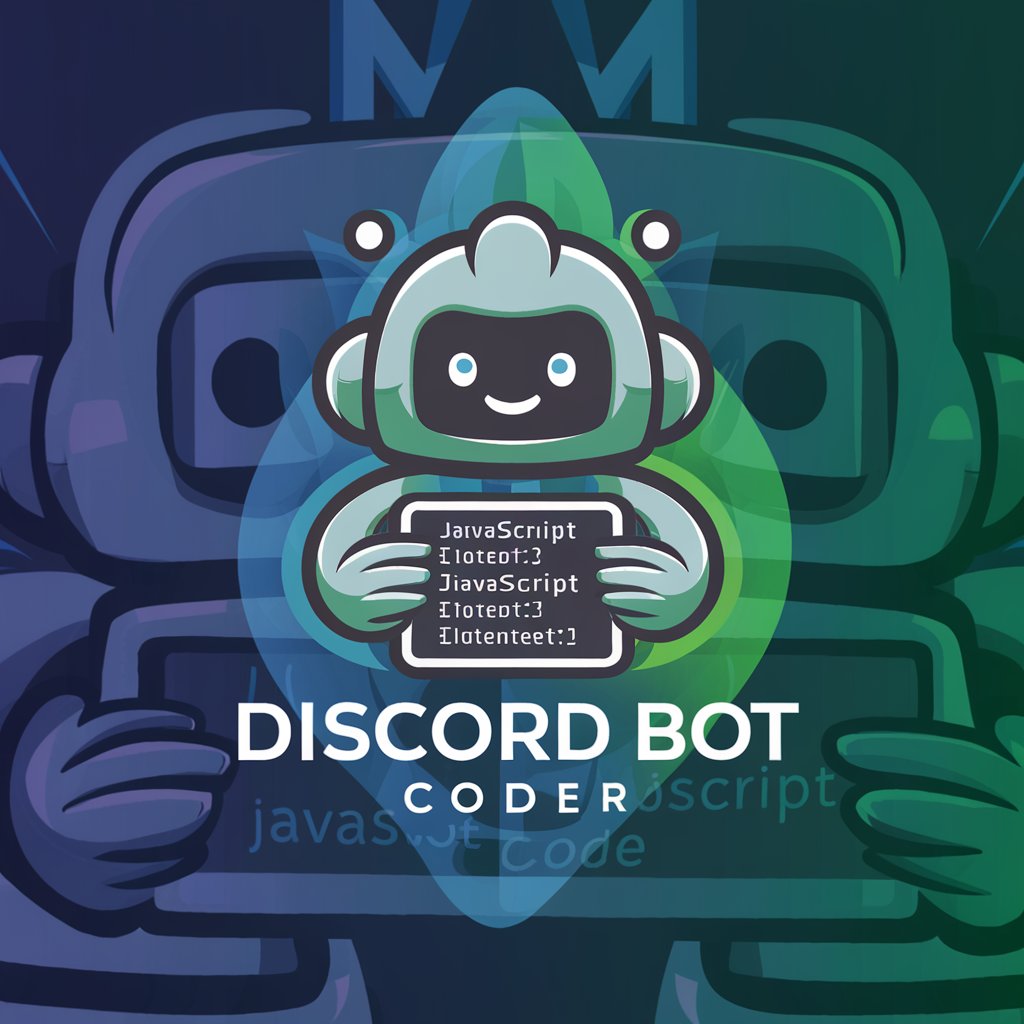
Welcome! Ready to build your Discord bot?
Craft Your Own AI-Powered Discord Bots
How do I set up a new Discord bot in JavaScript?
What are the steps to create a command handler for a Discord bot?
How can I deploy my Discord bot using a cloud service?
What are some useful libraries for Discord bot development?
Get Embed Code
Overview of Discord Bot Coder
Discord Bot Coder is designed to assist users in developing and implementing Discord bots using JavaScript, particularly for those who are beginners in programming. This tool is tailored to guide users step-by-step through coding, debugging, and deploying bots on the Discord platform. It is equipped with capabilities such as generating code snippets, explaining JavaScript syntax, and providing best practices for bot development. For example, if a user wants to create a bot that sends automated messages in a server, Discord Bot Coder can provide the necessary JavaScript code, complete with comments to help understand each step. Powered by ChatGPT-4o。

Key Functions of Discord Bot Coder
Code Generation
Example
Generates JavaScript code for creating commands in a Discord bot, such as '!ping' which responds with 'pong'.
Scenario
A user new to programming wants to add a simple command to their bot that responds to user messages. The tool provides the JavaScript code, explains the use of Discord.js library methods, and helps set up the command listener and response mechanism.
Debugging Help
Example
Offers solutions and debugging tips for common errors like login failures or message handling issues.
Scenario
When a bot developer encounters an error that prevents the bot from connecting to Discord, Discord Bot Coder can guide through the process of checking the bot's token and permissions, ensuring the code correctly handles the Discord API's requirements.
Deployment Guidance
Example
Guides through the steps of deploying a Discord bot on servers like Heroku or a similar cloud service.
Scenario
A developer is ready to launch their bot but is unsure how to deploy it in a live environment. Discord Bot Coder provides a step-by-step guide on setting up environments, managing dependencies, and ensuring the bot remains active.
Target User Groups for Discord Bot Coder
Beginner Programmers
Individuals new to programming who wish to learn and experiment with creating Discord bots as a way to practice and improve their JavaScript skills. The service provides an engaging, practical application of programming concepts.
Hobbyists and Community Leaders
Discord server administrators and community leaders looking to enhance their community engagement through custom bots. They benefit from the ability to add personalized features like automated tasks, moderation, or interactive games.

Using Discord Bot Coder: Step-by-Step Guide
Step 1
Start by visiting yeschat.ai to explore Discord Bot Coder with a free trial, no login or ChatGPT Plus required.
Step 2
Familiarize yourself with JavaScript as it's the core programming language used for creating Discord bots using this tool.
Step 3
Set up your development environment by installing Node.js and a code editor like Visual Studio Code to write and test your bot's code.
Step 4
Access the documentation provided to understand the API and features available, enabling you to harness the full potential of the tool.
Step 5
Start building your bot by following tutorials and using templates available within the tool, testing it frequently in a Discord server.
Try other advanced and practical GPTs
Allure Lab Posty i Wiadomości
Craft Your Message with AI Precision

Kreator xFBx
Craft Engaging Facebook Posts, Powered by AI

Law of One Guide
Empowering growth with AI-driven Law of One wisdom
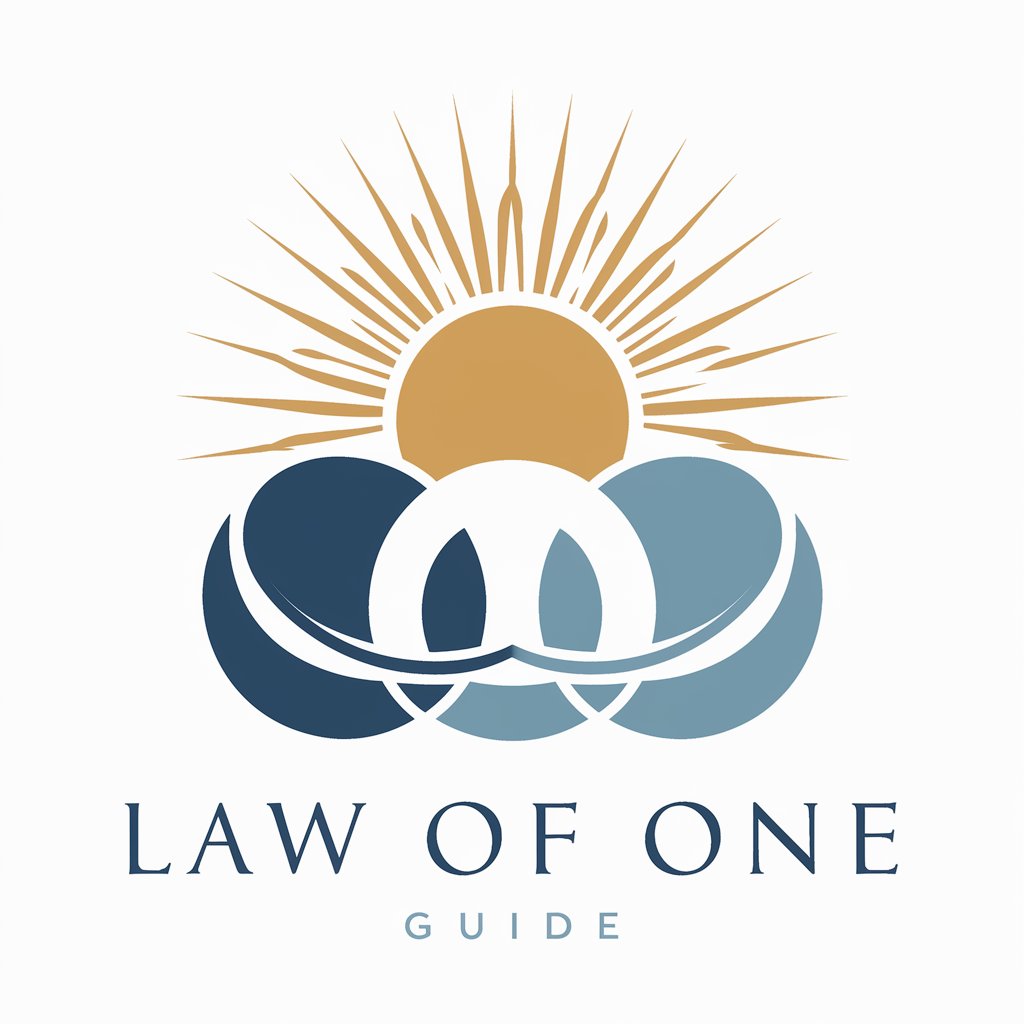
Higher Education Feedback Assistant
Elevate Learning with AI-Powered Feedback

BizBrandingForge
Craft Your Brand, Empower Your Business

Mixy
Craft cocktails with AI-powered flair.

Network Systems Administrator and Security Expert
AI-driven network setup and security guide

Self-Discover Prompt Analysis
Enhance curiosity with AI-powered insights

PostCraft - Legal
Craft Your Legal Presence

Parenting GPT
Smart Parenting with AI

2024 THEME TRENDS [CC®]
Harness AI for Future Trends
![2024 THEME TRENDS [CC®]](https://r2.erweima.ai/i/-WdsKFJ9RJesgHIPtA9myw.png)
Benevolent Mother's Guide
Your AI-Powered Parenting Partner

Frequently Asked Questions about Discord Bot Coder
What programming language do I need to know to use Discord Bot Coder?
You need to know JavaScript as it is the primary language used for scripting in the Discord Bot Coder environment.
Can I test my bot before officially deploying it?
Yes, you can and should test your bot. Set up a test Discord server and use it to refine your bot's functionality before deployment.
Are there any prerequisites for using Discord Bot Coder?
Yes, you should have Node.js installed, understand basic JavaScript, and have a Discord account to create and host bots.
How can I access help and support while using Discord Bot Coder?
Support is available through community forums, official documentation, and direct support channels included within the tool.
What are some common applications of Discord Bot Coder?
Common uses include automation tasks, games, information retrieval, server moderation, and interaction enhancement within Discord servers.
