Twitch Designer - AI Twitch asset creation

Let's create some amazing Twitch assets for your channel!
AI-powered Twitch designs in minutes
Design a set of emotes for my gaming stream.
Create a Twitch panel for my 'About Me' section.
Generate a banner that reflects my stream's theme.
Develop an overlay for my gameplay and webcam.
Design an avatar that captures my streaming persona.
Get Embed Code
Introduction to Twitch Designer
Twitch Designer is a service dedicated to creating custom digital assets specifically for Twitch streamers. The core purpose of Twitch Designer is to help streamers develop a cohesive and unique visual identity across their Twitch channel, aligning with their brand, content style, and audience engagement goals. These assets include emotes, panels, banners, overlays, and avatars, all designed to enhance the viewer experience while maintaining consistency in the streamer's branding. For example, a streamer who focuses on cozy, narrative-driven gameplay could benefit from a soft color palette, charming character-themed emotes, and minimalist overlays that don’t distract from their content. Twitch Designer’s ultimate goal is to help streamers stand out in an increasingly competitive landscape while reinforcing their personal or channel brand identity through thoughtful design choices. Powered by ChatGPT-4o。

Main Functions of Twitch Designer
Emote Creation
Example
Designing a set of 24 emotes with varying themes like reactions (hype, shock, laugh), iconic catchphrases, or channel-specific references.
Scenario
A streamer who plays competitive first-person shooters might need emotes representing their frequent in-game reactions, such as a 'victory pose' or 'rage face,' to boost audience interaction. Twitch Designer would craft these to reflect the streamer's gaming persona, helping viewers feel more connected during intense moments.
Panel Design
Example
Crafting 'About Me,' 'Schedule,' 'Rules,' and 'Donations' panels that reflect a consistent color scheme, typography, and imagery relevant to the streamer's brand.
Scenario
A variety streamer could use custom panels to organize their channel information in a visually pleasing way, making the layout feel cohesive. A fantasy-themed channel might have panels that resemble old scrolls or stone tablets to enhance the immersive experience of their viewers.
Banner Design
Example
Creating a Twitch banner featuring the streamer's avatar, tagline, and thematic background that represents the channel’s core content (e.g., space exploration, retro games, etc.).
Scenario
A streamer specializing in retro gaming could request a banner designed in pixel art with neon text to evoke a nostalgic, arcade-like atmosphere. This banner would instantly communicate the channel's focus to potential new viewers.
Overlay Creation
Example
Designing stream overlays that include elements like a webcam frame, alerts, chat box, and donation ticker, all following the streamer's chosen aesthetic.
Scenario
For a streamer hosting charity events, Twitch Designer could create overlays with space for donation goals, a live tracker, and special alerts for large contributions. These elements would match the theme, such as a futuristic HUD for a sci-fi stream, keeping the visuals aligned with the content.
Avatar Design
Example
Developing a custom avatar based on the streamer’s likeness or an idealized character that represents their online persona (e.g., an anime-style character or a cartoon version of themselves).
Scenario
A streamer with a focus on creative content, like art or cosplay, might want an avatar that reflects their artistic personality, perhaps resembling an elf character with unique accessories that highlight their specific niche in fantasy worlds.
Ideal Users of Twitch Designer Services
New Streamers
New streamers benefit from Twitch Designer by having a professional, cohesive set of assets from the start, which helps create a strong first impression. These users may not have the design skills to create high-quality visuals themselves, so customized panels, banners, and emotes allow them to immediately present a polished, branded image that attracts more viewers and builds early engagement.
Established Streamers
Streamers who already have a following but are looking to upgrade their visuals to reflect a more mature or evolving brand can make use of Twitch Designer. These users typically want to refresh their channel’s aesthetics—updating emotes, banners, or overlays to reflect new themes, sponsorships, or their personal growth. Professional visuals enhance their brand consistency and overall viewer experience.
Streamers with Specific Themes
Streamers who focus on niche content, such as horror, fantasy, or educational streams, often require designs that fit within very specific themes. These users benefit from Twitch Designer’s ability to create custom graphics that align with their content’s style. For example, a horror streamer may want dark, eerie overlays and emotes that play into the suspenseful nature of their streams.
Content Creators Expanding to Multiple Platforms
Streamers who are expanding their brand to platforms beyond Twitch, such as YouTube, Instagram, or TikTok, need consistent branding across these platforms. They benefit from using Twitch Designer’s services to ensure that their avatars, banners, and other visual assets are optimized for different formats and maintain brand continuity across their online presence.
Charity or Event Streamers
Streamers hosting special events, particularly charity streams or seasonal content, benefit from Twitch Designer's ability to create event-specific overlays and graphics. These temporary but crucial visual elements help communicate key information (like donation goals or event themes) and enhance the excitement of the stream, often leading to increased viewer engagement.

How to Use Twitch Designer
1. Visit yeschat.ai for a free trial without login
Access Twitch Designer by navigating to yeschat.ai, where you can explore its features without needing a ChatGPT Plus subscription or even a login.
2. Choose the type of asset you want to design
Select from emotes, banners, overlays, avatars, or panels based on your Twitch channel's needs. Each option offers customization to match your style or branding.
3. Customize your designs
Provide details about the theme, colors, and unique elements. For emotes, you can specify expressions or poses; for overlays, define the placement of elements like chat, webcam, or alerts.
4. Generate the design
Click the design button, and Twitch Designer will generate your assets using AI. You can review them and tweak any aspects as needed to ensure they align with your vision.
5. Download and implement
Once satisfied, download the designs. Implement them directly into your Twitch setup via OBS or other broadcasting software.
Try other advanced and practical GPTs
Sharp Twit
Empower your edge with AI

TWIT
Transforming learning with AI insight

MetaGPT
Empowering Your Creativity with AI

Business Analyst
Elevate Your Strategy with AI-Powered Insights

Logical entity decomposition
Unravel text, reveal connections.
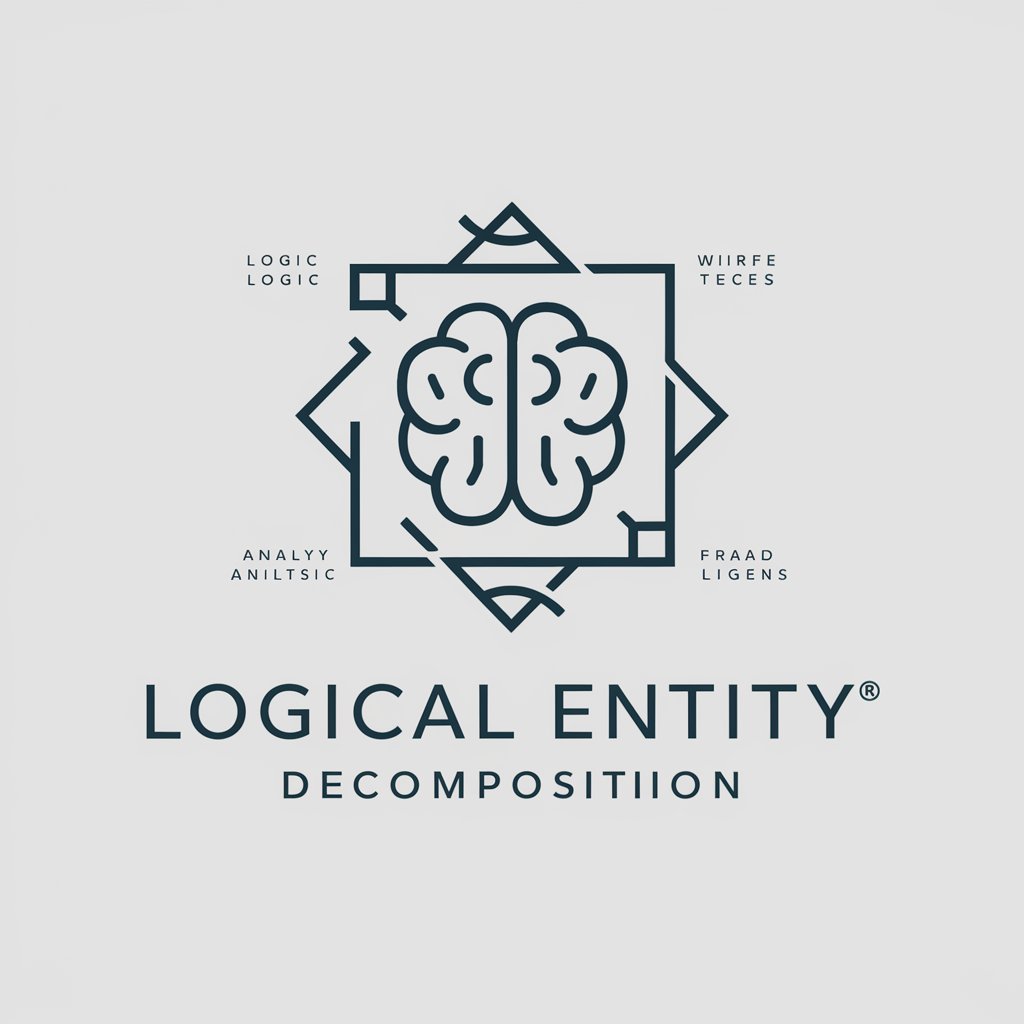
AI Tools | Chain of Thoughts (CoT)
Enhancing AI reasoning, step by step.

Tryptocratic Republic
Harnessing AI for Ethical Governance

Hautarzt Dermatologe
Empowering Skin Health with AI

Dermatology Consultant
Your AI-powered beauty guide

Skin Care Sage
Revolutionizing Skincare with AI

Dr. SKIN dermatology
AI-powered insight into your skin health.

Rustler
AI-powered Rust programming assistant

Top 5 Q&A for Twitch Designer
Can I use Twitch Designer without having a premium subscription?
Yes, Twitch Designer offers a free trial without requiring ChatGPT Plus or any login. You can start designing immediately by visiting yeschat.ai.
What types of assets can I create with Twitch Designer?
Twitch Designer allows you to create emotes, panels, banners, overlays, and avatars tailored specifically for Twitch channels, ensuring consistency with your branding.
How customizable are the designs?
The designs are highly customizable. You can specify colors, themes, and any specific details, such as character expressions for emotes or layout preferences for overlays.
Do I need design experience to use Twitch Designer?
No prior design experience is necessary. The AI-powered tool guides you through the process, making it simple to create professional-quality assets.
How can I use the designs on my Twitch stream?
After downloading the designs, you can upload them directly to your Twitch account. For overlays, use OBS or similar streaming software to integrate them seamlessly.
