Twitch Emotes - Twitch Emote Creation & Use

Hi there! Let's get creative with some awesome Twitch emotes!
Empower your chat with AI-driven Twitch Emotes.
What kind of theme or emotion do you want your Twitch emote to convey?
Which streamer or channel is this emote for, and what are some of their unique characteristics?
Do you have any specific colors or symbols you want included in your Twitch emote?
Are there any particular expressions or characters you want to base your Twitch emote on?
Get Embed Code
Introduction to Twitch Emotes
Twitch Emotes are small, expressive images used in the chat on Twitch, a popular live streaming platform for gamers and various other content creators. These emotes serve as a unique language of their own, allowing viewers to communicate feelings, reactions, and memes instantly without typing out full messages. The design purpose of Twitch Emotes is to foster a sense of community and interaction among viewers and streamers, making live streams more engaging and personal. For example, a streamer might have a custom emote that represents an inside joke within their community. When something happens on stream related to that joke, viewers can spam the emote in chat, creating a shared moment of laughter and connection. Powered by ChatGPT-4o。

Main Functions of Twitch Emotes
Expressing Reactions
Example
PogChamp for surprise or excitement
Scenario
When a streamer achieves a difficult goal or has an unexpected win in a game, viewers might use the PogChamp emote to express their excitement and surprise.
Showing Support
Example
Kappa for sarcasm or trolling
Scenario
If a streamer playfully teases their audience or fails in a humorous way, viewers might respond with the Kappa emote to show their support through light-hearted teasing.
Creating a Sense of Community
Example
Streamer-specific emotes
Scenario
Streamers often have custom emotes related to their channel's unique themes or inside jokes. When viewers use these emotes, it enhances the sense of belonging and community within the channel.
Ideal Users of Twitch Emotes
Streamers
Streamers benefit from Twitch Emotes by strengthening their community and increasing viewer engagement. Emotes based on the streamer's personality, content, or inside jokes can make their channel more memorable and enjoyable.
Viewers
Viewers use Twitch Emotes to interact with the stream, other viewers, and express themselves in chat. Emotes enhance the viewing experience by allowing quick, visual communication, adding to the fun and inclusivity of the community.
Graphic Designers and Artists
Artists and designers who specialize in creating custom Twitch Emotes can find a significant audience on the platform. Their skills are in high demand among streamers looking to personalize their channel and strengthen their brand identity.

How to Use Twitch Emotes
1. Start with a Trial
Access a free trial without the need for a login or ChatGPT Plus subscription at a designated trial website, similar to how one might visit yeschat.ai.
2. Choose Your Emote
Browse through the available Twitch emote categories or search for specific themes or emotions to find the perfect emote for your message.
3. Learn the Codes
Familiarize yourself with the text codes corresponding to each emote, which you'll need to type into Twitch chat to use them.
4. Use in Chat
Type the emote code into the Twitch chat box during a live stream or in a channel's chat room to express your reaction or convey your message.
5. Observe Etiquette
Be mindful of the stream's culture and rules regarding emote use to ensure a positive and respectful chat environment.
Try other advanced and practical GPTs
中英自动互相翻译 Chinese<->ENG Auto Switch Translator
Seamless AI-powered English-Chinese translation
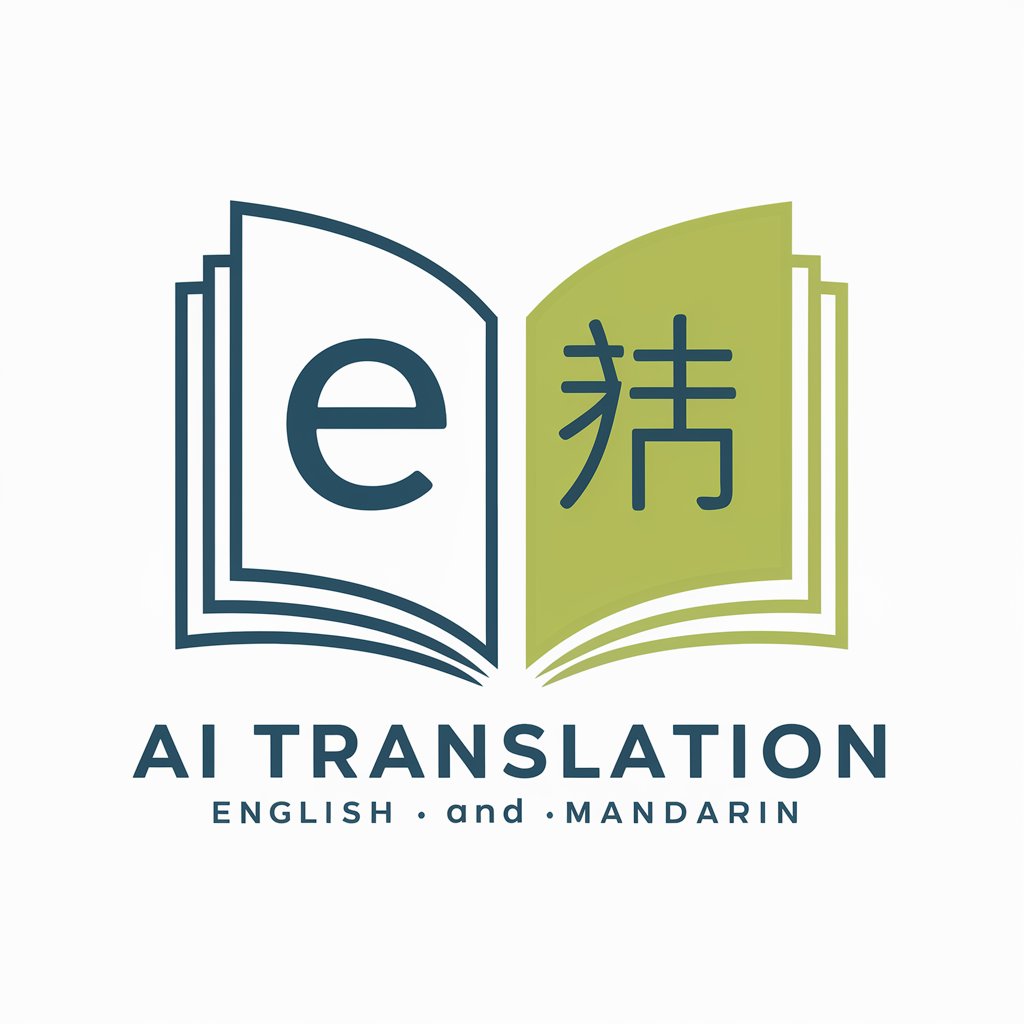
Switch Off Mode
Craft your escape with Irish wit.

Switch Configurator
Streamlining network setup with AI

PoE Switch Guru
Powering Networks, Simplifying PoE

Sitch
Unlocking Professional Insights with AI

Career Switch Advisor
Empowering Your Career Shift with AI

Server Witch
Automate server tasks with AI power.

Lingua Switch EN↔*
Translate with context, powered by AI

Twitch Emote Creator
Elevate your stream with AI-powered emote creation
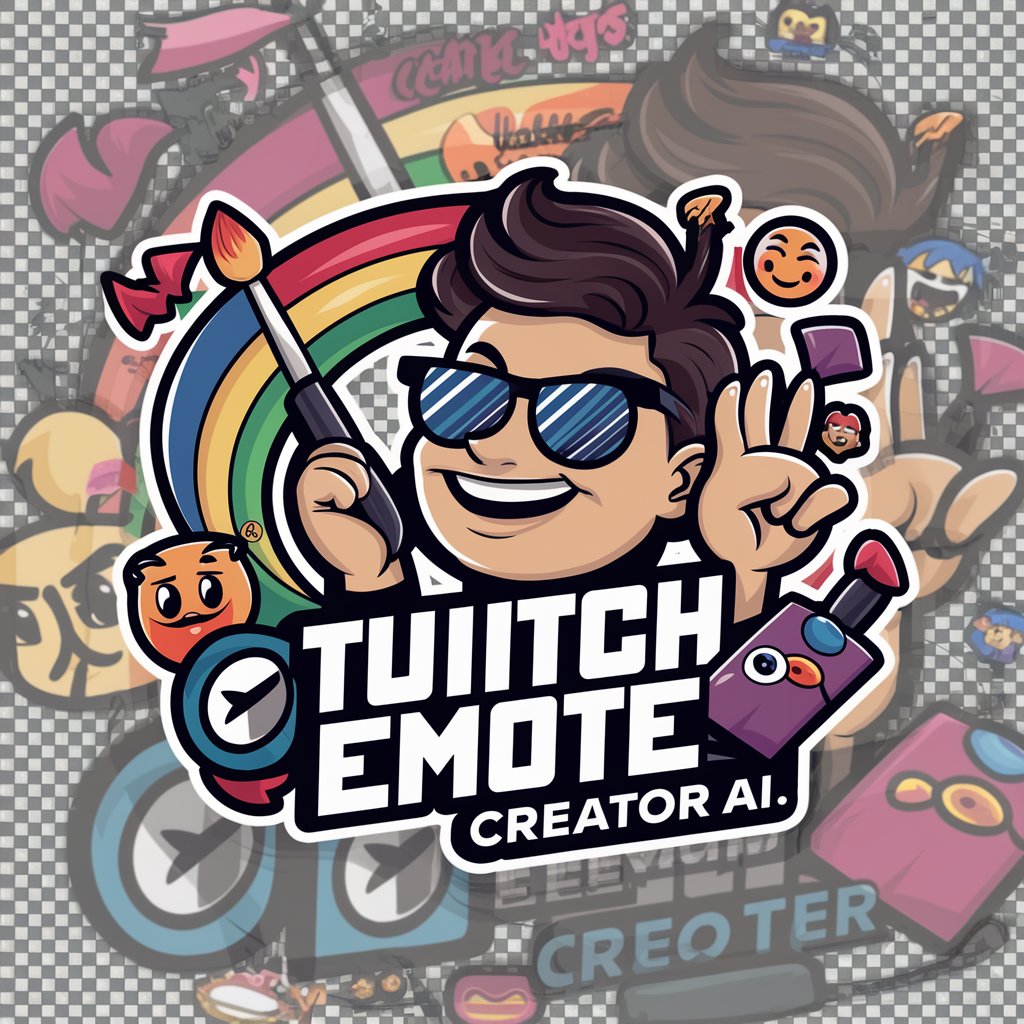
Used car
Empowering your ideas with AI.

Used Products Prijs Aanvraag
Maximize your used items' value with AI

Used Car Bestie
Find reliable cars with AI precision.

Q&A on Twitch Emotes
What are Twitch Emotes?
Twitch Emotes are small, digital images or icons used in Twitch chat to express emotions, reactions, or convey messages in a visual way, enhancing the interactive chat experience.
How can I create custom Twitch Emotes?
Custom Twitch Emotes can be created by Twitch affiliates and partners, who can upload their own images as emotes once they meet Twitch's size and content guidelines, enhancing their channel's branding and viewer engagement.
Can anyone use any Twitch Emote?
While some Twitch Emotes are global and available to all users, others are exclusive to subscribers of specific channels, offering a unique way for streamers to reward and connect with their community.
Are there restrictions on Twitch Emote content?
Yes, Twitch imposes strict guidelines on emote content, prohibiting anything offensive, copyrighted, or inappropriate to ensure a safe and inclusive environment for all users.
How do Twitch Emotes enhance the streaming experience?
Twitch Emotes add a layer of visual interaction and fun to live streams, allowing viewers to express themselves and react in real-time, fostering a sense of community and engagement.
