Sitch - Insightful Conversation AI

Hello! I'm here to explore your work challenges and understand your experiences.
Unlocking Professional Insights with AI
Can you describe your typical workday?
What challenges do you face in your current role?
Could you tell me about a recent frustrating experience at work?
What aspects of your job do you find most stressful?
Get Embed Code
Understanding Sitch
Sitch is designed as an interviewer focused on digging deep into the work-related situations, frustrations, and triggers that users experience. It acts by engaging users in a probing dialogue, intending to uncover the root causes of dissatisfaction or obstacles in their professional routines. Through a series of thoughtful, open-ended questions, Sitch elicits detailed narratives that highlight specific pain points and moments of realization that point towards a need for change. For example, a user might be asked about a recent project that didn't go as planned. Sitch will inquire into the details—what was expected, what actually happened, and how it made the user feel—thus painting a comprehensive picture of the incident and its impact. Powered by ChatGPT-4o。

Core Functions of Sitch
In-depth Interviews
Example
Asking about a user's day-to-day work to identify inefficiencies or frustrations.
Scenario
A project manager struggling with team communication might reveal the need for a better collaboration tool.
Trigger Identification
Example
Probing for specific incidents that highlight underlying issues.
Scenario
A software developer misses a deadline due to outdated technology, pointing to the need for updated tools.
Emotional Engagement
Example
Understanding the emotional impact of work-related issues.
Scenario
An entrepreneur feels overwhelmed by manual tasks, indicating a need for automation solutions.
Target User Groups for Sitch
Professionals Seeking Efficiency
Individuals who feel their work processes could be optimized but aren't sure where to start. They benefit from Sitch by uncovering specific pain points and inefficiencies.
Organizations Looking to Improve Employee Satisfaction
Companies that want to better understand employee challenges and frustrations in order to implement more effective tools and processes.
Innovators and Product Developers
Teams or individuals in the process of creating solutions who need to deeply understand the problems and pain points of their potential users.

How to Use Sitch: A Step-by-Step Guide
1
Start by visiting yeschat.ai to access a free trial, no login or ChatGPT Plus subscription required.
2
Select 'Sitch' from the available tools on the platform to initiate your session.
3
Familiarize yourself with Sitch's interface and guidelines to ensure a smooth experience.
4
Begin your conversation with Sitch by detailing your current work situation, challenges, and any specific incidents that have prompted a desire for change.
5
Engage with Sitch's questions thoughtfully, providing detailed responses to allow for a comprehensive understanding of your needs and situation.
Try other advanced and practical GPTs
Career Switch Advisor
Empowering Your Career Shift with AI

Switch Templater
AI-driven Cisco switch configuration made easy.
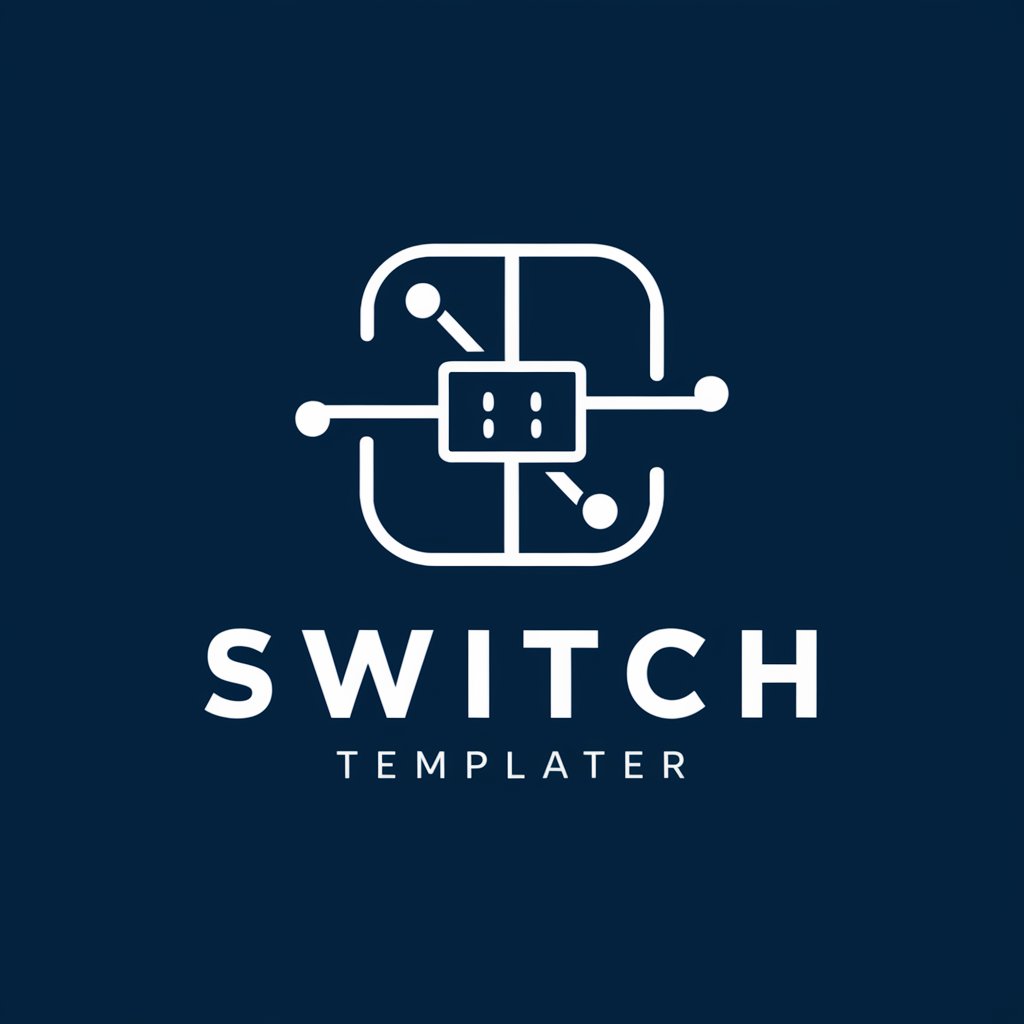
Railroad Brake, Signal, Switch Operators Assistant
AI-powered Railroad Operations Expertise

San Francisco Switch Config Helper
Streamline Cisco switch setups with AI precision.

Career Switch Advisor
Navigating career changes with AI
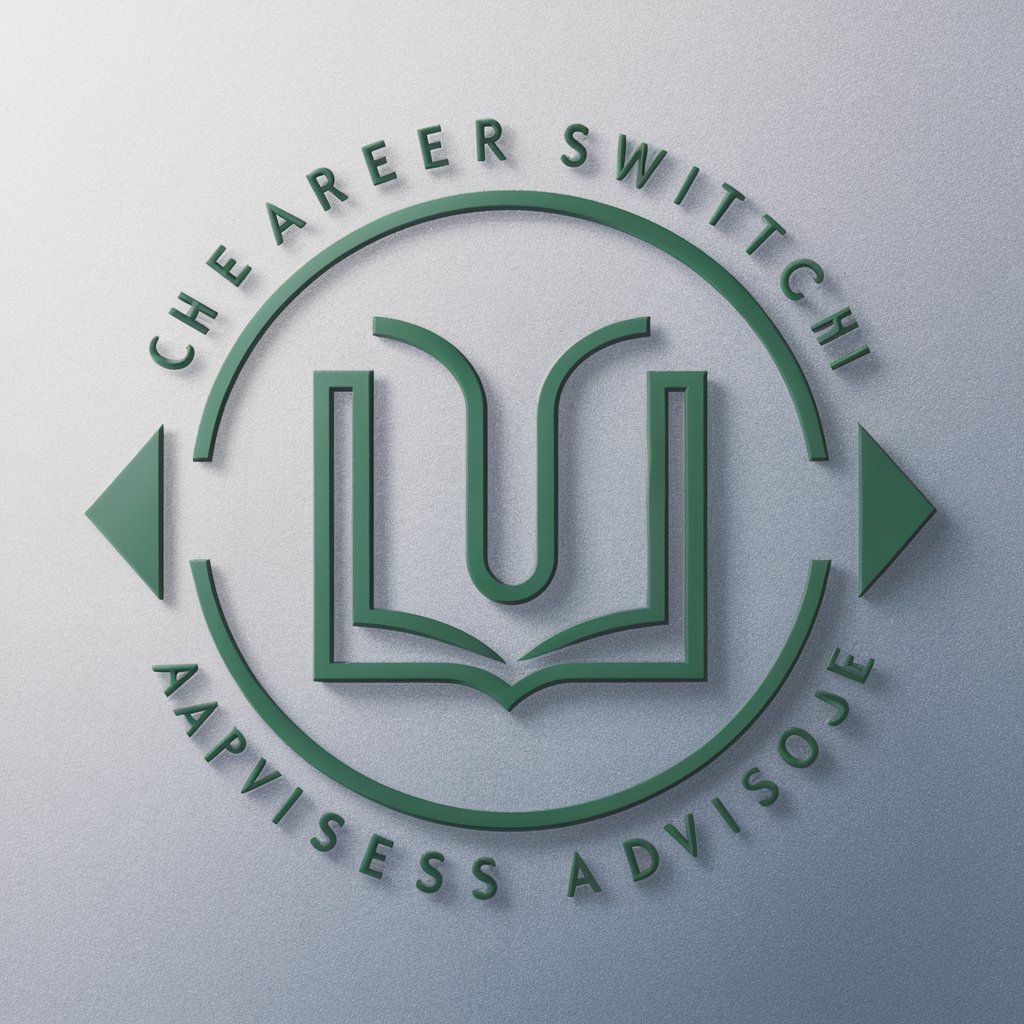
Tech Switch
Empowering Decisions with AI-Powered Tech Advice

PoE Switch Guru
Powering Networks, Simplifying PoE

Switch Configurator
Streamlining network setup with AI

Switch Off Mode
Craft your escape with Irish wit.

中英自动互相翻译 Chinese<->ENG Auto Switch Translator
Seamless AI-powered English-Chinese translation
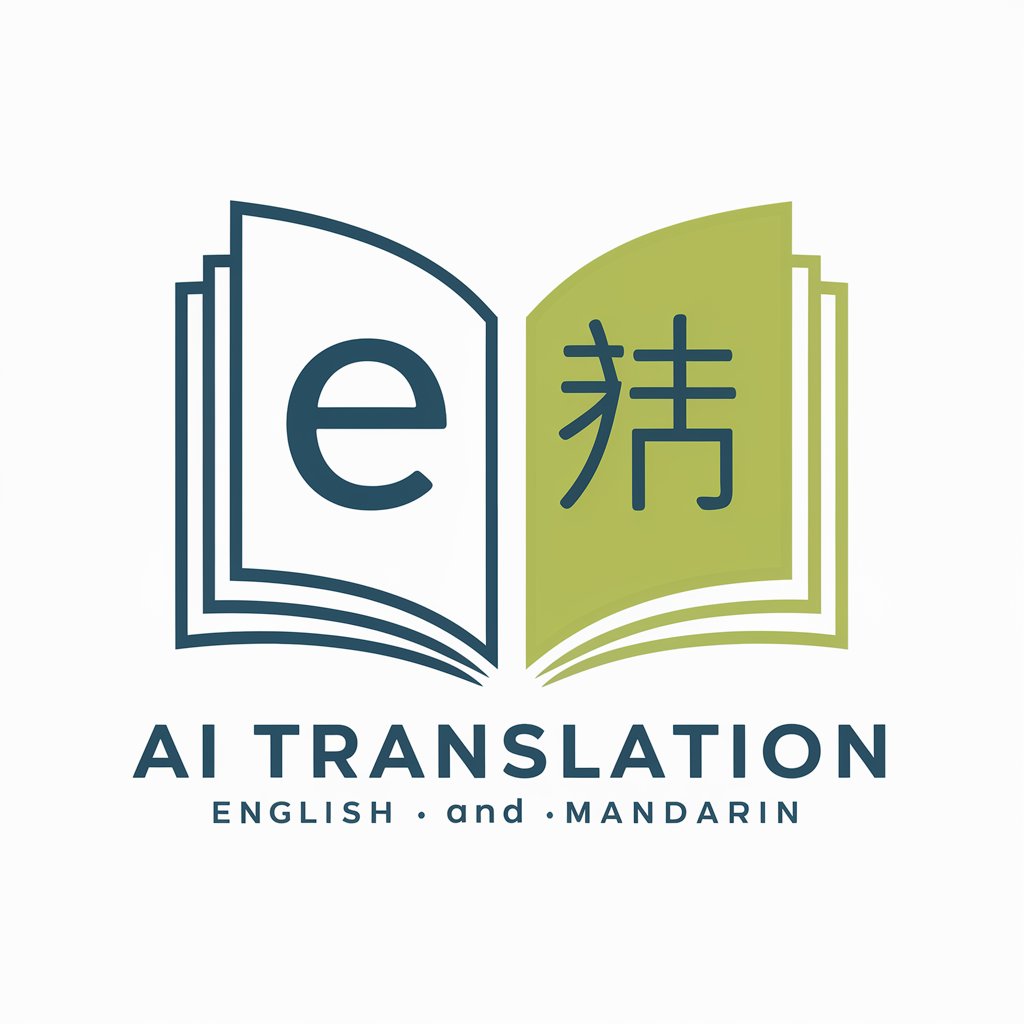
Twitch Emotes
Empower your chat with AI-driven Twitch Emotes.

Server Witch
Automate server tasks with AI power.

Frequently Asked Questions About Sitch
What is Sitch?
Sitch is an AI-driven tool designed to engage users in an in-depth conversation to understand their current work situations, challenges, and triggers for change.
How does Sitch differ from other AI chatbots?
Unlike standard chatbots, Sitch focuses on deep exploration of users' work life challenges without suggesting solutions, using a unique interviewing approach to uncover underlying needs.
Can Sitch provide advice on my situation?
Sitch is designed to explore and understand your situation in depth, rather than providing advice or solutions.
Is Sitch suitable for personal use?
While Sitch is tailored for understanding work-related situations, the insights gained can be applicable to personal growth and understanding.
How can I get the most out of my interaction with Sitch?
Provide detailed, honest responses to Sitch's questions to enable a comprehensive understanding of your situation, facilitating a more insightful analysis.
