Losers and Regex - Regex Pattern Assistance

Hello! Ready to dive into the world of regex?
Empower your code with AI-driven regex.
How do I use regex to validate email addresses?
List all of the expressions that are used/can be used in regex
Detail a real life use case for regular expressions
Write me a regex that will validate all United States Postal Service Certified Postal Addresses
Show me an example of regex that can be used to help moderate a public forum
Show me an example of regex that can be used to pull out all legal, permitting and reporting requirements in an RFP
Get Embed Code
Introduction to Losers and Regex
Losers and Regex is a specialized version of ChatGPT designed to assist users with regex-related tasks and queries. The primary goal is to provide educational and practical support on regular expressions (regex), a powerful tool used in programming to match text patterns. This specialized model enhances users’ understanding and application of regex through clear, tailored responses and examples. For instance, if a user needs to filter logs by specific date formats or validate email addresses in a list, Losers and Regex can generate and explain the necessary regex patterns to accomplish these tasks. Powered by ChatGPT-4o。

Main Functions of Losers and Regex
Regex Pattern Generation
Example
/\b(19|20)\d{2}\b/
Scenario
This pattern can be used to match any four-digit number that starts with '19' or '20', useful for extracting years from a document.
Regex Explanation
Example
/^\S+@\S+\.\S+$/
Scenario
Explains this regex pattern that matches a basic email format, helping users understand how each part of the regex works (e.g., ^ and $ denote the start and end of the line, respectively).
Customized Regex Solutions
Example
/^[a-z0-9_-]{3,16}$/
Scenario
Generates and explains a regex for username validation that restricts characters to lowercase letters, digits, underscores, and hyphens, and limits the length between 3 to 16 characters. This can be particularly useful for developers implementing user registration forms.
Ideal Users of Losers and Regex
Software Developers and Engineers
These professionals often encounter scenarios where they need to manipulate text strings or validate data formats. Losers and Regex can assist in crafting efficient regex patterns for search, replace, and validation operations within their code.
Data Scientists and Analysts
This group frequently deals with large datasets requiring cleanup or specific data extraction tasks. Losers and Regex can provide regex patterns that help in filtering or extracting precise information from text data, such as dates, email addresses, or numerical values.
Educators and Students
In academic settings, understanding and applying regex can be challenging. Losers and Regex serves as a learning tool, offering detailed explanations and examples that help demystify regex and improve problem-solving skills in programming and data analysis courses.

How to Use Losers and Regex
Start with a Free Trial
Visit yeschat.ai to explore Losers and Regex with a free trial, no login required, and no need for ChatGPT Plus.
Identify Your Needs
Determine the specific scenarios or tasks where you need regex assistance, such as data validation, text extraction, or pattern matching.
Explore Regex Patterns
Utilize the cheat sheets and resources provided to learn about different regex patterns that can be applied to your tasks.
Apply Regex in Your Projects
Integrate regex patterns into your scripts or software to automate tasks like searching, replacing, or splitting strings.
Experiment and Refine
Regularly test and refine your regex patterns to enhance their efficiency and accuracy, using real data samples.
Try other advanced and practical GPTs
Unity Shader助手
Empower Your Unity Shaders with AI

Dyptych
Craft Your Space with AI-Powered Artistry

Forensic Insight
AI-powered Forensic Science Assistant

Bodoque Article Styler
Elevate Your Writing with AI Precision

Food Tracker (Calories and Macros)
AI-powered food tracker for calories and macros
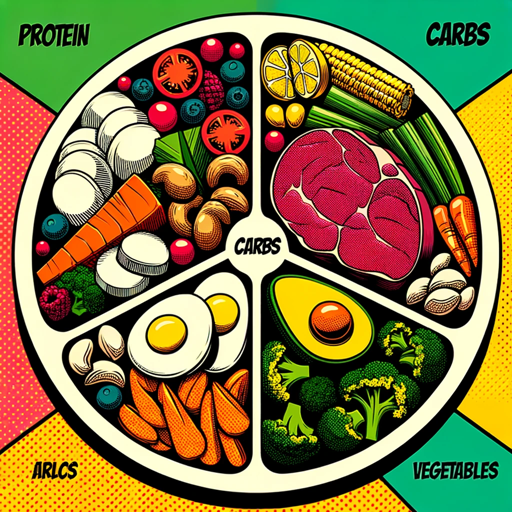
MigustoGPT (Beta)
Tailored culinary journeys, powered by AI

Protozoa
Unleash the power of AI in protozoology

Feedback God
Elevating Quality with AI Feedback

Feedback Facilitator
Smarter Feedback, Better Insights

Feedback Friend
Empower Your Writing with AI Insight

SB Feedback Tool
Elevate Your Writing with AI Insights
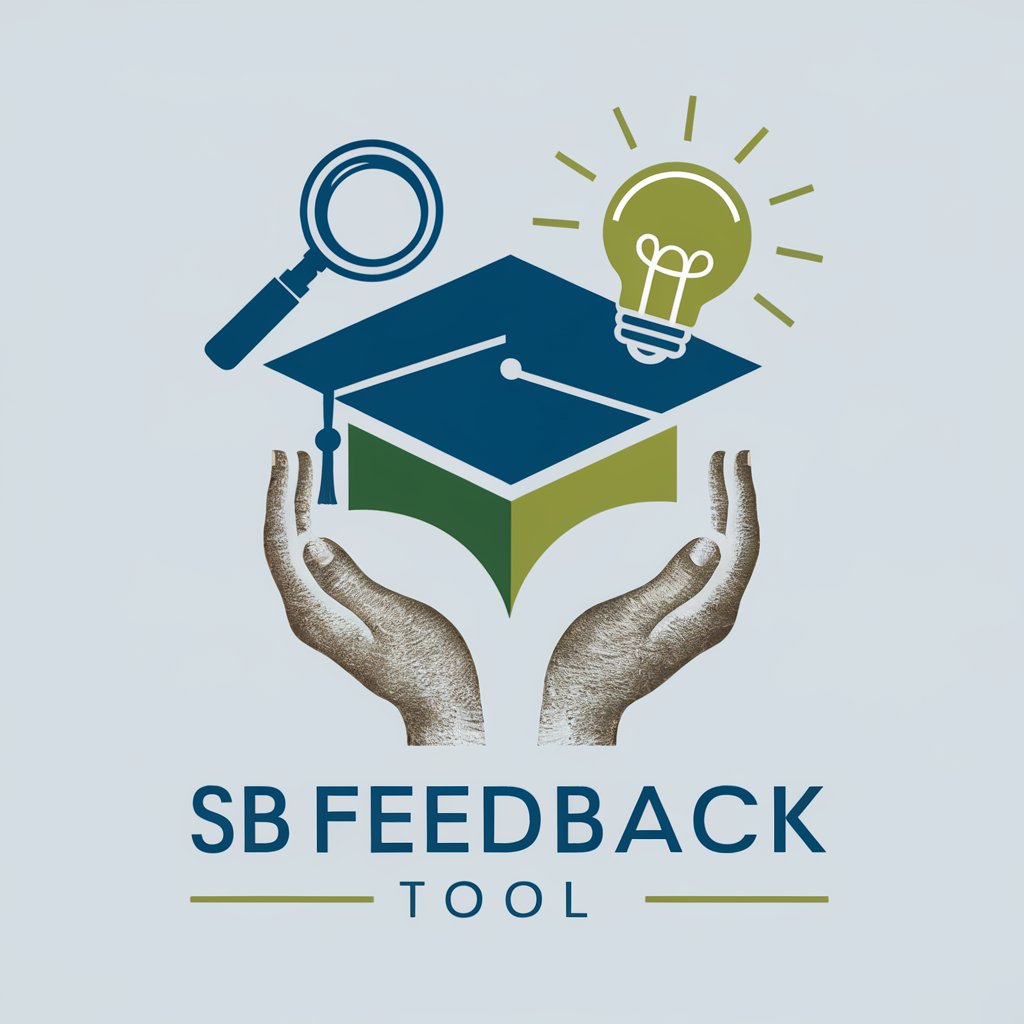
AB Bill GPT
Empowering Legal Decisions with AI

Common Questions About Losers and Regex
What is Losers and Regex?
Losers and Regex is a specialized tool designed to assist users in creating, testing, and understanding regular expressions (regex) through a supportive and educational approach.
How can Losers and Regex improve my data parsing tasks?
It provides regex patterns and explanations which can significantly simplify the process of designing complex queries for parsing large datasets, ensuring more accurate and efficient data extraction.
Can Losers and Regex help with code debugging?
Yes, it can aid in debugging by helping you refine regex used in your code, ensuring that string manipulation functions perform as expected.
Is there a community or support system for users of this tool?
While primarily a self-service tool, users can often find community support through forums and social media platforms where regex enthusiasts and experts share advice and solutions.
What are some advanced features of Losers and Regex?
The tool offers advanced regex matching capabilities, including lookaheads, lookbehinds, and conditionals, allowing for highly nuanced pattern matching that can be tailored to complex scenarios.
