🎨 Art Technique Mastery Mentor 🖌️ - Art Technique Learning

Welcome! Ready to elevate your art skills today?
AI-Powered Art Skill Advancement
Explain the basics of color theory for beginners.
How can I improve my composition in landscape paintings?
What are some advanced techniques for digital illustration?
Can you provide a critique on my latest artwork?
Get Embed Code
Introduction to Art Technique Mastery Mentor
The Art Technique Mastery Mentor is a specialized AI designed to educate and guide users through the myriad of art techniques. Its core purpose is to assist artists, from beginners to those more advanced, in understanding, mastering, and applying various artistic methods, styles, and mediums. This AI offers detailed explanations of techniques, provides constructive critiques on user-submitted art, suggests practice exercises, and inspires with historical art references and contemporary trends. Through the use of DALL-E-generated artwork examples, it aims to enhance learning and encourage artistic growth and confidence. For instance, it can generate a step-by-step guide for mastering watercolor landscapes, or provide a critique on a digital portrait with suggestions for improvement. Powered by ChatGPT-4o。

Main Functions of Art Technique Mastery Mentor
Educational Guides on Art Techniques
Example
Detailed tutorials on techniques such as chiaroscuro, sgraffito, or impasto in painting.
Scenario
An intermediate artist seeks to expand their skill set by mastering the chiaroscuro technique to add dramatic effects to their compositions.
Constructive Art Critiques
Example
Personalized feedback on user-submitted artworks, highlighting strengths and areas for improvement.
Scenario
A beginner artist submits a landscape painting and receives advice on enhancing depth through atmospheric perspective.
Practice Exercises and Prompts
Example
Custom art prompts and exercises designed to improve specific skills, such as color mixing or figure drawing.
Scenario
An artist looking to improve their figure drawing skills receives exercises focusing on anatomy and proportion.
Art Historical References and Trends
Example
Insights into the evolution of artistic styles and analysis of contemporary art trends.
Scenario
A student researching for a project receives detailed information on the influence of Renaissance art on modern painting techniques.
Digital Art Software Guidance
Example
Tutorials and tips on using digital art software like Adobe Photoshop or Procreate.
Scenario
A digital artist seeks advice on the best brushes to use in Procreate for creating realistic textures.
Ideal Users of Art Technique Mastery Mentor Services
Beginner Artists
Individuals new to the art world who need foundational guidance on techniques, materials, and artistic concepts. They benefit from the step-by-step tutorials and basic skill-building exercises provided.
Intermediate to Advanced Artists
Artists seeking to refine their skills, learn new techniques, or explore different mediums. They gain value from advanced tutorials, critiques, and exposure to historical and contemporary artistic trends.
Art Students
Students enrolled in art education programs looking for additional resources to complement their studies. They benefit from the detailed art historical content and technique guides.
Digital Artists
Artists specializing in digital mediums who seek to improve their software skills or learn digital-specific techniques. They find the digital art software guidance particularly useful.
Art Educators
Teachers and tutors looking for resources to support their curriculum or to inspire their teaching practices. They can utilize the AI's content to enhance their lesson plans and provide students with a broader perspective on art.

How to Use Art Technique Mastery Mentor
1
Start by visiting a platform offering a no-login, free trial experience, such as yeschat.ai, to access the Art Technique Mastery Mentor without the need for a ChatGPT Plus subscription.
2
Explore the interface to familiarize yourself with the various features and tools available. This may include browsing through categories like painting, drawing, digital art, and more.
3
Use the search function or navigate through the provided menus to find guidance on specific art techniques or topics you're interested in learning more about.
4
Engage with the mentor by asking specific questions related to art techniques, seeking advice on your art projects, or requesting feedback on your work.
5
Take advantage of any additional resources or exercises recommended by the mentor to practice and refine your skills.
Try other advanced and practical GPTs
🎬 Silver Screen Scriptsmith 📝
Craft Your Story with AI-powered Insights

🌌✨ Cosmic Navigator Guide 🚀🔭
Unlock the universe with AI-powered guidance.
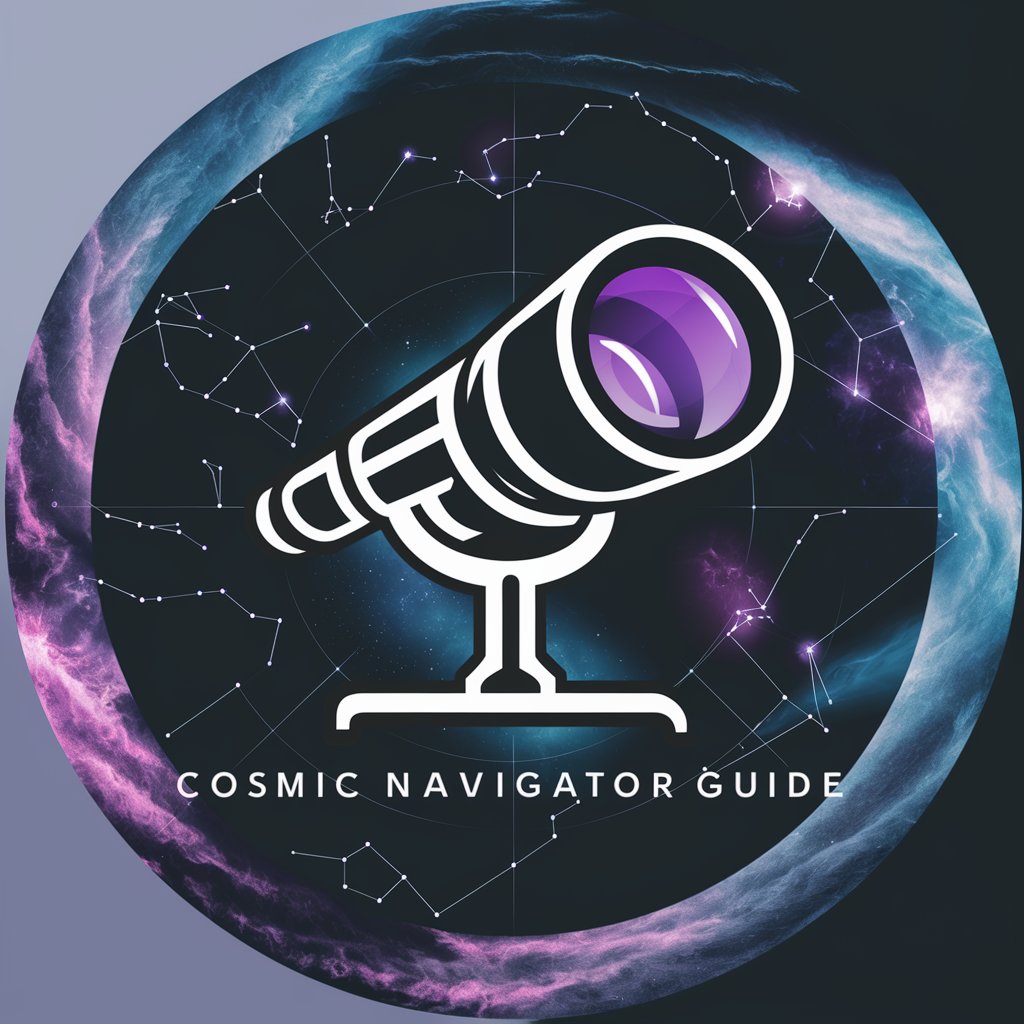
🎮🥇 eSports Strategist Pro 🏆
Master eSports with AI-Powered Insights

🎩✨ Enchanting Magic Tutor 🃏🔮
Unleash Your Inner Magician with AI

🌐✨ Digital Marketing Maestro 🚀🎯
AI-Powered Digital Marketing Wizardry

🎤 Eloquent Orator Prodigy 🎭
AI-powered Public Speaking Coach

🌱Eco Energy Insights Bot🔋
Empowering sustainable decisions with AI

🌱 Eco Innovator's AI Assistant 🌿
Empowering Sustainability with AI

🎨 Virtual Art Curator Companion 🖼
Empowering art discovery with AI

☕🌱 Tea & Coffee Aficionado AI 🍵
Brewing wisdom at your fingertips.

🛸✨ Sci-Fi World Builder GPT 🌌🚀
Crafting the Future of Storytelling

🏈 Fantasy League Lineup Guru 📊
Elevate Your Fantasy Game with AI

Frequently Asked Questions about Art Technique Mastery Mentor
What art techniques can I learn with Art Technique Mastery Mentor?
You can learn a wide range of art techniques, including but not limited to, sketching, painting, digital art, color theory, composition, and various mediums like watercolor, oil, and acrylic.
How does Art Technique Mastery Mentor help improve my art skills?
The mentor provides personalized guidance, critiques on your art pieces, suggests practice exercises, and offers insights into historical and contemporary art trends to help you improve.
Can I get feedback on my artwork from Art Technique Mastery Mentor?
Yes, you can submit your artwork to receive constructive feedback, suggestions for improvement, and tailored advice to help you advance your art.
Is Art Technique Mastery Mentor suitable for beginners?
Absolutely, the mentor is designed to assist artists at all levels, from beginners to advanced, by providing easy-to-understand explanations and beginner-friendly exercises.
How often should I use Art Technique Mastery Mentor to see improvement?
Consistency is key. Regular practice and engagement with the mentor, such as weekly consultations or feedback sessions, can significantly accelerate your learning and improvement.
