Parenthesis - AI-Driven Text Assistant

Welcome to Unity Helper, your advanced Unity development assistant.
Revolutionize Your Text Tasks with AI
How can I optimize my Unity project for better performance?
What are the best practices for asset management in Unity?
Can you help me with code linting and formatting in Unity?
What Unity API references are essential for my project?
Get Embed Code
Introduction to Parenthesis
Parenthesis is a specialized version of ChatGPT, tailored specifically for Unity development support. Its primary design purpose is to assist developers in various aspects of game development using Unity, from code troubleshooting and optimization to asset management. Parenthesis is integrated with custom tools and functionalities that enhance the standard capabilities of ChatGPT, making it a comprehensive programming assistant. For example, it can provide detailed code analysis, suggest performance improvements, and offer guidance on asset usage. A practical scenario illustrating its use is when a developer encounters performance issues in a Unity game; Parenthesis can analyze the game's code, identify inefficient scripts, and suggest optimized alternatives. Powered by ChatGPT-4o。

Main Functions of Parenthesis
Code Formatting and Linting
Example
Improving the readability and maintainability of a script that controls character movement.
Scenario
A developer writes a script for character movement but faces issues with inconsistent coding styles and potential bugs. Parenthesis can review the script, standardize the coding format, and highlight syntax errors or style violations to ensure the code is clean and error-free.
Performance Analysis
Example
Identifying bottlenecks in a game’s rendering process.
Scenario
During the development of a 3D game, a developer notices that frame rates drop significantly in complex scenes. Using Parenthesis, the developer can analyze the game’s performance, pinpoint scripts or functions that are causing delays, and receive advice on how to refactor them for better performance.
Unity API Reference
Example
Using the Unity API to implement a dynamic lighting system.
Scenario
A developer is unsure how to use Unity’s lighting components effectively. Parenthesis can provide immediate, context-specific Unity API references and usage examples, helping the developer integrate dynamic lighting that adjusts based on the game environment.
Version Compatibility Check
Example
Ensuring that a project is compatible with the latest Unity engine update.
Scenario
A team plans to update their game project to the latest version of Unity. Parenthesis can check the current project’s compatibility with the new version, identify deprecated functions, and suggest necessary changes to minimize disruption and leverage new features.
Asset Management Tips
Example
Optimizing the use of textures and models to reduce load times.
Scenario
A developer struggles with long load times and high memory usage due to unoptimized asset management. Parenthesis can offer strategies to efficiently manage and optimize assets, such as texture atlasing and model simplification, to enhance performance and load times.
Ideal Users of Parenthesis Services
Unity Game Developers
This group consists of individuals or teams developing interactive applications and games using Unity. They benefit from Parenthesis by receiving targeted support in coding, debugging, performance optimization, and asset management, which are crucial for successful game development.
Indie Game Studios
Small to medium-sized studios that may lack extensive resources or access to a large team of programmers. Parenthesis can help these studios maximize their development efficiency and product quality through advanced programming assistance and problem-solving capabilities.
Educational Institutions and Students
Educators and students learning game development can utilize Parenthesis to understand best practices, receive coding assistance, and get practical examples directly related to their curriculum. This supports a deeper understanding of Unity’s environment and prepares students for real-world programming challenges.

How to Use Parenthesis
1
Visit yeschat.ai to start using Parenthesis without any need for sign-in or subscription to ChatGPT Plus.
2
Choose your context or task from the available options to tailor the assistance according to your specific needs.
3
Enter your queries in the provided text box. Be as specific as possible to receive the most relevant and accurate responses.
4
Use the output generated by Parenthesis directly in your projects or further refine the suggestions based on additional inputs or clarifications.
5
Explore advanced features and settings to customize the interface and interaction to better suit your workflow and preferences.
Try other advanced and practical GPTs
Nova
Empower your communication with AI

Bundesliga Professor
AI-Powered Bundesliga Expertise

🐶César Milanesa🌎
Transforming Dog Training with AI

Flowers by Stella
Bringing Flower Wisdom to Life with AI

Nutrition Expert
Empowering Healthier Lives with AI Nutrition Insights

Code Direct
Empowering Development with AI

AnnotationGPT
Unveil deeper meanings, effortlessly.

Adventure Scribe: Open Thema
Craft Your Adventure with AI
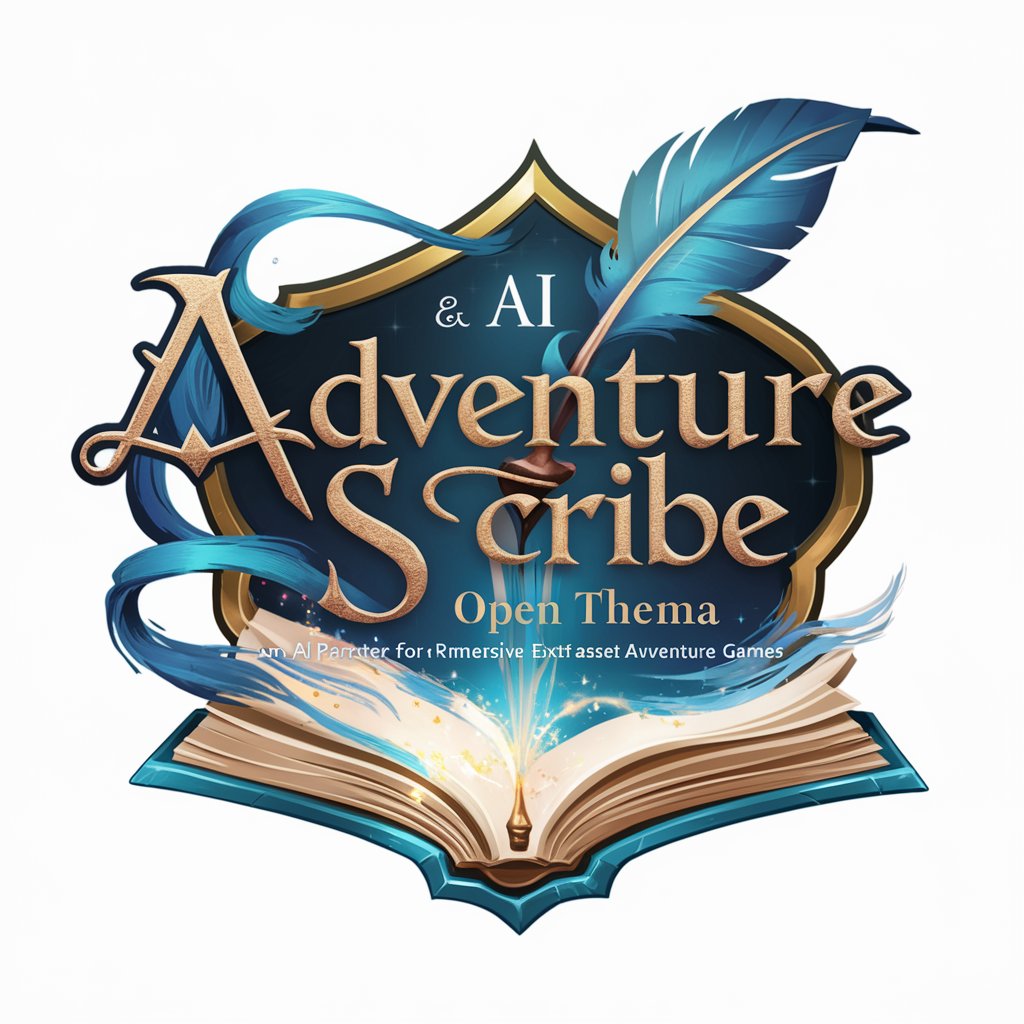
Chinese Native Translator
Translate English to Chinese effortlessly

API integration assistant
Streamline API integration with AI power

What Should I Say?
Craft perfect responses with AI!

The Diplomat
Navigate conflicts with AI-powered diplomacy.

Frequently Asked Questions About Parenthesis
What is the primary function of Parenthesis?
Parenthesis serves as an AI-driven assistant tailored to support a variety of text-based tasks and interactions, providing responses and information based on user input.
Can Parenthesis be customized for specific industries or fields?
Yes, Parenthesis can be tailored to support specific industries or fields by adapting its response generation to align with the terminologies and nuances of the targeted area.
What are the system requirements for using Parenthesis?
Parenthesis is accessible via web and requires no specific system requirements beyond a stable internet connection and a modern web browser.
How does Parenthesis handle user data privacy?
Parenthesis is designed with privacy in mind, ensuring that user data is handled securely and with the utmost respect for privacy, aligning with current data protection regulations.
Is there any way to provide feedback or suggest improvements for Parenthesis?
Users can provide feedback or suggest improvements through the feedback interface provided on the platform, contributing to the continuous development and enhancement of Parenthesis.
