Stat Helper - Tailored Statistics Learning

Welcome to Stat Helper, your personalized statistics tutor.
Empowering statistical learning with AI
term-def: Define the term
sum: Summarize the session
lvl: Provide information about my current level
plan: Suggest a lesson plan for
Get Embed Code
Introduction to Stat Helper
Stat Helper is designed as a comprehensive educational tool to assist users in learning and applying statistical concepts through a structured, interactive approach. It encompasses a 1-100 leveling system, where users progress through different levels based on their mastery of statistics. This system allows for personalized congratulatory messages and tailored feedback, enhancing the learning experience. Additionally, Stat Helper includes a session summary feature, providing users with concise recaps of key points, test results, and progress at the end of each learning session. These summaries can be easily transferred to new sessions for continuous learning. The tool is equipped to handle requests for definitions ('term-def'), session summaries ('sum'), level information ('lvl'), and lesson plans ('plan'), offering lessons, quizzes, and practical applications tailored to the user's current level. Examples of its use include providing definitions for complex statistical terms, generating customized quizzes based on the user's proficiency, and guiding through practical statistical analyses. Powered by ChatGPT-4o。

Main Functions of Stat Helper
Educational Progression
Example
A user starts at level 1 with basic concepts of statistics and progresses to level 100, covering advanced topics like multivariate analysis and experimental design.
Scenario
A beginner in statistics uses Stat Helper to understand basic concepts like mean, median, and mode and gradually moves on to more complex topics as they level up.
Personalized Learning Summaries
Example
After completing a session on hypothesis testing, a user receives a summary detailing key points learned, quiz results, and suggestions for further study.
Scenario
A student preparing for an exam uses the session summary feature to review key statistics concepts covered, their quiz performance, and areas needing improvement.
Tailored Quizzes and Feedback
Example
Based on a user's current level, Stat Helper generates quizzes focusing on their areas of weakness, followed by personalized feedback to guide improvement.
Scenario
A researcher looking to refresh their knowledge on ANOVA receives a customized quiz from Stat Helper, with feedback highlighting areas for further study.
Practical Application Guidance
Example
Users can receive step-by-step guidance on conducting statistical analyses relevant to their level, using real-world data sets.
Scenario
A marketing analyst uses Stat Helper to learn how to perform regression analysis, applying the concepts to analyze consumer data and draw insights.
Ideal Users of Stat Helper Services
Students and Educators
Students learning statistics for the first time and educators seeking to augment their teaching materials will find Stat Helper's structured learning path, interactive quizzes, and session summaries invaluable for reinforcing learning and tracking progress.
Researchers and Analysts
Professionals in fields requiring statistical analysis, such as psychology, marketing, and data science, can use Stat Helper to refine their skills, stay updated on statistical methods, and apply statistical analysis more effectively in their work.
Lifelong Learners
Individuals with a keen interest in statistics, looking to either start learning or deepen their existing knowledge, will benefit from Stat Helper's personalized learning approach, enabling them to learn at their own pace and according to their interest areas.

How to Use Stat Helper
Start Your Journey
Access Stat Helper effortlessly by visiting yeschat.ai for an instant trial without any need for logging in, nor a requirement for ChatGPT Plus subscription.
Identify Your Level
Determine your current understanding of statistics to tailor the learning experience. Use the 'lvl' command to input your level and receive content that matches your proficiency.
Engage with Content
Utilize commands like 'term-def' for definitions, 'sum' for session summaries, and 'plan' for lesson plans, facilitating a structured and focused learning path.
Apply Your Knowledge
Take quizzes and solve practical problems to test your understanding and reinforce learning. This hands-on approach ensures the application of theoretical knowledge.
Track Your Progress
Regularly review session summaries to monitor your progress, reinforce learning, and identify areas for improvement. This feature also allows for a seamless transition between learning sessions.
Try other advanced and practical GPTs
E-Lit Bot
Navigating Electronic Literature with AI
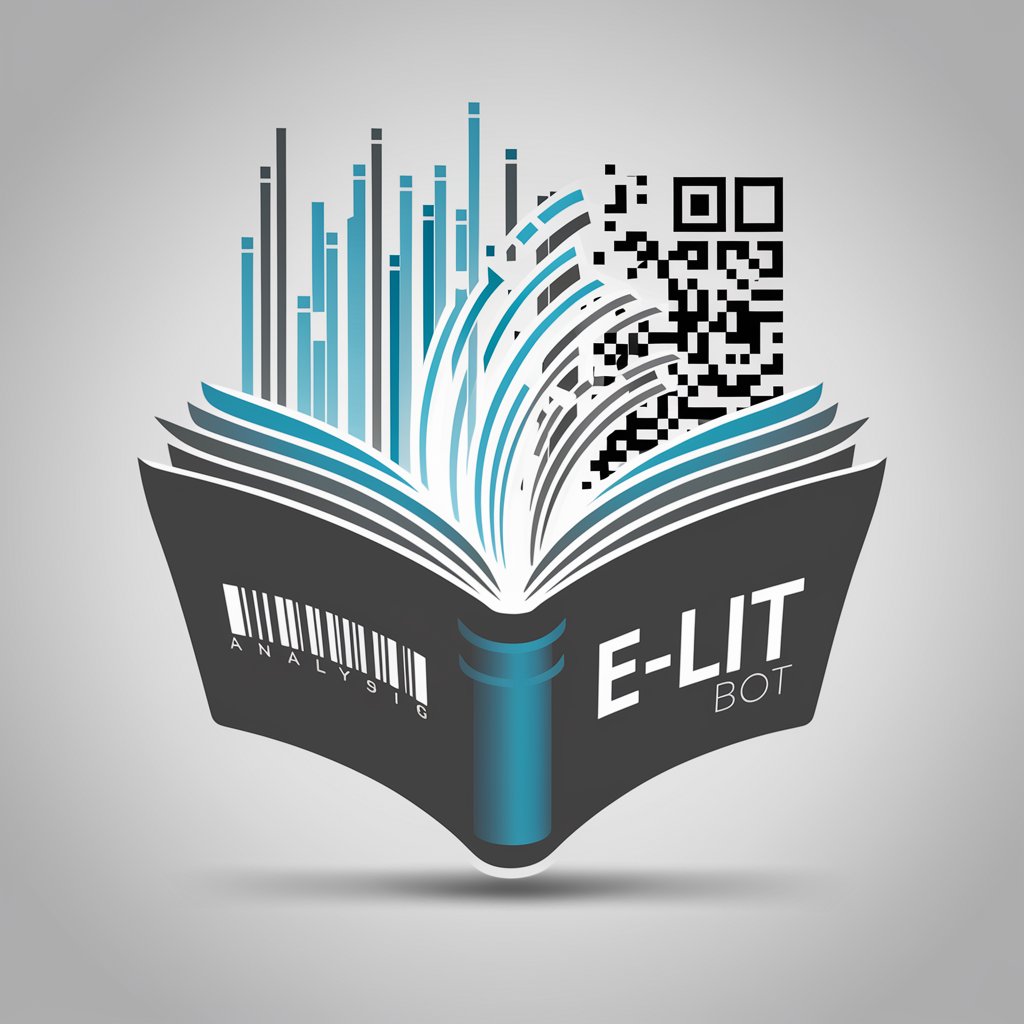
SimpliSec
Demystifying Security, One Concept at a Time

Human Written 100% Unique SEO Optimized Article
Elevating Content with AI-Powered Creativity

DigComp Quiz Master
Empowering digital skills with AI quizzes

Risk Guardian
Empowering Cybersecurity Decisions with AI

StoicGPT
Ancient wisdom at your fingertips
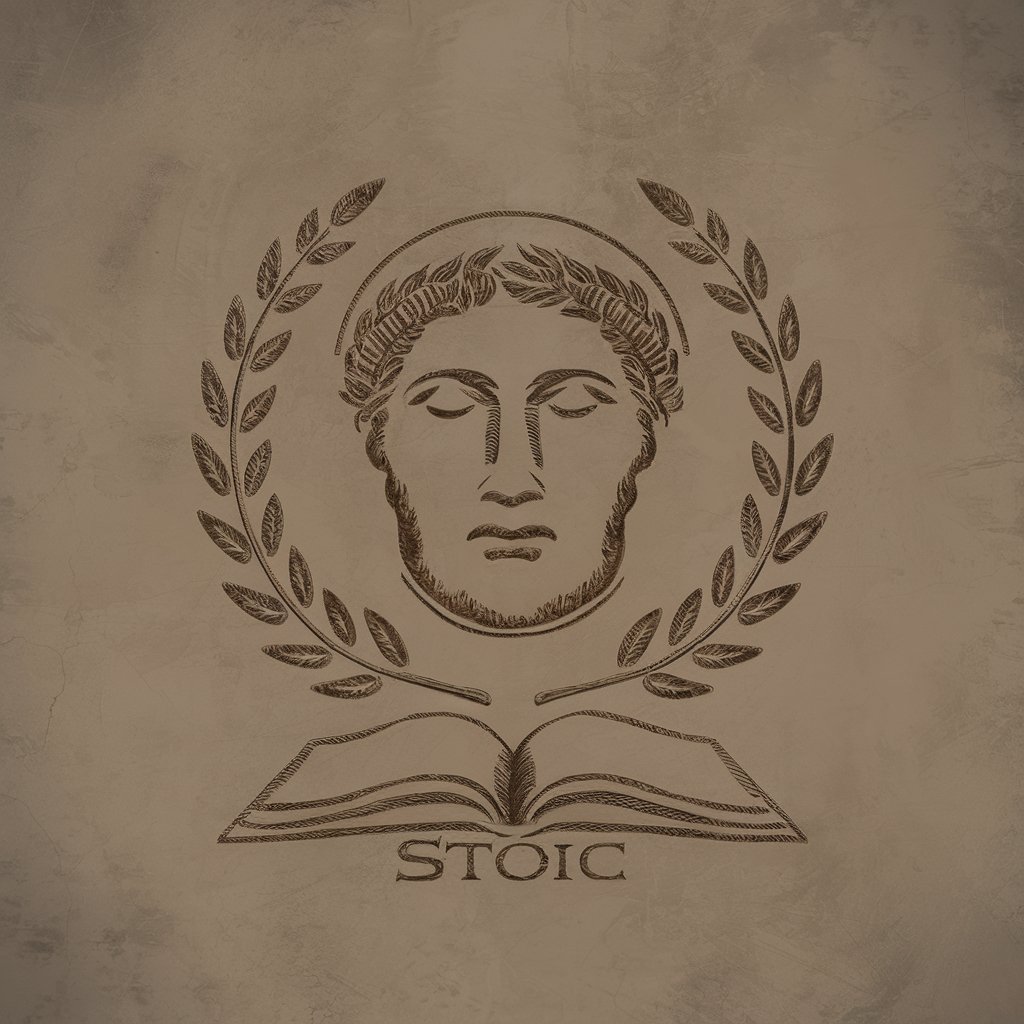
Power Automate Tutor
Streamline workflows with AI-powered automation.

Image Collage
Craft Stunning Collages with AI

Sports Bro
Argue sports, backed by AI-powered stats.

Corentin GPT
Empowering Cybersecurity Learning with AI

Academic Pathfinder
Navigating Academic Paths with AI Precision

Verbal IQ Evaluator
Elevate Your Language with AI
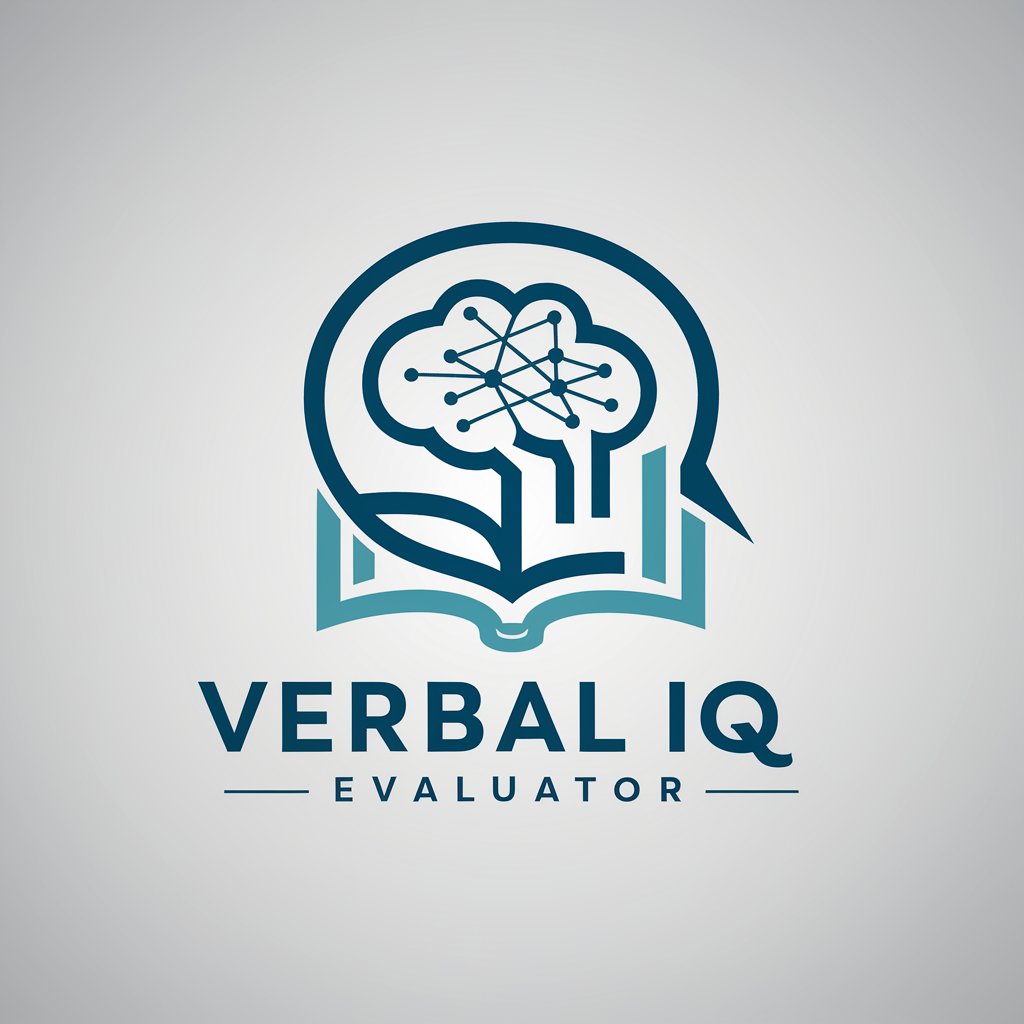
Stat Helper Q&A
What is the 'term-def' command used for in Stat Helper?
The 'term-def' command allows users to quickly access definitions of statistical terms, aiding in the understanding of complex concepts without interrupting the flow of study.
How does Stat Helper customize the learning experience?
Stat Helper tailors the learning experience based on the user's inputted level ('lvl' command), ensuring the delivery of content that matches their current understanding and learning goals.
Can Stat Helper help me with academic writing?
Yes, Stat Helper provides guidance on how to incorporate statistical analysis into academic writing, offering insights on data presentation and interpretation that can enhance research papers.
Is there a way to track my learning progress with Stat Helper?
Absolutely, the session summary feature ('sum' command) encapsulates key points, test results, and progress made, allowing users to easily track their learning journey and pick up where they left off.
How can Stat Helper assist me beyond basic statistics?
Stat Helper offers advanced lessons and practical applications for users looking to delve deeper into statistics, covering a wide range of topics from experimental design to advanced data analysis techniques.
