Monochrome Icon Generator - Monochrome Icon Design Tool

Welcome! Let's create your perfect monochrome icon.
AI-powered Monochrome Icon Creation
Generate an Icon!
Create a variation of My Icon!
Design a new monochrome icon based on my description.
Can you help me with a unique black and white icon?
Get Embed Code
Overview of Monochrome Icon Generator
Monochrome Icon Generator is a specialized tool designed for creating unique, custom monochrome icons based on user input or pre-existing icon designs. This generator strictly produces icons in monochrome, emphasizing simplicity and clarity by using only black and white or shades of gray. The generator offers functionalities that allow users to customize icons using specific shapes, text, or other elements, as well as modify existing icons into new monochrome versions. An illustrative scenario might involve a user needing a distinct, stylized logo for a professional website or app, using only monochromatic themes to ensure compatibility with various design aesthetics. Powered by ChatGPT-4o。

Key Functions and Practical Applications
Custom Icon Creation
Example
A user inputs desired elements such as geometric shapes and minimalistic text to create a brand logo.
Scenario
A startup needs a clean, recognizable logo for its new mobile application; they use the generator to combine a simple circle with their company initials in a sleek, modern font, all in black and white.
Monochrome Variation of Existing Icons
Example
A user uploads a colorful logo, and the generator converts it into a monochrome version.
Scenario
An established company wants to redesign their current multicolored logo into a monochrome version for special edition branding materials. They upload their original logo, and the generator provides a stylized, monochrome adaptation.
Target User Groups
Graphic Designers
Graphic designers who frequently need to create or adjust icons for various projects can use this generator to quickly produce high-quality, stylized monochrome icons suitable for both digital and print media.
Brand Managers
Brand managers looking to establish or maintain a coherent visual identity across multiple platforms would find this tool beneficial for creating consistent, recognizable monochrome icons that align with their branding strategy.
App Developers
Developers needing clear, effective icons for user interfaces within mobile apps or websites can utilize this generator to design icons that are both aesthetically pleasing and functional, ensuring good visibility and user engagement.

How to Use Monochrome Icon Generator
1
Visit yeschat.ai to start using Monochrome Icon Generator without needing to log in or subscribe to ChatGPT Plus.
2
Select 'Generate an Icon!' to create a new monochrome icon. Optionally provide shapes or text details to customize your icon.
3
For a customized variation, use 'Create a variation of My Icon!', and upload your existing icon to generate a monochrome version.
4
After creating your icon, download it in various common icon formats like .ttf, suitable for digital and print use.
5
Explore advanced features by experimenting with different shapes, texts, or design principles for unique icon creations.
Try other advanced and practical GPTs
Mono Minimalist
Simplicity Powered by AI

版画モノクロロゴクリエイター"monochrome logo creator."
Craft Your Legacy with AI
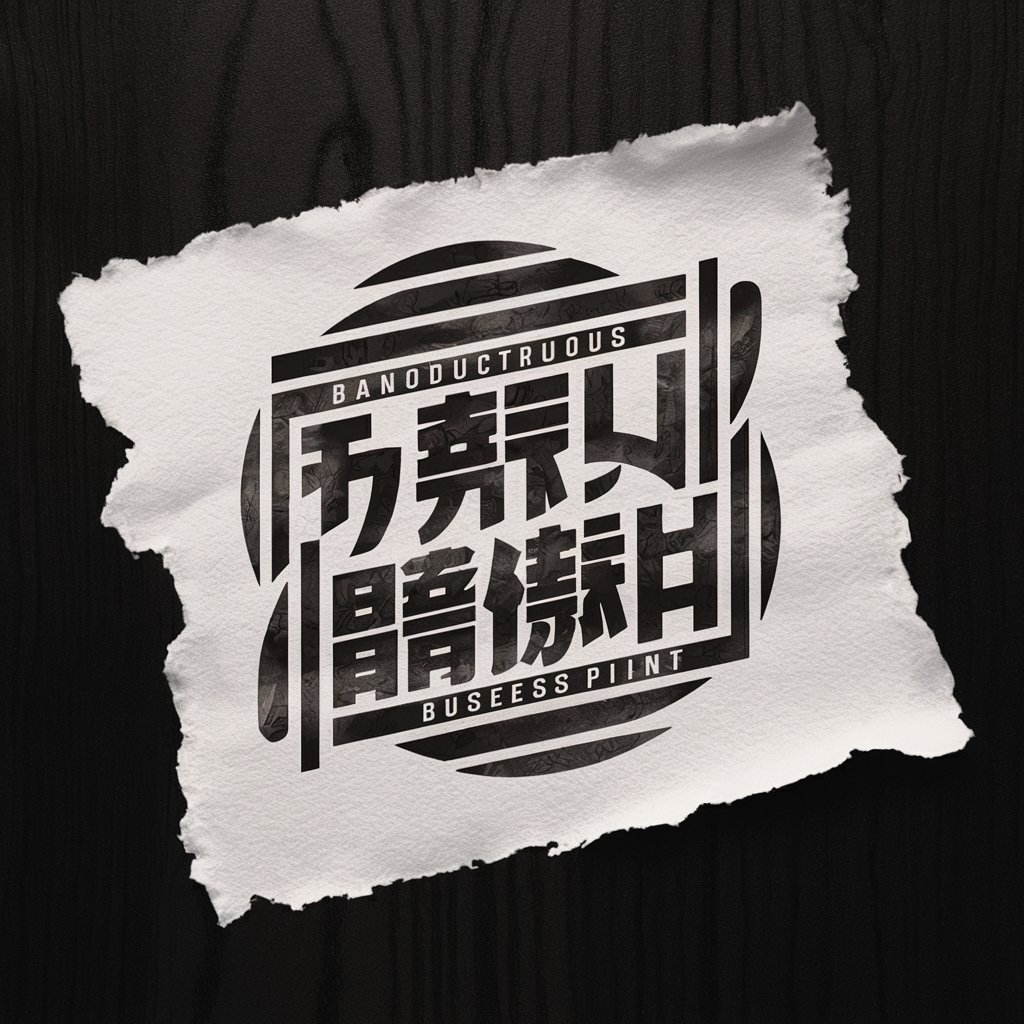
Monochrome Motivator
AI-Powered Monochrome Inspirations

Monochrome Magic
Instantly transform colors to classic grayscale

SA Business Advisor
Powering Legal Insights with AI

Faith, Re-framed: Faith's Role in Science
Integrating Faith with Scientific Inquiry through AI

Génie du CV, pour obtenir un entretien
Craft Your Interview-Inviting CV with AI

Wearable Bullshit Calculator from The Vergecast
Cut through wearable tech hype with AI-powered humor and insight.

Squeegee
Instant Window Cleaning Quotes, AI-Powered.

Timber teller
Identify Any Wood, Powered by AI
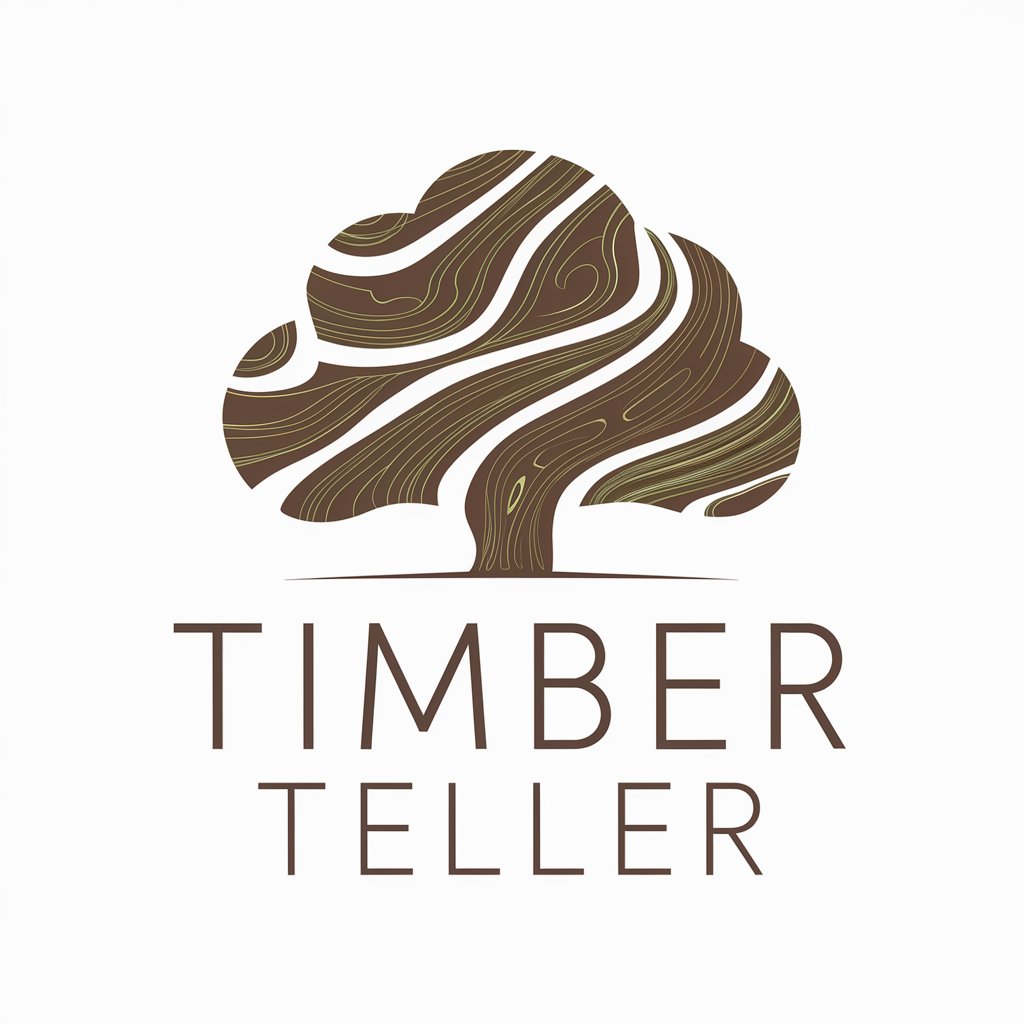
Timber Finder
Empower Your Timber Decisions with AI

Fit Guide gym (sobha opal)
Your AI-Powered Fitness Partner

Frequently Asked Questions about Monochrome Icon Generator
What is Monochrome Icon Generator?
Monochrome Icon Generator is an AI-powered tool designed to create customized monochrome icons based on user inputs or pre-existing designs.
How can I customize my icon?
You can customize your icon by providing specific shapes, text, or uploading an existing design to modify. The tool allows for unique variations tailored to your preferences.
In what formats can I download my icon?
You can download your created icon in multiple formats including .ttf, ensuring compatibility with both digital applications and print media.
Can I use Monochrome Icon Generator for commercial purposes?
Yes, icons created with Monochrome Icon Generator can be used for both personal and commercial purposes, enhancing your branding or project aesthetics.
What are the limitations of Monochrome Icon Generator?
The primary limitation is that it only creates monochrome (black and white) icons, focusing on simplicity and versatility in design without color variations.
