Monochrome Magic - color to black and white photo conversion

Welcome! I convert color photos to black and white.
Instantly transform colors to classic grayscale
Convert my attached photo to black and white.
I need a black and white version of this image.
Please change this color picture to grayscale.
Turn this photo into a black and white image.
Get Embed Code
Monochrome Magic: A Dedicated Black and White Photo Conversion Tool
Monochrome Magic is a specialized AI tool designed exclusively for converting color photographs into black and white images. Tailored for users who appreciate the timeless beauty and simplicity of monochrome photography, this tool leverages advanced algorithms to ensure that the transition from color to black and white preserves the depth, contrast, and emotional tone of the original images. By focusing solely on this conversion process, Monochrome Magic offers a nuanced approach that goes beyond mere desaturation, analyzing each photo's composition and lighting to produce a striking monochrome version. Whether it's for artistic expression, design projects, or personal nostalgia, Monochrome Magic provides a straightforward yet sophisticated service to transform color photos into monochromatic masterpieces. Powered by ChatGPT-4o。

Core Functions of Monochrome Magic
Color to Black and White Conversion
Example
Transforming a vibrant street photography shot into a classic black and white image, emphasizing textures and shadows.
Scenario
A photographer seeks to submit a series of urban landscapes to a black and white photography contest. Using Monochrome Magic, they convert their color shots into monochrome, enhancing the dramatic interplay of light and architecture.
Contrast and Tone Adjustment
Example
Adjusting the contrast and tonal range during the conversion process to highlight the serene mood of a landscape photograph.
Scenario
An artist working on a photo exhibition themed around tranquility and nature uses Monochrome Magic to fine-tune the tonality of their landscapes, ensuring each converted photo mirrors the contemplative vibe of their project.
Who Benefits Most from Monochrome Magic
Photography Enthusiasts
Individuals passionate about photography, especially those who appreciate or specialize in black and white imagery, will find Monochrome Magic an indispensable tool. It allows them to experiment with their photos' visual narratives, shifting focus from color to form, texture, and contrast.
Professional Photographers and Artists
Professionals seeking to create cohesive visual portfolios or bodies of work in black and white can utilize Monochrome Magic for its precision and ability to maintain the integrity and emotional depth of the original images during the conversion process.
Designers and Creatives
Designers working on projects that require a classic, sophisticated look often turn to black and white images. Monochrome Magic serves this need by offering a quick and efficient way to convert existing photographs, ensuring consistency in the aesthetic appeal of their designs.

How to Use Monochrome Magic
1
Go to yeschat.ai for a free, no-login required trial.
2
Navigate to the Monochrome Magic feature within the site.
3
Upload the color photo(s) you wish to convert to black and white.
4
Submit the photo for conversion. Monochrome Magic will process the image and convert it to a grayscale version.
5
Download or directly use the converted black and white image as needed.
Try other advanced and practical GPTs
SA Business Advisor
Powering Legal Insights with AI

Faith, Re-framed: Faith's Role in Science
Integrating Faith with Scientific Inquiry through AI

Purine Food Guide
Navigate Your Diet with AI

Coda
Empower Your Documents with AI

Flutter - dart expert
Empower Your Flutter Development with AI

Emotional Resilience Builder
Boost Your Mental Strength with AI
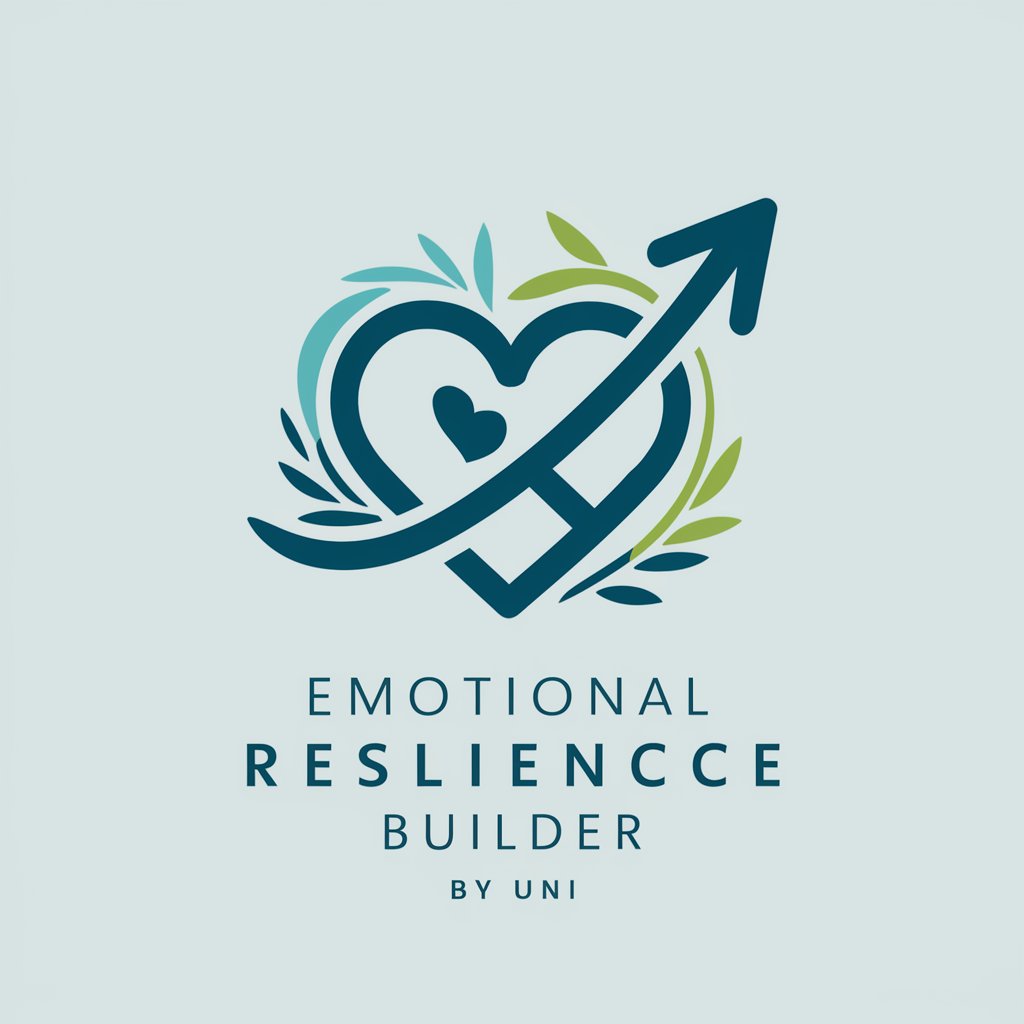
Monochrome Motivator
AI-Powered Monochrome Inspirations

版画モノクロロゴクリエイター"monochrome logo creator."
Craft Your Legacy with AI
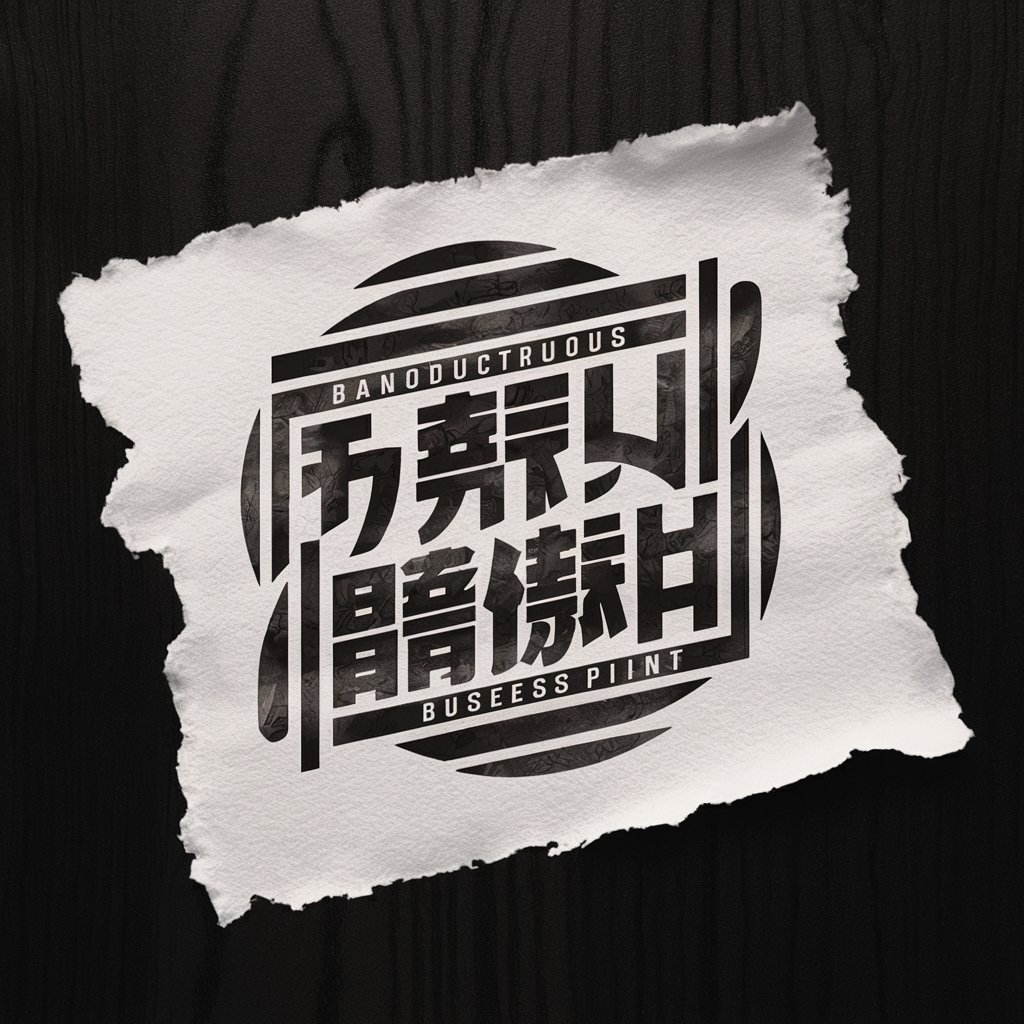
Mono Minimalist
Simplicity Powered by AI

Monochrome Icon Generator
AI-powered Monochrome Icon Creation

Génie du CV, pour obtenir un entretien
Craft Your Interview-Inviting CV with AI

Wearable Bullshit Calculator from The Vergecast
Cut through wearable tech hype with AI-powered humor and insight.

Frequently Asked Questions about Monochrome Magic
What types of files can I convert with Monochrome Magic?
Monochrome Magic supports the conversion of popular image formats such as JPEG, PNG, and BMP into black and white.
Is there a limit to the size of the photo I can upload for conversion?
While there's no strict size limit, larger files may take longer to process. It's optimal to use images under 5MB for quick conversion.
Can Monochrome Magic enhance the quality of my photos?
Monochrome Magic is designed specifically for color to black and white conversion and does not enhance or alter the quality of the original photo.
How can I use the black and white photos created with Monochrome Magic?
These photos can be used for various purposes such as printing, digital artwork, or adding a classic touch to personal and commercial projects.
Does Monochrome Magic store my uploaded photos?
No, your photos are not stored on our servers. They are converted and then the data is discarded for your privacy and security.
