Code Mentor - Expert Coding Assistance

Hello! How can I assist you with your coding today?
Empowering Your Code with AI
Review the following code for potential improvements and best practices:
What are the common code smells in this snippet, and how can they be resolved?
Help me debug this code and identify any issues:
Suggest refactoring techniques to enhance the readability and efficiency of this code:
Get Embed Code
Introduction to Code Mentor
Code Mentor is a specialized AI-powered assistant designed to support software developers by enhancing code quality, debugging, and applying best coding practices. Its core purpose is to aid in writing clean, efficient, and maintainable code across various programming languages and frameworks. For instance, if a developer is working on a complex algorithm in Python, Code Mentor can review the code for efficiency and suggest improvements such as using list comprehensions instead of loops for better performance and readability. Similarly, it can assist in identifying and resolving potential bugs or code smells before they become problematic in a production environment. Powered by ChatGPT-4o。

Main Functions of Code Mentor
Code Review and Quality Assurance
Example
A developer submits a snippet of JavaScript intended for a web application. Code Mentor reviews the code for potential inefficiencies, such as unnecessary global variables, and suggests encapsulation to improve modularity and reduce side effects.
Scenario
In a team setting, where multiple developers contribute to a shared codebase, ensuring consistency and quality can be challenging. Code Mentor provides automated reviews and suggestions to maintain high standards across the team's output.
Debugging Assistance
Example
A user struggles with a recurring error in their C# application. Code Mentor analyzes the stack trace and code context, suggesting that the error may be due to an improper use of async-await causing deadlocks.
Scenario
During the development phase of a software project, encountering bugs is common. Code Mentor helps streamline the debugging process, thereby reducing downtime and frustration for developers.
Best Practices Guidance
Example
A novice programmer writes a Python script that mixes business logic with UI concerns. Code Mentor recommends separating these concerns into different modules, enhancing maintainability and scalability of the code.
Scenario
For educational purposes or less experienced developers, Code Mentor acts as a virtual mentor, guiding them through coding conventions and best practices to elevate their coding skills and help them write more professional-grade software.
Ideal Users of Code Mentor
Software Developers
From beginners to experienced developers, anyone involved in writing or maintaining code can benefit from the error detection, code improvements, and best practices that Code Mentor offers.
Educational Institutions
Code Mentor can be used as a teaching tool in computer science courses to help students understand complex coding principles and improve their practical coding skills through interactive feedback and guidance.
Tech Companies
Tech companies can integrate Code Mentor into their development process to ensure code quality, facilitate ongoing education for their developers, and streamline the debugging process, ultimately reducing time to market for software products.

Using Code Mentor: Detailed Guidelines
Start Your Experience
Visit yeschat.ai to begin exploring Code Mentor's capabilities without any registration or subscription to ChatGPT Plus.
Identify Your Needs
Determine the specific coding challenges or projects you need help with. This can range from debugging a script to understanding complex algorithms.
Interact with the Tool
Start a session by describing your code issue or query in detail. Code Mentor will ask clarifying questions if necessary, to provide the most accurate assistance.
Apply the Suggestions
Utilize the suggestions, code examples, and explanations provided by Code Mentor to enhance your code’s efficiency and readability.
Evaluate and Iterate
Review the improvements and re-engage with Code Mentor as needed to further refine your code or tackle new challenges.
Try other advanced and practical GPTs
My Teaching Assistant
Empowering Educators with AI

Advanced Teaching Assistant GPT
Empowering education with AI-driven support.
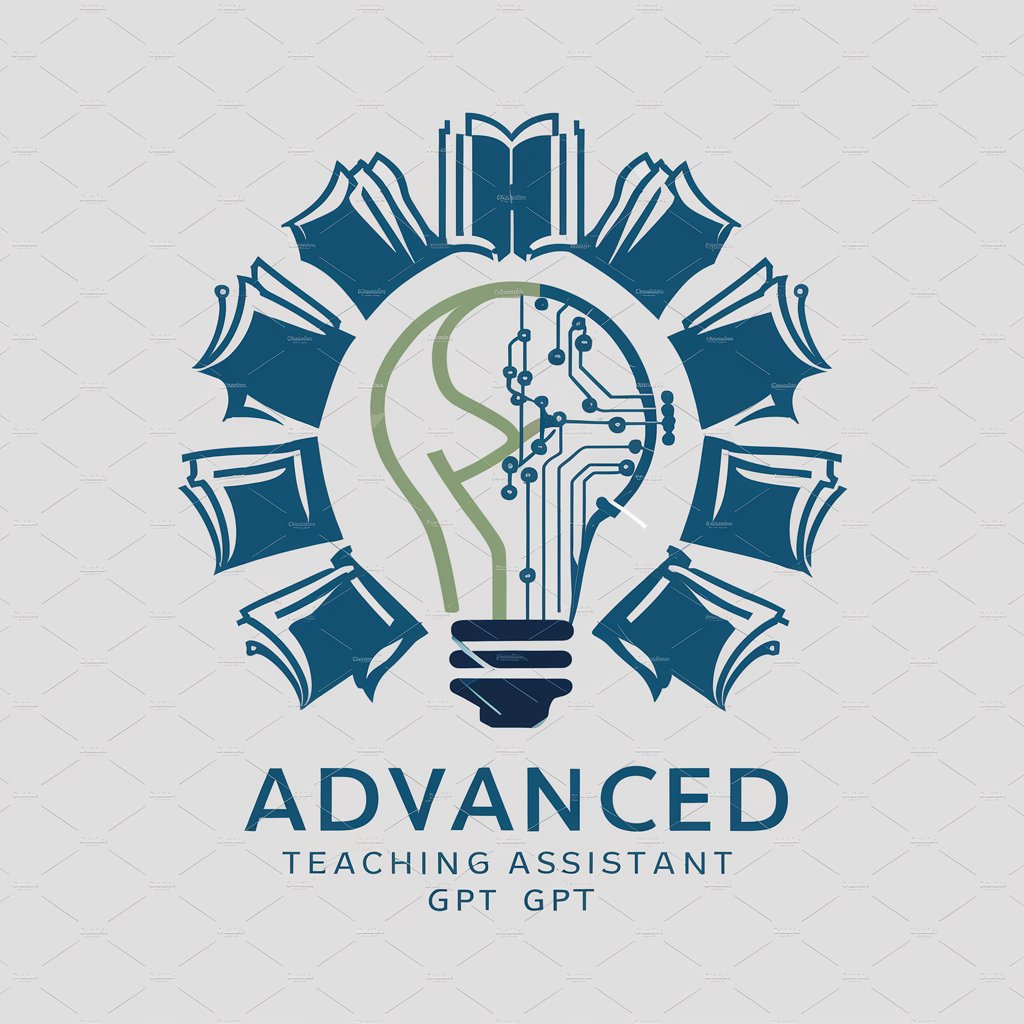
Teaching philosophy
Craft Your Educational Creed with AI

MO Teaching GPT
Empowering Educators with AI

AI Teaching Guide
Empowering Educators with AI
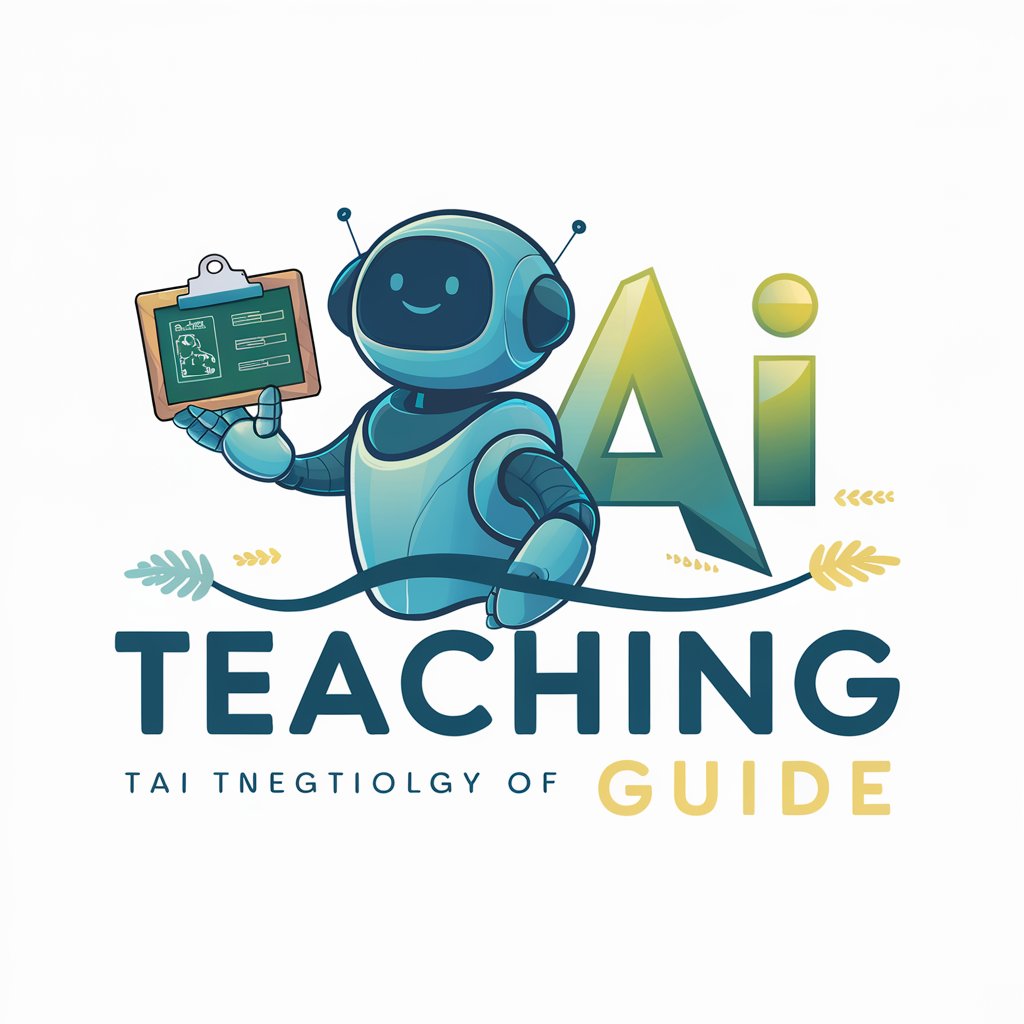
Online Teaching Persona Assistant
Empower Your Teaching with AI

Study Buddy
Empower Your Studies with AI
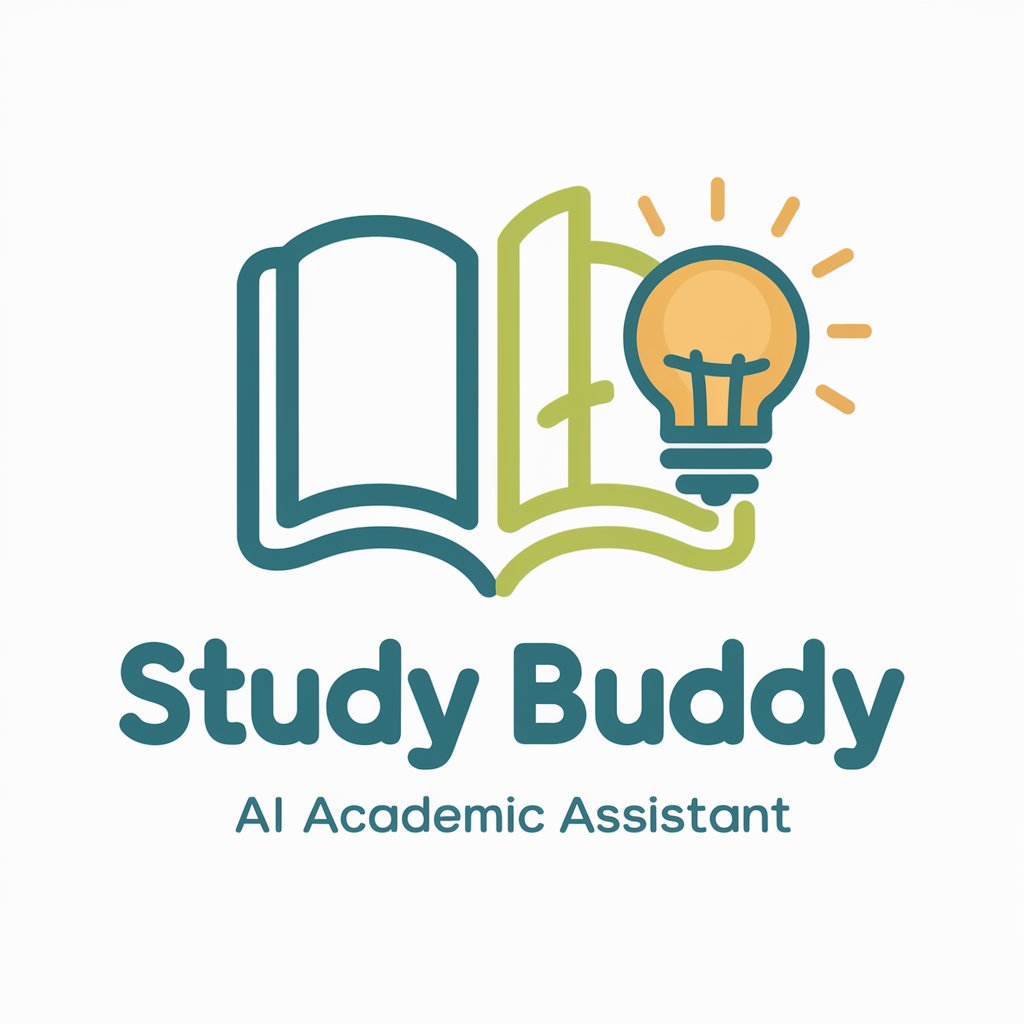
Eloi Mas - eTramits IAPersona
Empowering Insights with AI

Andorra GPT
Your AI-powered guide to Andorra

Hey DJ
Your AI-powered music compass

PPT Pro
Empowering Your Slides with AI
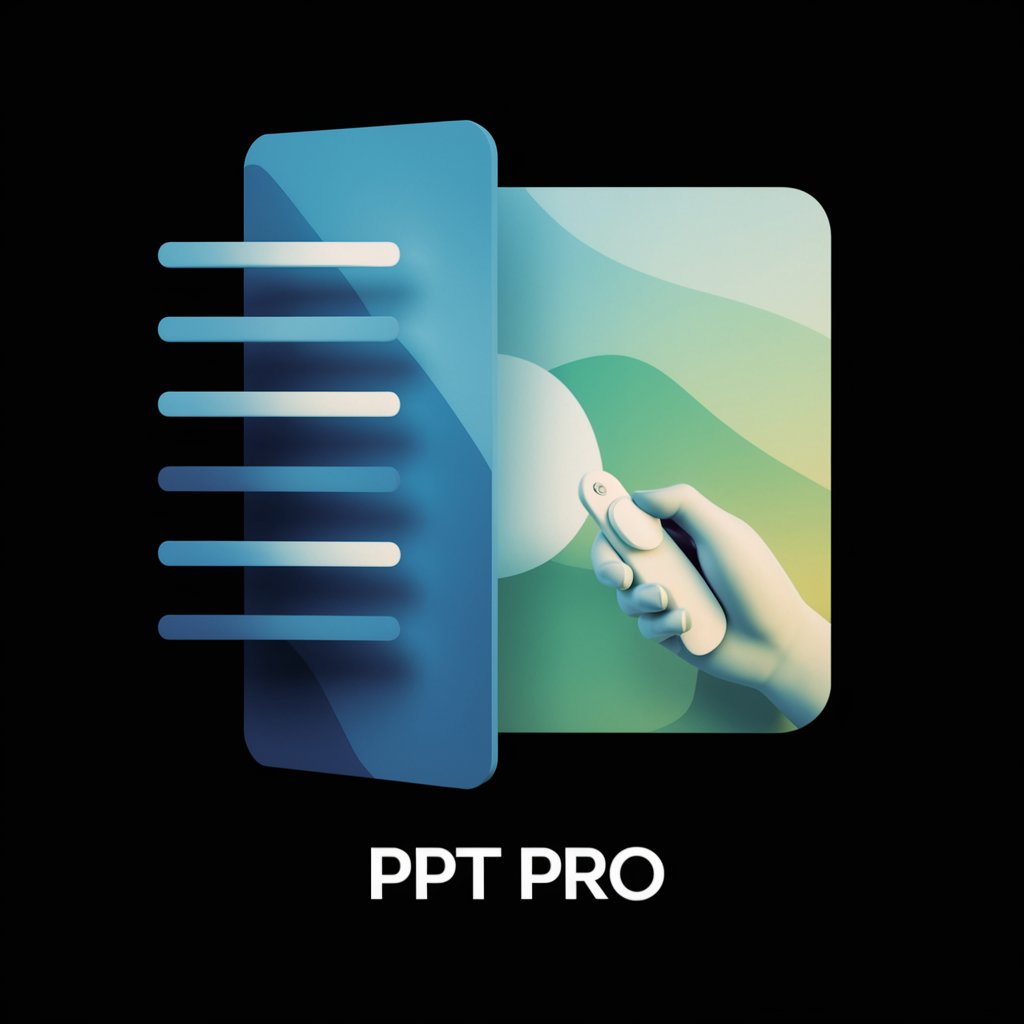
ARIANE
Enhance Japanese communication with AI-powered precision.

Frequently Asked Questions about Code Mentor
What programming languages does Code Mentor support?
Code Mentor is versatile and supports a wide range of programming languages including but not limited to Python, JavaScript, Java, C++, and SQL.
Can Code Mentor help with both frontend and backend projects?
Absolutely, Code Mentor is equipped to provide assistance with both frontend technologies such as HTML, CSS, and JavaScript, and backend systems including databases, server-side scripting, and API integration.
How does Code Mentor ensure the quality of code?
Code Mentor reviews code snippets for best practices, efficiency, and potential bugs. It offers suggestions for improvements and educates on coding standards.
Is Code Mentor suitable for beginners?
Yes, beginners can greatly benefit from Code Mentor. It provides detailed explanations and guides users through complex coding concepts and practices, making it easier to learn and apply new skills.
Can I use Code Mentor for team projects?
Yes, Code Mentor is an excellent tool for team projects, providing a platform for code review and standardization, which is crucial for maintaining consistency across multiple developers.
