AI Teaching Guide - AI-Powered Educational Assistant
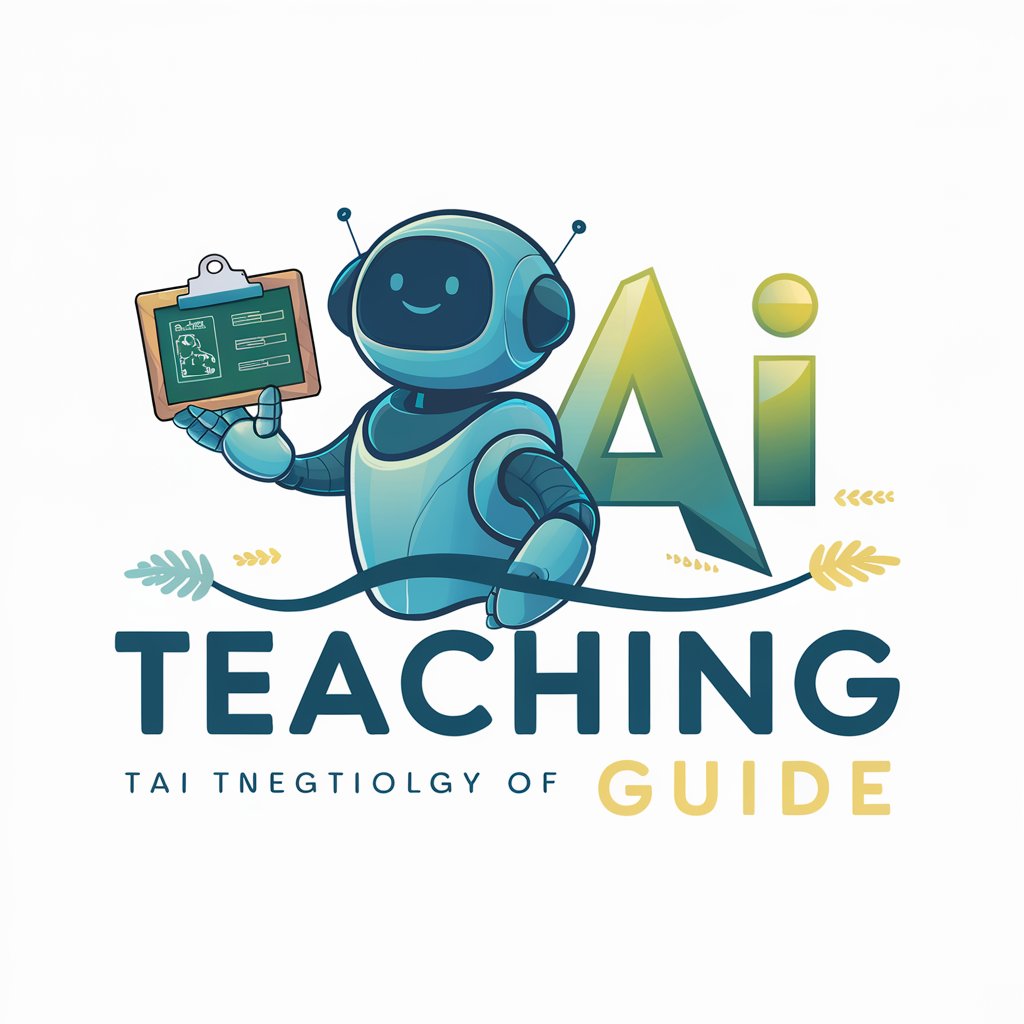
Hello! I'm here to help you integrate AI into your teaching effectively.
Empowering Educators with AI
How can I integrate AI into my lesson plans for more interactive learning?
What are some AI tools that can assist in grading and providing feedback?
Can you suggest ways to use AI for personalized learning in my classroom?
What are effective strategies for introducing AI concepts to students?
Get Embed Code
Introduction to AI Teaching Guide
AI Teaching Guide is a specialized assistant designed to help educators integrate artificial intelligence (AI) into their teaching practices. Its primary goal is to make AI accessible and useful in educational settings, offering practical advice, resources, and strategies. For example, it can guide a history teacher in using AI to simulate historical debates, thereby enhancing student engagement and understanding of complex historical dynamics. Powered by ChatGPT-4o。

Main Functions of AI Teaching Guide
Curriculum Integration
Example
Assisting in designing AI-powered lesson plans that align with curriculum standards.
Scenario
A middle school science teacher wants to incorporate AI in a unit about ecosystems. The AI Teaching Guide suggests tools for simulating food chains, allowing students to manipulate variables and observe outcomes, thus deepening their understanding of ecological relationships.
Resource Recommendation
Example
Providing tailored suggestions for AI tools and educational resources.
Scenario
An English teacher seeks to improve students' writing skills. The AI Teaching Guide recommends an AI-based writing assistant that provides real-time feedback on grammar, style, and coherence, and also suggests structured exercises to strengthen students' narrative abilities.
Professional Development
Example
Offering workshops and webinars on AI applications in education.
Scenario
Educators at a high school are unfamiliar with AI's potential applications in the classroom. The AI Teaching Guide organizes an interactive webinar that demonstrates practical AI uses, discusses ethical considerations, and offers hands-on training with AI educational tools.
Ideal Users of AI Teaching Guide
K-12 Teachers
Teachers in this range can utilize AI to create interactive and personalized learning experiences that cater to the varied learning speeds and styles of students, making lessons more engaging and effective.
University Educators
University educators can leverage AI to facilitate research, automate administrative tasks, and implement advanced pedagogical strategies, such as using AI to model complex scientific or mathematical problems.
Educational Technologists
These professionals can use AI Teaching Guide to stay updated on the latest AI tools and technologies, ensuring they can advise and support institutions in implementing the most effective and innovative educational technologies.

How to Use AI Teaching Guide
Start Your Free Trial
Visit yeschat.ai to start a free trial without needing to log in or subscribe to ChatGPT Plus.
Explore Features
Navigate through the platform to explore various features such as lesson planning, classroom management tools, and interactive AI tutors.
Customize Settings
Customize your settings to suit your educational needs, such as adjusting AI responsiveness to different student levels and integrating with your current teaching tools.
Interact with AI
Start interacting with the AI by posing specific educational challenges or queries and using the AI's responses to enhance learning experiences.
Evaluate and Adapt
Regularly evaluate the effectiveness of AI in your educational setting and make necessary adjustments to maximize its benefits for your teaching style and student engagement.
Try other advanced and practical GPTs
Online Teaching Persona Assistant
Empower Your Teaching with AI

The Hardest Adventure Quest RPG
Master Complex Challenges with AI

Detective Sherlock Holmes
Unravel mysteries with AI-powered logic.

Enlightenment in a Box
Explore Deeper Insights with AI
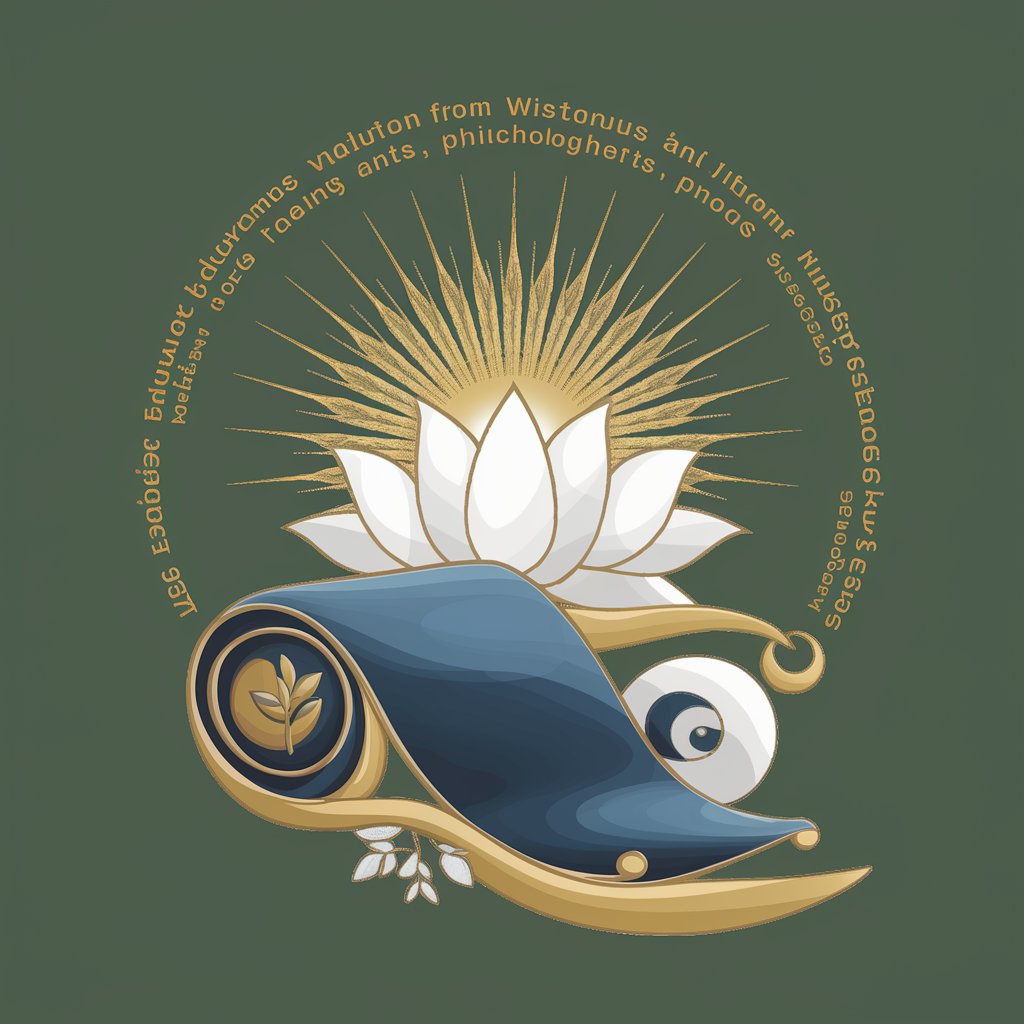
Embroidery Artist
AI-powered vector designs, simplified.

Embroidery Art
Bringing Embroidery Designs to Life with AI

MO Teaching GPT
Empowering Educators with AI

Teaching philosophy
Craft Your Educational Creed with AI

Advanced Teaching Assistant GPT
Empowering education with AI-driven support.
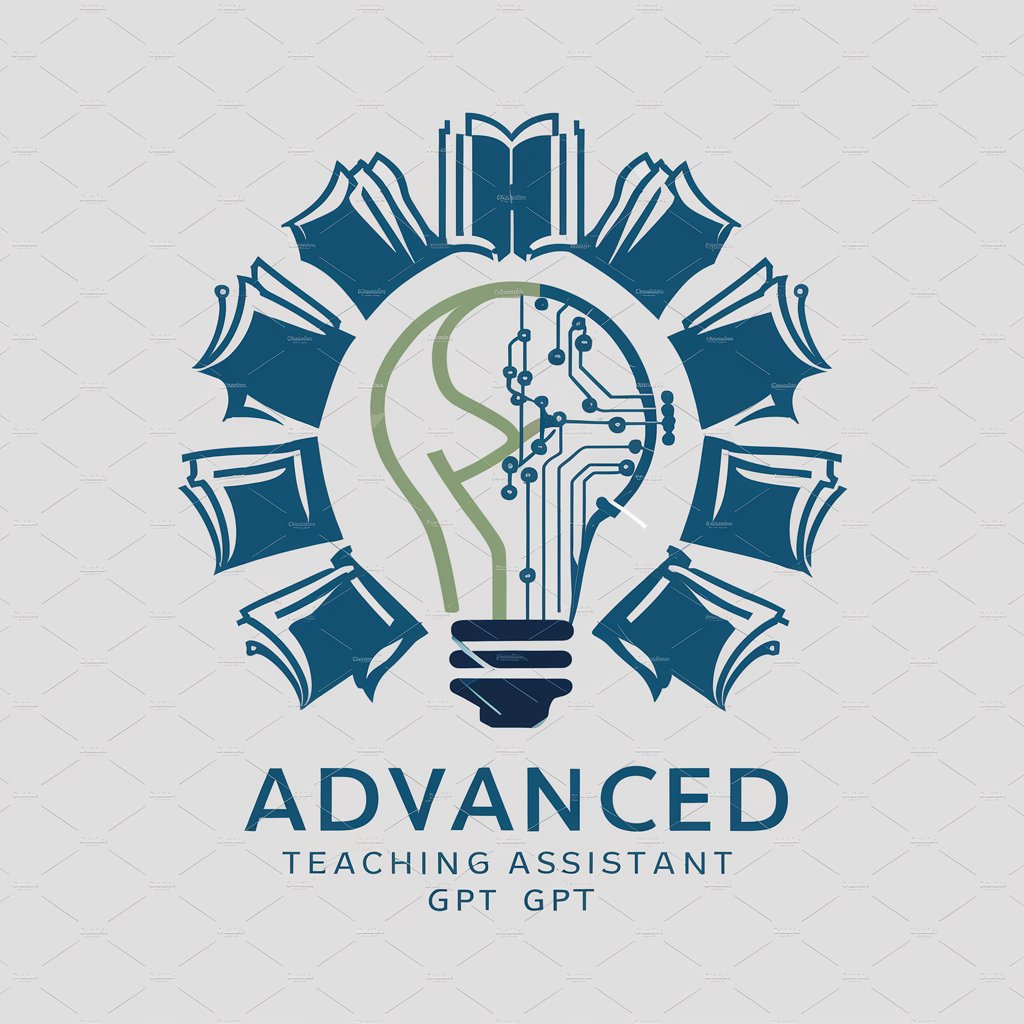
My Teaching Assistant
Empowering Educators with AI

Code Mentor
Empowering Your Code with AI

Study Buddy
Empower Your Studies with AI
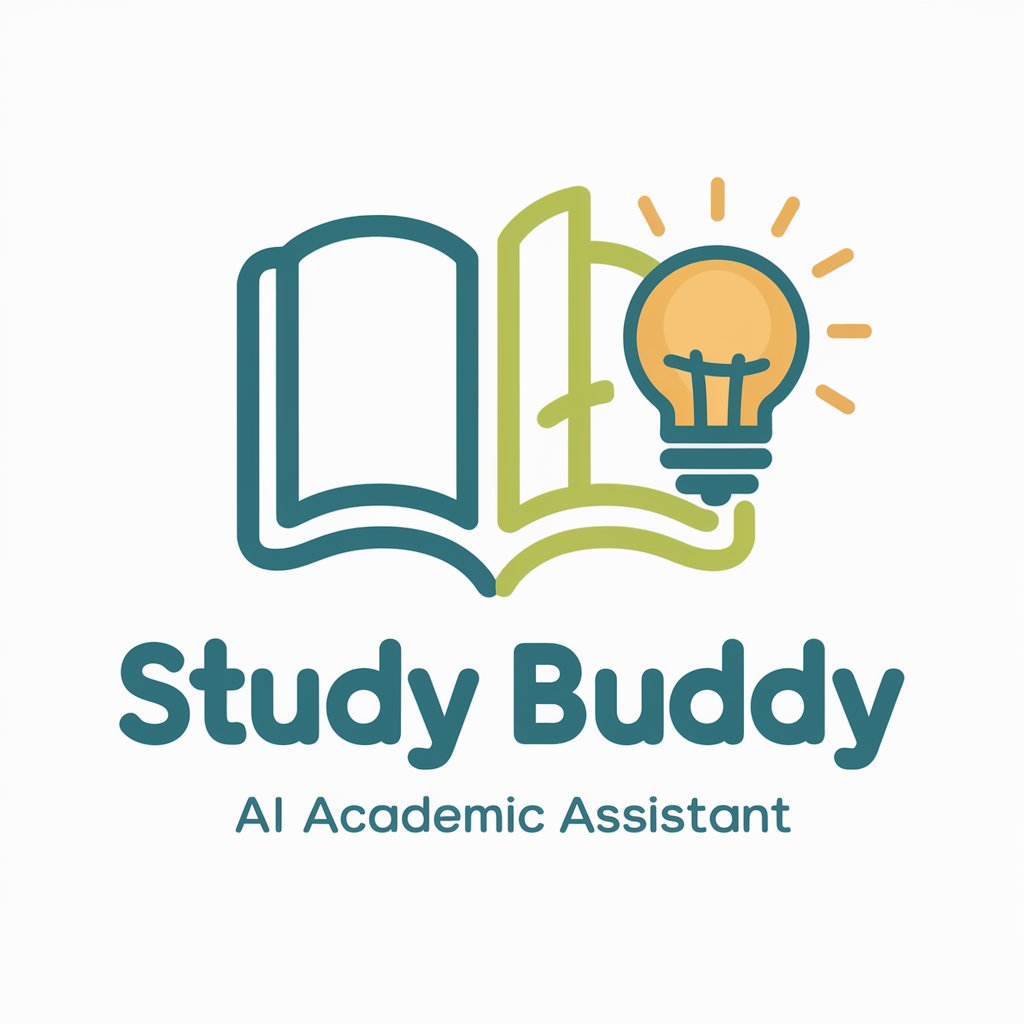
Frequently Asked Questions about AI Teaching Guide
What is the AI Teaching Guide?
The AI Teaching Guide is a digital assistant designed to help educators integrate AI tools into their teaching methods to enhance the learning experience.
How can AI Teaching Guide help with lesson planning?
It offers suggestions for incorporating AI into lesson plans, providing resources, and generating interactive content that can make lessons more engaging.
Can AI Teaching Guide interact with students?
Yes, it can function as an interactive tutor, answering students' questions, providing explanations, and offering personalized learning support.
Is AI Teaching Guide suitable for all educational levels?
Absolutely, it's designed to be adaptable to a range of educational levels, from elementary to higher education, tailoring its assistance to the needs of the students.
What are the privacy considerations with AI Teaching Guide?
The platform ensures data privacy and security, adhering to educational data protection standards to safeguard student information.
