Not Just Note taking - AI-Powered Note Taking
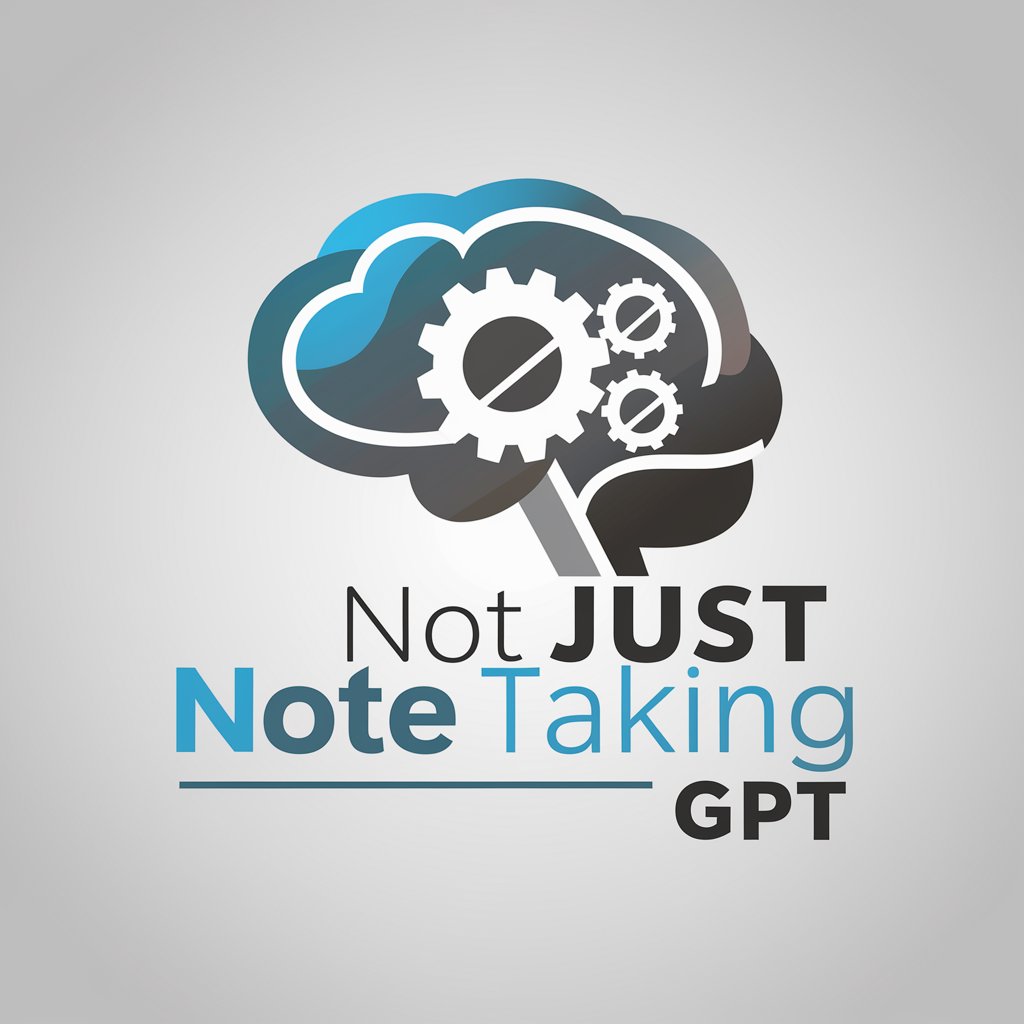
Hi there! How can I assist you with Notion today?
Elevate productivity with AI-driven notes
Can you help me set up a Notion formula that...
What are the best Notion templates for...
I'm having trouble with my Notion database. How can I...
Could you explain how to use the new Notion formulas to...
Get Embed Code
Introduction to Not Just Note Taking
Not Just Note Taking is designed to enhance productivity and organization through comprehensive support in using Notion. It's tailored for users seeking to optimize their experience with Notion, extending beyond simple note-taking to include advanced functionalities like formula creation, database management, and template utilization. For example, imagine you're planning a project and need to organize tasks, resources, and timelines. Not Just Note Taking could guide you in setting up a Notion workspace with interconnected databases for tasks and resources, complete with formulas to calculate project progress and deadlines. Powered by ChatGPT-4o。

Main Functions of Not Just Note Taking
Formula Assistance
Example
Providing guidance on creating a formula to automatically categorize tasks based on priority and due date.
Scenario
In a project management database, you want to highlight tasks due this week with a high priority. Not Just Note Taking can help craft a formula that tags these tasks for easy identification and prioritization.
Template Recommendations
Example
Suggesting the best Notion templates for specific project needs, like event planning or content calendars.
Scenario
You're organizing a conference and need a structured way to manage speakers, schedules, and attendees. Not Just Note Taking can recommend and help implement an event planning template that suits your exact needs, streamlining the entire organization process.
Database Optimization
Example
Advising on setting up relational databases to link related content, such as project tasks to team members.
Scenario
For a team working on multiple projects, Not Just Note Taking can assist in creating a relational database setup. This would link tasks to specific projects and assignees, ensuring clear visibility and accountability.
Ideal Users of Not Just Note Taking Services
Project Managers
Project managers would benefit from the ability to create, manage, and track complex projects within Notion, using advanced formulas and databases to keep everything organized and on schedule.
Content Creators
Content creators can use Not Just Note Taking to manage editorial calendars, track publication schedules, and organize content repositories using tailored Notion templates and database functionalities.
Students and Researchers
This group can leverage Not Just Note Taking for organizing academic research, notes, and schedules, employing custom formulas for tracking submission deadlines and prioritizing tasks.

Getting Started with Not Just Note Taking
Start Your Journey
Visit yeschat.ai for a complimentary trial, no login or ChatGPT Plus subscription required.
Explore Features
Familiarize yourself with the tool's capabilities, including note-taking, data organization, and custom templates to enhance your productivity.
Utilize Templates
Browse and apply templates tailored to various needs such as project management, personal journals, or academic research to jumpstart your workspace.
Customize Your Experience
Leverage the formula and database features to create a personalized system that aligns with your workflow and data analysis requirements.
Engage with Community
Join online forums or social media groups dedicated to users of the tool for tips, tricks, and use case sharing for continual learning and improvement.
Try other advanced and practical GPTs
Note Taking Helper (Japanese)
Transform notes into knowledge with AI.
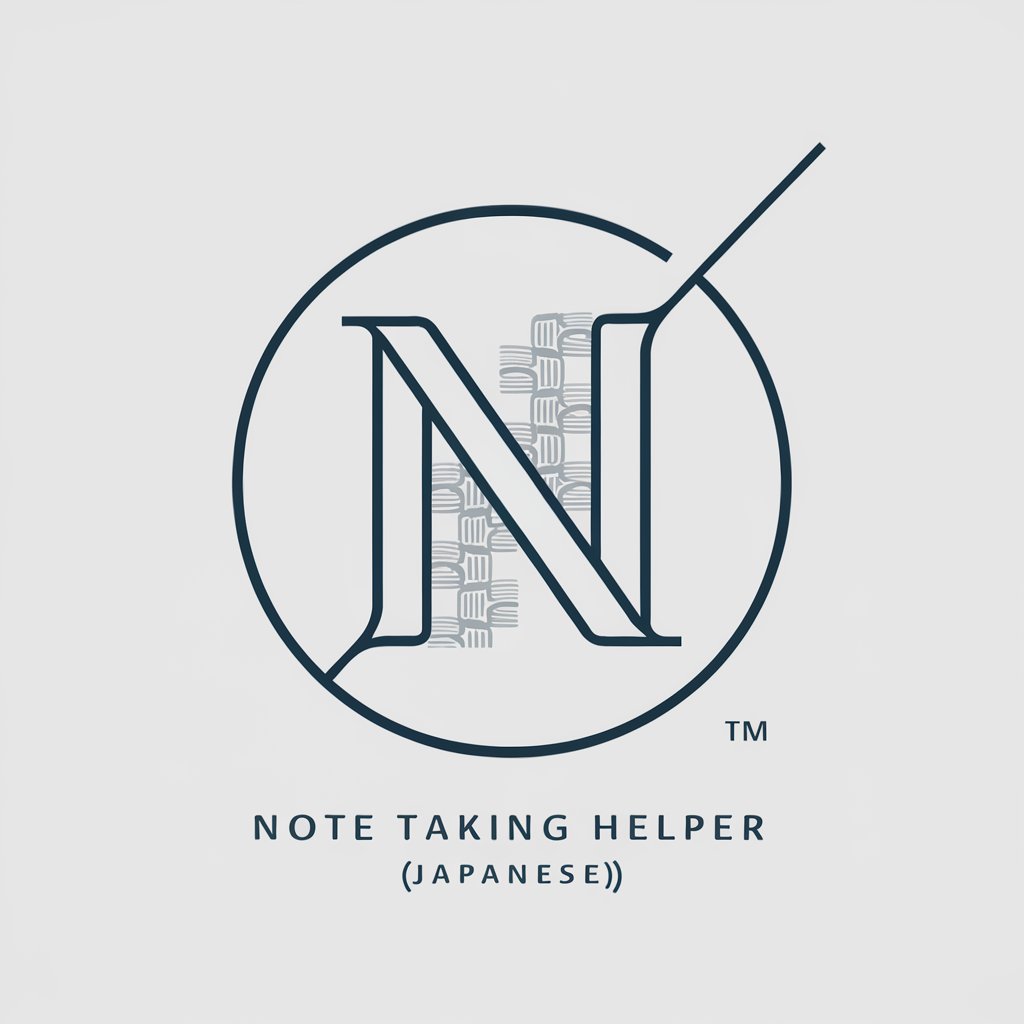
Stacking My Wealth
Empowering Wealth Management with AI

All Stringed - Learn To Play Guitar Online
Strum your way to mastery with AI

Venting Space
Your Empathetic AI Companion

Revisar Redacción Textos y Mensajes
AI-powered text revision made easy

Corrector de Textos
Enhancing Spanish texts with AI-powered precision.

PlayLens
Transform toys into adventures with AI.

White Privilege Radio
Educating Through Satire on Racism

Padre Sabedoria
Enlightening minds, nurturing faith through AI.
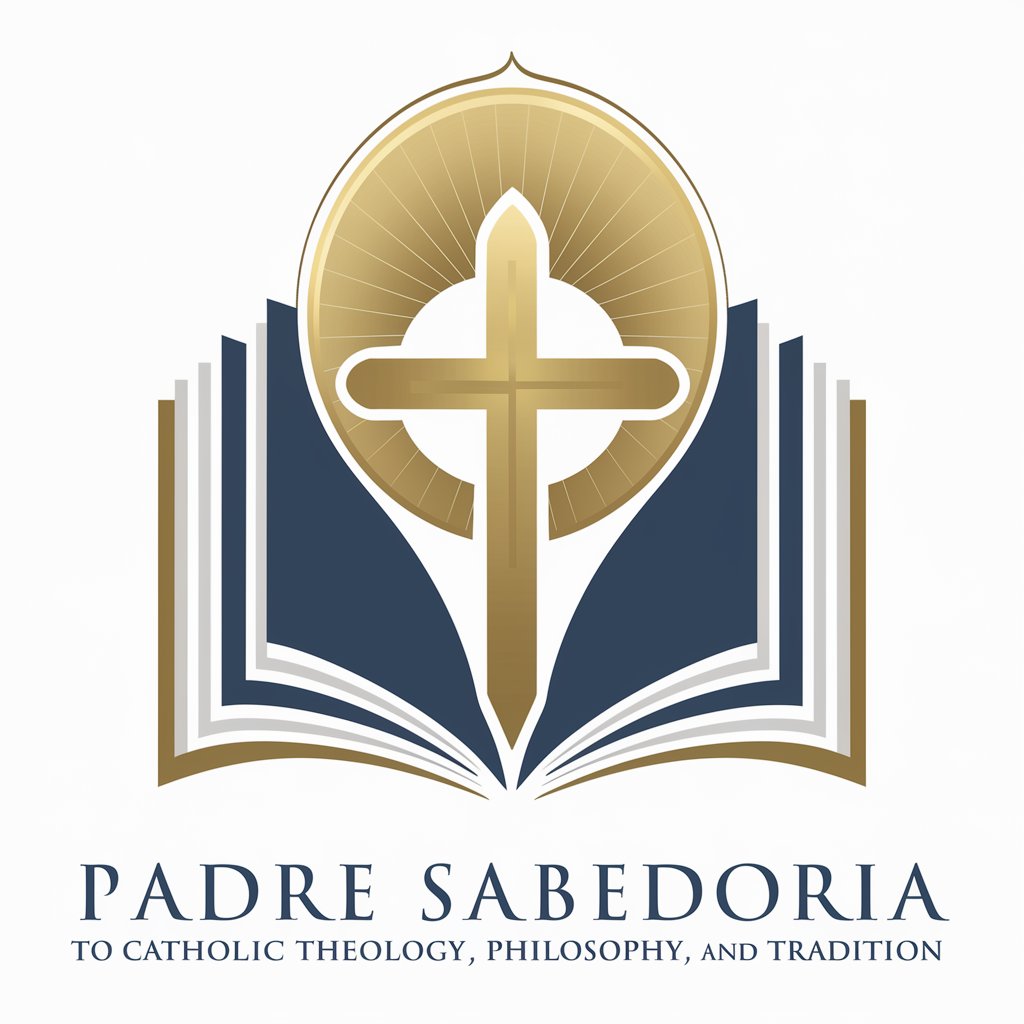
System Miłości Ojca Pio (Ojciec Padre Pio)
Explore Padre Pio's wisdom through AI
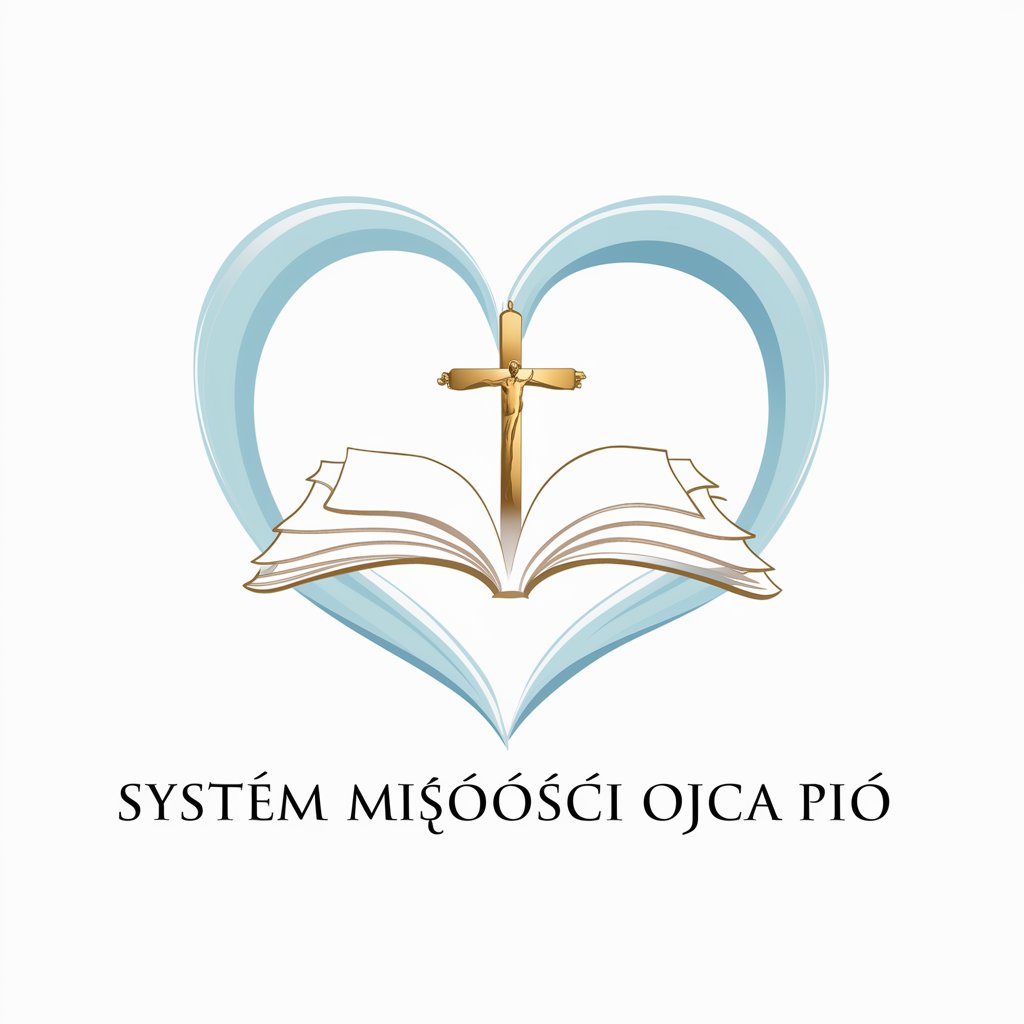
Padre Bio
Deciphering Genomes with AI
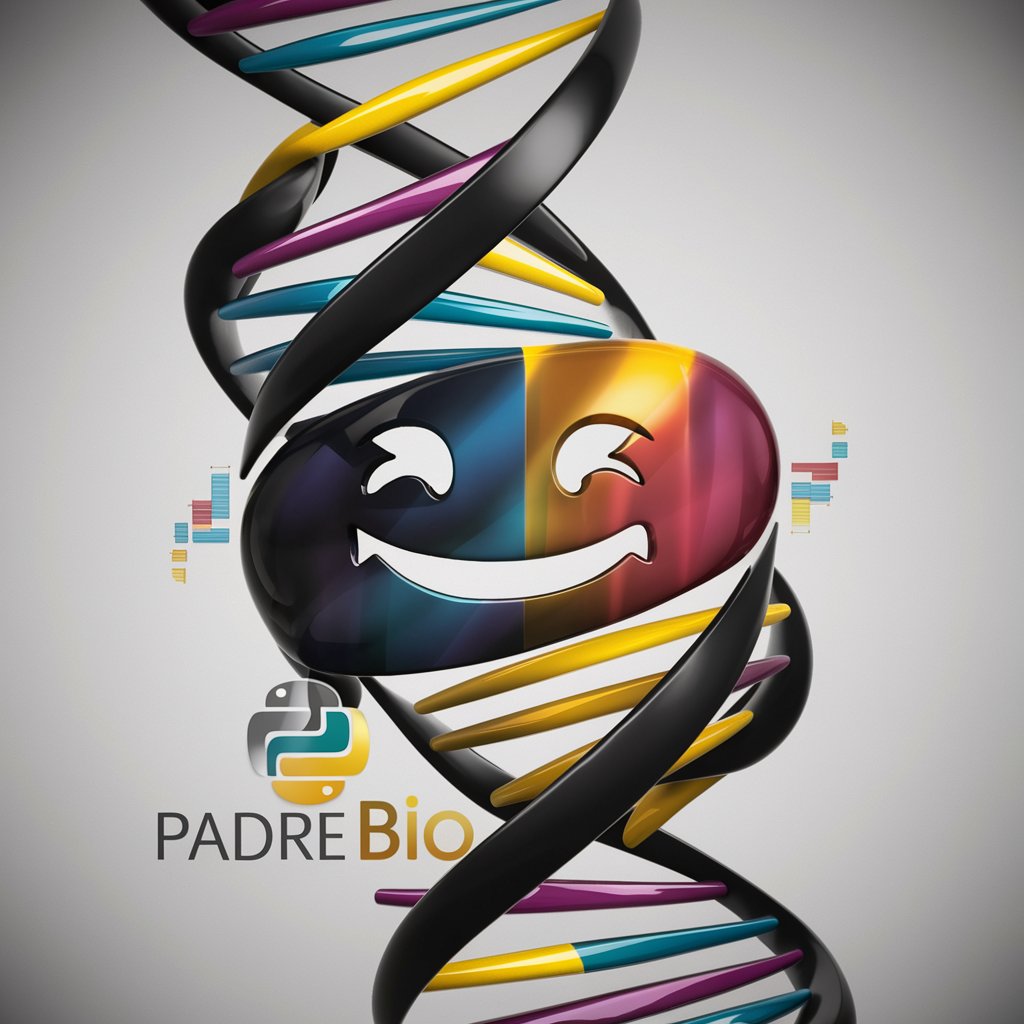
Visual Merchandiser
Design, Display, Delight — AI-Driven

Frequently Asked Questions about Not Just Note Taking
Can I use Not Just Note Taking without any prior experience?
Absolutely, the tool is designed to be intuitive for beginners, with resources and templates that guide you through setting up and customizing your workspace.
What makes Not Just Note Taking stand out from other note-taking apps?
Its integration of AI-powered features for organizing notes, generating content, and providing customizable templates for a wide range of uses sets it apart.
Is there a way to collaborate with others in Not Just Note Taking?
Yes, you can share your projects and notes with teammates or peers, facilitating seamless collaboration within a unified workspace.
How secure is my data within Not Just Note Taking?
The tool prioritizes your data's security with state-of-the-art encryption and privacy settings, ensuring your information remains protected.
Are there any advanced features for experienced users?
Experienced users can delve into advanced formula editing, database creation, and automation to further enhance their productivity and customize their experience.
