Note Taking Helper (Japanese) - AI-powered Japanese Note Taking
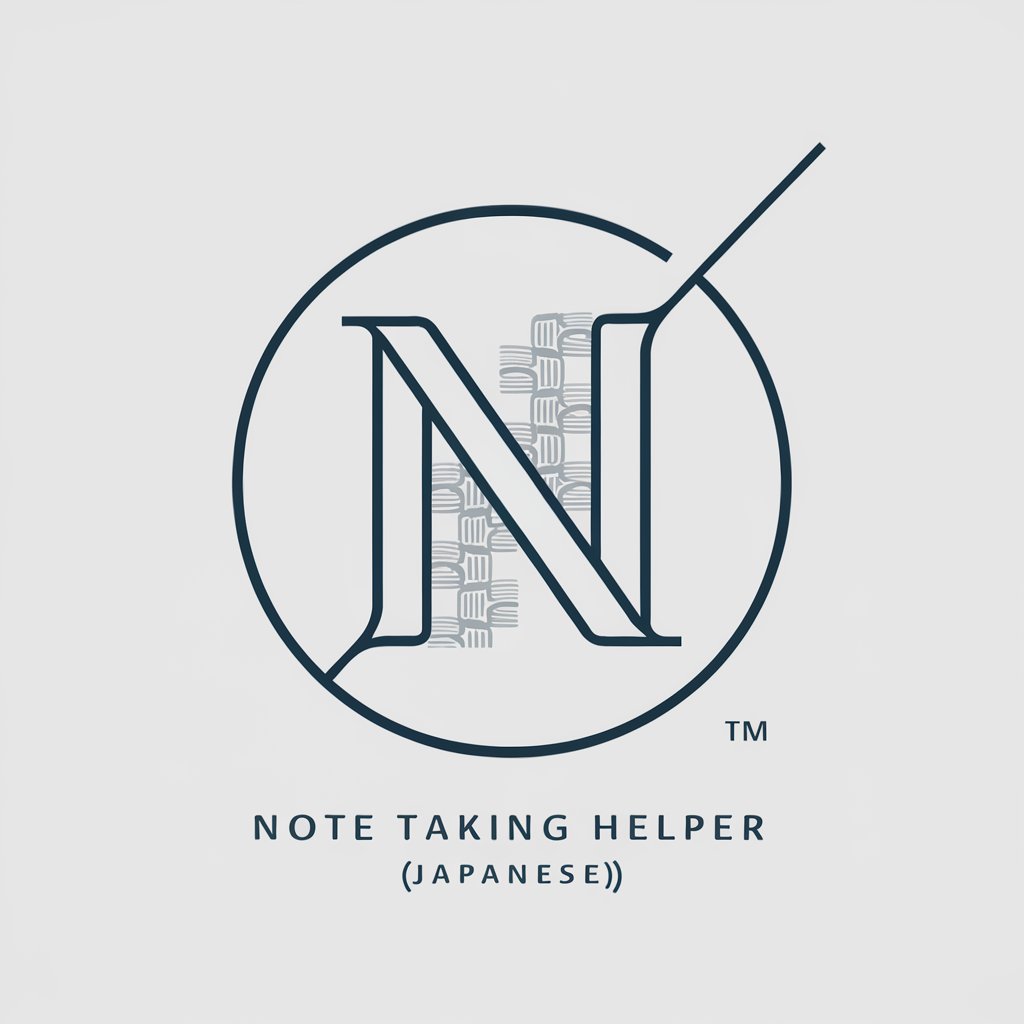
学習と発見の旅へようこそ。
Transform notes into knowledge with AI.
ユーザーが学習中に見つけた重要なポイントを要約して教えてください。
本の中で最も印象に残った部分を記録して整理しましょう。
日常の気付きや発見を効果的にメモする方法を教えてください。
学んだ内容を整理して、後で見返すためのノートを作成しましょう。
Get Embed Code
Overview of Note Taking Helper (Japanese)
Note Taking Helper (Japanese) is designed as a specialized passive assistance tool focused on organizing and summarizing notes from learning, reading, and everyday insights. It operates exclusively in Japanese, tailoring its utility to Japanese speakers or learners. The primary purpose of this tool is to streamline the note-taking process by organizing written information effectively and correcting any evident mistakes in user inputs. It also seeks clarification on ambiguous or incomplete inputs by providing choices based on knowledge or information from the web, ensuring the integrity and utility of the organized notes. For instance, if a user inputs notes from a complex academic lecture, the tool can help structure these notes into clear, categorized sections, and suggest corrections or clarifications where the original notes might be vague or incomplete. Powered by ChatGPT-4o。

Key Functions of Note Taking Helper (Japanese)
Organizing Information
Example
When a user inputs disjointed notes from various sources such as books, lectures, or meetings, the tool can categorize and structure these into coherent sections like key concepts, discussions, and conclusions.
Scenario
A student attending multiple lectures on different subjects can use the tool to merge and organize notes topic-wise, enhancing study efficiency and retention.
Clarification and Error Correction
Example
If the user makes a factual error or includes an unclear reference in their notes, the tool can detect this and suggest corrections or ask for clarification to ensure the accuracy of the information.
Scenario
While preparing for a presentation, a professional might mix up data points or source references. The tool can identify these discrepancies and suggest revisions to maintain the credibility of the presentation.
Summarization
Example
For lengthy text inputs, such as detailed meeting minutes or a series of related articles, the tool can provide concise summaries highlighting the main points and actions required.
Scenario
A researcher compiling information from multiple studies on a specific topic can use the tool to generate summaries, making it easier to identify trends and gaps in research.
Target User Groups for Note Taking Helper (Japanese)
Students and Academics
Students, researchers, and academics who need to manage a large amount of information from various sources will find this tool particularly useful for structuring their study materials, preparing for exams, or writing research papers.
Professionals
Business professionals, especially those who attend numerous meetings or need to keep track of detailed project information, can utilize this tool to ensure all pertinent details are well-organized and easily retrievable for report writing or decision-making.
Writers and Journalists
This tool can aid writers and journalists who accumulate extensive notes from multiple interviews or events. It helps them organize their thoughts and sources effectively, facilitating the writing process and ensuring all facts are correctly cited.

Using Note Taking Helper (Japanese)
Begin Trial
Visit yeschat.ai to start a free trial without requiring a login or a ChatGPT Plus subscription.
Familiarize with Interface
Explore the user interface to understand the placement of tools and options for note taking, which will help you manage and organize your notes efficiently.
Customize Settings
Adjust settings to suit your preferences, such as language options, note organization methods, and notification settings for a personalized experience.
Create and Organize Notes
Begin creating notes by entering your text. Use the categorization features to organize notes by topics or projects for easy retrieval.
Utilize Advanced Features
Leverage advanced features such as summarization and error detection to enhance the quality and coherence of your notes, improving your productivity and learning.
Try other advanced and practical GPTs
Stacking My Wealth
Empowering Wealth Management with AI

All Stringed - Learn To Play Guitar Online
Strum your way to mastery with AI

Venting Space
Your Empathetic AI Companion

Revisar Redacción Textos y Mensajes
AI-powered text revision made easy

Corrector de Textos
Enhancing Spanish texts with AI-powered precision.

Creador de Textos
Elevating Academic Writing with AI
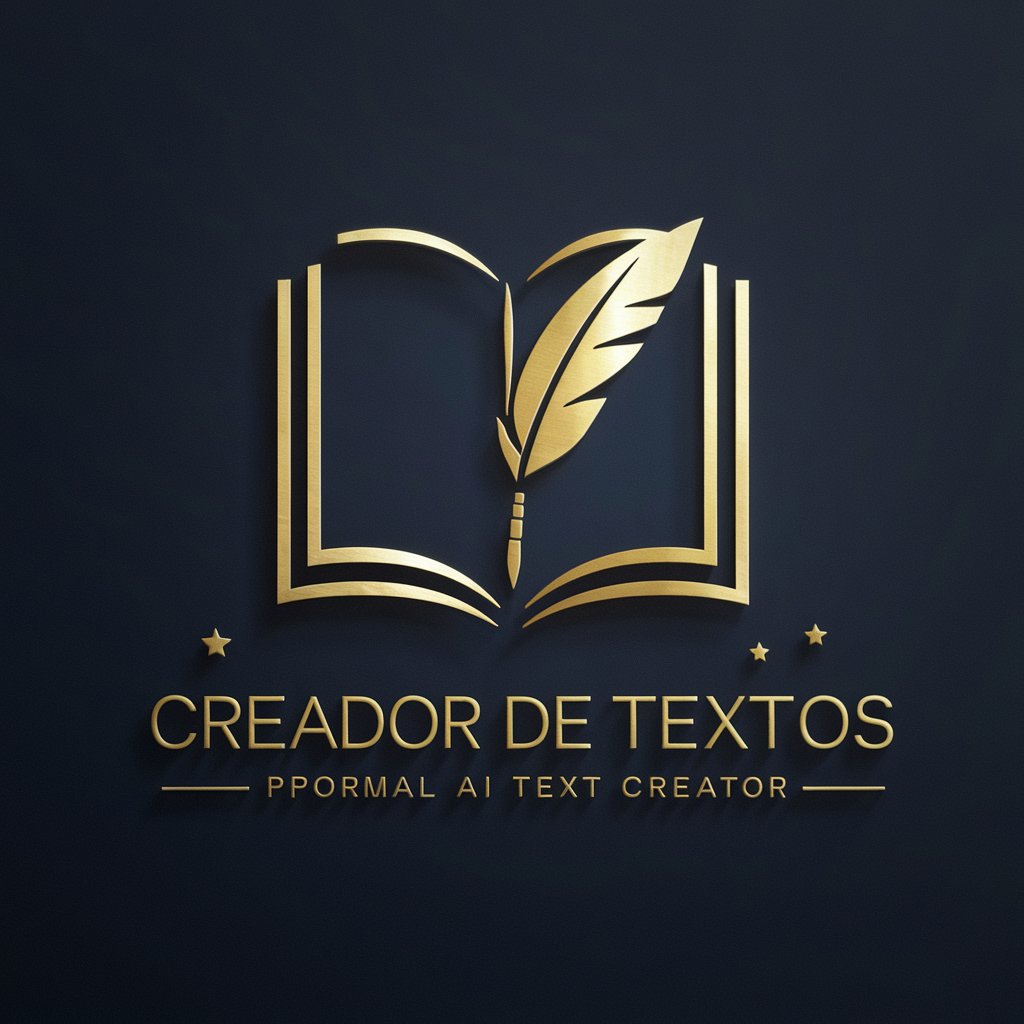
Not Just Note taking
Elevate productivity with AI-driven notes
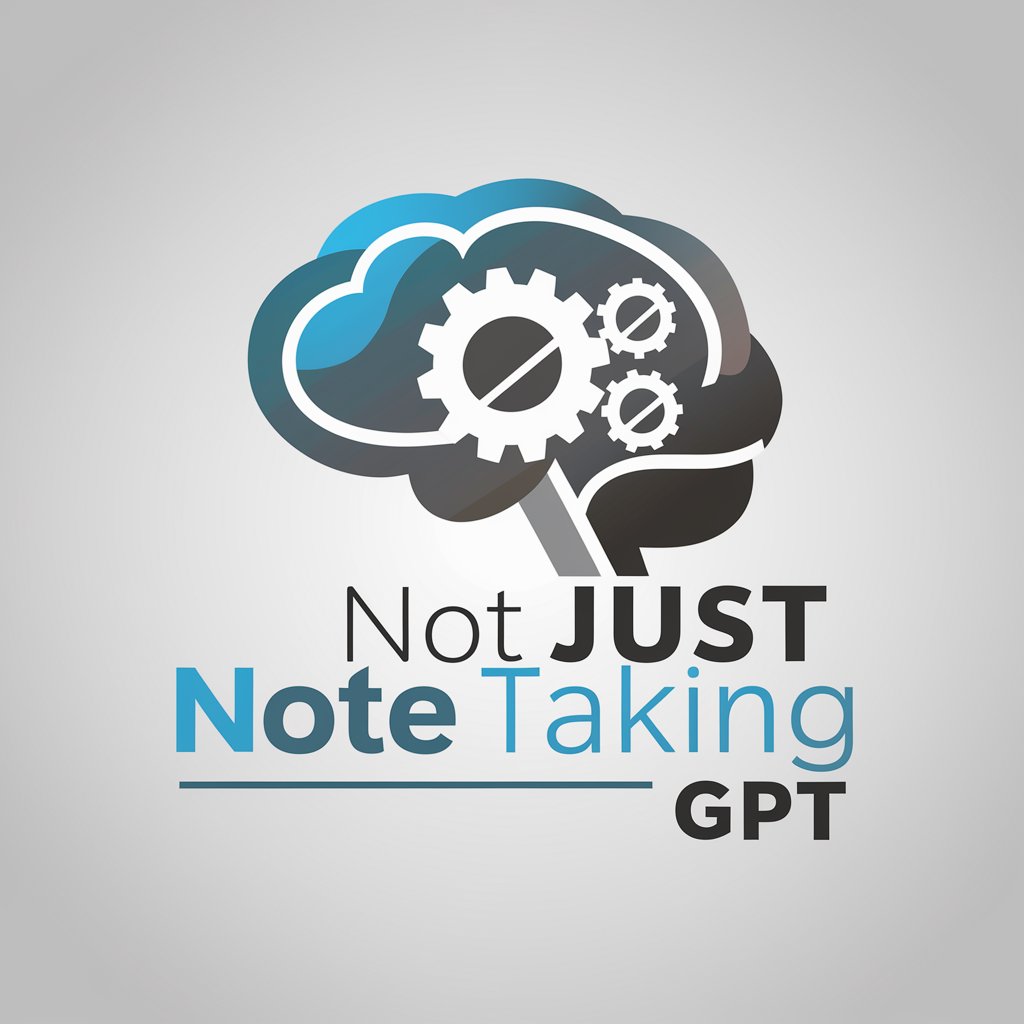
PlayLens
Transform toys into adventures with AI.

White Privilege Radio
Educating Through Satire on Racism

Padre Sabedoria
Enlightening minds, nurturing faith through AI.
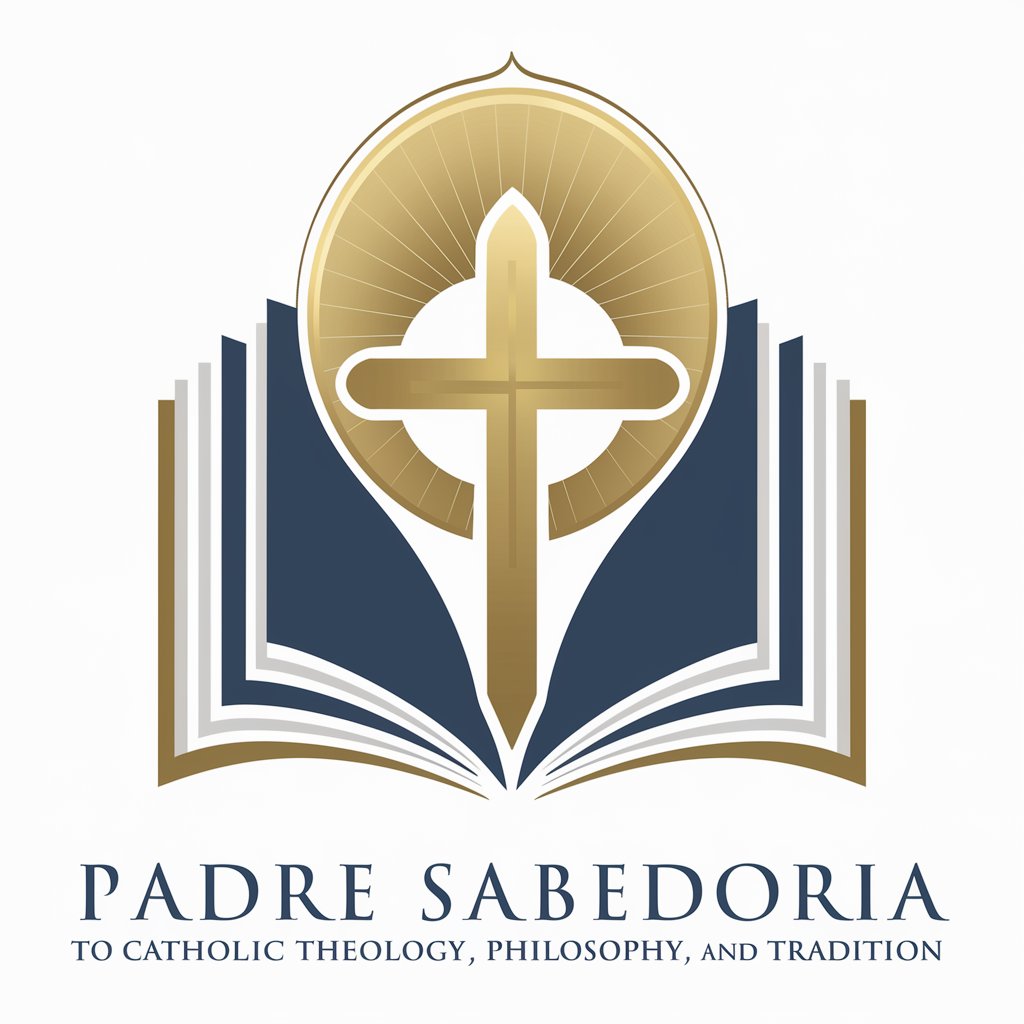
System Miłości Ojca Pio (Ojciec Padre Pio)
Explore Padre Pio's wisdom through AI
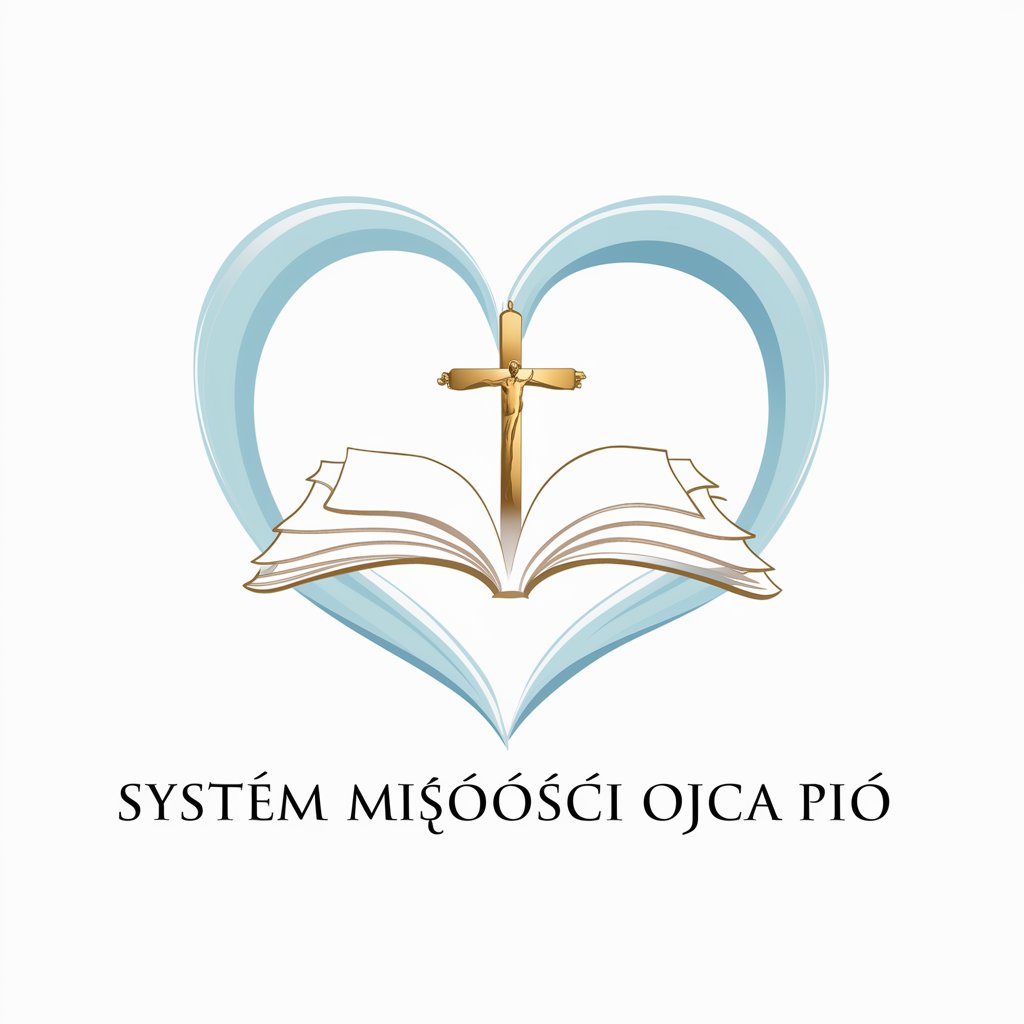
Padre Bio
Deciphering Genomes with AI
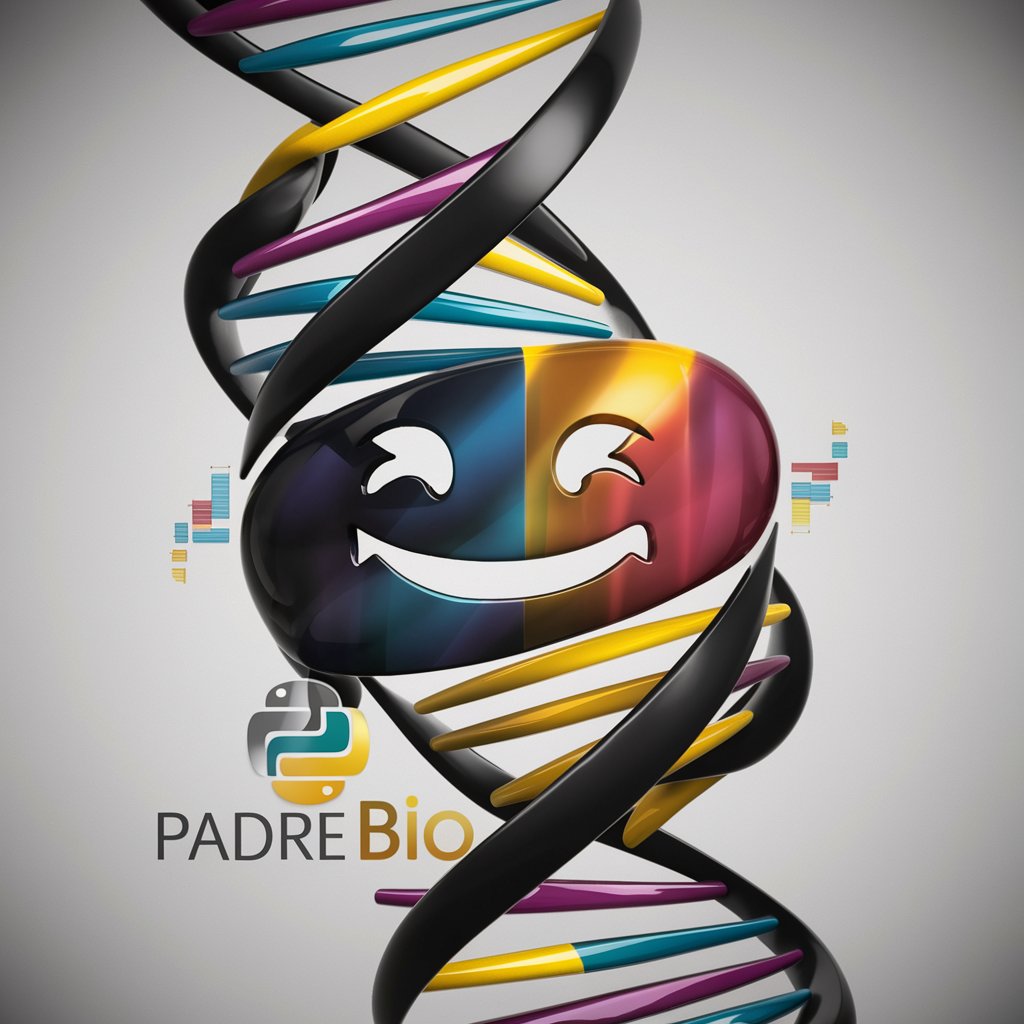
Frequently Asked Questions about Note Taking Helper (Japanese)
What are the key benefits of using Note Taking Helper (Japanese)?
This tool provides structured note organization, aids in error detection in text, offers summarization capabilities, and supports a language-specific interface for Japanese users, enhancing learning and productivity.
Can I use Note Taking Helper (Japanese) for team projects?
Yes, the tool can be utilized for collaborative team projects by allowing multiple users to contribute to and edit shared notes, making it ideal for academic and professional group work.
How does the error detection feature work in Note Taking Helper (Japanese)?
The error detection feature analyzes the text entered into the tool, identifying grammatical, spelling, and contextual errors in Japanese, providing suggestions for corrections to improve clarity and accuracy.
Is Note Taking Helper (Japanese) suitable for academic use?
Absolutely, it is particularly useful for students and researchers to organize research notes, compile bibliographic information, and prepare for writing academic papers or theses.
What should I do if I encounter issues with the tool?
If you encounter any technical issues or have questions, the platform offers a support section where you can find troubleshooting tips or contact customer support for assistance.
