Sentiment Analysis GPT - AI Sentiment Analysis tool

AI-powered sentiment analysis for documents
let's begin,what do you need from me?
Get Embed Code
Introduction to Sentiment Analysis GPT
Sentiment Analysis GPT is designed to analyze text data, uncovering underlying emotions or attitudes expressed within it. Its primary function is to measure sentiment (positive, negative, or neutral) by using Natural Language Processing (NLP) and Machine Learning (ML) algorithms to understand the context and tone of the language used. By calculating a sentiment score, it helps businesses make data-driven decisions based on the emotional tenor of communications like earnings calls, product reviews, social media posts, and more. For example, in an earnings call, the system can detect whether a CEO's tone has shifted from optimism to caution, which could indicate changes in corporate strategy or performance expectations. Powered by ChatGPT-4o。

Core Functions of Sentiment Analysis GPT
Sentiment Scoring
Example
The system assigns a score between -100 and 100 based on the positivity or negativity of statements in a document. For example, a score of 80 indicates overwhelmingly positive sentiment, while a score of -50 suggests strong negative sentiment.
Scenario
A CEO's earnings call transcript receives a score of -30, indicating a drop in sentiment compared to previous quarters. Investors may take this as a cue to reassess their investment strategies.
Contextual Analysis
Example
Each sentence in a document is analyzed for its sentiment, and predictions are made with a confidence value (e.g., 85% confidence this statement is positive).
Scenario
In a customer review analysis, the model detects that although a product received negative feedback in individual comments, the overall sentiment remains neutral due to balanced positive and negative remarks.
Trend Identification
Example
The system identifies patterns of sentiment shifts over time, such as a gradual decline in positivity across multiple earnings reports.
Scenario
In quarterly earnings call transcripts, a company shows decreasing sentiment scores, reflecting concerns over declining profits or strategic changes. This trend could influence shareholder confidence.
Key Phrases Extraction
Example
The system highlights key phrases contributing to the overall sentiment, such as 'strong financial results' (positive) or 'uncertain future outlook' (negative).
Scenario
A sentiment analysis of product reviews highlights recurring phrases like 'easy to use' (positive) and 'poor battery life' (negative), helping product teams focus on strengths and weaknesses.
Ideal User Groups for Sentiment Analysis GPT
Corporate Strategists
These professionals use sentiment analysis to gauge market reaction to corporate communications, such as earnings reports. By detecting shifts in tone, they can anticipate changes in market sentiment and adapt their strategies accordingly.
Investor Relations Teams
Investor relations teams can benefit from sentiment analysis of earnings calls, shareholder meetings, and analyst reports to understand how investors are reacting to company news and announcements. This insight helps in shaping future communications.
Marketing and PR Professionals
For marketing teams, sentiment analysis helps monitor brand reputation on social media and in customer feedback. Identifying spikes in negative sentiment can alert them to potential PR issues before they escalate.
Product Development Teams
Product developers can analyze customer feedback using sentiment analysis to understand which features are well-received and which need improvement. This data-driven approach enhances product innovation and customer satisfaction.
Financial Analysts
Sentiment analysis aids financial analysts in predicting stock movements by analyzing the tone of earnings reports and other financial disclosures. Positive or negative sentiment trends often correlate with market performance.

How to use Sentiment Analysis GPT
Visit yeschat.ai for a free trial without login, no need for ChatGPT Plus.
Access the platform for free without requiring any prior subscription. Start using Sentiment Analysis GPT right away.
Input your text or document for sentiment analysis.
You can provide text directly or upload documents such as earnings reports, social media comments, or transcripts.
Analyze sentiment by selecting key business areas.
Target specific fields such as marketing, HR, or strategic planning, depending on your analysis goals.
Review the generated sentiment scores and trends.
Examine the overall sentiment and its shifts, highlighted key phrases, and confidence levels.
Download visual charts and reports.
Export the analysis into PDF reports or charts for easy sharing and business decision-making.
Try other advanced and practical GPTs
Web Scraper Monster
Harness AI to Extract Web Data

Casting Companion
AI-Powered Casting Solutions

React Native GPT
Empower Your Code with AI

Garden Helper
Cultivate perfection in your garden with AI-powered assistance.

Warren
Empowering your investment journey with AI

Aesthetic Zen Garden Creator
Craft Serene Gardens with AI

PlanktonGPT
Dive into Bikini Bottom with AI-powered Plankton!

Gnarly Show Finder
Catch the perfect show wave!

Ski & Snowboard Gear Advisor
Elevate Your Slopes Experience with AI-Powered Gear Advice

Make shorter
Streamline text with AI precision.

Storyboard Supercool
Bringing Stories to Life with AI
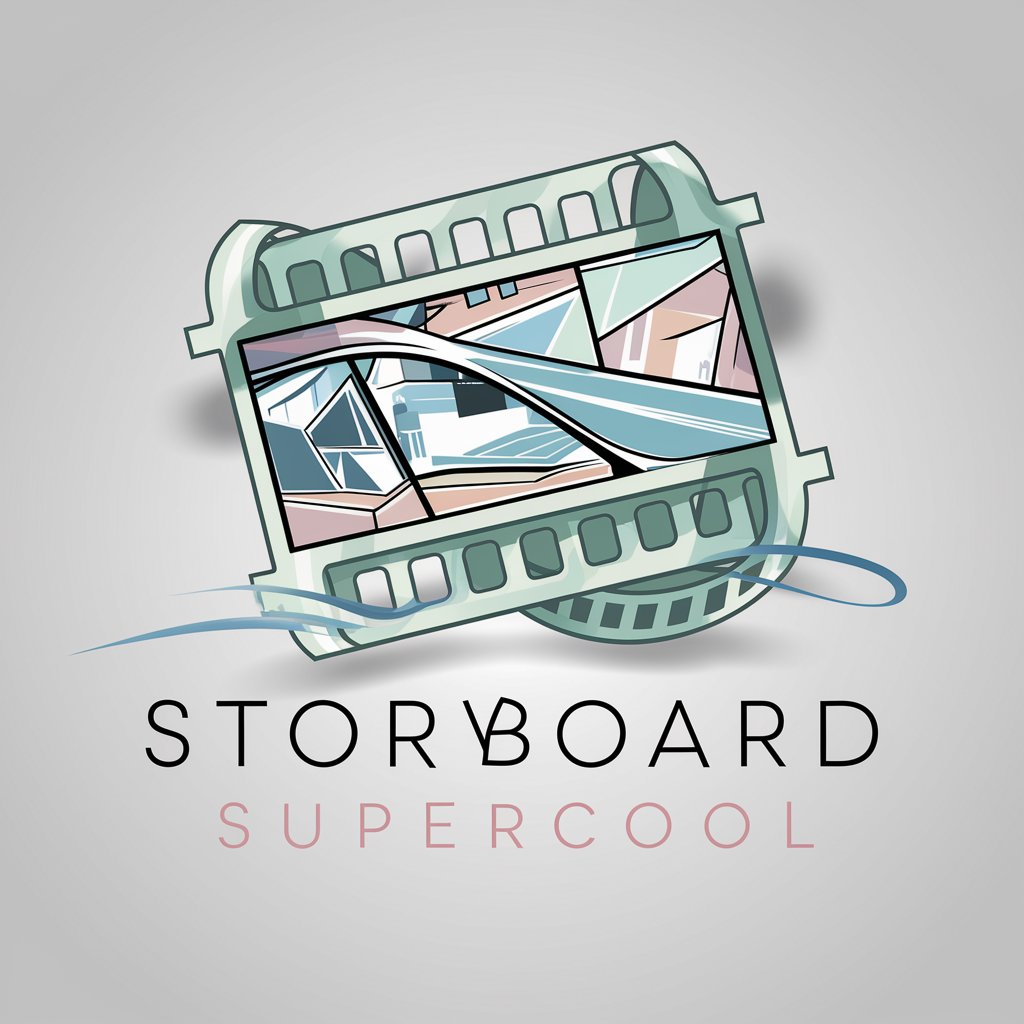
SuperFOIL Marketing Assistant
Empowering SuperFOIL with AI Insight

Top Questions about Sentiment Analysis GPT
What can Sentiment Analysis GPT do?
It analyzes text at sentence and document levels, identifies key sentiment patterns, calculates sentiment scores from -100 to 100, and helps businesses interpret trends for decision-making.
How does it calculate sentiment scores?
It counts positive and negative statements, calculates raw sentiment, and normalizes the scores. The result is a sentiment score on a scale from -100 (negative) to 100 (positive), with 0 being neutral.
Can I use it for real-time business data?
Yes, Sentiment Analysis GPT works well with real-time business data, analyzing social media, earnings reports, or customer feedback to provide actionable insights.
What kind of documents can I analyze?
You can analyze a wide variety of documents, including social media posts, financial reports, interviews, call transcripts, and meeting notes.
How accurate is Sentiment Analysis GPT?
The tool provides high accuracy, offering a confidence value for each sentiment prediction. This ensures that the most important phrases and shifts in sentiment are identified correctly.
