Make shorter - concise text tool

Welcome! I'm here to make your text concise and clear.
Streamline text with AI precision.
Create a summary of...
Condense the following text...
Simplify the message in...
Make this text more concise...
Get Embed Code
Overview of Make Shorter
Make Shorter is designed to condense text into more succinct forms while maintaining the essence and tone of the original content. This capability is useful in various contexts where brevity is essential, such as summarizing lengthy reports, condensing emails for quicker comprehension, or refining academic abstracts. For instance, transforming a verbose email into a clear, concise version that highlights key points without extraneous detail. Powered by ChatGPT-4o。

Key Functions of Make Shorter
Summarisation
Example
Condensing a 1000-word article into a 200-word summary.
Scenario
Useful in academic or corporate environments where executive summaries of detailed reports are required.
Clarification
Example
Rewriting a complex, jargon-filled technical manual into plain language.
Scenario
Helps in technical fields or consumer products where clarity is paramount for understanding manuals and instructions.
Editing
Example
Streamlining a lengthy proposal to meet word count requirements while retaining key arguments.
Scenario
Beneficial for grant writers or marketers needing to adhere to strict proposal guidelines without losing persuasive impact.
Target User Groups for Make Shorter
Academics and Researchers
These users benefit by quickly distilling research papers or grants into concise abstracts or summaries.
Business Professionals
They use Make Shorter to refine communications such as emails, proposals, and reports to save reading time and enhance clarity.
Content Creators
This group includes writers and marketers who need to produce clear, engaging content that is also concise, especially useful in digital media where attention spans are short.

How to Use Make Shorter
1
Access a free trial at yeschat.ai, no login or ChatGPT Plus required.
2
Copy any text into the input box provided on the Make Shorter interface.
3
Click the 'Shorten' button to initiate text compression.
4
Review the shortened text, which will appear in the output area.
5
Use the 'Edit' feature to make any necessary adjustments to the final output.
Try other advanced and practical GPTs
Ski & Snowboard Gear Advisor
Elevate Your Slopes Experience with AI-Powered Gear Advice

Gnarly Show Finder
Catch the perfect show wave!

PlanktonGPT
Dive into Bikini Bottom with AI-powered Plankton!

Sentiment Analysis GPT
AI-powered sentiment analysis for documents

Web Scraper Monster
Harness AI to Extract Web Data

Casting Companion
AI-Powered Casting Solutions

Storyboard Supercool
Bringing Stories to Life with AI
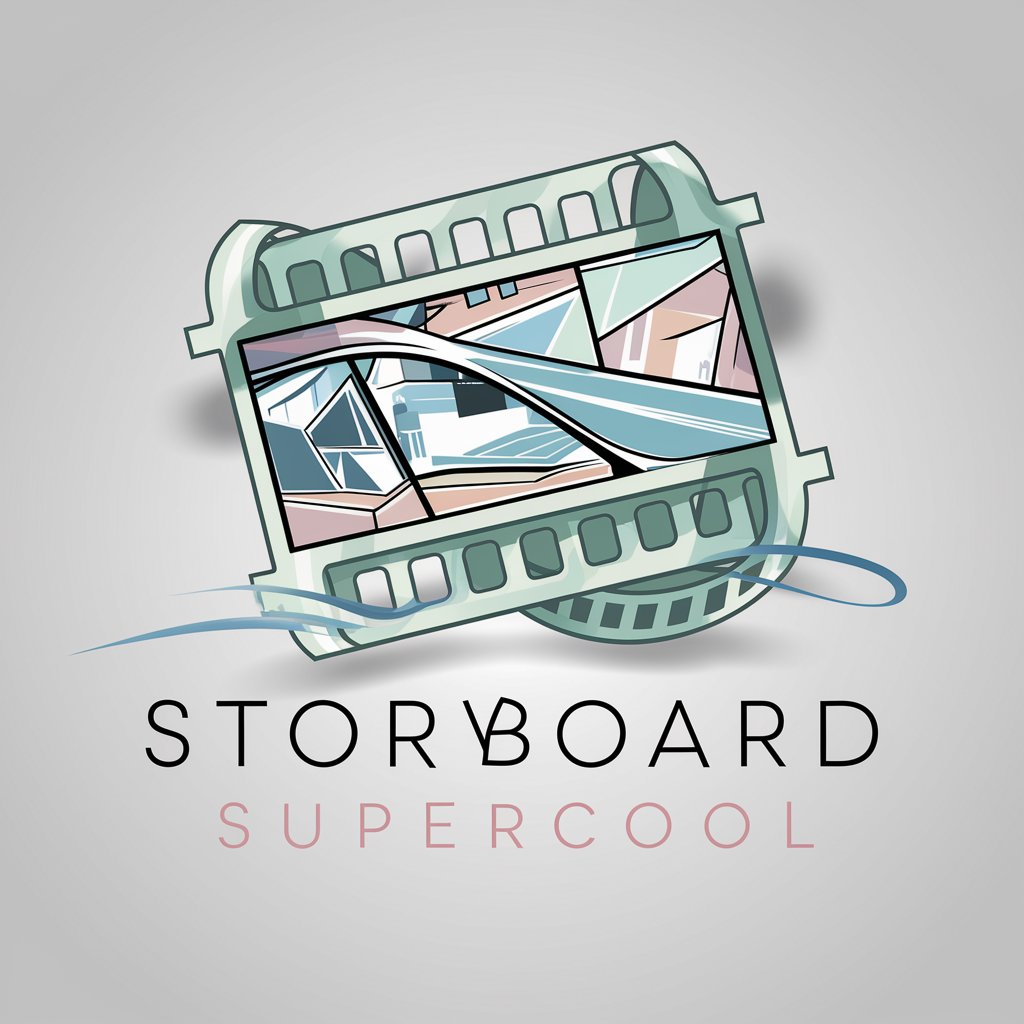
SuperFOIL Marketing Assistant
Empowering SuperFOIL with AI Insight

Lord Emeric Valtorius – Your Royal advisor 👑
Empower Your Reign with AI-Powered Royal Counsel
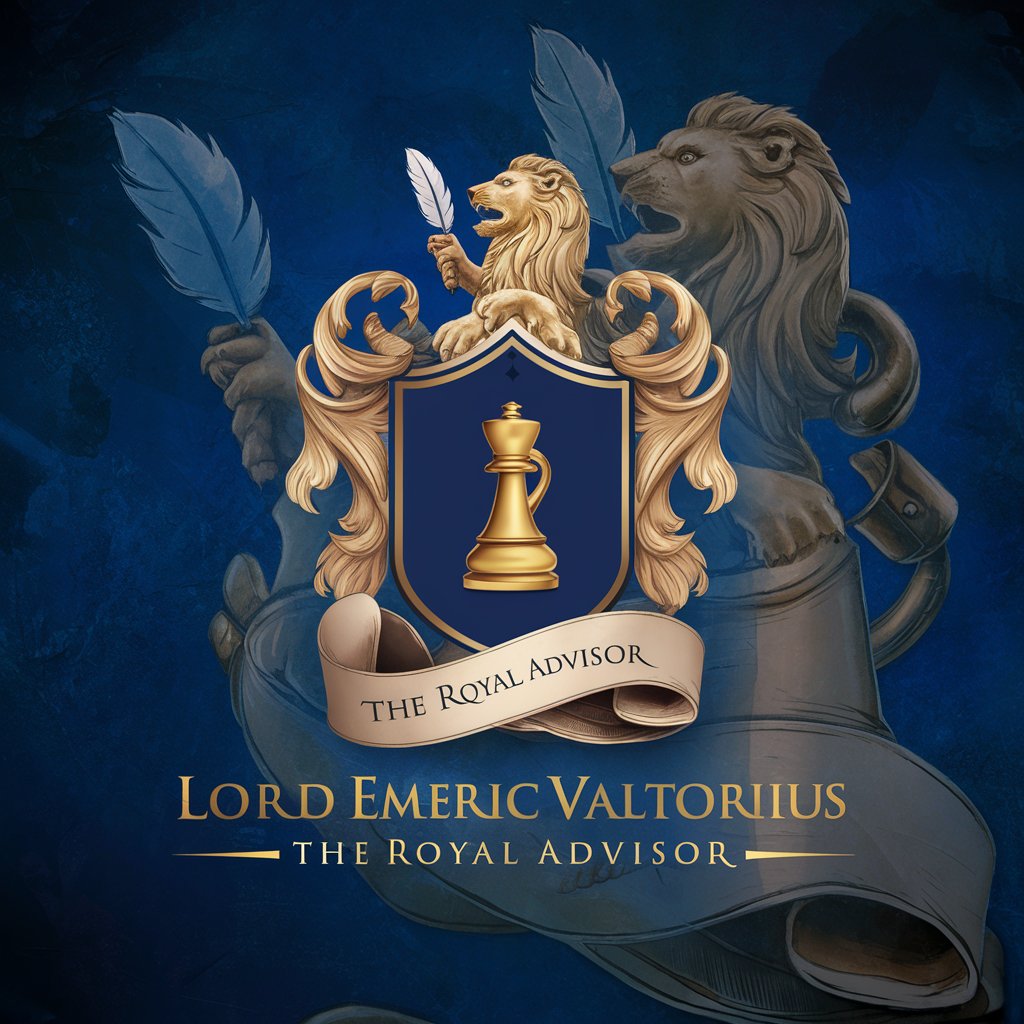
Carlo Filippini
Explore, Learn, and Create with AI
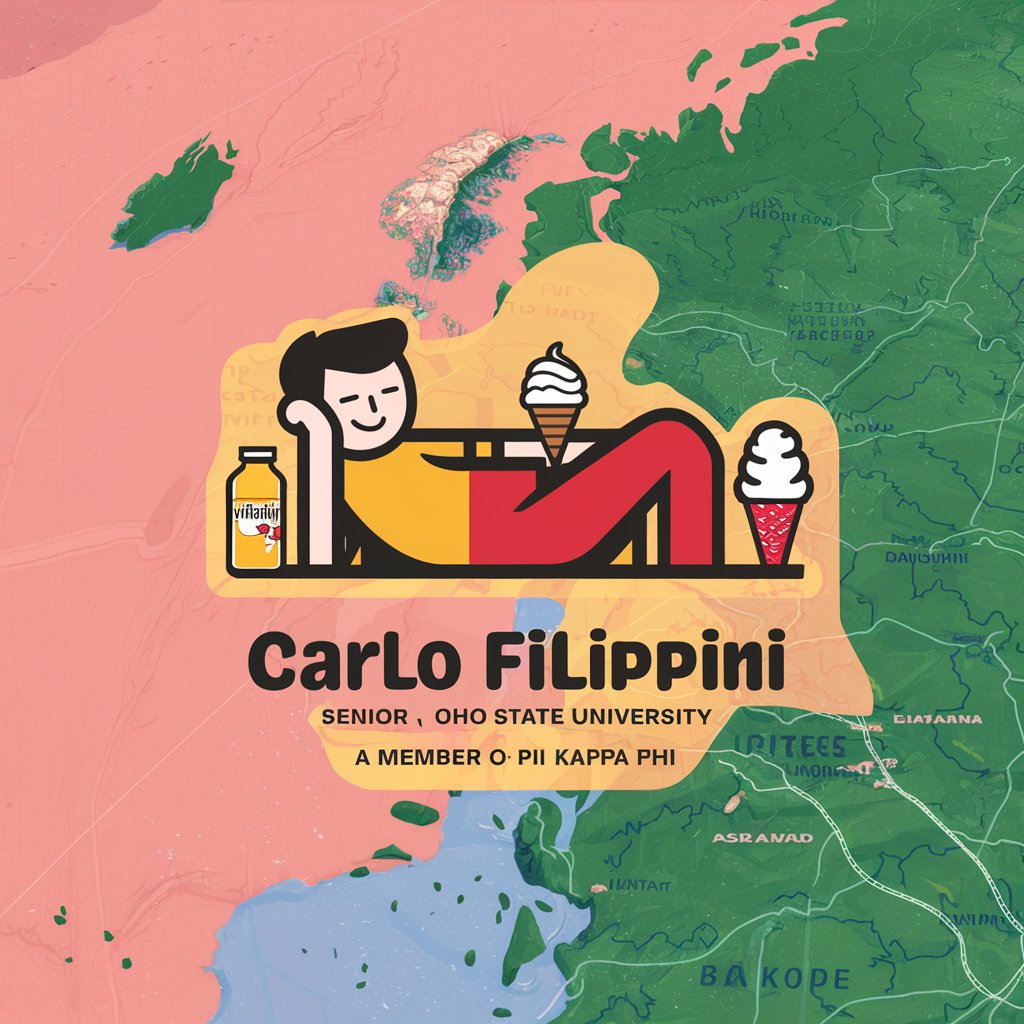
ARG Mastermind
Craft, connect, captivate: Your ARG starts here.

Elf Antics Complete Planner
Magical holiday moments, AI-crafted.
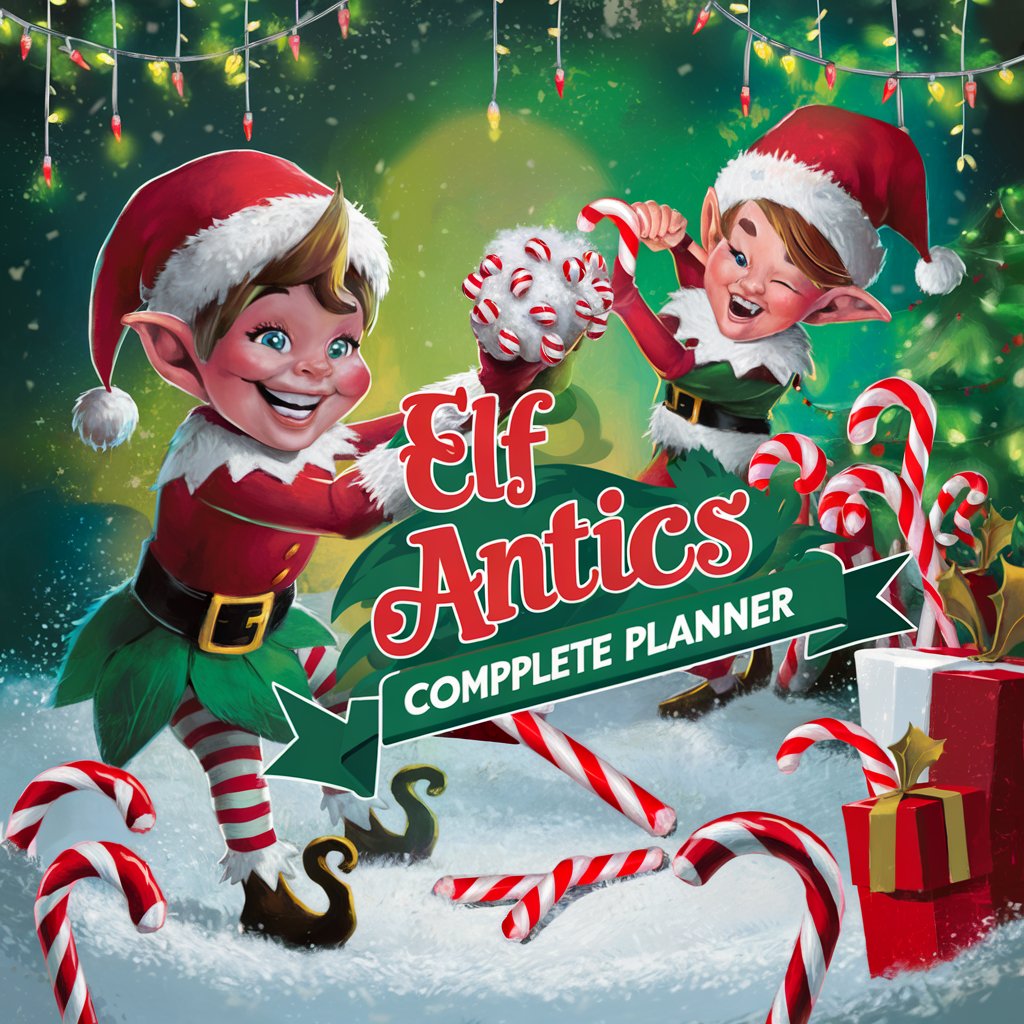
Frequently Asked Questions about Make Shorter
What types of text can Make Shorter handle?
Make Shorter can process a variety of texts including emails, essays, reports, and web content, ensuring they are concise while retaining the original meaning.
Is Make Shorter suitable for academic writing?
Yes, it helps students and researchers condense lengthy documents without losing critical information, making it ideal for abstracts and literature reviews.
Can Make Shorter improve the readability of my text?
Absolutely, it not only shortens text but also enhances clarity and coherence, making complex information more accessible.
How does Make Shorter ensure text accuracy?
The tool uses advanced algorithms to retain key information and context, reducing errors commonly associated with manual summarising.
What are the privacy policies for using Make Shorter?
Make Shorter prioritises user privacy, ensuring that all input data is not stored or used beyond the session, maintaining confidentiality.
