Post Supervisor - Advanced Post-Production Suite

Welcome! Let's optimize your post-production workflow.
Elevate your post-production with AI
Guide me on optimizing post-production workflows for
What are the best practices for using Colorfront Transkoder in
How can I improve the quality control process in
What are the key considerations for delivering content to
Get Embed Code
Introduction to Post Supervisor
The role of a Post Supervisor encompasses the orchestration of both technical and creative aspects of post-production in streaming and theatrical projects. This position requires managing the coordination of technical and operational workflows, ensuring efficient development across various teams and suppliers. A Post Supervisor must stay at the forefront of technological advancements, mastering tools like DaVinci Resolve, Colorfront Transkoder, and QScan. An example scenario illustrating this role involves overseeing the post-production workflow of a feature film for a streaming platform. This includes managing the color grading process, ensuring the film meets the technical specifications of the platform, coordinating with sound designers for the audio mix, and handling the delivery of the final product. The Post Supervisor navigates budget constraints while maintaining high-quality standards and meets delivery deadlines. Powered by ChatGPT-4o。

Main Functions of Post Supervisor
Workflow Management
Example
Streamlining post-production workflows for a Netflix original series. Involves coordinating with editors, colorists, and sound engineers to ensure smooth transitions between each post-production phase, optimizing timelines, and integrating feedback loops for quality assurance.
Scenario
Ensuring the efficient progress of a project from raw footage to final delivery, adapting workflows to meet specific platform requirements while managing resources effectively.
Quality Control and Technical Specifications
Example
Conducting quality control checks on a blockbuster movie before its digital release. Involves detailed review of video and audio specifications, color accuracy, and compliance with the distributor's requirements.
Scenario
Addressing and resolving QC notes from platforms like Amazon Prime Video, focusing on technical issues such as color space inconsistencies, audio levels, and file format compliance.
Client Communication and Service
Example
Facilitating communication between the post-production team and a major client like Disney. Involves clarifying project specifications, timelines, and addressing technical queries with clear, educational insights.
Scenario
Acting as the primary point of contact for clients, ensuring their needs are met, updating them on progress, and managing expectations throughout the post-production process.
Innovation in Workflow Design
Example
Implementing a new collaborative editing workflow using Adobe Premiere's Shared Projects feature for a multi-editor team working on a documentary series. Involves training the team on efficient use of the feature and monitoring the workflow's impact on project timelines.
Scenario
Identifying and integrating innovative technologies and methodologies to enhance workflow efficiency, facilitate remote collaboration, and streamline the post-production process.
Ideal Users of Post Supervisor Services
Streaming Platforms and Content Creators
Production companies and independent filmmakers producing content for platforms like Netflix, Hulu, Amazon Prime, and Disney+. They benefit from expert guidance in meeting the technical specifications and quality standards of these platforms.
Post-Production Teams
Editors, colorists, and sound designers looking for efficient workflow management and quality control processes. The services offer training and advice on the latest post-production technologies and standards.
Broadcasters and Distributors
Television networks and film distributors needing expertise in preparing content for broadcast and distribution, ensuring compliance with international standards and formats.

How to Use Post Supervisor
Start Free Trial
Begin by visiting yeschat.ai to access a free trial, with no requirement for a ChatGPT Plus subscription or even to log in.
Familiarize with Interface
Explore the user interface to understand the various features and tools available. This will include areas for project management, timeline editing, color grading, and more.
Set Up a Project
Create a new project by defining its parameters such as resolution, frame rate, and color space. Import your media assets and organize them within bins.
Edit and Grade
Use the timeline to assemble your edit, apply color grading, and add effects. Take advantage of the tool's comprehensive grading and editing capabilities to enhance your footage.
Export and Deliver
Once satisfied with the edit and grading, export your project in the desired format. Ensure you adhere to the delivery specifications of your target platform or distributor.
Try other advanced and practical GPTs
Rites Guide
Crafting dramatic experiences with AI
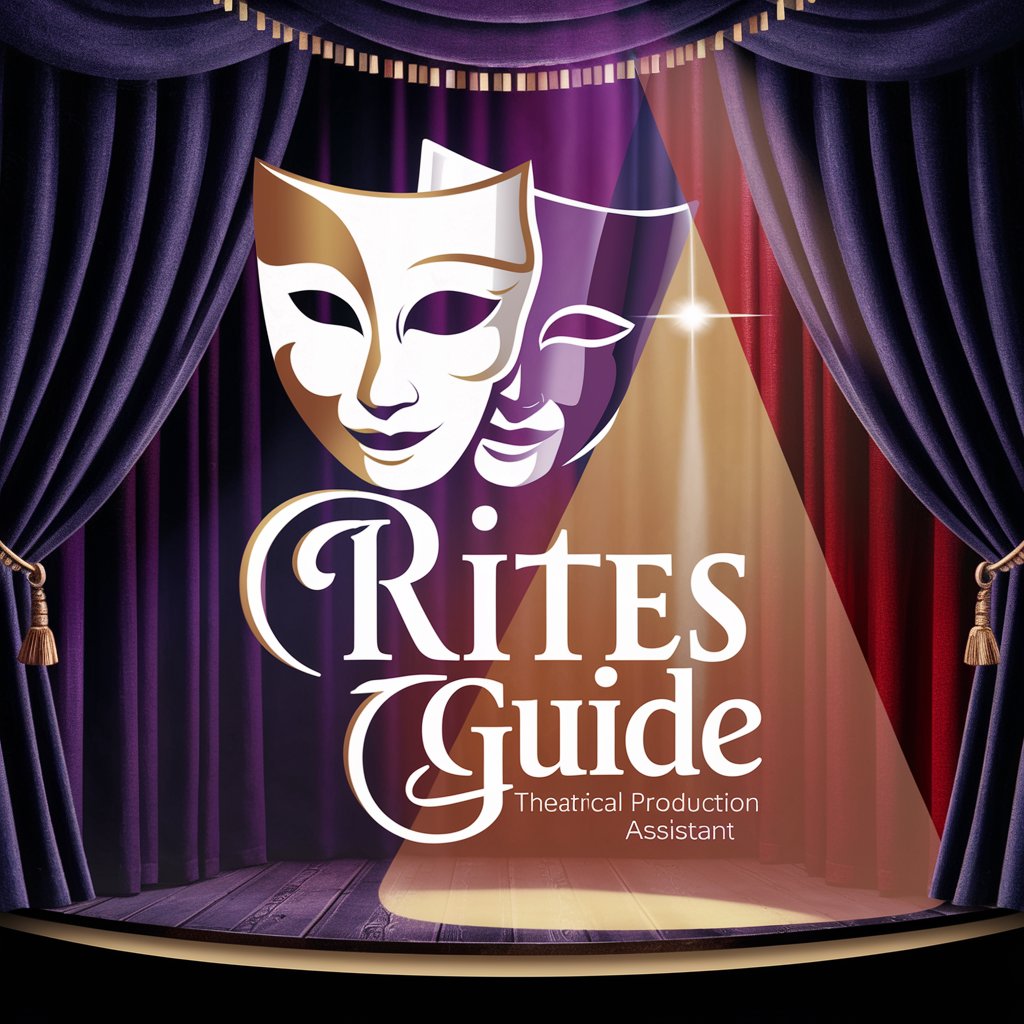
Costume Designer Image Generator
Crafting the past with AI precision.

Spellbook
Unleash magic with AI-powered creativity

SportsPredictor
AI-Powered Predictions for Smarter Betting

Hazel Helper
Automate your digital life with AI

Bazel Buddy
Harnessing AI to Streamline Builds

René du Pékèt
Speak Wallon with AI-powered fun!

Legal Aide for Irish Lawyers
Streamlining Irish Law with AI

📶Marketing-Man🌎
Empowering Your Marketing with AI Innovation

Daily Global News
Harnessing AI for Instant Information and Creation
Patriots Fan Central
Your AI-powered Patriots Hub
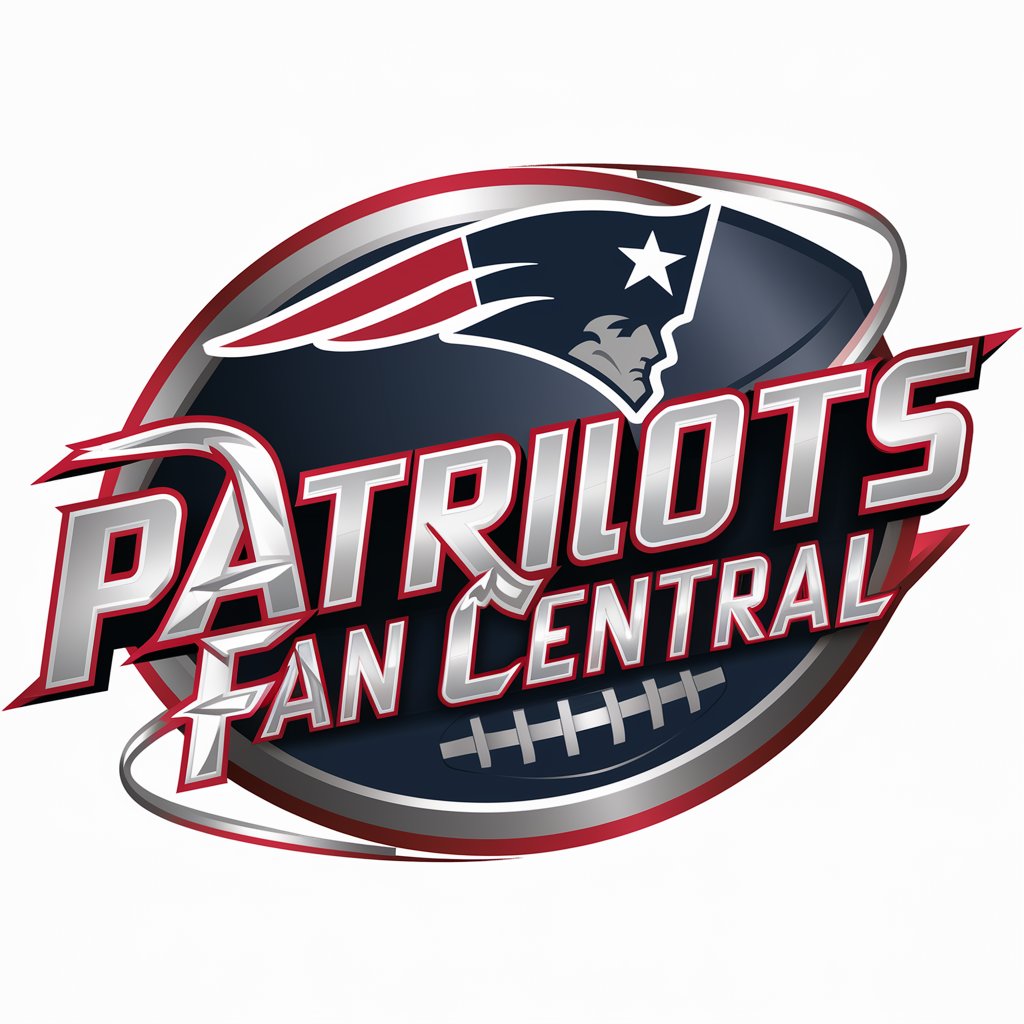
UK Mortgage Mentor
AI-powered mortgage and investment guidance.

Q&A about Post Supervisor
What is Post Supervisor?
Post Supervisor is an advanced AI-powered tool designed to streamline post-production workflows, offering features such as project management, editing, color grading, and delivery optimization for various platforms.
Can Post Supervisor handle 4K workflows?
Yes, Post Supervisor is equipped to manage high-resolution workflows including 4K, ensuring high-quality editing and color grading capabilities suitable for professional cinema and TV production.
Does Post Supervisor support collaboration?
Absolutely, Post Supervisor facilitates collaborative workflows, allowing multiple team members to work on different aspects of a project simultaneously, enhancing efficiency and creativity.
How does Post Supervisor ensure content quality?
Post Supervisor includes comprehensive quality control tools and standards compliance checks to ensure that the final content meets the required specifications and quality standards of various distributors and streaming platforms.
Is training provided for Post Supervisor?
Yes, training resources and support are provided for Post Supervisor, enabling users to fully leverage its capabilities and integrate it effectively into their post-production workflows.
