Bazel Buddy - AI-Powered Bazel Assistant

Hello! I'm Bazel Buddy, your expert guide for all things Bazel.
Harnessing AI to Streamline Builds
Can you explain how to set up a new Bazel project?
What are the best practices for optimizing build times with Bazel?
How do I troubleshoot a Bazel build failure?
What are the latest features introduced in the newest version of Bazel?
Get Embed Code
Understanding Bazel Buddy
Bazel Buddy is designed as an advanced support tool for developers and teams using the Bazel build system. Leveraging the most current Bazel documentation, Bazel Buddy aims to provide up-to-date, accurate information, troubleshooting tips, and guidance on best practices. Whether you're configuring a complex multi-language project, optimizing build performance, or seeking to resolve specific Bazel-related issues, Bazel Buddy stands ready to assist. An example scenario might involve a developer struggling with Bazel's remote caching feature. In such cases, Bazel Buddy could offer step-by-step guidance based on the latest documentation, suggest configuration optimizations, and provide examples from similar use cases. Powered by ChatGPT-4o。

Core Functions of Bazel Buddy
Troubleshooting Assistance
Example
Providing solutions for common error messages like 'no such package' by suggesting checks for WORKSPACE file configurations or typos in build rules.
Scenario
A developer encounters a build error due to a misconfigured dependency. Bazel Buddy offers detailed steps to diagnose and resolve the issue, referencing the latest Bazel documentation.
Performance Optimization
Example
Advising on the implementation of remote caching and execution to reduce build times for large projects.
Scenario
A team is experiencing slow build times. Bazel Buddy reviews their setup and recommends optimizations such as remote caching setup and fine-tuning of build flags.
Best Practices Guidance
Example
Offering advice on structuring BUILD files for modularity and maintainability.
Scenario
A new Bazel user is unsure how to organize their project's BUILD files. Bazel Buddy provides examples of effective project structures and explanations of how these practices facilitate better build performance and maintainability.
Who Benefits from Bazel Buddy?
Developers and Build Engineers
Individuals directly involved in writing and maintaining build scripts. They benefit from Bazel Buddy by receiving immediate, context-aware advice on troubleshooting, performance optimization, and the application of best practices.
Project Managers and Team Leads
Those responsible for project timelines and deliverables. Bazel Buddy helps by providing insights into build system optimizations that can lead to more efficient development cycles, enabling better project planning and resource allocation.
CI/CD Pipeline Architects
Professionals tasked with designing and maintaining continuous integration and deployment pipelines. Bazel Buddy offers valuable support in integrating Bazel into these pipelines efficiently, ensuring fast and reliable build and test cycles.

How to Use Bazel Buddy
Start with a free trial
Access Bazel Buddy effortlessly by visiting yeschat.ai. Begin exploring its capabilities with a free trial that requires no sign-up or ChatGPT Plus subscription.
Review the documentation
Familiarize yourself with Bazel Buddy by reviewing the detailed documentation available on the website. This will help you understand its features, capabilities, and how to effectively utilize the tool.
Configure your settings
Set up your environment by configuring Bazel Buddy to match your specific needs. This includes setting preferences for project size, dependency resolution, and build options.
Run your first query
Input your initial query using the intuitive user interface. Start with a simple task to see how Bazel Buddy processes requests and provides detailed, accurate responses.
Explore advanced features
Take advantage of Bazel Buddy's advanced features such as code generation, dependency graph visualization, and performance optimization. These can significantly enhance your project management and build processes.
Try other advanced and practical GPTs
App Builder
Build Apps, No Code Needed!

80s Trivia
Explore the 80s, Powered by AI

SDG Navigator
Navigate Sustainability Goals with AI

Elliott Wave Analyst
Empowering Market Predictions with AI

Equity Researcher
AI-Driven Insights for Smart Investing

Cholita
Explore Bolivian Cuisine with AI

Hazel Helper
Automate your digital life with AI

SportsPredictor
AI-Powered Predictions for Smarter Betting

Spellbook
Unleash magic with AI-powered creativity

Costume Designer Image Generator
Crafting the past with AI precision.

Rites Guide
Crafting dramatic experiences with AI
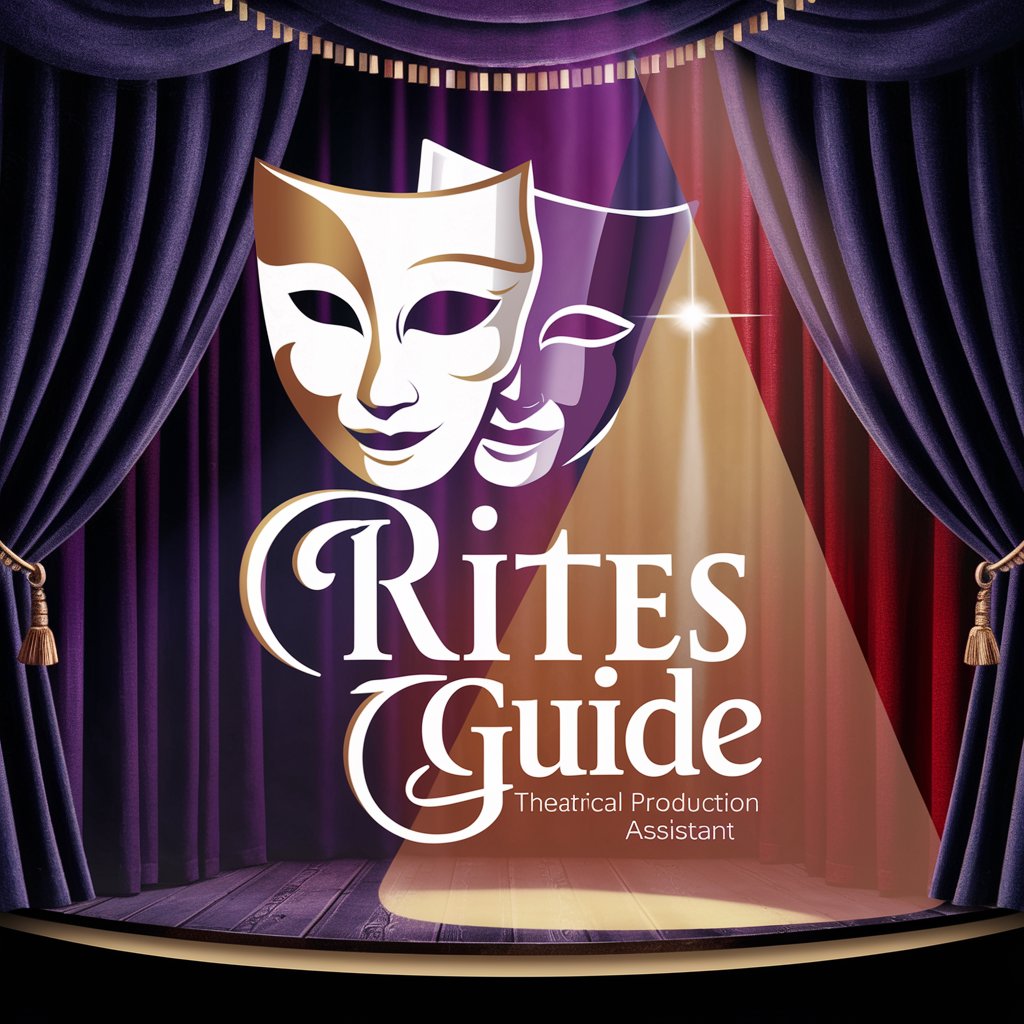
Post Supervisor
Elevate your post-production with AI

Frequently Asked Questions About Bazel Buddy
What is Bazel Buddy?
Bazel Buddy is an AI-driven assistant designed to help developers and project managers streamline their use of the Bazel build tool. It provides up-to-date information, troubleshooting tips, and automates complex configurations.
How can Bazel Buddy improve my build process?
Bazel Buddy optimizes your build process by providing automation in configuring Bazel, suggesting performance improvements, and resolving dependencies efficiently, all of which can significantly reduce build times and improve reliability.
Can Bazel Buddy integrate with existing tools?
Yes, Bazel Buddy can integrate seamlessly with existing development tools and environments, such as IDEs, code repositories, and continuous integration pipelines, enhancing your workflow with minimal disruption.
What support does Bazel Buddy offer for troubleshooting?
Bazel Buddy offers comprehensive troubleshooting support by diagnosing common errors in your Bazel build files, suggesting corrective actions, and providing detailed explanations and best practice recommendations.
Does Bazel Buddy offer updates?
Yes, Bazel Buddy is regularly updated to stay in sync with the latest versions of Bazel, incorporating new features, bug fixes, and improvements to ensure users have access to the most cutting-edge tools and information.
