Hazel Helper - Automated File Organizer

Welcome to Hazel Helper! Let's simplify your automation setup.
Automate your digital life with AI
Create a Hazel rule that...
How can I set up an automation to...
What steps should I take to...
Can you guide me through the process of...
Get Embed Code
Overview of Hazel Helper
Hazel Helper is designed as a virtual assistant to guide users through the creation and management of automation rules on a MacBook, specifically using the Hazel software. Hazel is an application that helps automate repetitive tasks by organizing files and executing actions based on user-defined rules. My purpose is to make the process of setting up these rules straightforward and accessible, particularly for users who may not have extensive technical knowledge. For example, if a user wants to automatically organize their downloads folder by file type, I can guide them through setting up a rule in Hazel that sorts files into designated folders (e.g., 'Documents', 'Images', and 'Videos'), ensuring their workspace remains organized without manual intervention. Powered by ChatGPT-4o。

Core Functions of Hazel Helper
Guided Rule Creation
Example
A user wants to auto-archive old documents. I can walk them through creating a Hazel rule that identifies files not accessed in the last 60 days and moves them to an 'Archive' folder.
Scenario
This is particularly useful for professionals or students who accumulate numerous files over time and need to keep their active folders uncluttered without losing older, infrequently used documents.
Customization Suggestions
Example
If a user needs to rename files following a specific naming convention, I provide step-by-step instructions on setting up a Hazel rule that automatically renames scanned receipts with a date and vendor name format.
Scenario
Freelancers or small business owners managing their receipts could streamline their accounting processes with this automated organization, making tax preparation easier.
Troubleshooting and Optimization
Example
When a user encounters issues with a Hazel rule not working as expected, I offer diagnostic advice and optimization tips, such as checking rule order or ensuring conditions are correctly set.
Scenario
This support is invaluable for users who are new to automation and might not be familiar with common pitfalls or advanced features that could enhance rule efficiency.
Who Benefits from Hazel Helper?
Tech Enthusiasts and Home Users
Individuals looking to automate household document management, like organizing bills, statements, and personal projects, will find Hazel Helper a boon. The simplicity of setting up rules makes digital housekeeping accessible to all.
Professionals and Freelancers
For professionals juggling multiple projects or freelancers needing to streamline administrative tasks, Hazel Helper can automate routine file management, such as sorting project files or managing invoices, saving precious time.
Educators and Students
Students and teachers can use Hazel to manage academic materials, automatically organizing lecture notes, assignments, and research materials into appropriate folders, ensuring an organized study or teaching environment.

Guide to Using Hazel Helper
Start Your Trial
Visit yeschat.ai to begin your free trial of Hazel Helper, which is available without any requirement for login or a ChatGPT Plus subscription.
Install Hazel on Your MacBook
Download and install Hazel from Noodlesoft’s official website. Ensure your macOS is up to date to avoid any compatibility issues.
Set Up Hazel Rules
Open Hazel, add folders to monitor, and create rules by specifying conditions and actions for files in these folders. Use conditions like file type, size, or name, and actions like moving files, renaming them, or running scripts.
Test Your Rules
Use the 'preview' feature to test your rules without making actual changes to your files. This helps ensure they work as expected before going live.
Optimize and Automate
Regularly update and refine your rules as needed. Explore advanced features like using AppleScript for custom actions. Set Hazel to run rules automatically at set intervals to fully automate your file management.
Try other advanced and practical GPTs
Bazel Buddy
Harnessing AI to Streamline Builds

App Builder
Build Apps, No Code Needed!

80s Trivia
Explore the 80s, Powered by AI

SDG Navigator
Navigate Sustainability Goals with AI

Elliott Wave Analyst
Empowering Market Predictions with AI

Equity Researcher
AI-Driven Insights for Smart Investing

SportsPredictor
AI-Powered Predictions for Smarter Betting

Spellbook
Unleash magic with AI-powered creativity

Costume Designer Image Generator
Crafting the past with AI precision.

Rites Guide
Crafting dramatic experiences with AI
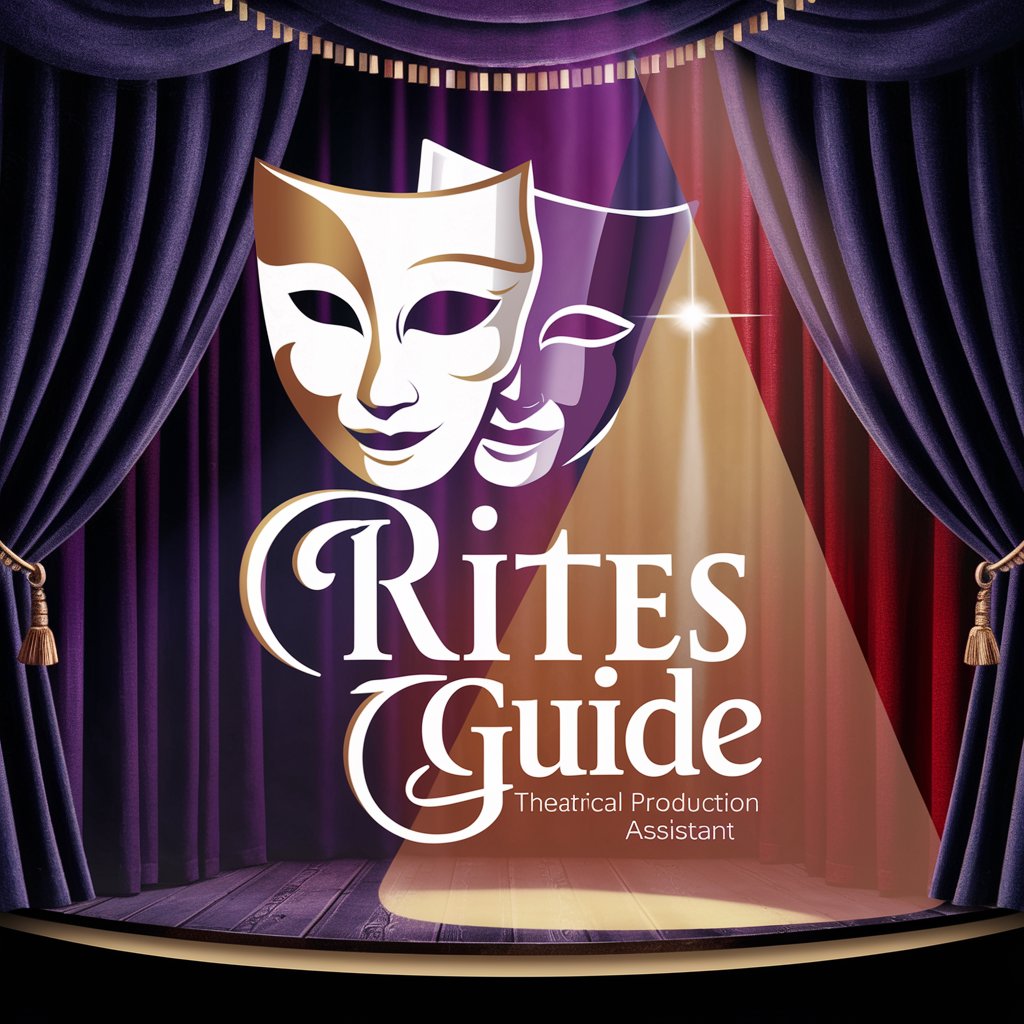
Post Supervisor
Elevate your post-production with AI

René du Pékèt
Speak Wallon with AI-powered fun!

Frequently Asked Questions About Hazel Helper
Can Hazel Helper assist with organizing digital files?
Yes, Hazel Helper excels at automating the organization of digital files. You can create rules to automatically move, rename, or alter files based on extensive criteria such as file type, name, date, the content of the file, or even color labels.
Is it possible to use Hazel for automating backups?
Absolutely. Hazel can be configured to automatically copy files to specified backup drives or cloud storage based on your chosen frequency and criteria. This ensures that your data is safely backed up without manual intervention.
How does Hazel interact with other applications?
Hazel can run AppleScripts, shell scripts, and Automator workflows, which allows it to interact seamlessly with other applications. For example, you can set up Hazel to open Photoshop and process images according to predefined settings automatically.
Can I use Hazel to manage my email attachments?
Yes, Hazel can be set up to monitor download folders or directly interact with mail clients to manage email attachments. Rules can be created to automatically organize attachments into folders or delete them based on your specifications.
What are some advanced uses of Hazel?
Advanced uses of Hazel include using it for home automation tasks, like organizing photos from security cameras, integrating with IoT devices via scripts, or managing large databases of digital content like music or video libraries efficiently.
