Webpage Summarizer - AI-powered text and webpage summarizer.

Hi! I'm here to summarize texts and web content for you.
AI-powered summarizer for text and web content.
https://en.wikipedia.org/wiki/OpenAI
Get Embed Code
Detailed Introduction to Webpage Summarizer
Webpage Summarizer is a tool designed to efficiently extract and present the essential information from web content, documents, or direct text inputs. Its primary function is to summarize extensive materials into a concise and coherent format, making the core ideas easily accessible to users. This service aims to save time by providing a structured breakdown of complex content. Webpage Summarizer does not simply condense text but offers a clear, logical representation of key points, often using bullet-point structures or other digestible formats. For example, when summarizing a lengthy research paper on climate change, Webpage Summarizer can extract the main findings, methodologies, and conclusions, omitting irrelevant details but keeping the most important insights intact. Another scenario might involve summarizing a dense legal document, where key legal principles, rulings, and implications are presented clearly, without overwhelming the reader with technical jargon. Powered by ChatGPT-4o。

Core Functions of Webpage Summarizer
Summarizing web content from URLs
Example
A user provides a URL to a lengthy blog post about cryptocurrency trends. Webpage Summarizer accesses the content, extracts the key points, and delivers a summary that focuses on market trends, challenges, and potential growth areas.
Scenario
A financial analyst wants to quickly gather insights on the latest cryptocurrency developments without reading through multiple articles in full. By using the summarizer, they can stay informed without committing hours to research.
Summarizing uploaded text files or documents
Example
A user uploads a PDF containing a 50-page marketing report. Webpage Summarizer processes the document and highlights the core strategies, key metrics, and recommendations presented in the report.
Scenario
A marketing executive needs to present a high-level overview of the report in a meeting. Instead of reading the entire document, they use the summary to capture the main takeaways.
Bullet-point breakdowns of complex texts
Example
A user inputs a scientific research paper with dense technical language. Webpage Summarizer transforms the content into easily understandable bullet points that summarize the methodology, results, and implications.
Scenario
A student who is unfamiliar with the subject matter can use the summarizer to get a grasp of the paper’s content, making it easier to study or reference in their own work.
Creating custom summaries for specific needs
Example
A user needs a summary focusing specifically on the economic implications of a global event discussed in an article. Webpage Summarizer tailors the output to highlight only those aspects related to economics, ignoring less relevant sections.
Scenario
A policy advisor preparing a briefing on the economic effects of a global crisis can input an article and specify the focus, allowing them to quickly generate a targeted summary for their report.
Target User Groups for Webpage Summarizer
Researchers and Academics
Researchers often deal with large amounts of information from journals, articles, and papers. Webpage Summarizer can help them quickly grasp the main arguments, results, and implications of a piece of content without having to read through entire documents. This allows them to save time while ensuring they don’t miss critical details.
Business Executives and Analysts
Business professionals frequently need to stay informed about market trends, competitor strategies, and economic changes. Webpage Summarizer can condense long reports, articles, or financial analyses into actionable insights, allowing them to make quick, informed decisions without extensive reading.
Students and Educators
Students benefit from Webpage Summarizer when they need to comprehend complex textbooks, academic papers, or research materials. By simplifying the core ideas into easy-to-understand summaries, students can study more efficiently. Educators can also use the tool to quickly pull out key points from educational resources for lesson planning.
Legal Professionals
Lawyers and legal researchers often need to process large volumes of case law, legal documents, and contracts. Webpage Summarizer helps by distilling the legal texts into the most important clauses, rulings, and principles, making it easier to focus on relevant details for cases or legal research.
Journalists and Writers
Journalists who need to quickly digest long articles, reports, or press releases can use Webpage Summarizer to extract the main points for their stories. This tool aids writers in synthesizing vast amounts of information into concise content, helping them meet tight deadlines.

How to Use Webpage Summarizer
Visit yeschat.ai for a free trial without login.
No need for ChatGPT Plus or any other subscription. You can instantly start using the tool without account creation.
Input your text or URL.
You can either paste text directly for summarization or provide a URL, and the tool will access and process the page content.
Customize your summary preferences.
Set your preferences for summarization length and format. You can choose a bullet-point format or a brief paragraph summary.
Review and edit.
Once the summary is generated, you can review it and make any necessary edits or additions for clarification.
Download or copy your summary.
Export your summarized content for later use by downloading or copying it to your clipboard.
Try other advanced and practical GPTs
Walking Wellness Guide
Step Up Your Health with AI
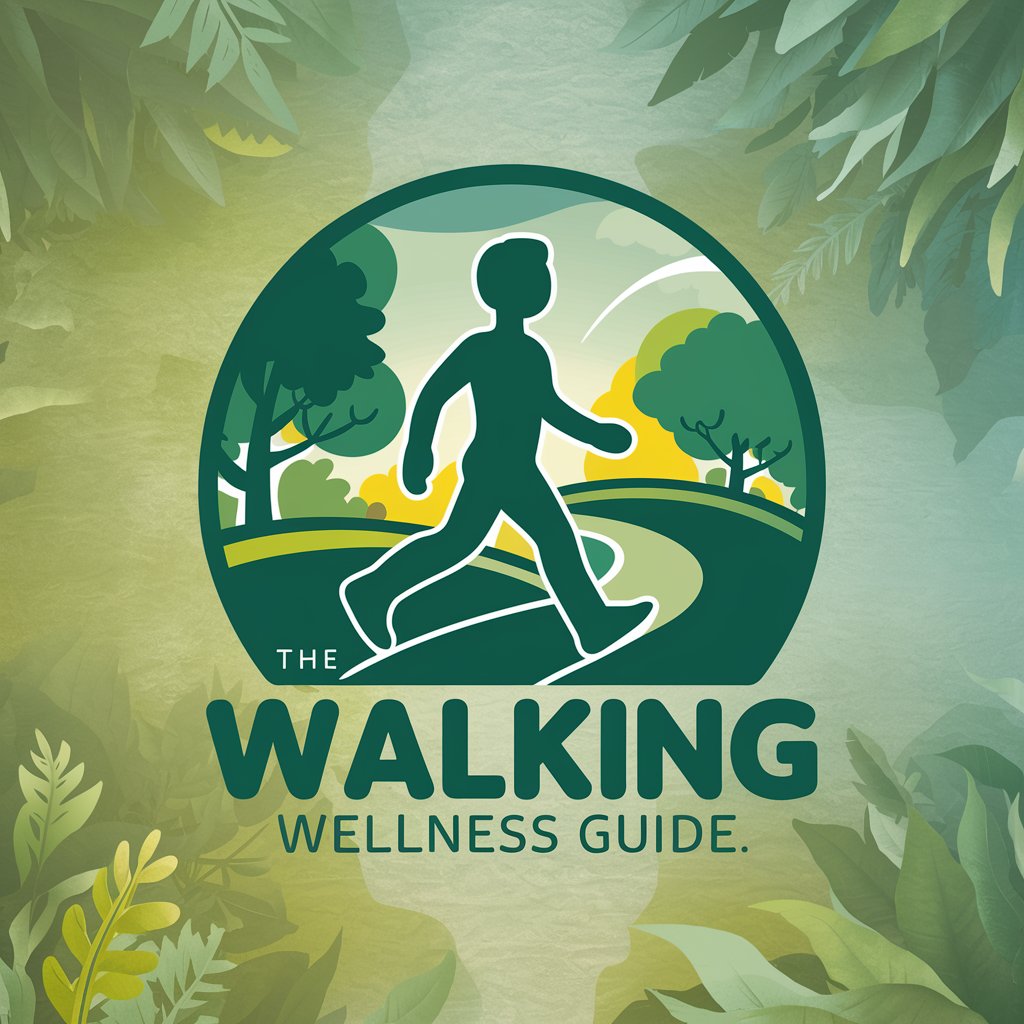
Montessori
Empowering Learning with AI

Garden Guru
AI-powered Green Thumb Assistance

Mathe Tutor
Empowering math learning with AI
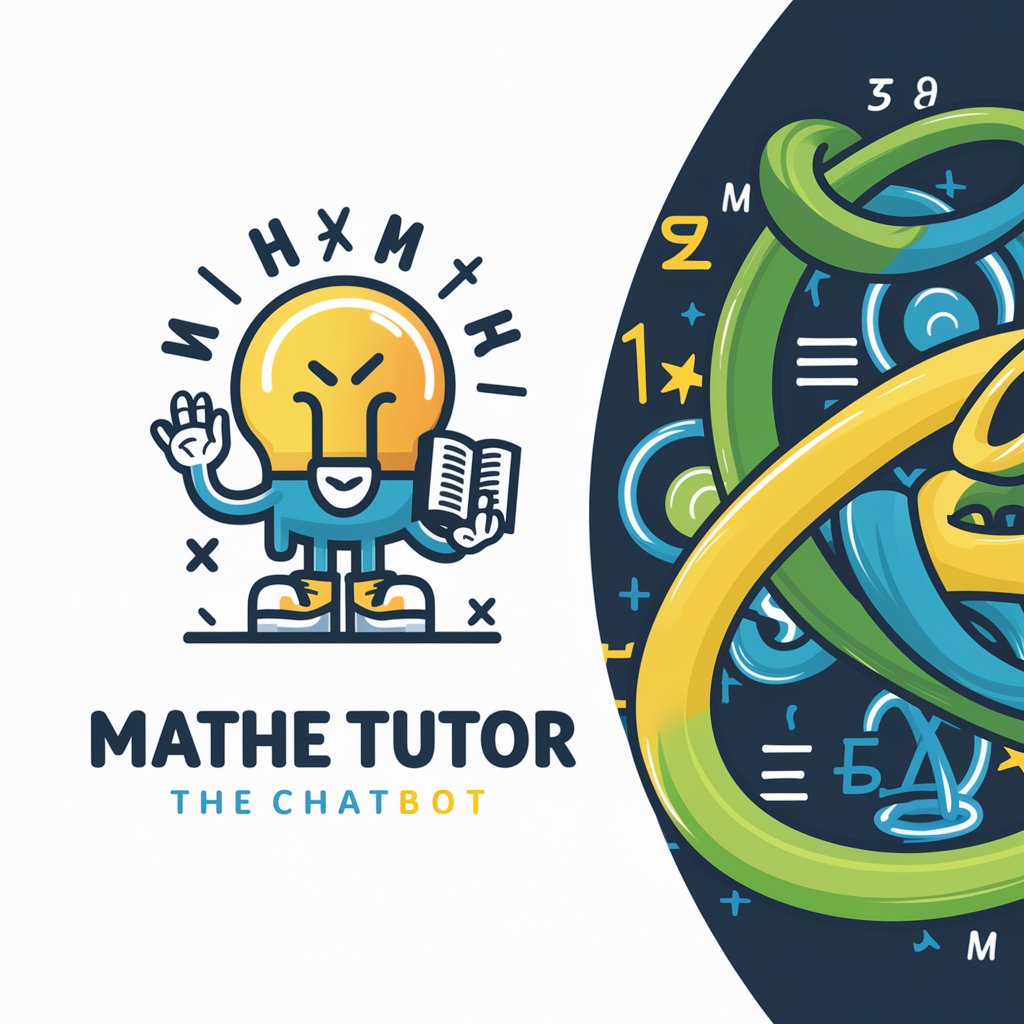
Literacy broker
Enhance Your Writing with AI
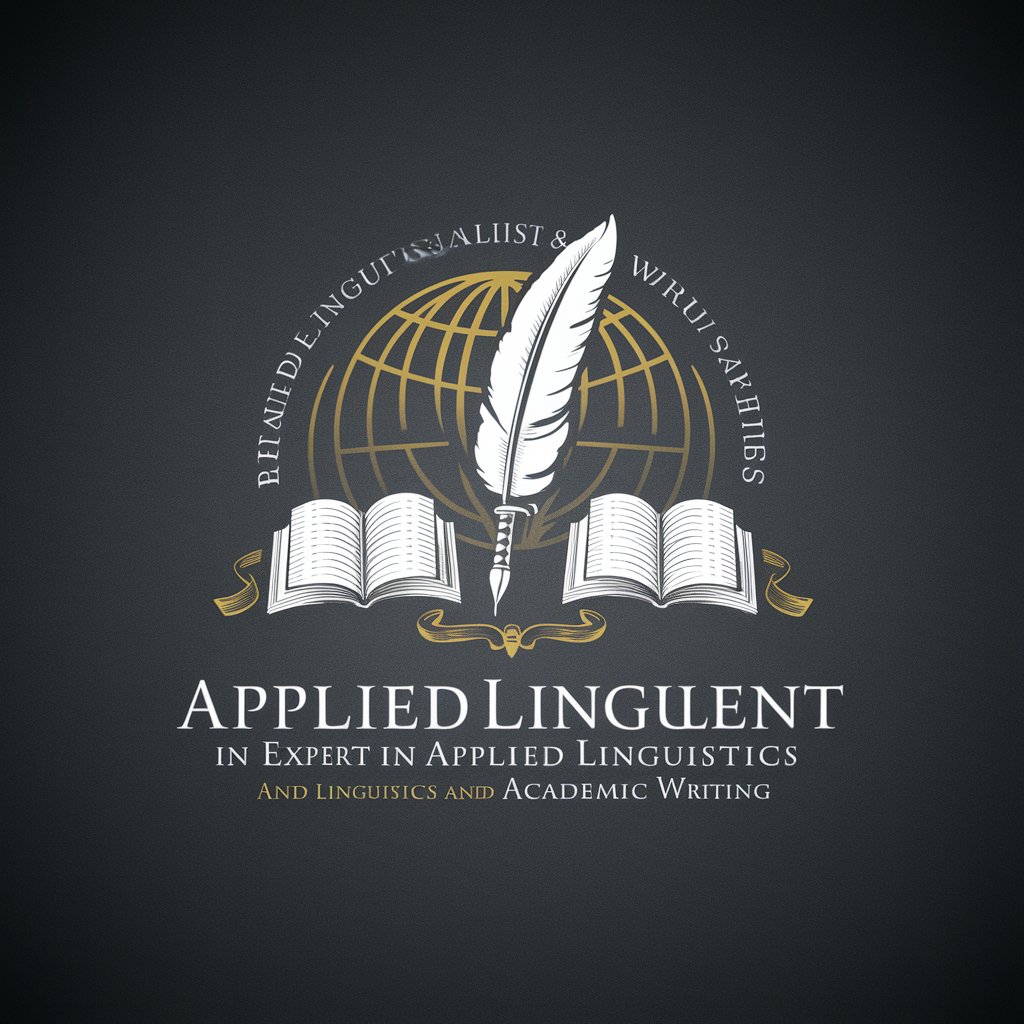
Fantasy Football Analyst
Empower Your Fantasy Football Game

All Care Cleaners
Smart Cleaning, Smarter AI

Garment Guru by Tirpok Cleaners
Smart Solutions for Every Fabric

Life Scribe
Narrate Your Life, AI-Assisted

Career Scribe
Crafting Your Words with AI Precision

Scribe
Enhance Your Game with AI

Creative Scribe
Elevating Writing with AI Power

Common Questions About Webpage Summarizer
Can Webpage Summarizer handle both text and URL inputs?
Yes, Webpage Summarizer can process both direct text input and URLs. For URLs, it will access the page content, extract the key points, and generate a summary.
Do I need a subscription or account to use the service?
No, you can use Webpage Summarizer without a subscription or account. Simply visit the site and start summarizing content for free.
What formats are available for the summarized output?
The tool supports bullet-point summaries and paragraph-style summaries, giving users flexibility depending on their needs.
Can I adjust the length of the summary?
Yes, Webpage Summarizer allows you to control the level of detail in the summary. You can choose more condensed versions or a more detailed summary.
What kind of content can I summarize?
You can summarize academic papers, web articles, blogs, reports, and more. The tool is versatile and works with various types of content.
