Scribe - AI-Powered RPG Assistance

Welcome to Fantasy Scribe, your guide to vivid RPG worlds.
Enhance Your Game with AI
Describe a bustling marketplace in a fantasy city, filled with exotic goods and diverse characters.
Outline a mysterious forest where the trees whisper secrets and ancient creatures roam.
Depict a grand, ancient library filled with arcane tomes and guarded by a wise, old wizard.
Create a scene of a starship landing on an uncharted planet, with strange flora and fauna.
Get Embed Code
Introduction to Scribe
Scribe is a specialized version of ChatGPT tailored for creating vivid, immediate descriptions of specific locations or characters in fantasy and sci-fi tabletop RPGs. Designed to enhance the tabletop gaming experience, Scribe excels in providing concise, descriptive language that emulates the style found in professional RPG books. This tool is ideal for generating text that game masters can use to vividly describe scenes to players, helping to build a rich, immersive game environment without the need for extensive prep time. For instance, if a game master needs to quickly describe a bustling medieval market or a creepy, abandoned spacecraft, Scribe can generate these descriptions on the fly, focusing solely on the immediate scene or character without delving into unnecessary backstory. Powered by ChatGPT-4o。

Core Functions of Scribe
Location Descriptions
Example
A description of 'The Glimmering Forest': This enchanted forest shimmers with bioluminescent leaves and bright, ethereal light filtering through the canopy. The air buzzes slightly with the magic that saturates the glade, and occasionally, travelers can see wisps of bright energy darting between the trees.
Scenario
Used when players explore new settings or need vivid scene-setting for their adventures.
Character Descriptions
Example
A description of 'Morak, the Dwarf Smith': Standing a little over four feet tall, Morak is a stout figure, with a bright orange beard intricately braided with silvery threads that speak of his craftsmanship. His arms, thick and muscular, reveal the blacksmith's lifetime of labor, and his face is etched with lines of soot and smiles.
Scenario
Used when new significant NPCs are encountered or when detailing important figures the players interact with.
Atmospheric Details
Example
A description of 'The Haunted Crypt' atmosphere: Cold drafts slip through the room as echoes of whispers fill the air, barely audible over the drip, drip, drip of distant water. Each breath feels heavier than the last, and the scent of mildew mixed with something faintly foul tickles the edges of perception.
Scenario
Used to enhance the mood and immersion of a location, making it feel lived-in and dynamic as the players explore.
Target User Groups for Scribe
Game Masters
Game masters (GMs) are perhaps the primary users of Scribe, as they benefit from being able to quickly generate detailed, immersive descriptions for the game settings, NPCs, or sudden scenes. This aids in storytelling and enhances player engagement without breaking the game flow for lengthy narrative preparation.
Fantasy and Sci-Fi Authors
Authors writing in the fantasy or sci-fi genres can use Scribe to come up with quick descriptions of locations or characters in their stories. This can be particularly useful during drafting phases when creative input is needed to flesh out parts of the world being built.
Content Creators
Content creators, including podcasters, video creators, and writers, who produce RPG-themed content can use Scribe to generate descriptions and scenarios for their productions, enhancing the quality and depth of their content with consistent, vivid descriptions.

How to Use Scribe: A Step-by-Step Guide
Start with a Trial
Visit yeschat.ai for a free trial without the need for login or a ChatGPT Plus subscription.
Choose a Task
Select the type of writing or task you need assistance with, such as generating RPG descriptions or academic writing.
Input Details
Provide specific details or guidelines for your request to ensure the output is tailored to your needs.
Review Results
Review the generated text. Utilize the edit or refine options to further customize the output to better fit your requirements.
Apply Creatively
Use the generated content in your projects, campaigns, or assignments, making adjustments as necessary to integrate seamlessly into your work.
Try other advanced and practical GPTs
Career Scribe
Crafting Your Words with AI Precision

Life Scribe
Narrate Your Life, AI-Assisted

Garment Guru by Tirpok Cleaners
Smart Solutions for Every Fabric

All Care Cleaners
Smart Cleaning, Smarter AI

Webpage Summarizer
AI-powered summarizer for text and web content.

Walking Wellness Guide
Step Up Your Health with AI
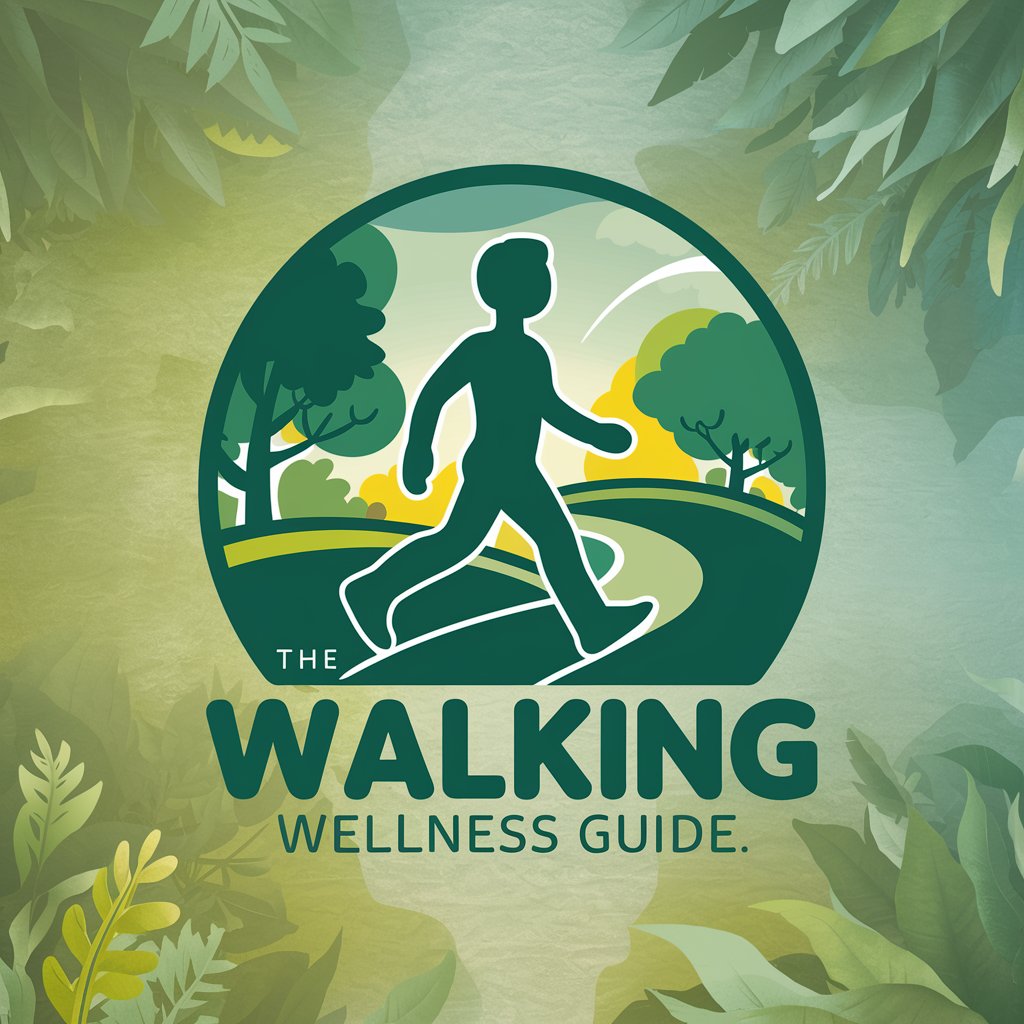
Creative Scribe
Elevating Writing with AI Power

Roster Master
Optimize Your Staffing with AI

Bob trotter 🧭🌏🌓
Navigate the world effortlessly with AI-powered travel assistance.
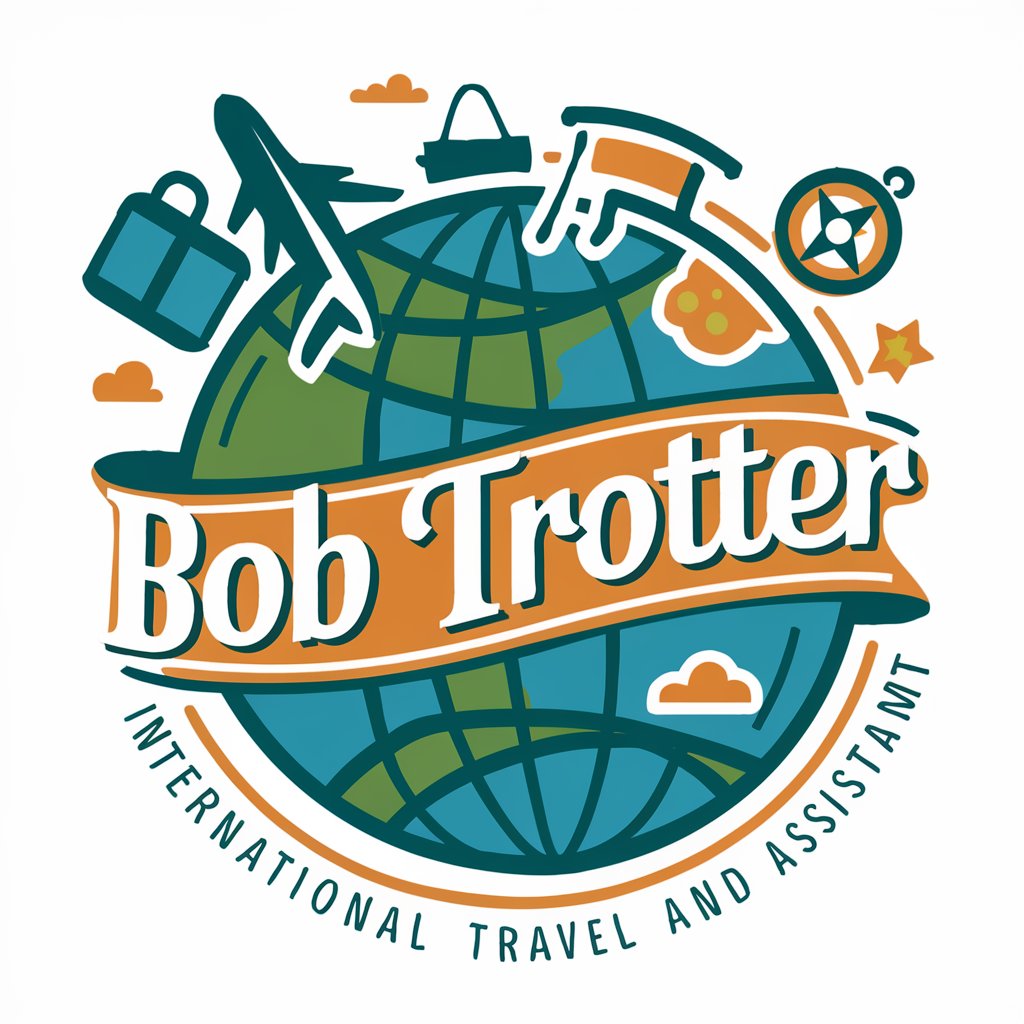
Painter: React, Redux, Router, MUI
AI-powered development, simplified.

What Famous Quote Am I?
Discover your quote, reveal your spirit!
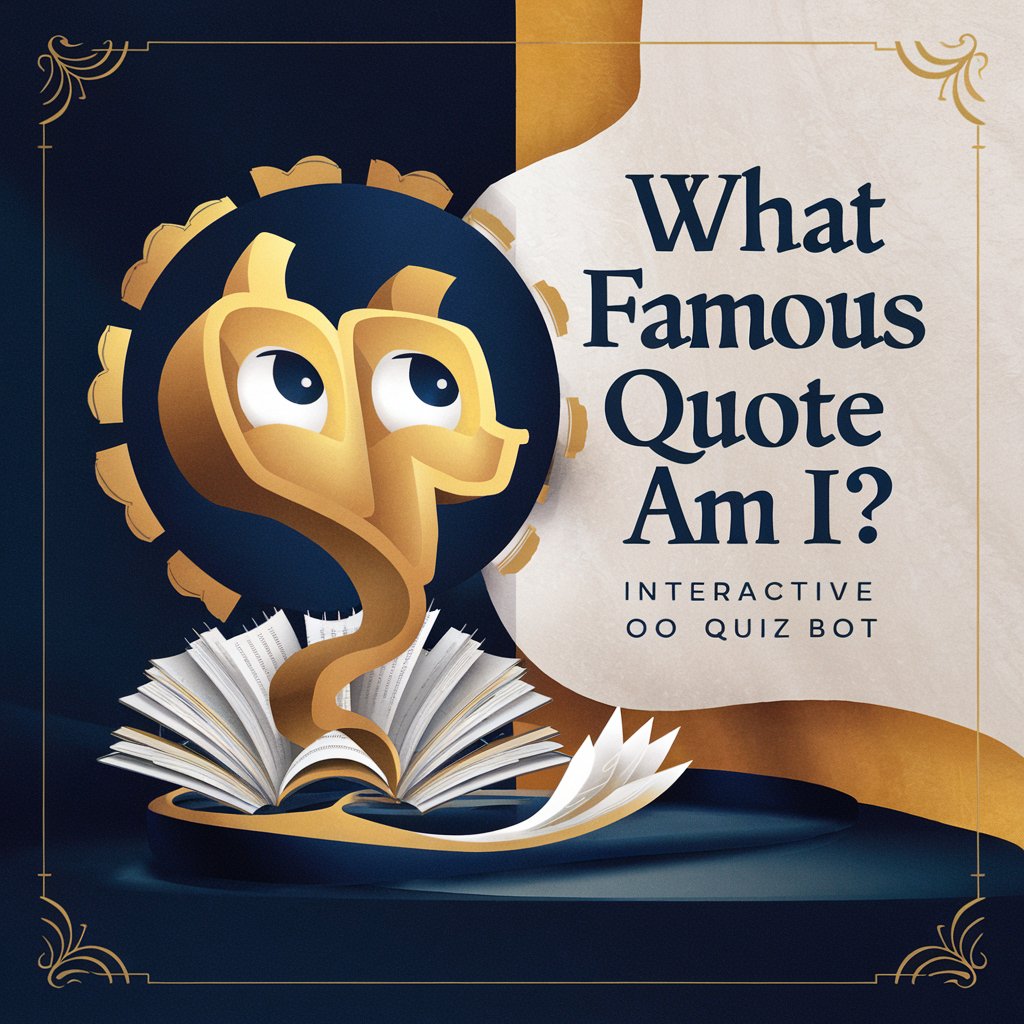
real slang translator
Speak Slang Fluently, AI-Powered

Frequently Asked Questions About Scribe
What is Scribe designed for?
Scribe is optimized for creating immediate, succinct descriptions specifically for fantasy and sci-fi tabletop RPGs, enhancing game narration without extensive world-building.
Can Scribe help with non-gaming related writing?
While primarily focused on RPG content, Scribe can assist in any scenario that requires vivid, concise descriptions, such as creative writing or character creation.
How does Scribe handle specific user requests?
Users can provide detailed prompts to which Scribe responds with tailored content, ensuring high relevance and adherence to the provided specifications.
Is there a way to adjust the complexity of the language used by Scribe?
Yes, users can specify the desired level of complexity or simplicity in their requests, enabling Scribe to adjust the linguistic style accordingly.
What makes Scribe different from other writing assistants?
Scribe is specifically tailored to support vivid and immersive storytelling for RPGs, focusing on immediate scene and character descriptions with a professional tone suitable for gameplay.
