LaunchPad AI - Comprehensive Software Launch Aid

Welcome to LaunchPad AI! Let's make your software launch a success.
Empowering Your Launch with AI
What are the best practices for beta testing software?
How can I effectively gather user feedback during a software launch?
What are the key components of a successful marketing strategy for new software?
How do I troubleshoot common technical issues during a software launch?
Get Embed Code
Overview of LaunchPad AI
LaunchPad AI is designed to assist software development teams and companies in efficiently navigating the complexities of launching software products. Its core functionality revolves around providing expert advice on project management, marketing strategies, beta testing, user feedback integration, and technical troubleshooting. This AI tool leverages deep knowledge to offer practical tips, suggest effective tools and methodologies, and identify potential pitfalls in software development and launch. For example, it could guide a startup through the crucial steps of user acquisition by suggesting tailored marketing strategies and user engagement techniques based on current market analysis and trends. Powered by ChatGPT-4o。

Core Functions of LaunchPad AI
Project Management Guidance
Example
LaunchPad AI provides a roadmap and timeline suggestions for software projects, ensuring critical milestones such as beta testing phases and version updates are planned accurately.
Scenario
A software company planning to launch a new app would use LaunchPad AI to structure their project timeline, align their development sprints with marketing activities, and set realistic milestones that account for coding, testing, and deployment.
Marketing Strategy Development
Example
This tool offers insights into effective digital marketing tactics, helping users craft campaigns that increase visibility and user engagement.
Scenario
An emerging tech company can utilize LaunchPad AI to analyze market data and generate an optimized marketing plan that targets the correct audience segments, leveraging social media trends and digital ad placements effectively.
Beta Testing Optimization
Example
LaunchPad AI advises on how to set up and manage beta tests, including selection of beta testers, feedback collection mechanisms, and iterative product improvements based on real user data.
Scenario
Before the final release, a development team might use LaunchPad AI to create a comprehensive beta testing plan, selecting ideal tester profiles and integrating efficient feedback loops that help polish the final product.
User Feedback Integration
Example
The AI suggests methods for integrating user feedback into the development process to ensure the final product meets market expectations and user needs effectively.
Scenario
Post-launch, a software company might employ LaunchPad AI to analyze user feedback, prioritizing feature requests and bug fixes to enhance the product in subsequent updates.
Technical Troubleshooting Support
Example
LaunchPad AI offers troubleshooting strategies and techniques to quickly address common and complex technical issues that can arise during software development.
Scenario
A team encountering unexpected technical challenges during development could turn to LaunchPad AI for specialized advice and solutions, potentially saving crucial time and resources.
Target User Groups for LaunchPad AI
Software Startups
Emerging companies needing structured guidance on efficiently launching their first products, from development through to market introduction and scaling.
Established Tech Companies
Larger organizations looking to innovate or introduce new software solutions can utilize LaunchPad AI to streamline project management and align new product launches with existing product lines and market dynamics.
Project Managers and Development Teams
Individuals and teams in charge of managing software development projects who require assistance in project planning, execution, and monitoring to ensure timely and successful product launches.

How to Use LaunchPad AI
Start Free Trial
Visit yeschat.ai to begin using LaunchPad AI with a free trial that requires no login and no subscription to ChatGPT Plus.
Identify Your Needs
Determine the specific aspects of your software launch that you need assistance with, such as project management, marketing strategies, or user feedback integration.
Explore Features
Utilize the features of LaunchPad AI that match your needs; from automated task management to in-depth analytics for understanding user engagement.
Engage with AI
Interact with LaunchPad AI by asking specific questions or commands related to your software launch tasks to receive custom advice and solutions.
Evaluate and Adapt
Regularly assess the effectiveness of the insights and solutions provided by LaunchPad AI and adapt your strategies accordingly for optimal results.
Try other advanced and practical GPTs
Scholarly Sources
AI-powered tool for academic research

Chercheur de Sources
Unlock knowledge with AI-driven sourcing

Engineering Solutions
Empowering Engineering Understanding with AI
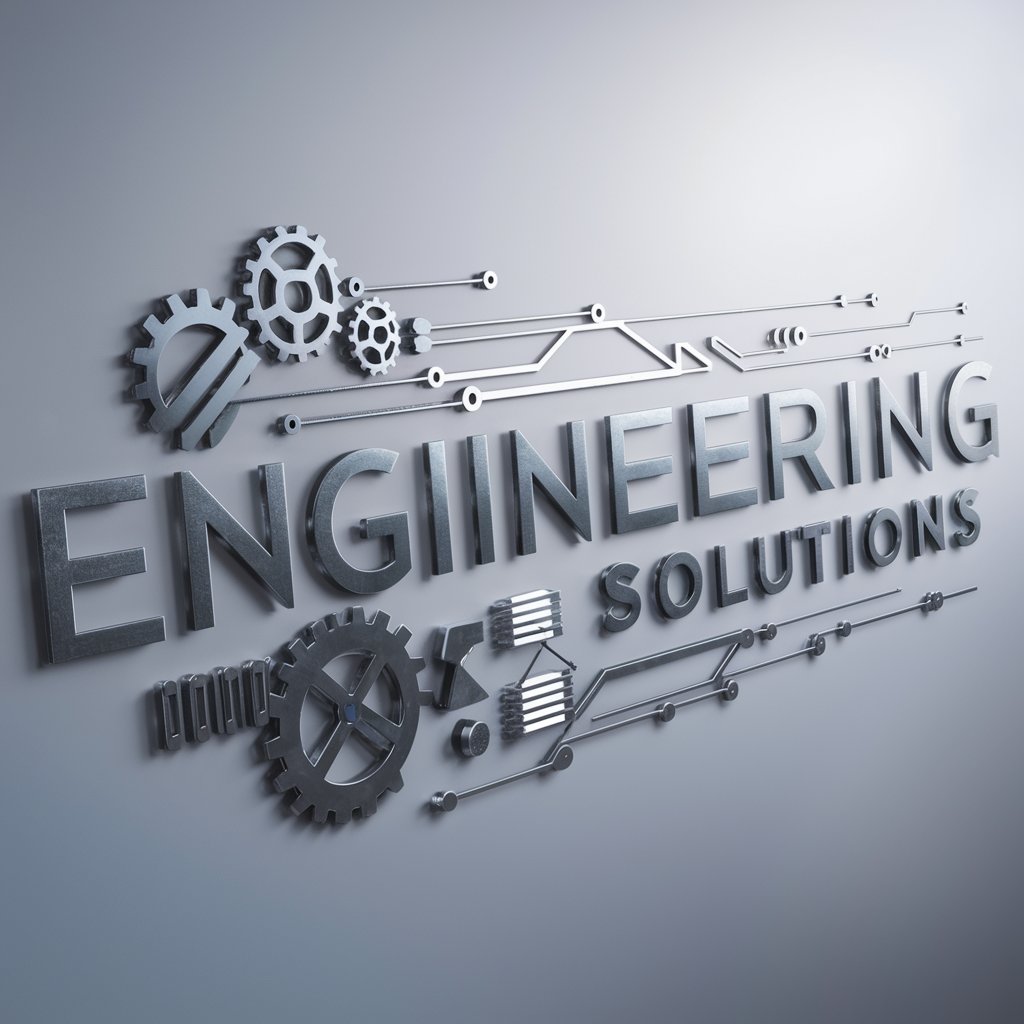
Caller ID Genie
Identify Calls with AI Power
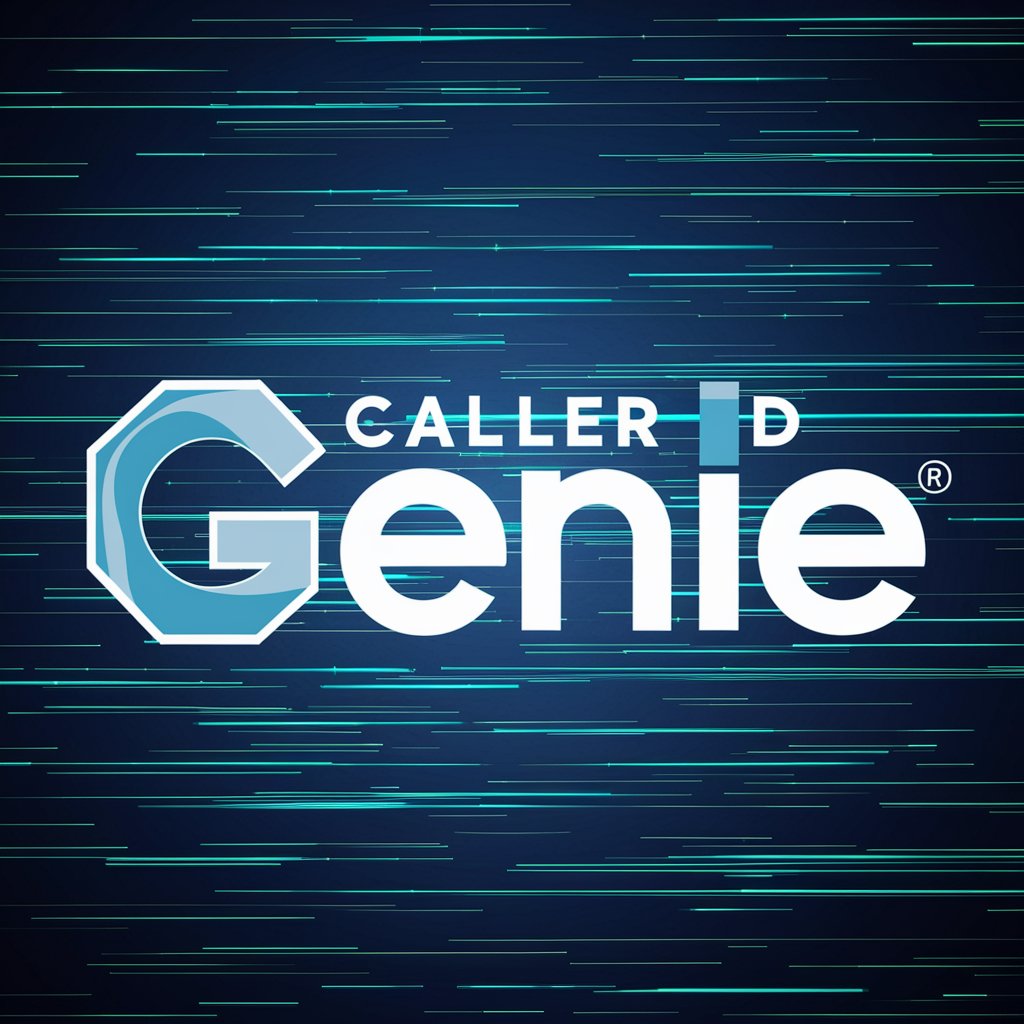
Asesor WooCommerce
Empowering WooCommerce Success with AI

I Triple E
Ensuring precise software specifications

Catapult Launcher
Streamlining Creativity and Analysis with AI

Dream Weaver
Unravel Your Dreams with AI
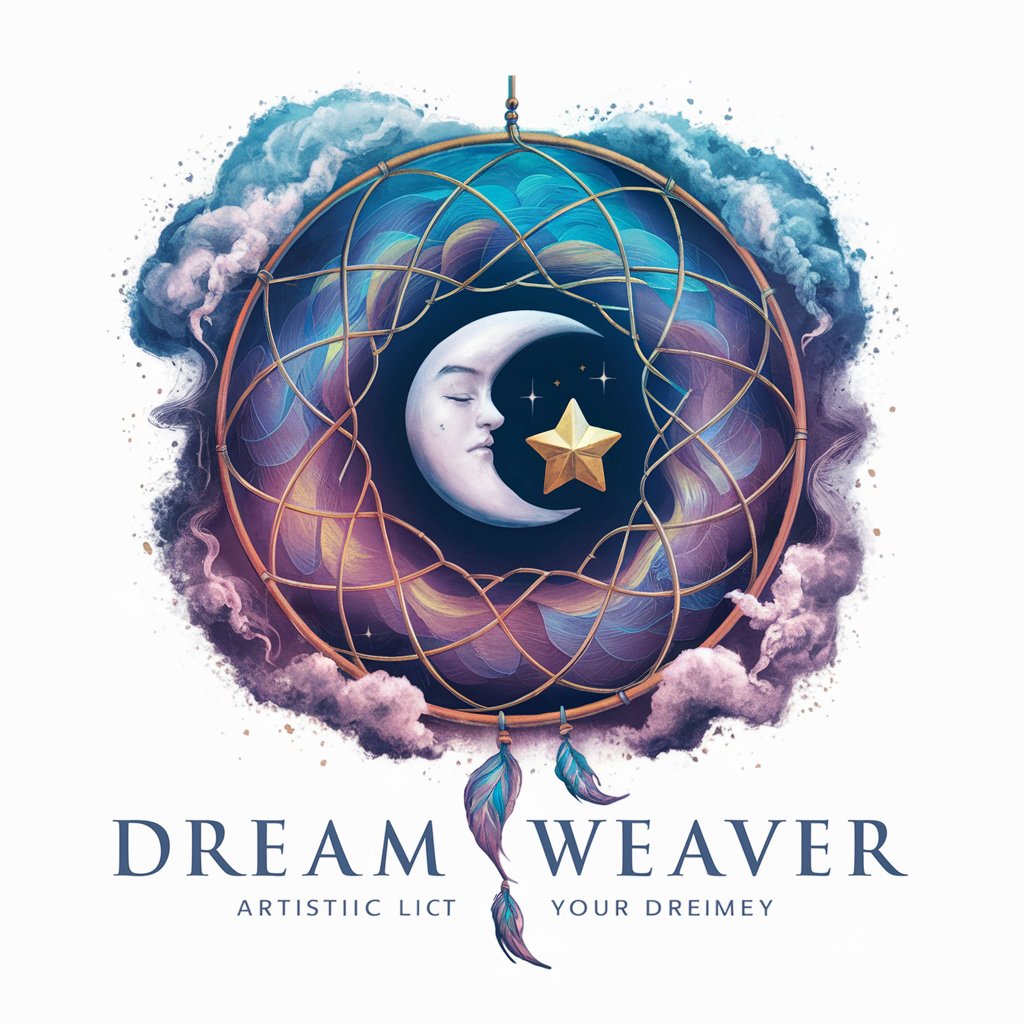
English ↔ French / Anglais ↔ Français Translator
Seamless Translation, Empowered by AI
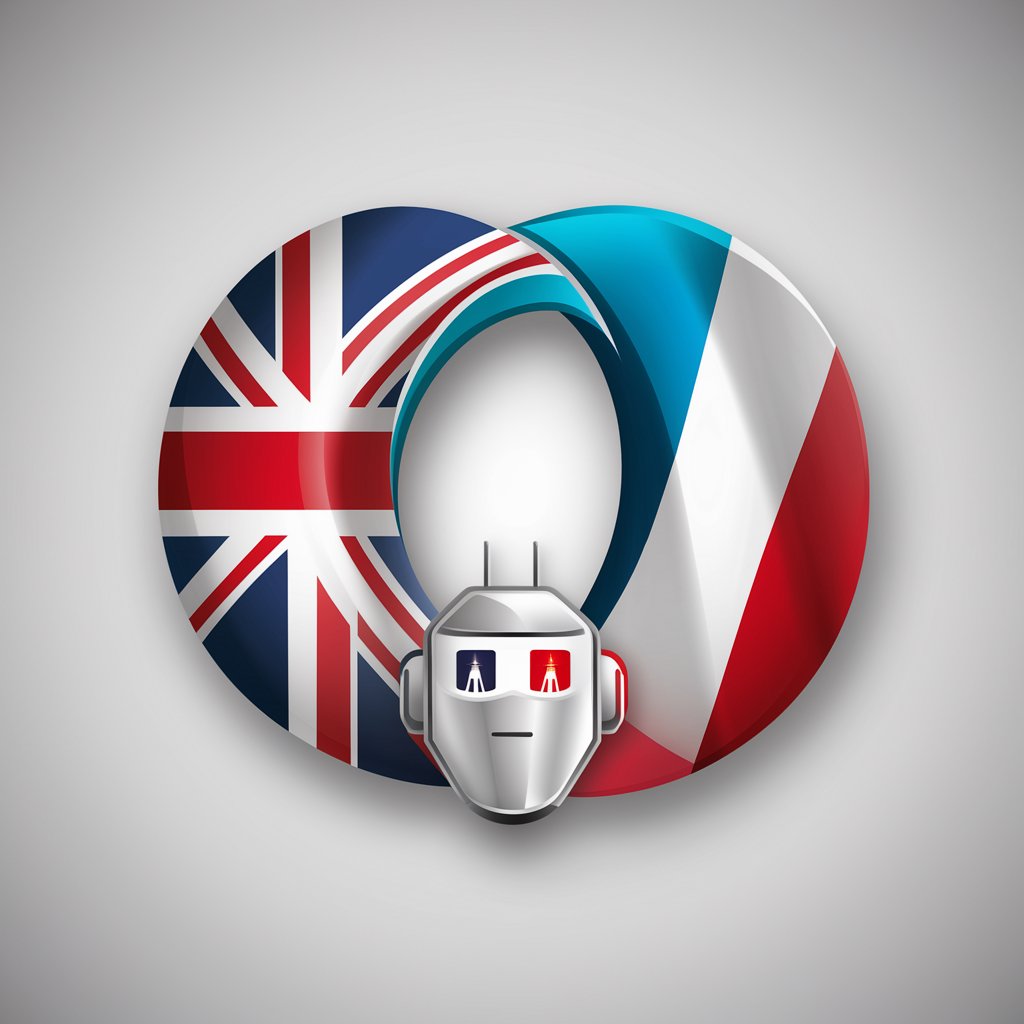
Artful Vocables
Unleash creativity with AI-powered vocables
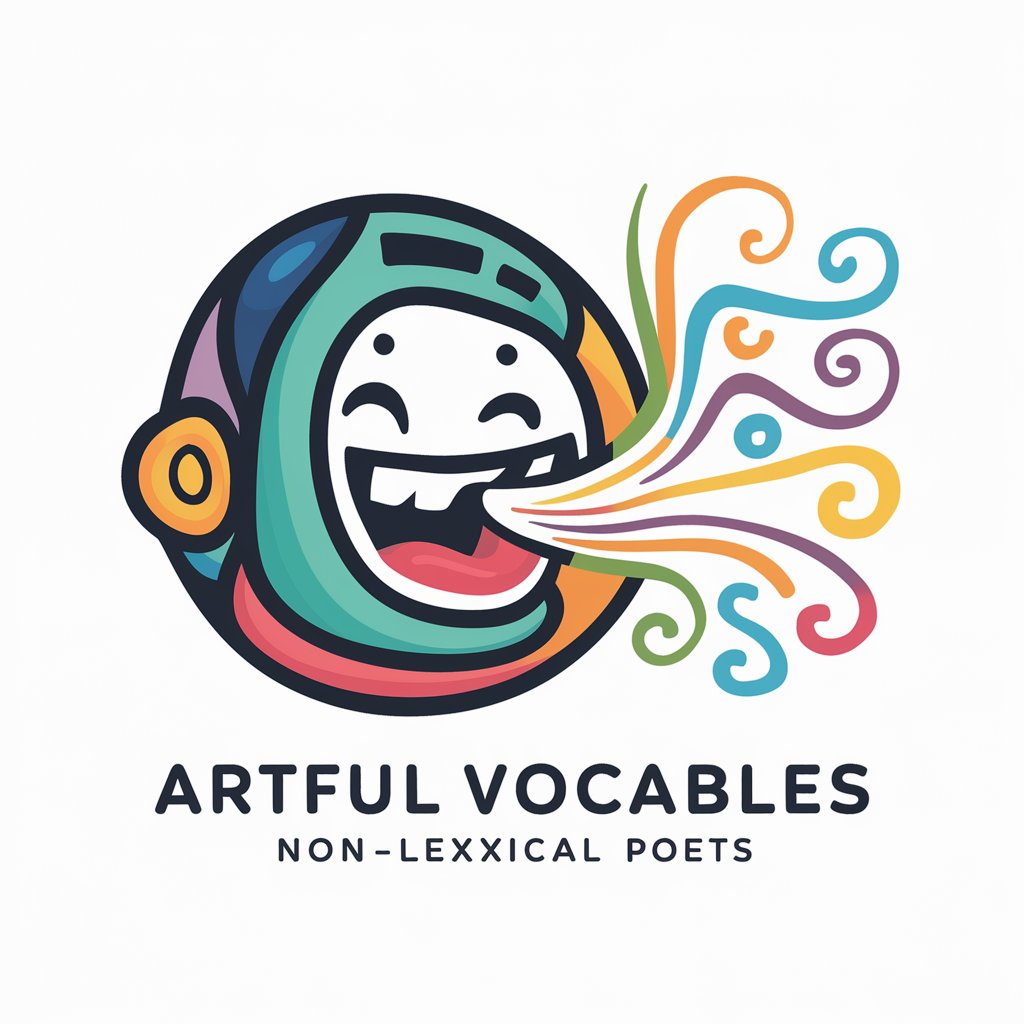
Scribemaster
Empower Your Writing with AI

Educa Fácil
Empowering Teachers with AI-Driven Education

Frequently Asked Questions about LaunchPad AI
What exactly can LaunchPad AI do to help with software launches?
LaunchPad AI assists in various aspects of software launching including project management, marketing, beta testing, and integration of user feedback, providing tailored advice and actionable strategies.
Can LaunchPad AI help with marketing my software?
Yes, it offers strategies and tools for digital marketing, audience analysis, and campaign management, helping you target and engage your potential user base effectively.
How does LaunchPad AI incorporate user feedback into product development?
It provides tools to analyze user feedback, identify common patterns and issues, and suggests modifications to enhance software based on this feedback.
Is LaunchPad AI suitable for startups?
Absolutely, its tools are designed to be particularly useful for startups, offering scalable solutions to manage limited resources and maximize reach.
Does LaunchPad AI provide technical troubleshooting?
Yes, it includes diagnostic tools to help identify and resolve technical issues during the development and post-launch phases of your software.
