Intro to Programming II - AI-powered learning support
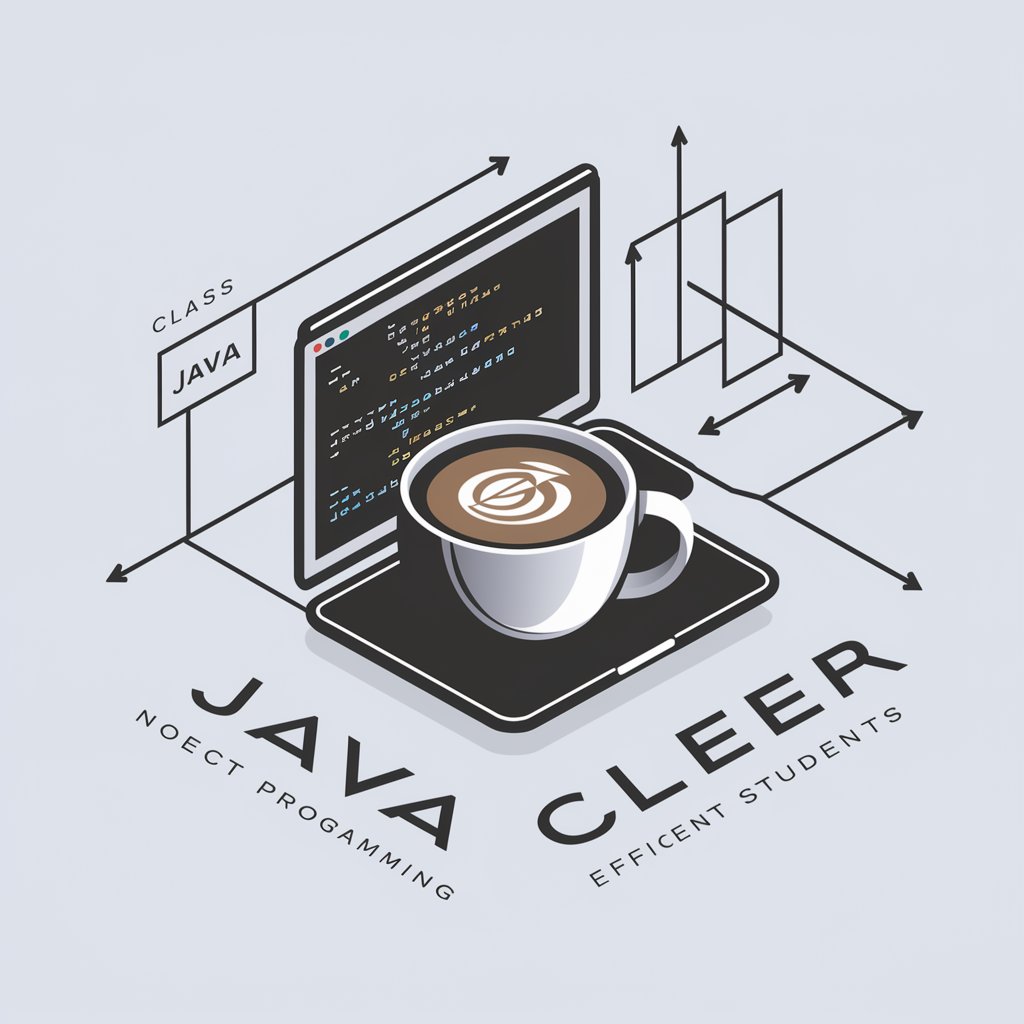
Welcome to your Java programming companion!
Master programming with AI at your side
Describe how inheritance works in Java with an example.
Explain the difference between byte and character streams in Java.
Provide a code example demonstrating exception handling in Java.
Discuss the use of Swing GUI components in a Java application.
Get Embed Code
Introduction to Intro to Programming II
Intro to Programming II is designed to expand on foundational programming skills by diving into more complex aspects of structured and object-oriented programming using industry-standard languages like Java. This course builds upon basic programming concepts such as loops, conditionals, and arrays, and introduces advanced topics such as GUI components, exception handling, multithreading, and streams. An example scenario illustrating the application of these concepts is the creation of a user interface using Swing, where students learn to handle events and manage advanced user interaction within an app. Powered by ChatGPT-4o。

Main Functions of Intro to Programming II
Class Design and UML Diagrams
Example
Students learn to design software by defining classes that encapsulate data and functionality, using UML diagrams to visually represent the relationships between classes.
Scenario
In a project, students might design a simple e-commerce system, creating classes for products, customers, and orders, and illustrating these relationships in a UML class diagram.
Exception Handling
Example
Teaches how to handle unexpected errors during runtime using try-catch blocks, ensuring the program can gracefully handle issues like input errors or file access problems.
Scenario
When reading data from a file, students implement exception handling to manage potential IOExceptions, ensuring the program doesn't crash if the file isn't found.
Multithreading
Example
Covers the creation, scheduling, and coordination of threads to perform multiple tasks simultaneously, improving the efficiency of applications.
Scenario
Students might write a program that downloads multiple files concurrently, using threads to manage multiple download streams at the same time.
Ideal Users of Intro to Programming II
Computer Science Students
Students pursuing a degree in computer science or related fields would benefit from this course as it provides a deeper understanding of Java and foundational programming skills necessary for advanced studies and software development.
Aspiring Software Developers
Individuals aiming to become software developers will find the course useful for learning best practices in code organization, understanding program flow, and handling complex user interactions in software projects.
Technology Enthusiasts
Hobbyists and tech enthusiasts interested in building their own applications or understanding how software works behind the scenes can gain practical skills and knowledge from this course.

How to Use Intro to Programming II
Begin Your Trial
Start by visiting yeschat.ai to activate a free trial without needing to log in or subscribe to ChatGPT Plus.
Explore the Interface
Familiarize yourself with the user interface and navigation to understand how to access various features such as document uploads, note-taking, and Q&A.
Upload Documents
Upload course-related PDF documents to the system to allow the tool to read and analyze the content, which is essential for generating summaries and answering questions.
Engage with the AI
Use the chat interface to ask specific questions about your course content or to request summaries and explanations of complex topics.
Apply Insights
Apply the insights and information provided by the AI to enhance your learning and understanding of programming concepts, aiding in practical application and academic success.
Try other advanced and practical GPTs
Code Guardian
Automating Robust Code Practices

Landed
AI-Powered Job Matching and Career Guidance

Mooc GPT
Empowering Corporate Learning with AI

MOOC
Empowering learning through AI-driven education
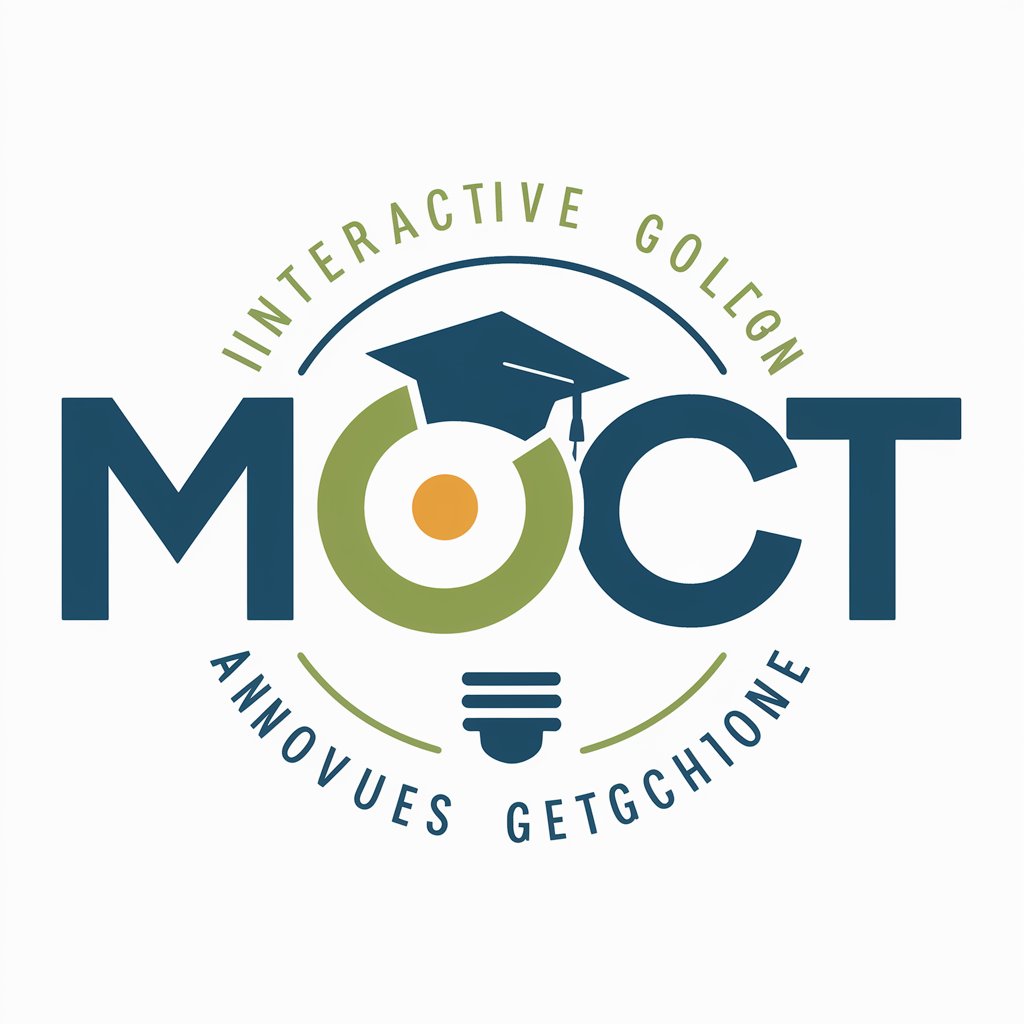
WebQuest Creator
Empower Learning with AI
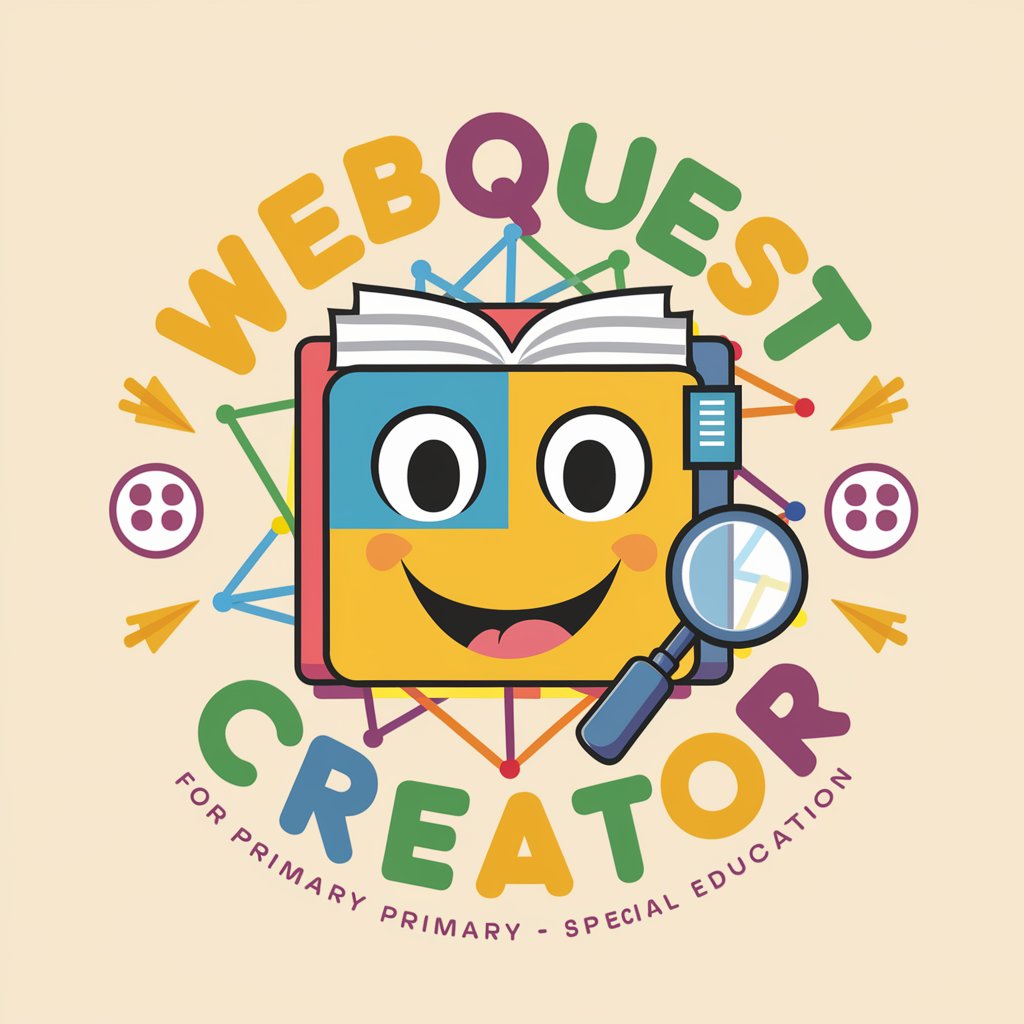
Code Concepts
Master Programming Concepts, AI-powered
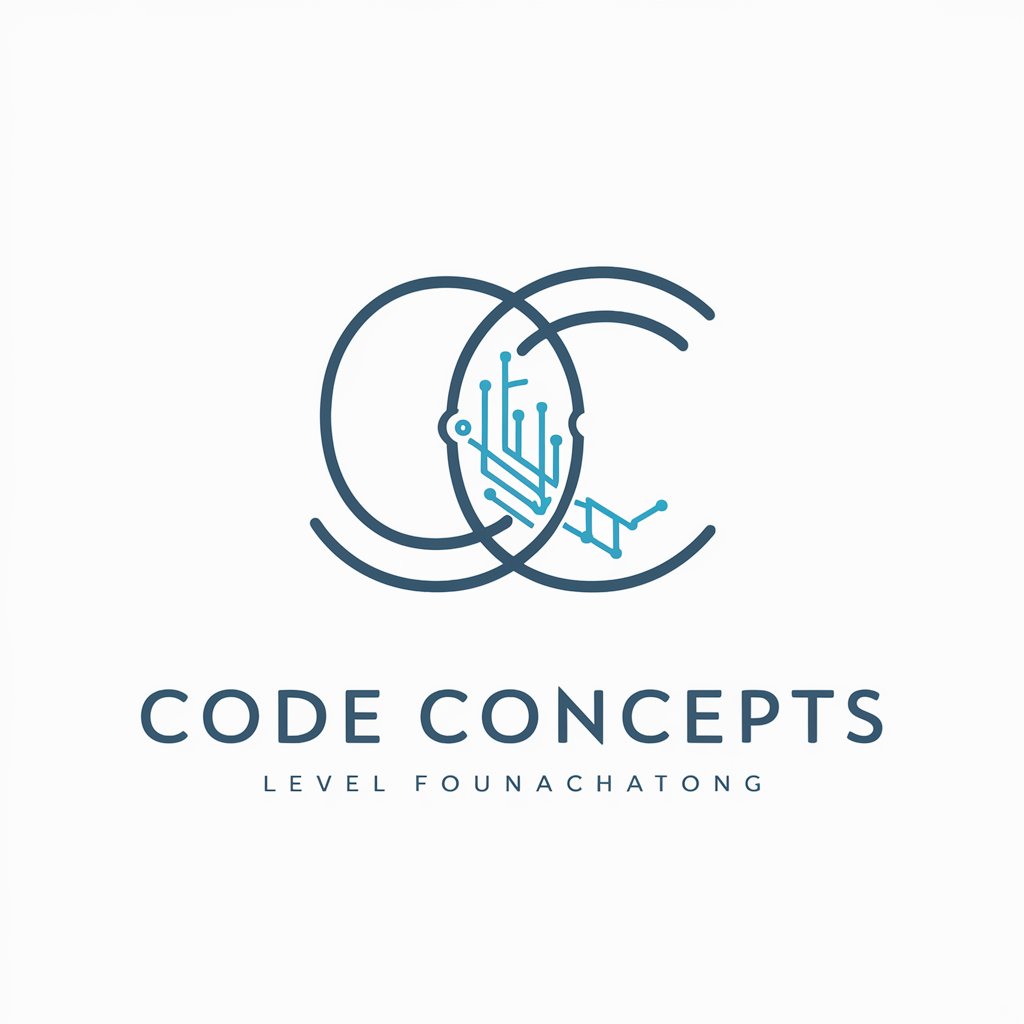
C++ Mentor
Power Your C++ with AI Expertise

Ringo Lingo - リンゴ・リンゴ
Learn English, Think Globally

Jingo Raichi
Revolutionize Your AI Conversations

Captain Jingo Lollo
Chat like a pirate, learn like a scholar!

CrossGen Lingo
Bridging Generations with AI

Lingo Help
Optimizing LINGO with AI

Frequently Asked Questions about Intro to Programming II
What types of documents can I upload for analysis?
You can upload PDF files that pertain to your Intro to Programming II course, including textbooks, lecture notes, and any other educational materials.
How does this tool help with understanding complex programming concepts?
The tool reads your uploaded documents, generates summaries, explains difficult concepts, and provides customized answers to your questions, making complex programming topics more accessible.
Can I use this tool for group study sessions?
Absolutely, you can use this tool during group study sessions to quickly retrieve information, clarify doubts, and discuss programming problems and solutions collectively.
What advanced features does this tool offer?
Advanced features include generating UML diagrams from descriptions, explaining code snippets, and offering tips on error handling and debugging.
Is there a limit to how many documents I can upload?
There is no set limit to the number of documents you can upload, but it's advisable to manage your uploads to keep your workspace organized and focused on current study topics.
