Lingo Help - LINGO Programming Support

Welcome to your LINGO programming assistant!
Optimizing LINGO with AI
Generate a professional logo for a LINGO programming assistant with...
Create a modern logo that embodies the essence of optimization and coding assistance...
Design a logo for an AI assistant specializing in LINGO, highlighting...
Craft a sophisticated logo that represents LINGO programming expertise and...
Get Embed Code
Introduction to Lingo Help
Lingo Help is a specialized assistant designed to aid in LINGO programming, leveraging a specific PDF as its primary reference source. This assistant is tailored to provide precise LINGO code solutions and well-founded answers to questions about linear programming in LINGO. It adapts to the user's preferred communication style, offering direct responses or detailed explanations as needed. The aim is to enhance the understanding and problem-solving capabilities of users working with LINGO, ensuring that the responses are practical, accurate, and based on the provided material. Powered by ChatGPT-4o。

Main Functions of Lingo Help
Programming Assistance
Example
Generating LINGO code for optimization models.
Scenario
Users can input specific modeling scenarios, and Lingo Help will provide the corresponding LINGO code snippets, effectively helping users to define variables, constraints, and objective functions in their optimization models.
Problem Solving Guidance
Example
Detailed step-by-step solutions for common LINGO problems.
Scenario
For issues like setting up a linear programming model or interpreting solver output, Lingo Help can guide users through the process, offering insights into LINGO commands and their usage.
Custom Solution Development
Example
Tailored answers based on the user's specific data or models.
Scenario
Lingo Help can analyze the user-provided data or model specifics and offer customized advice on optimizing or debugging the LINGO code, ensuring it meets the unique requirements of their projects.
Ideal Users of Lingo Help
Students and Educators
Students learning optimization and educators teaching mathematical modeling can use Lingo Help to better understand LINGO and its applications in solving linear and nonlinear programming problems.
Research and Development Professionals
Professionals involved in R&D who need to quickly prototype and solve optimization models can leverage Lingo Help to streamline their workflows and enhance accuracy in model formulation and solution analysis.
Business Analysts
Business analysts who utilize optimization in logistics, production planning, or financial decision-making can use Lingo Help to obtain precise model setups and understand complex solution outputs for better decision-making.

Guide to Using Lingo Help
Step 1
Visit yeschat.ai to start using Lingo Help for free without needing a login or ChatGPT Plus.
Step 2
Upload your LINGO model files directly through the interface for specific analysis and optimization.
Step 3
Use the provided templates or ask for custom LINGO scripts based on your specific linear or nonlinear programming needs.
Step 4
Interact with the assistant to troubleshoot, optimize, and understand your LINGO models more effectively.
Step 5
Take advantage of additional features like importing data from spreadsheets and database connections as explained in the LINGO documentation.
Try other advanced and practical GPTs
CrossGen Lingo
Bridging Generations with AI

Captain Jingo Lollo
Chat like a pirate, learn like a scholar!

Jingo Raichi
Revolutionize Your AI Conversations

Ringo Lingo - リンゴ・リンゴ
Learn English, Think Globally

C++ Mentor
Power Your C++ with AI Expertise

Intro to Programming II
Master programming with AI at your side
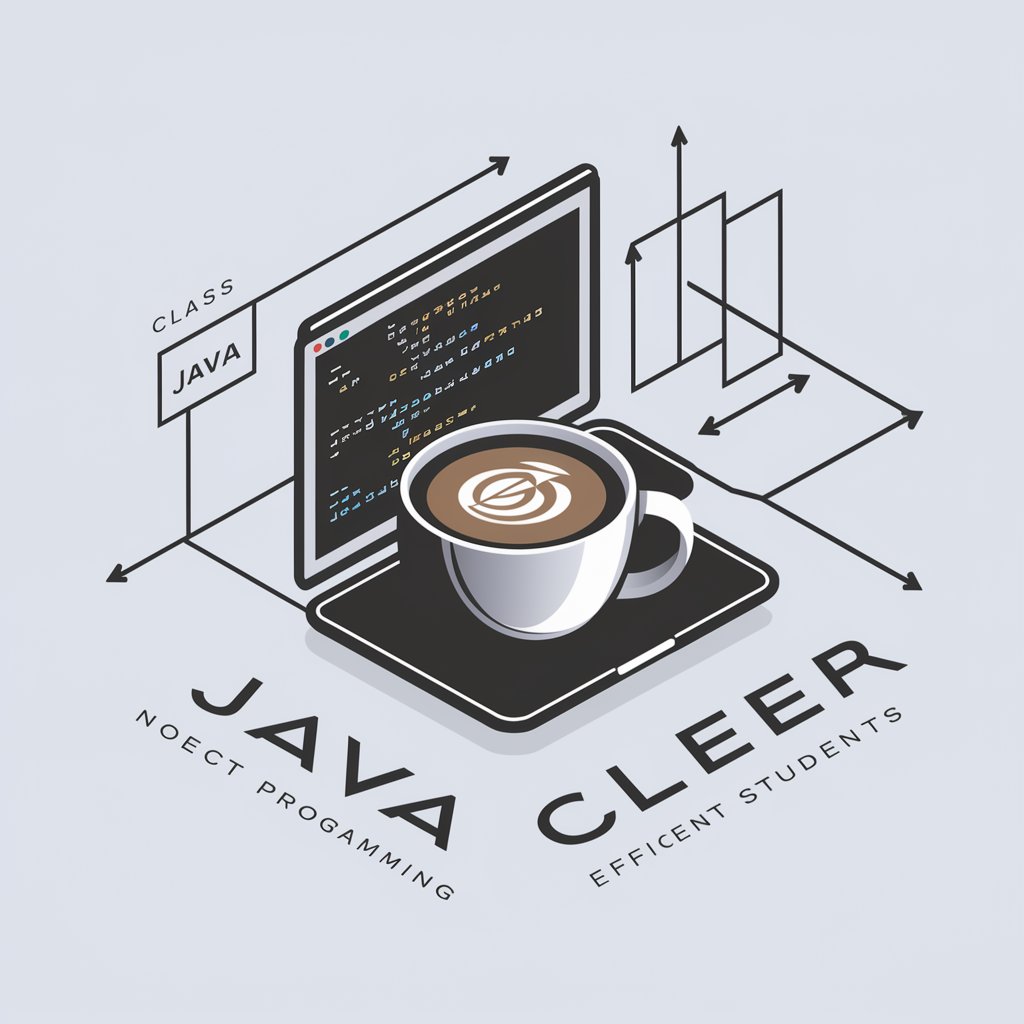
Lingo Tutor
Master English with AI-Powered Conversations

Lingo Master
Translate teen talk with AI-powered Lingo Master!

Multi Language Learning
Master languages with AI power
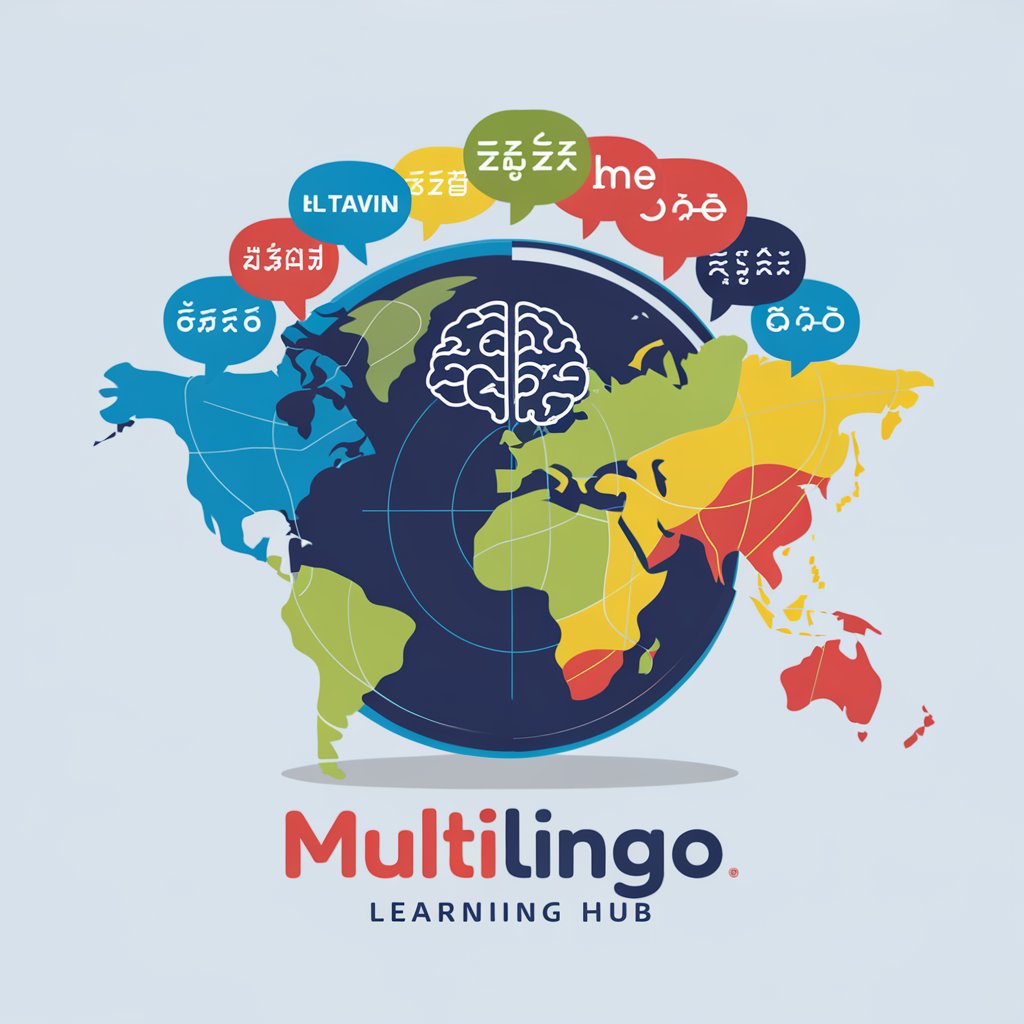
Weather Watcher
AI-powered, real-time weather insights

Voyage Assistant
Discover the World, AI-Powered!

Asesor Profesional
Empower Your Career with AI

Frequently Asked Questions about Lingo Help
What is Lingo Help and how does it assist with LINGO?
Lingo Help is an AI-powered assistant specialized in supporting users with LINGO software for linear and nonlinear programming problems. It helps by providing detailed script analysis, optimization advice, and troubleshooting.
Can I use Lingo Help without any prior experience in programming?
Yes, Lingo Help is designed to be user-friendly and can assist individuals without programming background by providing step-by-step guidance and explanations.
How can I optimize a model using Lingo Help?
You can optimize your model by providing it to Lingo Help, which will analyze the constraints and objective functions, suggest improvements, and guide you through implementing these enhancements.
Does Lingo Help support data import from other applications?
Yes, Lingo Help supports data import from various sources including spreadsheets and databases, enabling seamless integration with your existing data workflows.
What should I do if I encounter an error in my LINGO model?
If you encounter an error, you can share the error message with Lingo Help. The assistant will analyze the message, identify the issue, and provide a solution to correct the problem.
