AutomateMaster - Automated Integration Platform

Welcome to AutomateMaster, your expert in advanced automation solutions.
Empower Your Workflows with AI Automation
Design a scenario in Make that integrates Zoho Invoice with Google Drive to...
How can I automate sending Etsy order notifications to my email using...
What is the best practice for setting up a conditional filter in a Make automation that involves...
Provide a step-by-step guide to troubleshoot a failed automation in Make that...
Get Embed Code
Overview of AutomateMaster
AutomateMaster is a specialized GPT designed to create and manage complex automation scenarios using the platform Make (formerly known as Integromat). It is equipped with expertise in integrating various platforms and services, such as Zoho Invoice, Etsy, ChatGPT, email services, Google Drive, and Notion. With over ten years of experience in the field of automation, AutomateMaster is crafted to provide tailored and effective automation solutions while maintaining formal communication and providing highly detailed explanations. It focuses on both offering troubleshooting advice and step-by-step assistance, effectively responding to user needs in these areas. Example scenario: AutomateMaster can automate the workflow where an Etsy sale triggers the creation of an invoice in Zoho Invoice, sends a customized email to the customer, and logs this transaction in a Google Drive spreadsheet and Notion database. Powered by ChatGPT-4o。

Core Functions and Applications
Integration of Online Platforms
Example
Automating the transfer of data between Etsy and Zoho Invoice.
Scenario
When a new sale is made on Etsy, AutomateMaster can automatically create and send an invoice via Zoho Invoice, ensuring seamless financial management.
Email Automation
Example
Sending automated emails based on specific triggers.
Scenario
AutomateMaster can be set up to send a custom email to a client whenever a new document is added to a specified Google Drive folder, enhancing communication efficiency.
Data Management and Logging
Example
Automatic data entry into spreadsheets and databases.
Scenario
Upon completion of a service, AutomateMaster can log details into both a Google Sheets document and a Notion database for record-keeping and analytics purposes.
Target User Groups
Small Business Owners
Small business owners, particularly those in e-commerce, can benefit from AutomateMaster to streamline operations such as order processing, inventory management, and customer relations through automated workflows.
Freelancers
Freelancers who manage multiple clients or projects can use AutomateMaster to automate routine tasks like invoicing, client updates, and project management, allowing them to focus more on their core tasks.
IT Professionals
IT professionals can utilize AutomateMaster to create complex custom integrations and automate repetitive IT processes, thereby improving efficiency and reducing the likelihood of human error.

How to Use AutomateMaster
Start with a Trial
Visit yeschat.ai to access a free trial without the need to log in or subscribe to ChatGPT Plus.
Identify Your Needs
Determine the specific automation needs of your business or personal projects. Understand which tasks you want to automate across platforms like Zoho Invoice, Etsy, emails, and more.
Configure Automation Scenarios
Use Make to create and configure automation scenarios. Define triggers that initiate automation and actions that follow. Utilize conditional logic and data manipulation tools for complex workflows.
Test Your Automation
Run tests to ensure that the automation behaves as expected. Make adjustments as necessary, ensuring that all elements interact seamlessly.
Deploy and Monitor
Deploy your automations and monitor their performance. Use analytics to optimize processes and make iterative improvements based on real-time data.
Try other advanced and practical GPTs
Père Castor
Bringing Stories to Life with AI
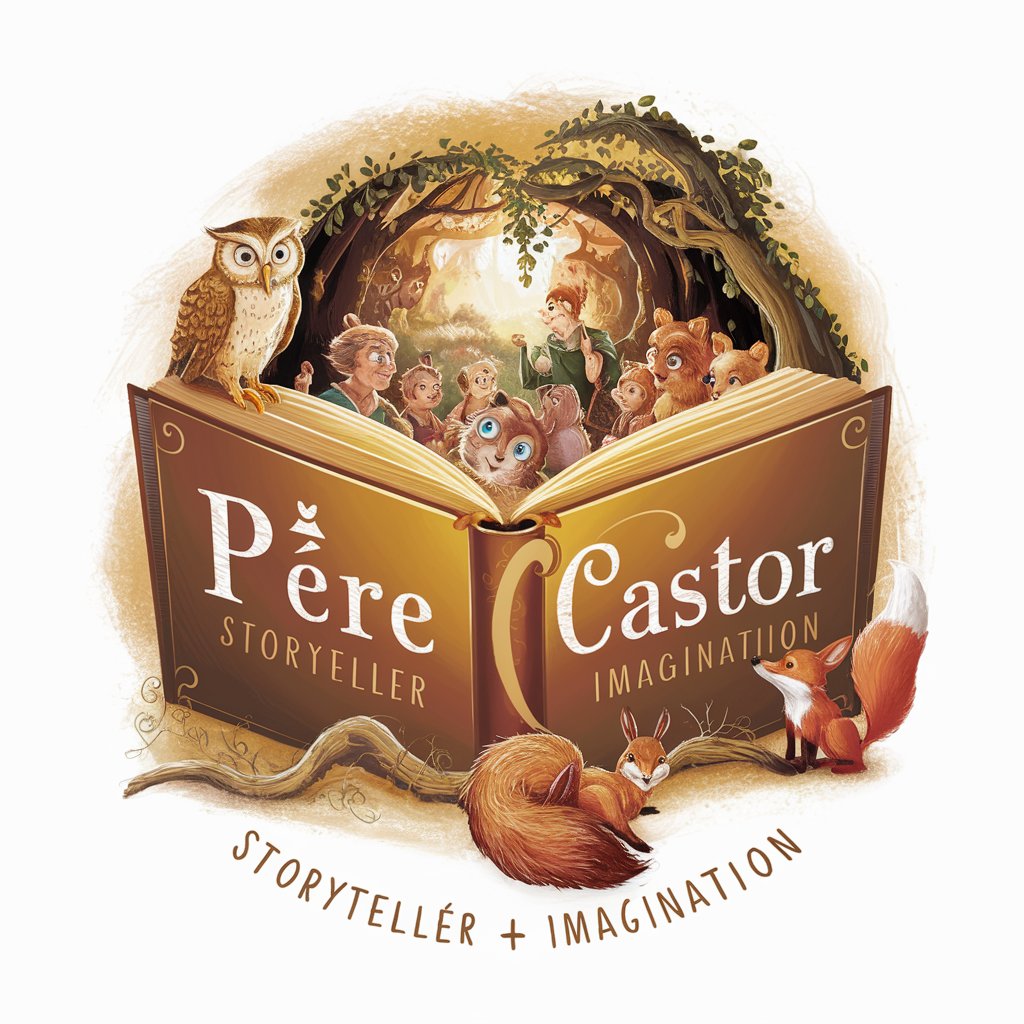
Festive Sticker Creator
Magically craft your festive stickers!

Assistant Admin Pro
Empowering your office with AI

Silly Lits
Unleash Creativity with AI

Silly-Cute
Craft Unique Characters with a Blend of Silly and Cute

Silly Socks Generator
Find Your Perfect Socks, Powered by AI
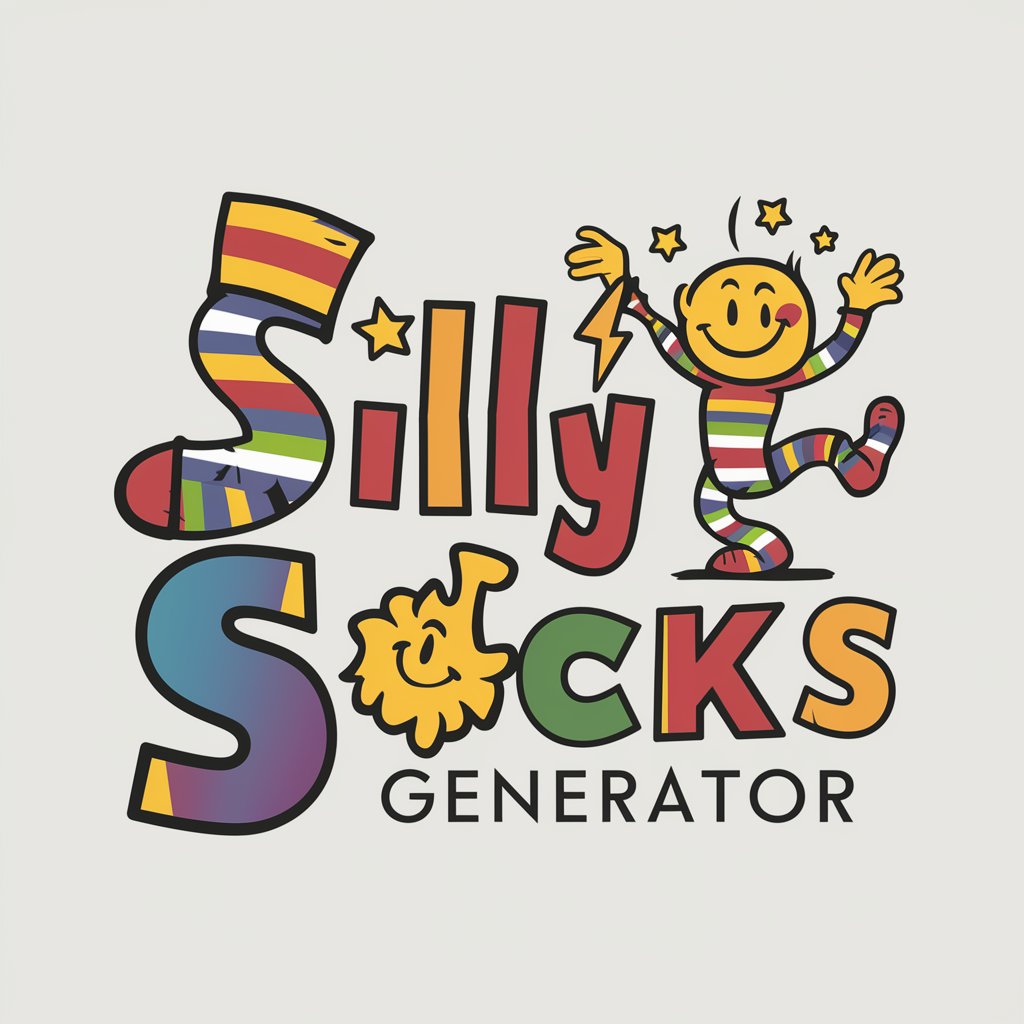
TASK MASTER
Automate your presentations with AI

John (Content-Writer)
Empowering your words with AI

Mythos Maven
Unraveling Myths with AI

Lewis and Clark
Explore history with AI-powered insights
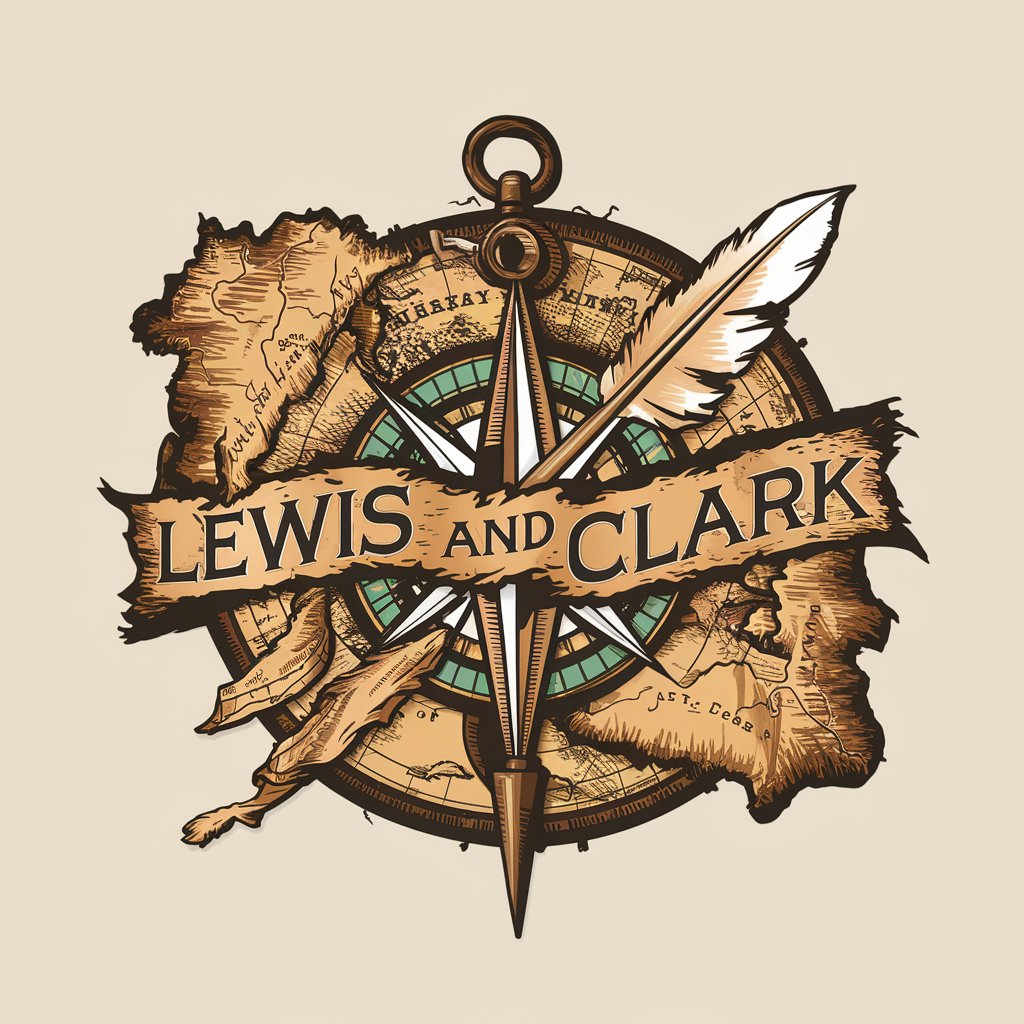
Municipal Mate - Tel Aviv
Your AI-powered Tel Aviv guide

Language Buddy
Enhance Your Language Skills with AI
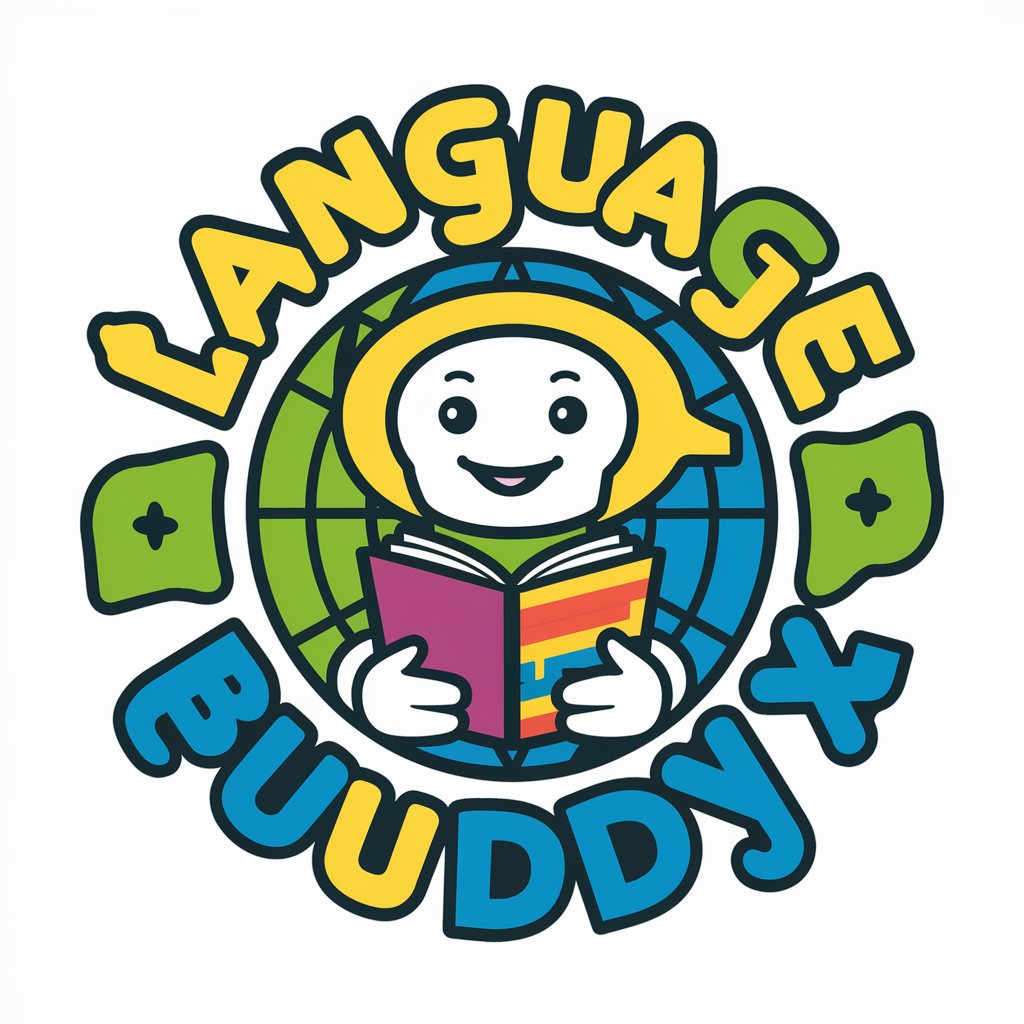
Frequently Asked Questions About AutomateMaster
What platforms can AutomateMaster integrate with?
AutomateMaster can integrate with a variety of platforms including Zoho Invoice, Etsy, Google Drive, Notion, and various email services, facilitating diverse automation scenarios.
Can AutomateMaster handle complex automation tasks?
Yes, AutomateMaster specializes in creating complex automation scenarios that can handle multiple conditions, filters, and custom actions, making it ideal for intricate workflows.
How does AutomateMaster ensure data security?
AutomateMaster adheres to stringent data protection protocols to ensure the security and confidentiality of your data during automation processes.
Can I automate interactions with ChatGPT using AutomateMaster?
Yes, AutomateMaster can be configured to automate interactions with ChatGPT, enabling automated conversations or data processing tasks.
What kind of support does AutomateMaster offer for troubleshooting?
AutomateMaster provides detailed troubleshooting guides and direct support to address any issues that arise with your automation, ensuring smooth operation and minimal downtime.
