TASK MASTER - versatile AI tool

Welcome to TASK MASTER, your solution for automated efficiency and creative content.
Automate your presentations with AI
Design a PowerPoint slide that highlights the key benefits of...
Generate a Python script that automates the process of...
Create a detailed report using SQL queries to analyze...
Use DALL·E to generate an image that represents...
Get Embed Code
Overview of TASK MASTER
TASK MASTER is designed as a versatile digital assistant specializing in the creation, modification, and management of PowerPoint presentations. Equipped with tools for automating tasks and handling files directly from sources like Google Drive or URLs, TASK MASTER supports users through various advanced capabilities. For instance, it can open and edit PowerPoint files directly, execute Python scripts, manage data with SQL, and employ natural language understanding for efficient task execution. Additionally, TASK MASTER utilizes AI models like DALL·E for creating visually engaging content and can schedule tasks using APScheduler. This combination of features allows it to serve as an all-in-one solution for content creation and project management. Powered by ChatGPT-4o。

Core Functions of TASK MASTER
PowerPoint Management
Example
Automatically updating slides with the latest financial data retrieved via Python scripts from an SQL database.
Scenario
A financial analyst needs to present monthly revenue trends. TASK MASTER fetches and integrates the latest data, updating the presentation seamlessly.
Automated Task Scheduling
Example
Scheduling weekly reports generation, including fetching, analyzing data, and sending via email.
Scenario
A project manager sets TASK MASTER to generate and send performance reports every Monday, ensuring stakeholders are consistently informed without manual intervention.
Custom Content Creation
Example
Using DALL·E to generate images for a marketing campaign that are then directly embedded in a PowerPoint.
Scenario
A marketing specialist requires unique, branded images for a presentation to potential investors. TASK MASTER designs and integrates custom visuals, enhancing the appeal of the presentation.
Who Benefits Most from TASK MASTER?
Project Managers
Those who oversee multiple projects or teams and require regular reporting, scheduling, and efficient communication. TASK MASTER's automation of repetitive tasks like data reporting and presentation updates frees up time for strategic planning.
Marketing Professionals
Individuals in need of swiftly created, high-quality presentations and customized marketing materials. TASK MASTER's ability to integrate advanced graphic design tools and manage presentation aesthetics allows for compelling content creation.
Educators and Trainers
Those who need to regularly update educational materials and presentations. TASK MASTER can automate updates, incorporate multimedia content, and manage schedules for lectures or training sessions, making preparation more efficient.

How to Use TASK MASTER
1
Begin by visiting yeschat.ai to explore TASK MASTER's capabilities with a free, no-signup-required trial.
2
Select the 'Create New' option to start a new PowerPoint presentation or choose to upload and modify an existing file.
3
Use the custom functions for Python, SQL, and file conversion to enrich your presentation with dynamic content and data.
4
Explore AI-powered enhancements like automatic content creation or image generation with DALL·E to visually enhance your slides.
5
Review and refine your work by testing different layouts and styles, ensuring the presentation meets your specific requirements.
Try other advanced and practical GPTs
AutomateMaster
Empower Your Workflows with AI Automation

Père Castor
Bringing Stories to Life with AI
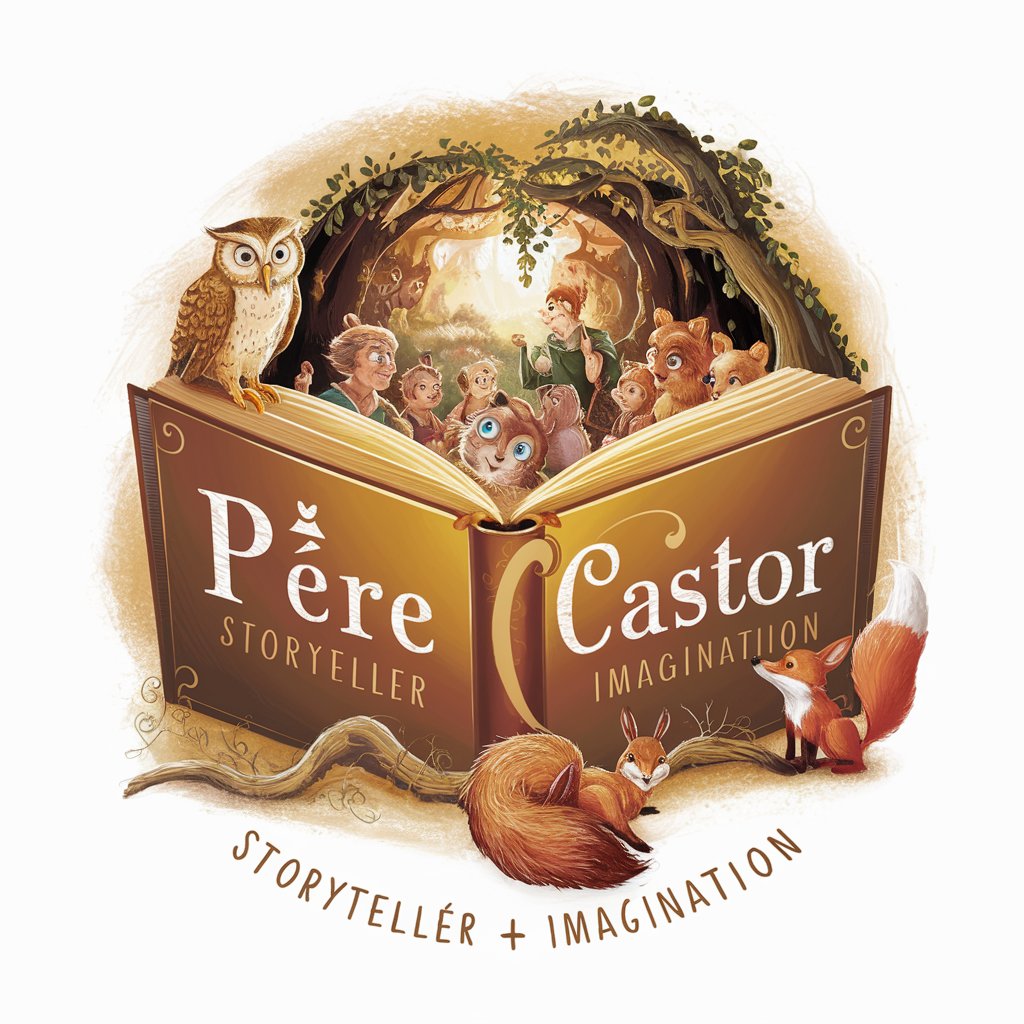
Festive Sticker Creator
Magically craft your festive stickers!

Assistant Admin Pro
Empowering your office with AI

Silly Lits
Unleash Creativity with AI

Silly-Cute
Craft Unique Characters with a Blend of Silly and Cute

John (Content-Writer)
Empowering your words with AI

Mythos Maven
Unraveling Myths with AI

Lewis and Clark
Explore history with AI-powered insights
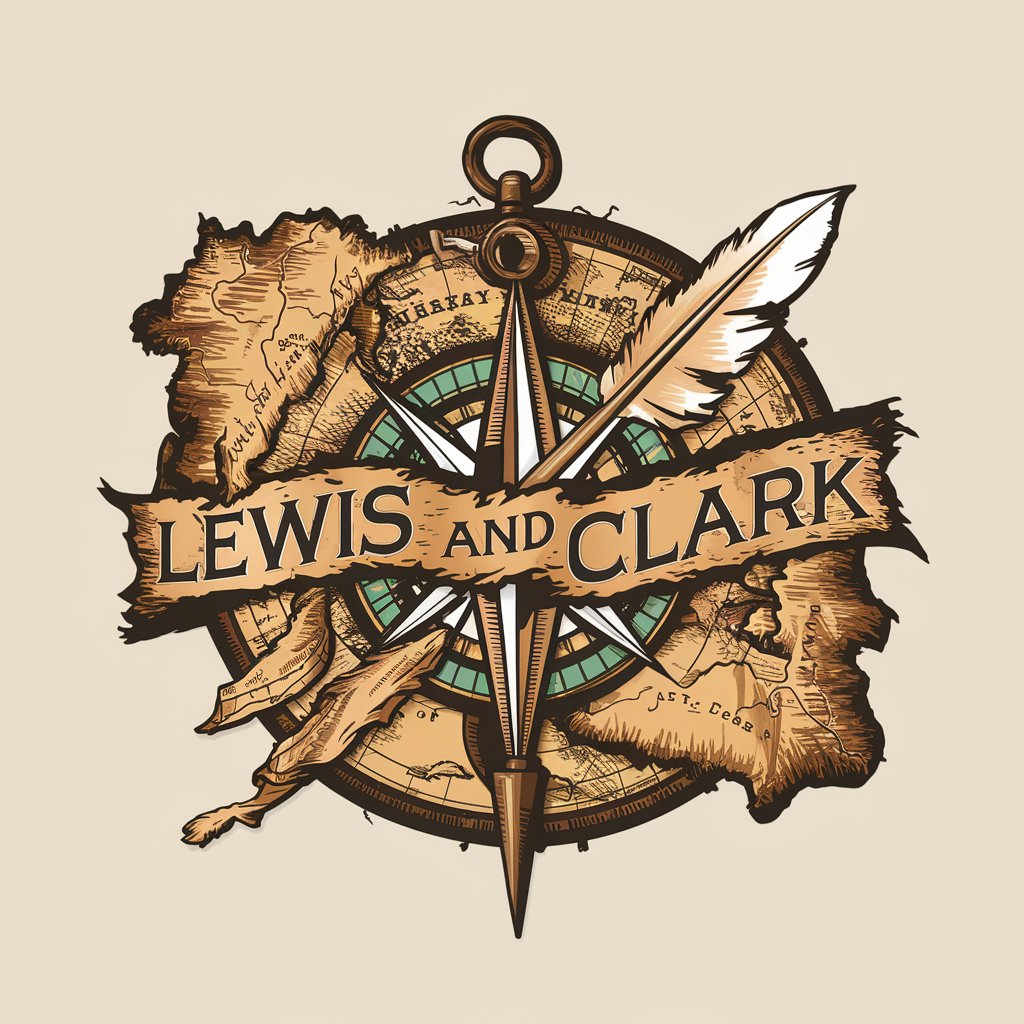
Municipal Mate - Tel Aviv
Your AI-powered Tel Aviv guide

Language Buddy
Enhance Your Language Skills with AI
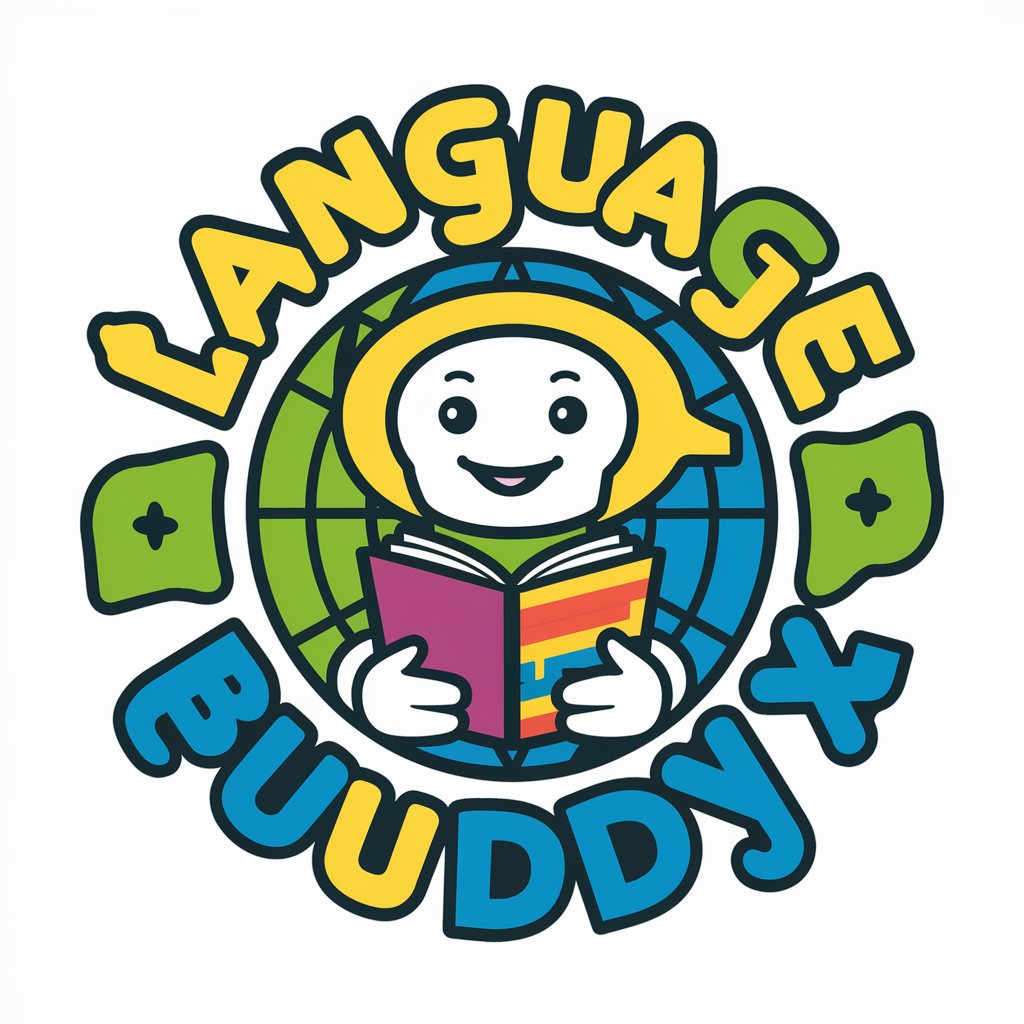
Omerz Tel Aviv Weekend Explorer
Explore Tel Aviv's Trendiest Eateries with AI

Detailed Q&A About TASK MASTER
Can TASK MASTER help me import data directly into my PowerPoint slides?
Yes, TASK MASTER integrates capabilities that allow you to directly import data using SQL queries or Python scripts, facilitating seamless integration of real-time data into your presentations.
Is it possible to schedule tasks within TASK MASTER?
Absolutely. TASK MASTER includes scheduling functionalities that enable you to automate tasks such as updates or data refreshes in your presentations, leveraging APScheduler for timed operations.
How does TASK MASTER handle file conversions?
TASK MASTER supports a variety of file conversion tools that allow you to transform different file formats into PowerPoint presentations or export your slides into formats like PDF, enhancing accessibility and usability.
Can TASK MASTER create custom graphics for my presentations?
Indeed, TASK MASTER can generate custom graphics using the DALL·E image generation tool. You can specify the style and content of the images, making your slides more engaging and tailored to your topic.
Does TASK MASTER offer collaboration features?
While TASK MASTER primarily enhances individual productivity with presentations, any resulting files can be easily shared and edited by others, making it a versatile tool for team projects as well.
