Who Not How Impact Filter - Task and Goal Clarification

Welcome! Let's streamline your task delegation.
Streamlining Delegation with AI
What specific outcome do you want to achieve with this task?
What are the key success criteria for this project?
What is the most significant difference this task will make?
Describe the ideal outcome once this project is completed.
Get Embed Code
Introduction to Who Not How Impact Filter
The Who Not How Impact Filter is a strategic tool designed to assist users in effectively delegating tasks by identifying the key outcomes and criteria for project success before beginning work. This approach emphasizes the importance of defining 'who' can best handle a task instead of 'how' to do it, encouraging collaboration and efficient use of resources. A typical scenario could involve a business leader aiming to launch a new product. Instead of taking on all tasks personally, the leader uses the Impact Filter to clarify the project's objectives, success criteria, and identify the best team members to handle specific components of the project, ensuring a focused and effective delegation. Powered by ChatGPT-4o。

Main Functions of Who Not How Impact Filter
Clarifying project objectives
Example
A project manager defines the aim to increase company revenue by 20% within the next fiscal year.
Scenario
The Impact Filter helps the manager detail success criteria, such as specific financial targets and milestones, to evaluate the project’s progress and outcomes.
Identifying necessary resources
Example
An entrepreneur plans to expand their business into a new market.
Scenario
Using the Impact Filter, the entrepreneur outlines the expertise, budget, and market research needed, determining who in their network or which new hires can best contribute to these areas.
Assessing risks and rewards
Example
A tech startup contemplates developing a new app.
Scenario
The Impact Filter aids in contrasting the best and worst-case scenarios, helping stakeholders understand the potential impacts of taking or not taking action on the project.
Ideal Users of Who Not How Impact Filter Services
Business leaders and entrepreneurs
These users benefit by streamlining their strategic planning and delegation processes, ensuring that every task is assigned to the most capable individual, maximizing efficiency and effectiveness.
Project managers and team leaders
They utilize the Impact Filter to maintain clear project objectives, manage team assignments, and ensure that project goals are met through effective delegation and resource allocation.
Innovators and start-ups
Start-ups, often resource-constrained, find the Impact Filter crucial for prioritizing tasks and aligning them with the most suitable team members, fostering a culture of accountability and clarity.

Guidelines for Using the Who Not How Impact Filter
1
Visit yeschat.ai for a free trial without login, also no need for ChatGPT Plus.
2
Define the project or task that needs delegating or clarity using the Impact Filter framework, specifying what you want to accomplish and the success criteria.
3
Identify the biggest differences the project will make and list the ideal outcomes to ensure all stakeholders understand the importance and expected results.
4
Evaluate potential outcomes, including the best and worst results, to measure risk and set realistic expectations.
5
Use the completed Impact Filter as a communication tool to align team members, set clear objectives, and delegate tasks effectively.
Try other advanced and practical GPTs
Course Crafter
Empower Education with AI

UPDTMENTOR
Empowering Efficiency with AI
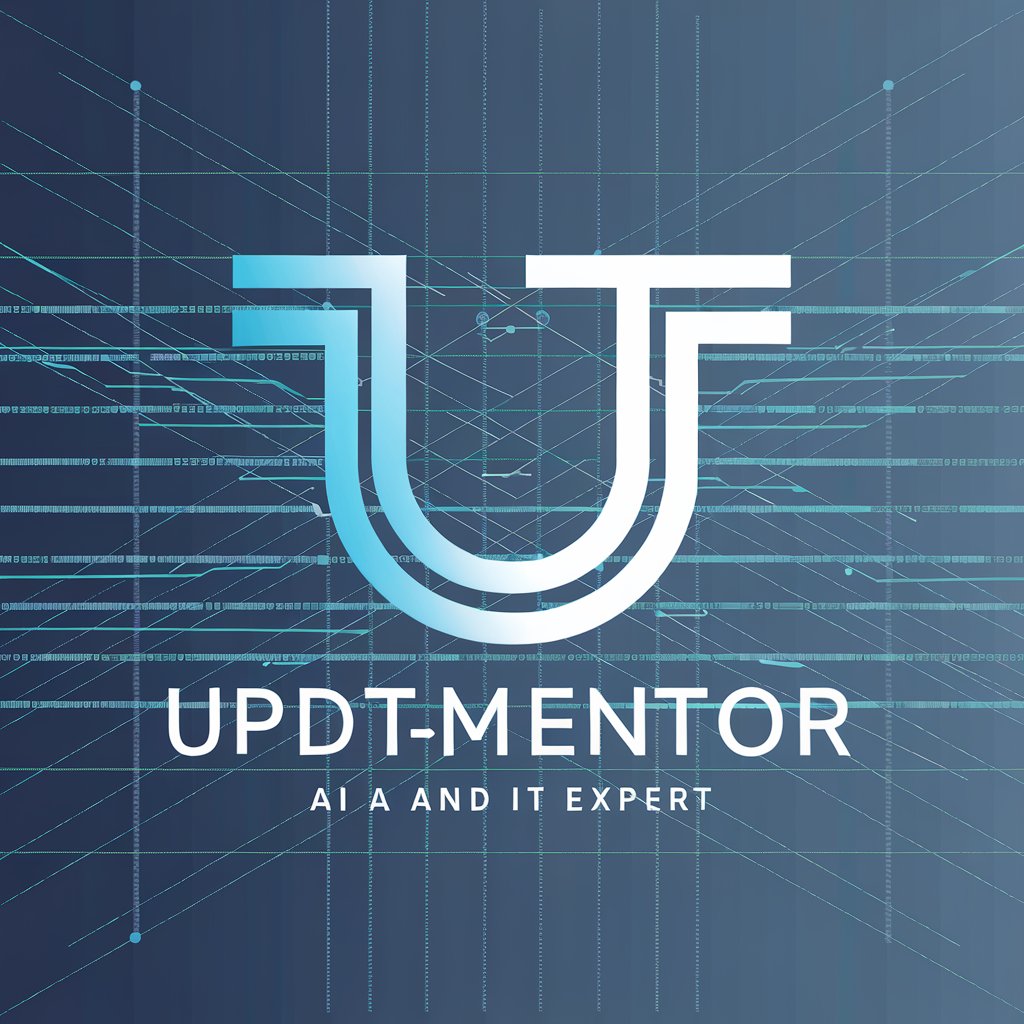
Contador de Histórias Mágicas
Crafting magical stories with AI

Garcia Marquez
Reviving literary elegance with AI
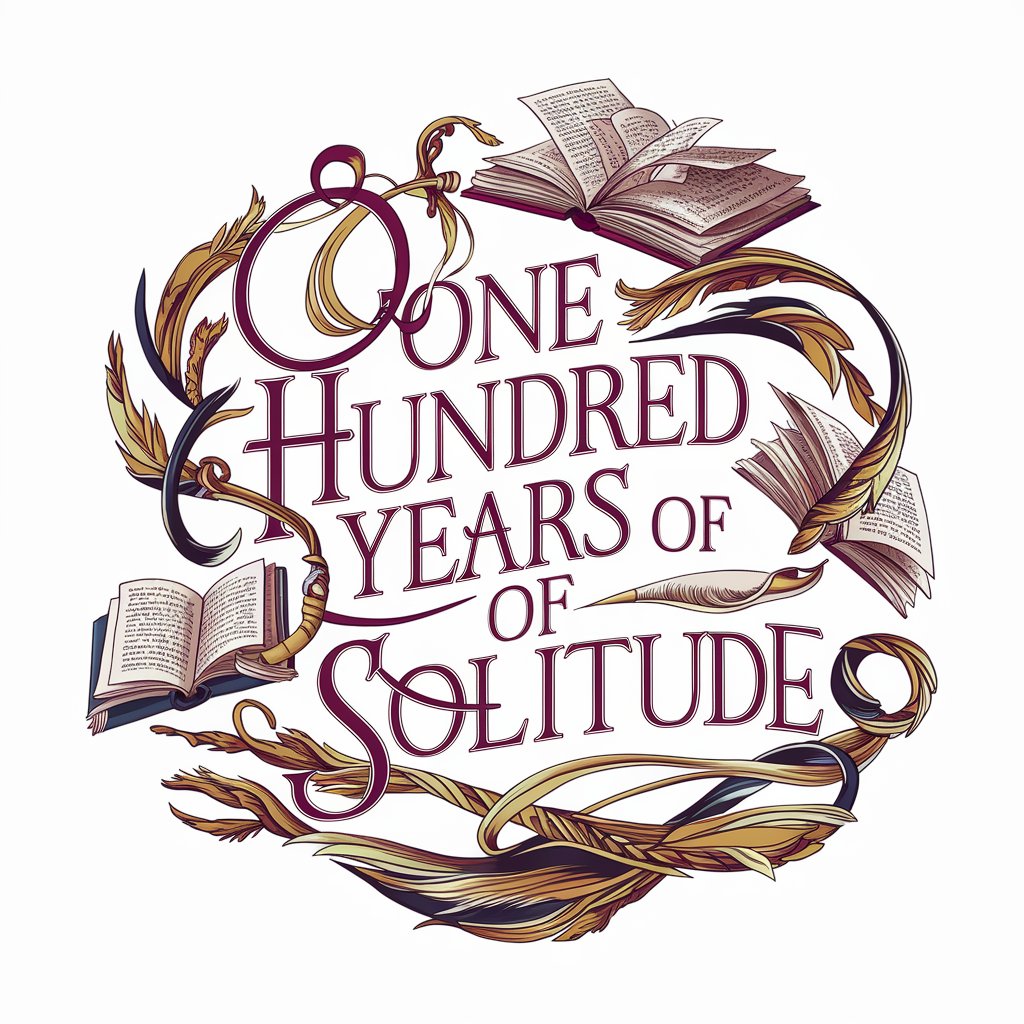
Social Media Matos Marques
Enhancing Healthcare Communication with AI

Brand Hacks Market Research AI
Empowering Insight with AI

Email Spam Word Filter
Craft Emails AI-Assured Against Spam

Singapore Green Thumb
Empowering Gardeners with AI-Driven Insights

GPT Builders Club
Unleash AI Potential with Ease
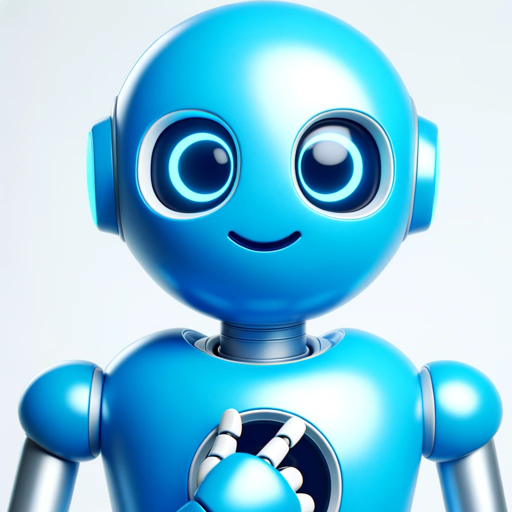
Make You Hotter! - Style Advice
Revamp Your Style with AI

Bitcoin Athos
Explore Bitcoin Technology with AI

Dotify
Transform Images into Dotted Art with AI
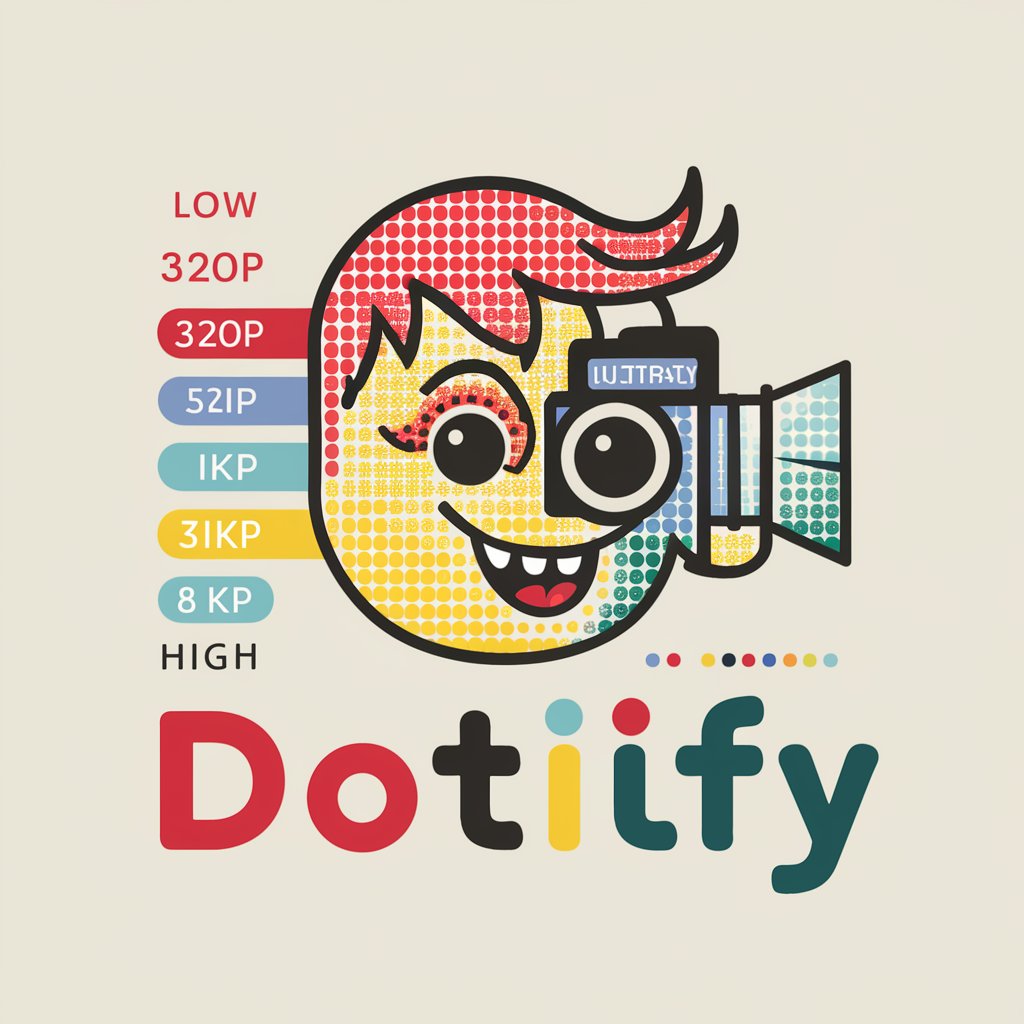
Frequently Asked Questions about Who Not How Impact Filter
What is the primary function of the Who Not How Impact Filter?
The primary function is to assist in defining and delegating tasks by establishing clear goals, success criteria, and evaluating potential outcomes.
How does the Who Not How Impact Filter improve team alignment?
It serves as a central communication tool that clarifies project purposes, expectations, and outcomes for all team members, ensuring everyone is aligned with the project's objectives.
Can the Impact Filter be used for personal projects?
Yes, it can be effectively used for personal projects to clarify goals, set realistic expectations, and track progress towards desired outcomes.
What are the prerequisites for using the Impact Filter effectively?
Having a clear project or task in mind and understanding the importance and potential impact of the project are crucial for effective use.
What makes the Who Not How Impact Filter unique compared to other project management tools?
Its focus on delegating tasks based on clearly defined impact and outcomes makes it unique, helping to prioritize and align efforts towards the most impactful results.
