Email Spam Word Filter - Spam Word Avoidance Tool

Hello, I'm here to enhance your email writing experience.
Craft Emails AI-Assured Against Spam
Draft a professional email to a potential client, ensuring the language is free from...
Compose a follow-up email after a business meeting, avoiding words that could trigger...
Write an introduction email for a new team member, making sure it maintains a...
Create a thank-you email to a partner, using phrases that enhance professional tone...
Get Embed Code
Introduction to Email Spam Word Filter
The Email Spam Word Filter is a specialized tool designed to assist users in crafting high-quality emails that are less likely to be flagged by spam filters. It achieves this by identifying and suggesting alternatives to words or phrases that are commonly associated with spam. For example, if a user drafts an email intended for marketing purposes and uses phrases like 'Act now!' or 'Limited time offer', the tool would flag these as potential spam triggers. It then provides alternative phrasing that conveys the same urgency or appeal without using spam-flagged language. This ensures that the email maintains a professional tone and reaches the intended recipient's inbox rather than their spam folder. Powered by ChatGPT-4o。

Main Functions of Email Spam Word Filter
Spam Word Identification
Example
Identifying high-risk words such as 'free', 'guarantee', or 'no risk' within the email text.
Scenario
When composing a promotional email, the tool scans the content and highlights words that are known to trigger spam filters, offering suggestions for alternative expressions that minimize the risk of the email being marked as spam.
Alternative Suggestion
Example
Suggesting 'exclusive offer' as an alternative to 'limited time offer'.
Scenario
To make a sales pitch less likely to be flagged as spam, the tool suggests replacing aggressive sales language with terms that convey urgency in a more subtle and professional manner.
Tone and Style Adaptation
Example
Adjusting the tone from overly enthusiastic to more informative and professional.
Scenario
For a business email that inadvertently uses language too casual or hype-driven, the tool provides recommendations to refine the tone, ensuring the message aligns with the expected professional standards.
Ideal Users of Email Spam Word Filter Services
Digital Marketers
Digital marketers often send bulk emails for campaigns, product launches, or newsletters. The Email Spam Word Filter helps them avoid spam triggers, ensuring their messages reach the audience's inbox, thus enhancing the effectiveness of their marketing efforts.
Small Business Owners
Small business owners who manage their own email marketing and communication can benefit greatly. The tool assists them in maintaining a professional image, avoiding spam filters, and ensuring their communications are seen by clients and prospects.
Customer Support Representatives
Support representatives who send frequent email responses to customer inquiries can use the tool to ensure their helpful messages are not mistakenly categorized as spam, maintaining trust and effective communication with customers.

How to Use Email Spam Word Filter
Start Your Experience
Initiate your journey by accessing yeschat.ai for a complimentary trial, with no registration or ChatGPT Plus subscription required.
Upload Your Content
Provide the email content you wish to refine. This can be done via text input or file upload, depending on the platform's capabilities.
Specify Spam Words
If you have a specific list of words you consider spam, you can upload or input this list. Otherwise, the tool will use a pre-defined set of commonly flagged words.
Receive Suggestions
The tool will analyze your email content, highlight potential spam words, and suggest alternatives to enhance deliverability.
Finalize Your Email
Review the suggestions, make any desired adjustments, and finalize your email content. Use the tool's tips for further refining your message's clarity and professionalism.
Try other advanced and practical GPTs
Who Not How Impact Filter
Streamlining Delegation with AI

Course Crafter
Empower Education with AI

UPDTMENTOR
Empowering Efficiency with AI
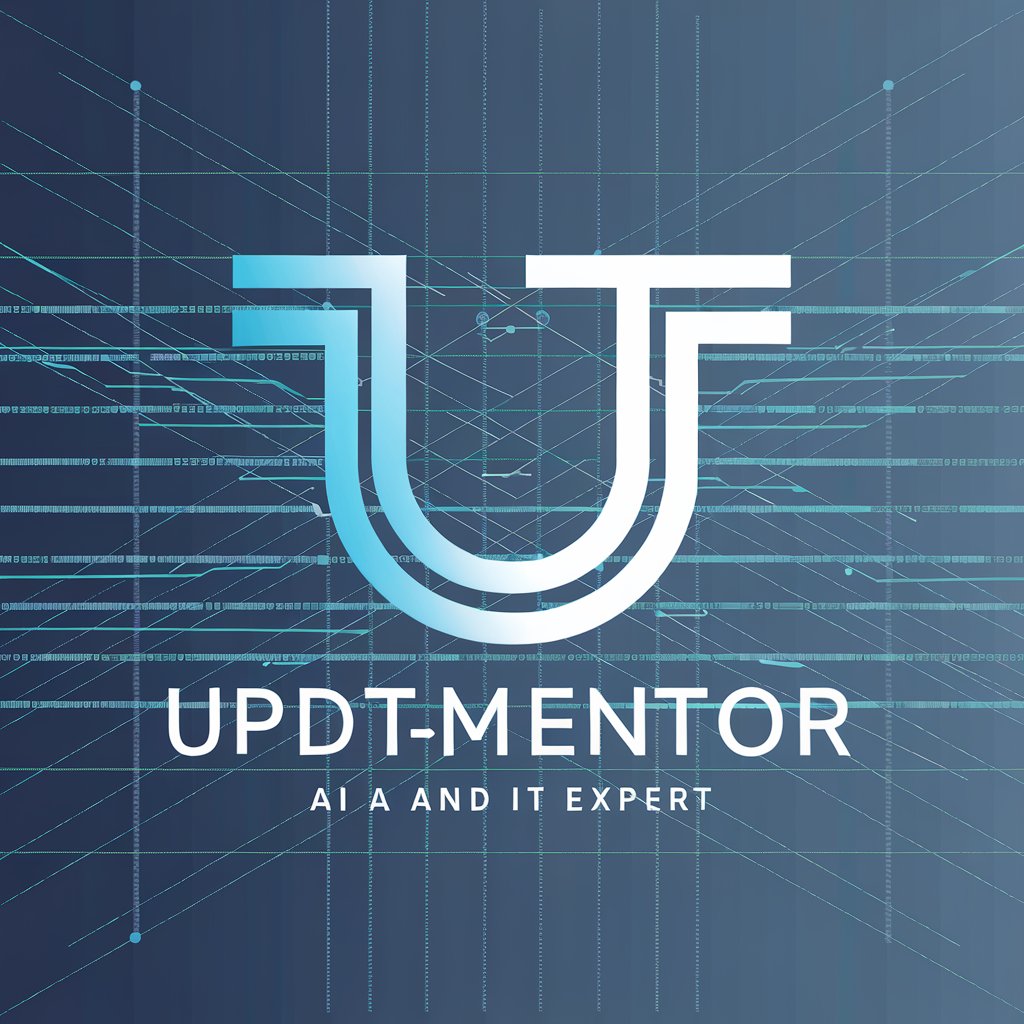
Contador de Histórias Mágicas
Crafting magical stories with AI

Garcia Marquez
Reviving literary elegance with AI
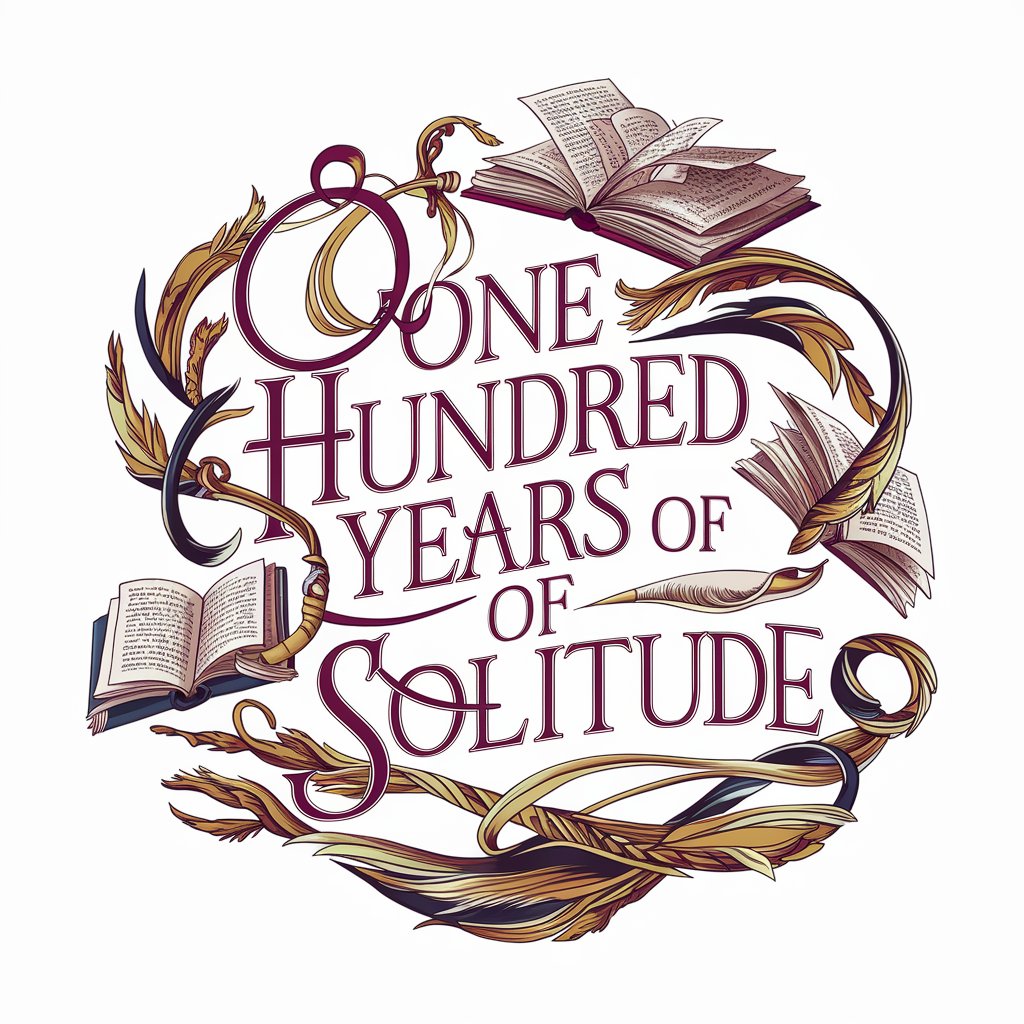
Social Media Matos Marques
Enhancing Healthcare Communication with AI

Singapore Green Thumb
Empowering Gardeners with AI-Driven Insights

GPT Builders Club
Unleash AI Potential with Ease
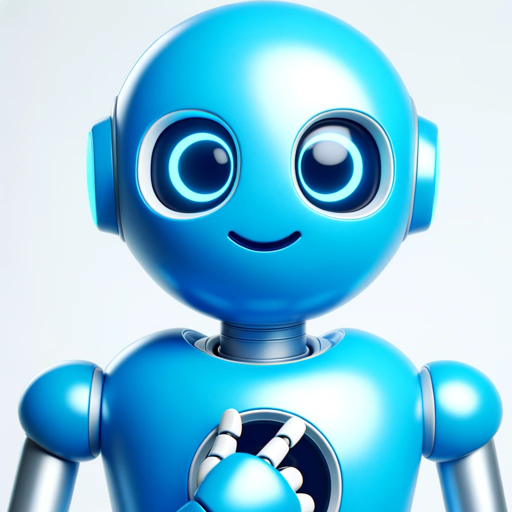
Make You Hotter! - Style Advice
Revamp Your Style with AI

Bitcoin Athos
Explore Bitcoin Technology with AI

Dotify
Transform Images into Dotted Art with AI
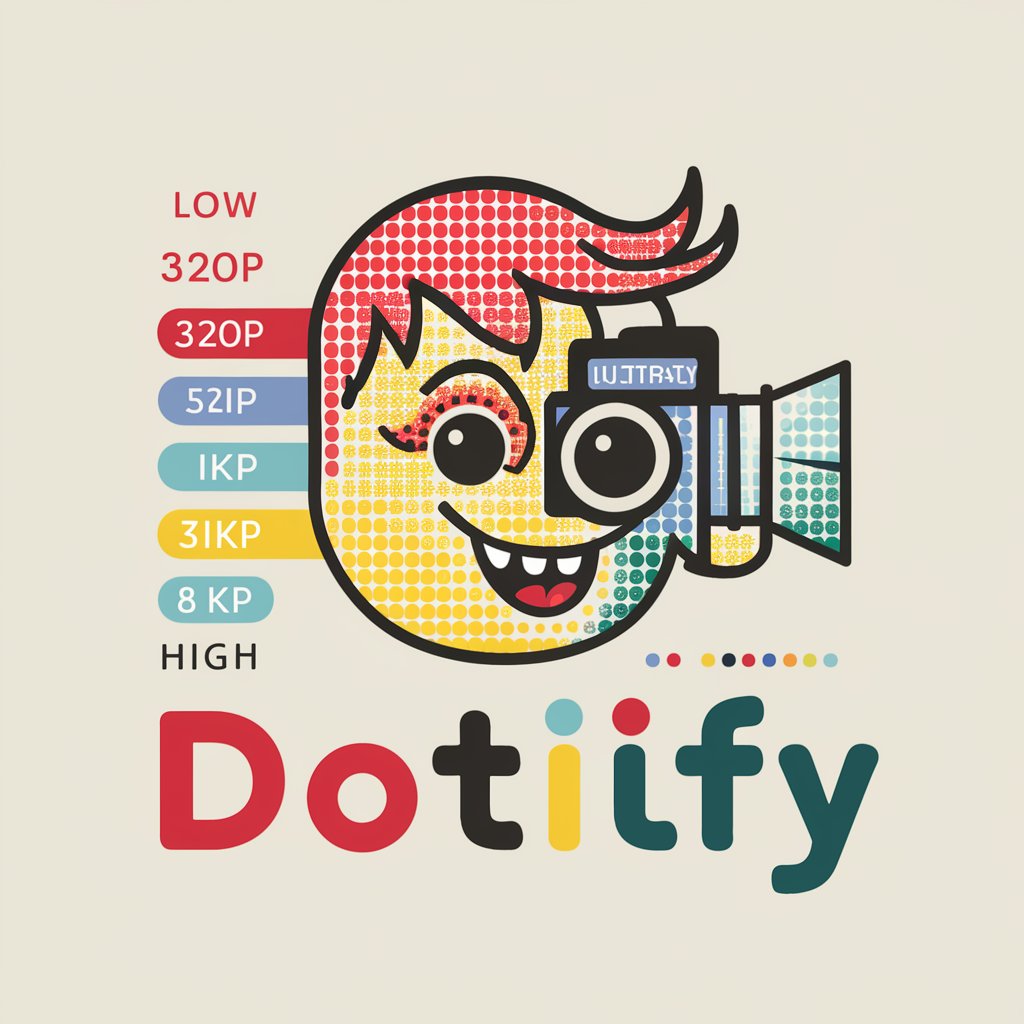
DemonHoops Player Pro
Elevate Your Game with AI-Powered Basketball Insights

Email Spam Word Filter Q&A
What is the Email Spam Word Filter?
It's a tool designed to help refine email content by avoiding words and phrases commonly flagged as spam. It provides alternative suggestions to improve deliverability.
Can I use my list of spam words?
Yes, you can upload or input your list of spam words for personalized filtering, in addition to the tool's existing database.
Is there a trial version available?
Absolutely, you can start with a free trial at yeschat.ai without the need for registration or a ChatGPT Plus subscription.
How does the tool suggest alternatives?
The tool uses AI to understand the context and intent of your content, suggesting replacements that maintain your message's original meaning while avoiding spam triggers.
Can the Email Spam Word Filter improve email deliverability?
Definitely. By eliminating potential spam triggers, it enhances the chances of your emails reaching the inbox rather than being filtered out by spam detectors.
