Drupal 10 - Flexible CMS Platform

Welcome to your Drupal 10 assistant.
Powering digital experiences with AI and flexibility
Generate a guide on how to integrate third-party APIs with Drupal 10...
Explain the process of configuring user roles and permissions in Drupal 10...
Describe the best practices for optimizing Drupal 10 for performance...
Create a tutorial on setting up a multilingual site with Drupal 10...
Get Embed Code
Introduction to Drupal 10
Drupal is a flexible Content Management System (CMS) based on the LAMP stack, known for its modular design. It allows features to be added or removed by installing/uninstalling modules and enables changing the website's look and feel through themes. Drupal Core includes basic CMS functionalities, optional modules, themes, and various assets. It supports diverse technology stacks and can be extended with additional modules and themes available on the Drupal.org website. Powered by ChatGPT-4o。

Main Functions of Drupal 10
Content Management
Example
Publishing, editing, and removing content via a web interface.
Scenario
Allows non-technical users to manage website content efficiently.
User Account Management
Example
Managing user roles, permissions, and accounts.
Scenario
Enables creation of a community site where users can register, log in, and contribute.
Modular Extendibility
Example
Adding new features through modules.
Scenario
Customizing the site for specific functionalities like e-commerce, SEO tools, or social media integration.
Theme-based Appearance
Example
Changing site appearance with themes.
Scenario
Quickly updating the site's design to match branding requirements without altering content.
Multilingual Support
Example
Translating site content and interface.
Scenario
Offering content in multiple languages to cater to a global audience.
Ideal Users of Drupal 10 Services
Site Builders
Developers and designers looking for a robust, flexible platform to create sophisticated websites with various functionalities.
Content Managers
Non-technical users who need a user-friendly interface to manage website content, including text, images, and multimedia.
Businesses and Organizations
Entities requiring a scalable, secure website capable of growing and evolving with their needs, from simple blogs to complex portals.

Using Drupal 10
Initiate your Drupal journey
Start by exploring yeschat.ai for a hassle-free trial, no signup or ChatGPT Plus required.
Install and set up
Install Drupal 10 by following the official documentation, ensuring your server meets the required PHP and database specifications.
Explore core functionalities
Familiarize yourself with Drupal's core modules and themes to understand its basic functionalities.
Content and structure
Create your content types and use the block system to structure your site's layout.
Extend with modules
Enhance Drupal's functionality by exploring and installing additional modules as per your project's requirements.
Try other advanced and practical GPTs
Zoo Guide
Explore wildlife with AI
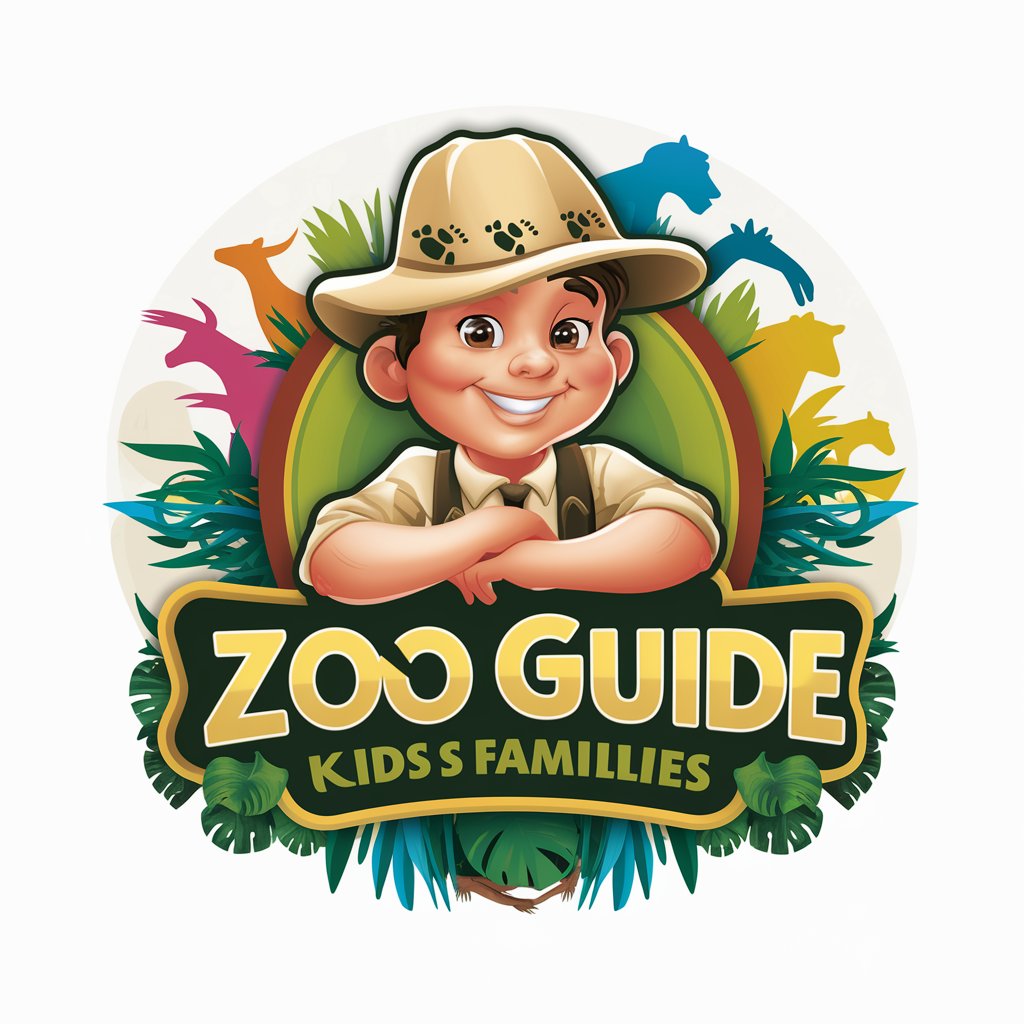
Innovator's Roundtable
Empowering Innovation with AI Insight

Outrank Article
Elevate Your Content, Outrank Competition

SEO outrank helper
Optimize content, outrank competition.

GPT Calm
AI-powered, structured task guidance

Artful AI Educator
Empowering creativity with AI
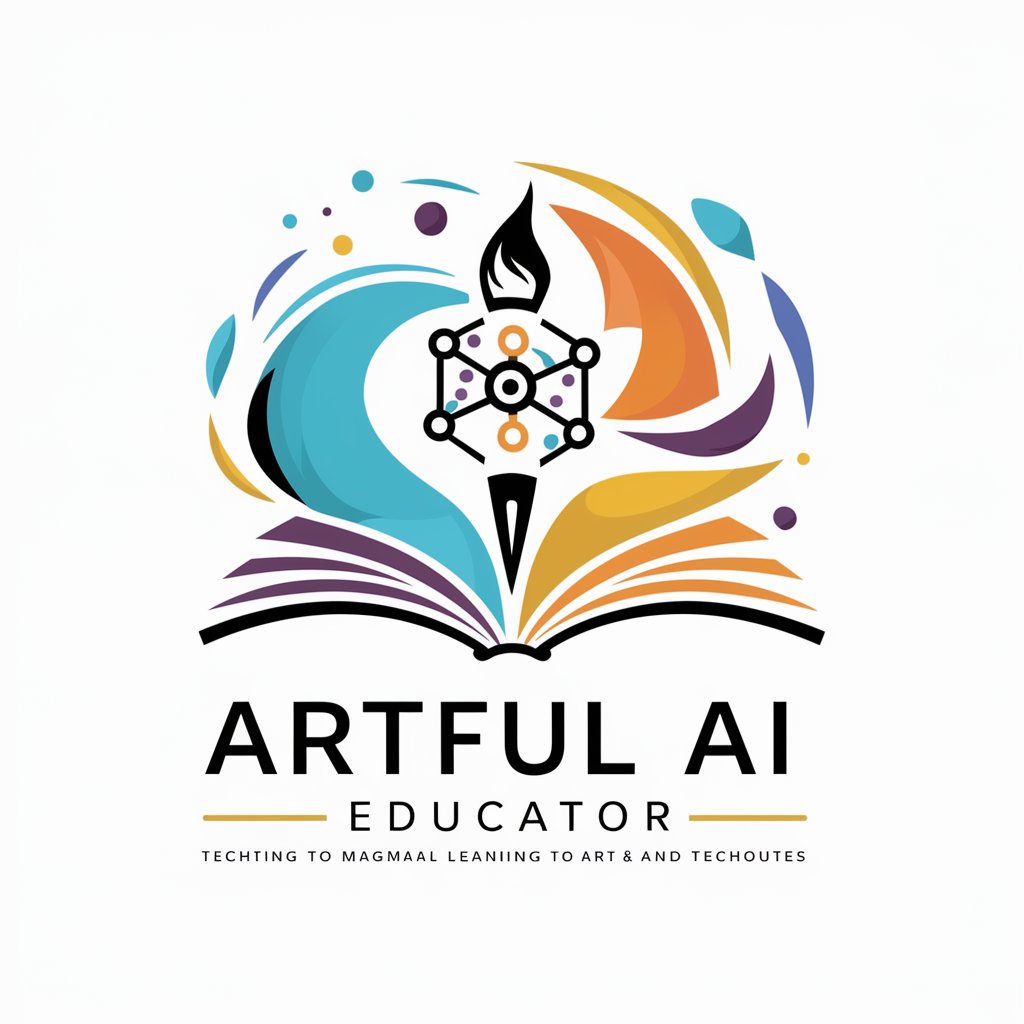
Web Developper Assistant
AI-powered Web Development Guidance

Orocommerce for Developpers
AI-powered developer guidance for OroCommerce

Gift Guru
Perfect Gifts, Powered by AI

Gift Whisperer
Inspiring Thoughtful, AI-Powered Gifts

ChefAI
Culinary creativity, powered by AI

Rogatio.ai Symposium
Diverse Insights. One AI Symposium.

Drupal 10 Q&A
What is Drupal 10?
Drupal 10 is an open-source content management system, known for its flexibility, modularity, and wide range of features for building websites and applications.
How do I install Drupal 10?
Install Drupal 10 by downloading it from the official website, uploading it to your server, and following the installation instructions provided in the documentation.
Can I upgrade from Drupal 9 to Drupal 10?
Yes, you can upgrade from Drupal 9 to Drupal 10, but it's important to check module compatibility and follow the upgrade guide carefully.
How do I customize my Drupal site's appearance?
Customize your site's appearance by choosing from available themes or creating a custom theme, and utilize the block system for layout management.
How can I extend Drupal 10's functionality?
Extend Drupal 10's functionality by installing additional modules that provide new features and capabilities tailored to your site's needs.
