GPT Calm - structured task assistance

Hello! Let's make your app journey smooth and clear.
AI-powered, structured task guidance
How can I improve the user experience in my app?
What steps should I take to optimize my app's performance?
Can you guide me through enhancing my app's design?
What are the best practices for app security?
Get Embed Code
Overview of GPT Calm
GPT Calm is designed as a specialized digital assistant that helps users methodically improve their apps through structured guidance and step-by-step strategies. Unlike general-purpose AI models that offer broad capabilities, GPT Calm focuses specifically on breaking down complex tasks into simpler, manageable steps. This approach is particularly beneficial for tackling app development challenges, ensuring tasks are not overwhelming for the user. For example, if a user needs to enhance the user interface of their app, GPT Calm would provide a systematic breakdown of steps starting from user research, to wireframing, and finally to user testing and iteration, ensuring each phase is clear and approachable. Powered by ChatGPT-4o。

Key Functions of GPT Calm
Step-by-Step Guidance
Example
Guiding a developer through the addition of a new feature in their mobile app.
Scenario
When a developer wants to integrate a complex feature like in-app purchases, GPT Calm can provide a stepwise breakdown, starting from integrating the payment gateway, setting up the user interface for transactions, and ensuring secure processing of payments, followed by testing and deploying the feature.
Error Troubleshooting
Example
Assisting in identifying and resolving bugs in an application.
Scenario
If a developer encounters a recurring error in their application, GPT Calm can guide them through the process of debugging. This includes instructing on how to replicate the error, logging relevant data, interpreting error logs, isolating the issue, and suggesting potential fixes.
User Experience Enhancement
Example
Improving the navigation and responsiveness of an application.
Scenario
For an app suffering from poor user engagement, GPT Calm can assist in redesigning the navigation and making the interface more intuitive. This process would include creating user flow diagrams, conducting A/B testing, and gathering user feedback to incrementally improve the app.
Target Users of GPT Calm
App Developers
Individuals or teams in the process of developing or refining mobile and web applications. They benefit from GPT Calm's structured approach to breaking down app development tasks into achievable steps, making complex processes more manageable and less daunting.
Startup Teams
Startup teams often work under tight deadlines and might not always have extensive technical expertise. GPT Calm can assist these teams by providing clear, actionable steps for every stage of their product development, helping them stay on track and efficiently resolve issues.
Educators and Students in Technology
Educators can use GPT Calm to structure course content on app development, while students can use it as a tool to assist in learning programming and app design by following structured guidelines and troubleshooting steps.

How to Use GPT Calm
Visit YesChat
Go to yeschat.ai to access a free trial of GPT Calm without any need to log in or subscribe to ChatGPT Plus.
Define Your Needs
Identify the specific area where you need assistance, such as breaking down complex tasks, organizing thoughts, or improving your app development process.
Engage with GPT Calm
Start a session by describing your task or challenge in detail. Use the structured step-by-step guidance provided by GPT Calm to progress effectively.
Utilize Features
Leverage GPT Calm's ability to provide soothing and supportive advice, maintaining a calm approach throughout your project planning or problem-solving process.
Feedback Loop
Provide feedback on the advice given to refine the assistance. This helps GPT Calm adapt to your specific needs and improve the guidance it offers.
Try other advanced and practical GPTs
Artful AI Educator
Empowering creativity with AI
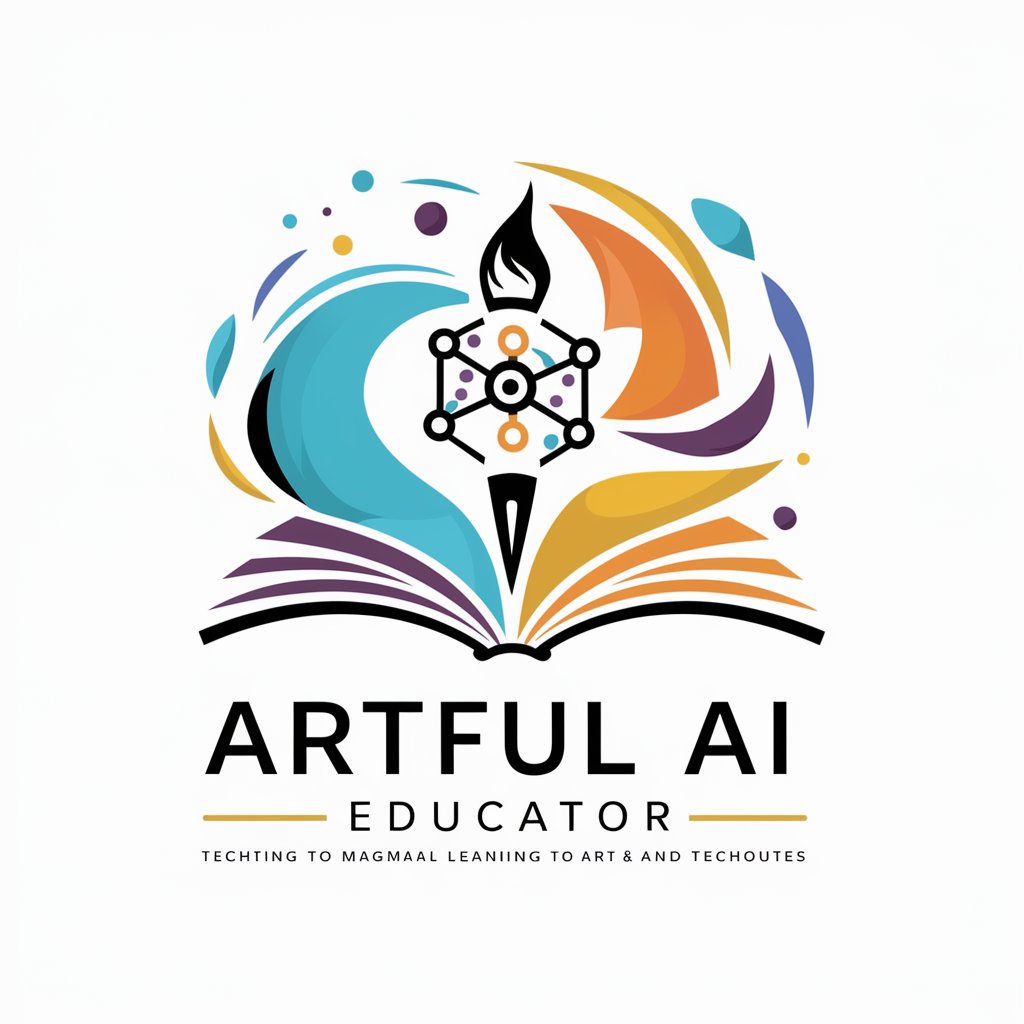
Aethereal Nexus
Unlock Insights with AI-Powered Assistance
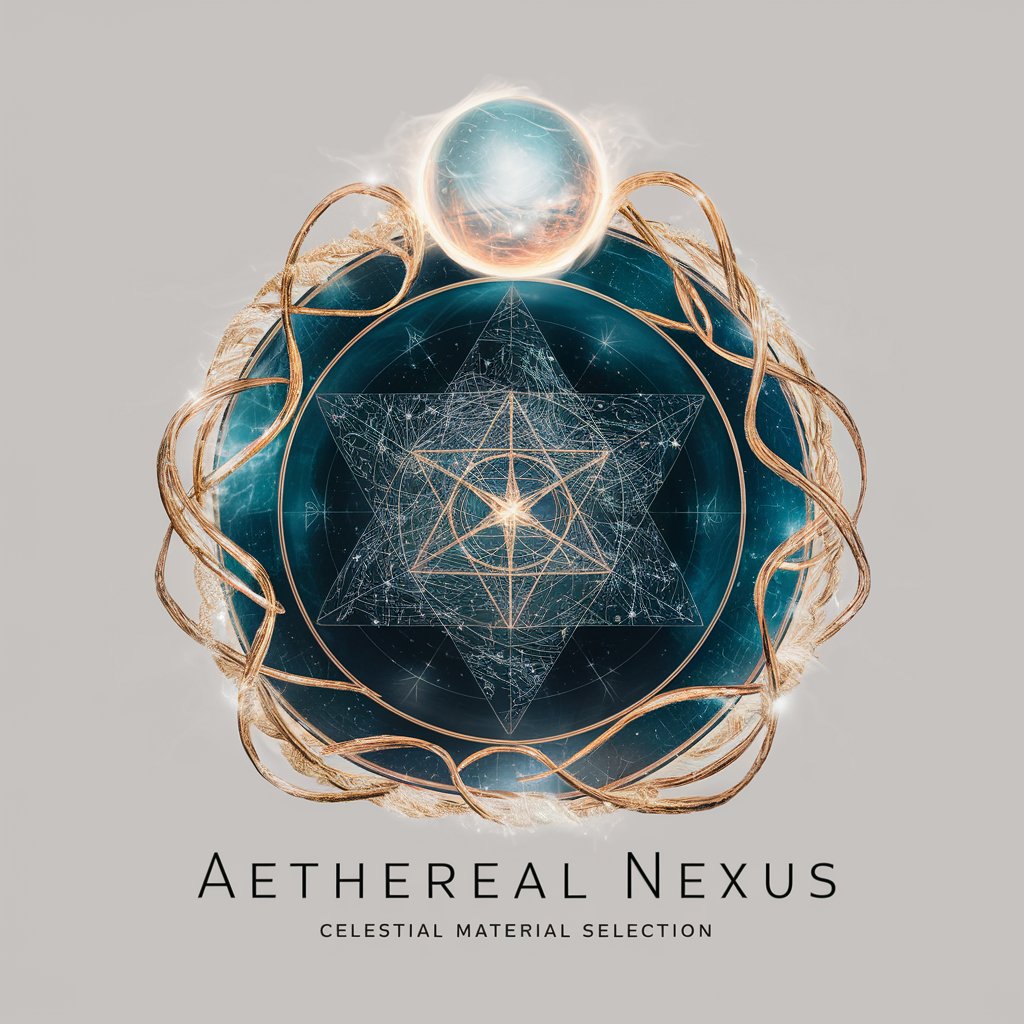
PowerInside: Ethereal Emotions Odyssey
AI-Powered Emotional Insights
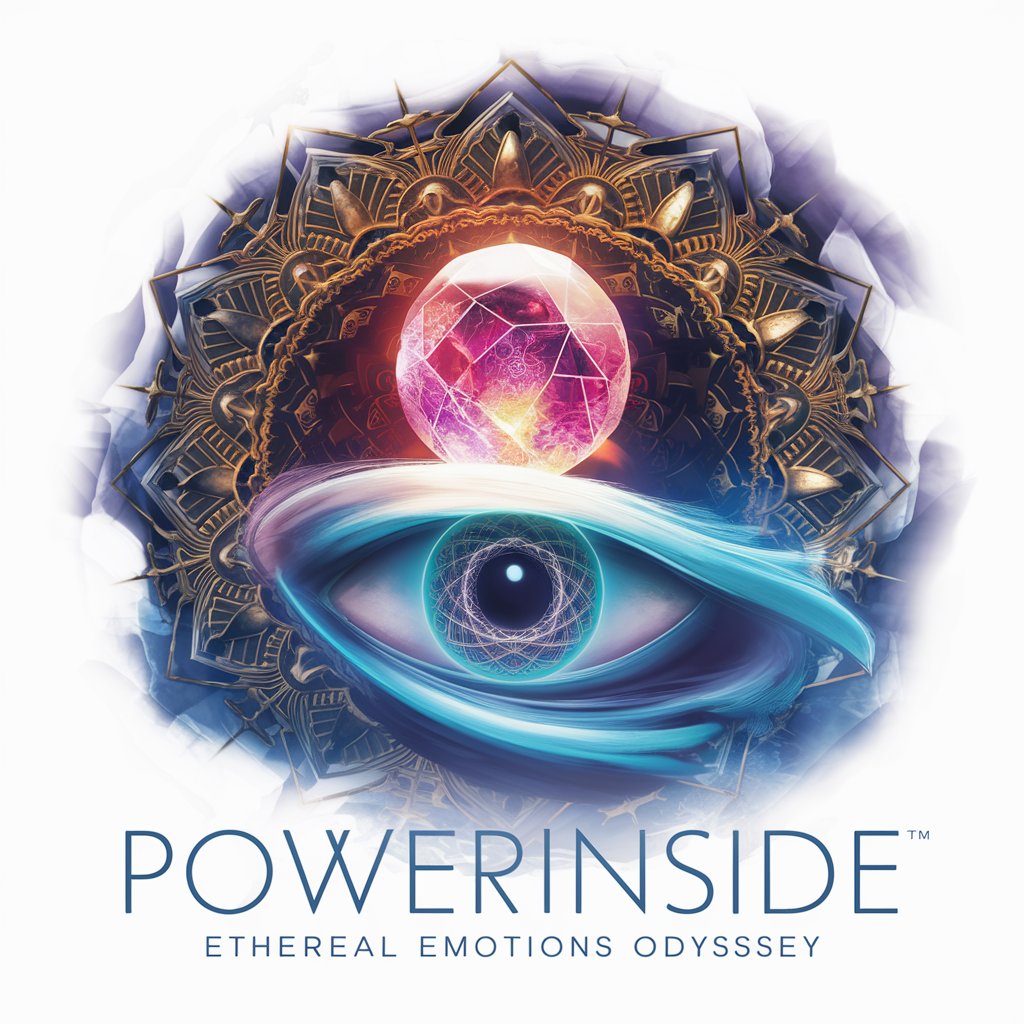
Aethereal Designer Transformer
Designing with AI, crafting hypnotic aesthetics.
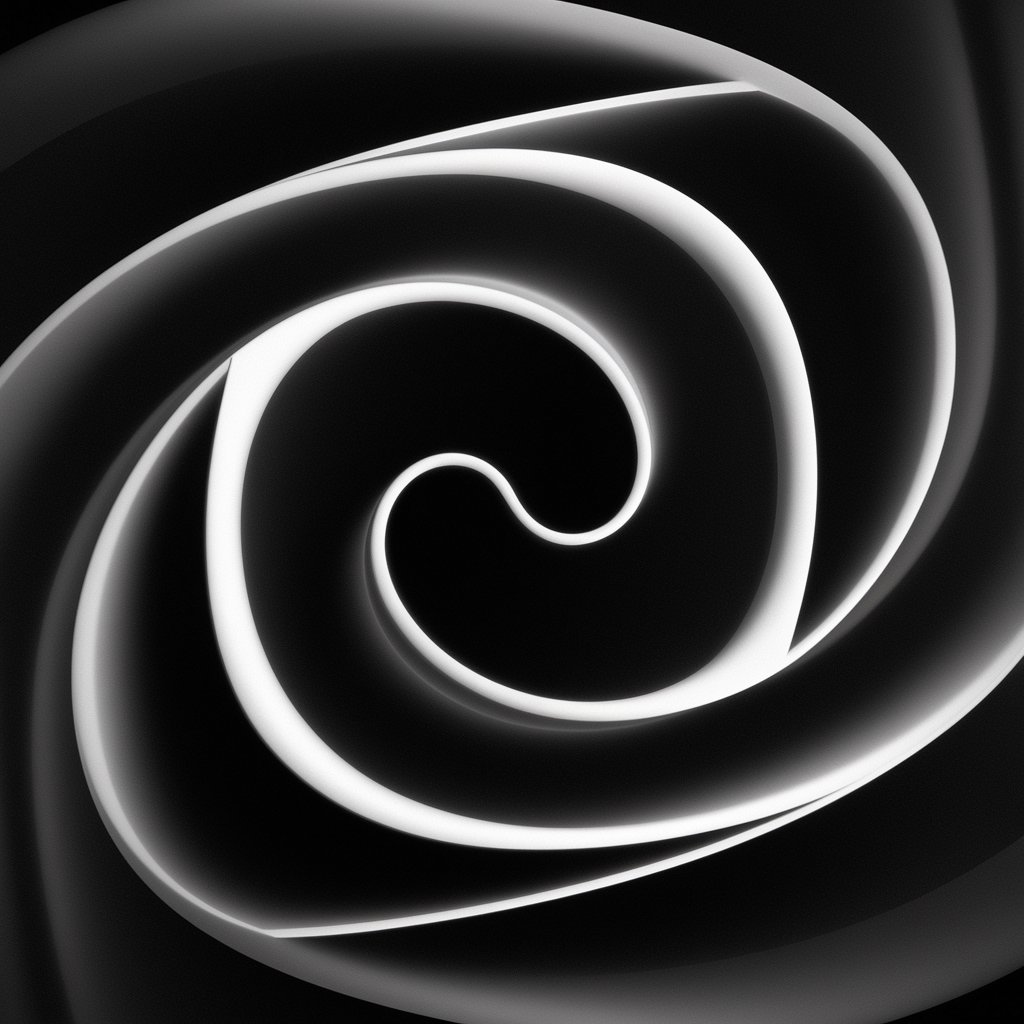
C# Chess Engine Coding Assistant
Empowering chess engine development with AI

Signaler un nid-de-poule
Report potholes effortlessly with AI

SEO outrank helper
Optimize content, outrank competition.

Outrank Article
Elevate Your Content, Outrank Competition

Innovator's Roundtable
Empowering Innovation with AI Insight

Zoo Guide
Explore wildlife with AI
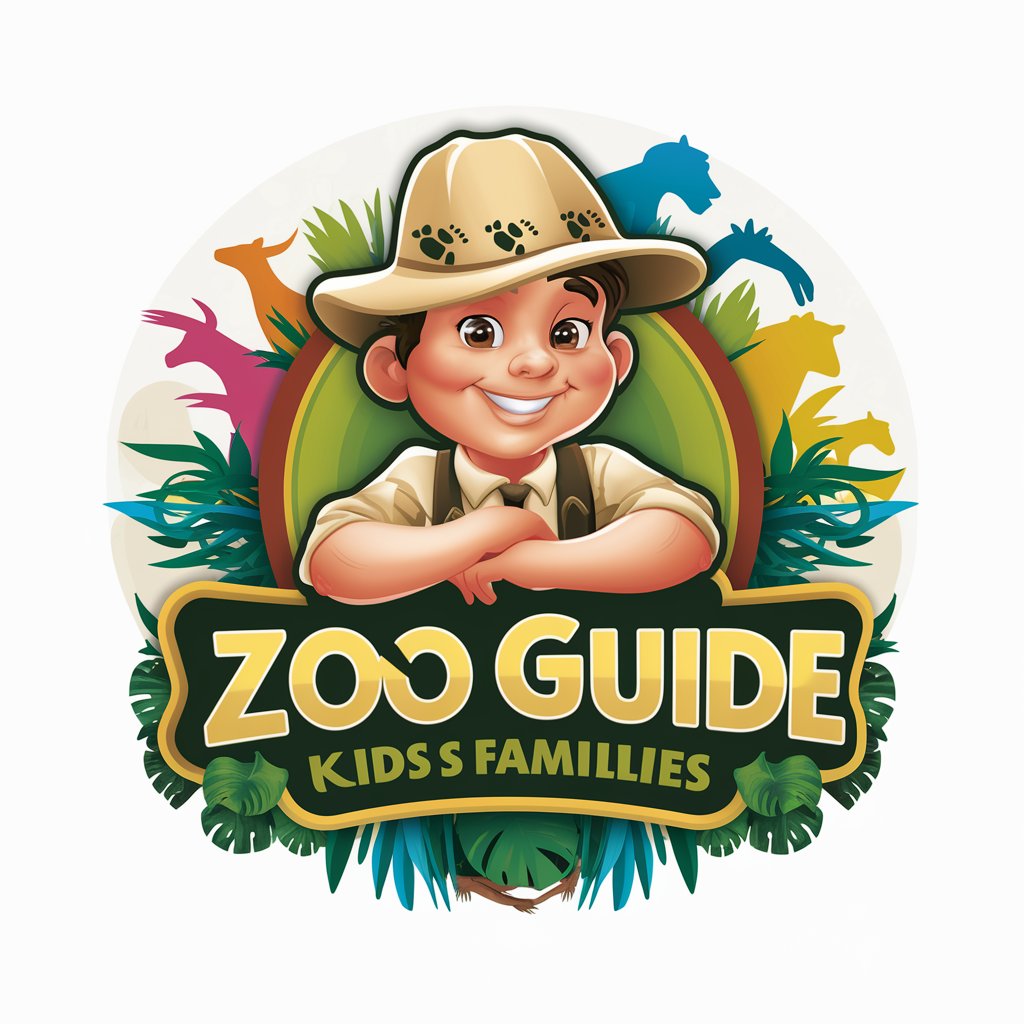
Drupal 10
Powering digital experiences with AI and flexibility

Web Developper Assistant
AI-powered Web Development Guidance

Frequently Asked Questions about GPT Calm
What makes GPT Calm different from other AI tools?
GPT Calm is specifically designed to help users manage complex tasks by breaking them into smaller, manageable steps. It provides a soothing, methodical approach to task management, making daunting tasks more approachable.
Can GPT Calm help with personal projects?
Absolutely, GPT Calm is ideal for personal project planning and execution, offering structured steps and calming guidance to help you complete projects smoothly.
How does GPT Calm handle feedback?
GPT Calm uses feedback to adapt its responses to better fit user needs. This interactive learning allows it to provide more personalized and effective guidance over time.
Is GPT Calm suitable for professional use?
Yes, professionals can use GPT Calm to streamline complex workflows, improve decision-making processes, and enhance productivity through structured problem-solving.
What are the system requirements for using GPT Calm?
GPT Calm is accessible via web browsers on most devices with internet connectivity, requiring no specific hardware or software installations beyond a standard web browser.
