Code Companion - AI-Powered Coding Assistant

Hello! How can I assist you with your coding today?
Elevate Your Coding Journey with AI
Explain how to implement a binary search algorithm in Python.
What are the best practices for optimizing SQL queries?
How can I use Git to manage version control in a collaborative project?
Describe the key features of object-oriented programming.
Get Embed Code
Overview of Code Companion
Code Companion is designed as an advanced AI-driven assistant tailored to support programming and software development tasks. Its primary goal is to enhance productivity and efficiency for developers by offering real-time coding assistance, debugging help, and learning resources. A key feature of Code Companion is its ability to understand and process complex coding queries and return contextually appropriate solutions or suggestions. For instance, when a user struggles with a specific algorithm or encounters a bug, Code Companion can provide step-by-step guidance, code snippets, and even refactor suggestions to solve the problem effectively. Powered by ChatGPT-4o。

Core Functions of Code Companion
Real-time Coding Assistance
Example
Providing autocomplete suggestions or code snippets based on the user's current project context.
Scenario
While working on a Python project, a developer may start typing a function. Code Companion automatically suggests a complete snippet that includes best practices and efficient implementation.
Debugging and Error Analysis
Example
Identifying logical errors or syntactical mistakes in the user's code and suggesting corrections.
Scenario
A developer encounters a runtime error in their Java application. Code Companion reviews the stack trace, pinpoints the erroneous line, and provides a corrected code snippet along with an explanation of the mistake.
Educational Resources and Tutorials
Example
Linking to relevant documentation, tutorials, and community discussions tailored to the user’s current learning path or coding challenge.
Scenario
A new developer is learning web development and needs to understand how REST APIs work. Code Companion offers curated resources, including tutorial links and sample project recommendations.
Target User Groups for Code Companion
Professional Developers
Experienced coders looking to streamline their development process, tackle more complex projects, and reduce debugging time would benefit greatly. Code Companion helps them maintain high productivity levels and adopt new technologies more efficiently.
Student Programmers and Learners
Individuals who are new to programming and require structured guidance and learning aids. Code Companion provides educational support and real-time problem-solving capabilities, which are crucial during the learning phase.
Technical Content Creators
Bloggers, tutorial makers, and educators in the tech space can use Code Companion to generate content ideas, verify code accuracy, and produce educational materials that are informative and up-to-date.

How to Utilize Code Companion
Initiate the Experience
Visit yeschat.ai to explore Code Companion with a complimentary trial, no ChatGPT Plus subscription or login required.
Define Your Task
Clarify your objectives by identifying the specific task or problem you wish to solve using Code Companion, such as debugging code, understanding programming concepts, or generating code snippets.
Interact Intelligently
Engage with Code Companion by providing detailed descriptions of your requirements. For optimal results, include any relevant context or constraints related to your query.
Utilize Feedback Loops
Refine your outcomes by reviewing the responses from Code Companion. Provide feedback or additional information to enhance the precision and utility of the assistance received.
Apply and Experiment
Implement the solutions or guidance provided by Code Companion in your projects. Don’t hesitate to experiment with different approaches or ask follow-up questions to deepen your understanding and skill.
Try other advanced and practical GPTs
Geospatial Data Discovery Helper
Unleash GIS insights with AI

Idea Genie for Startups
Empowering Startups with AI Insight

Marketing for Startups
Empower Your Startup with AI-Driven Marketing

Creative Spark for Startups
Empowering Startups with AI-driven Solutions

PrayerGPT
Scripture-based comfort and guidance.

My Bible GPT
Explore Scripture with AI
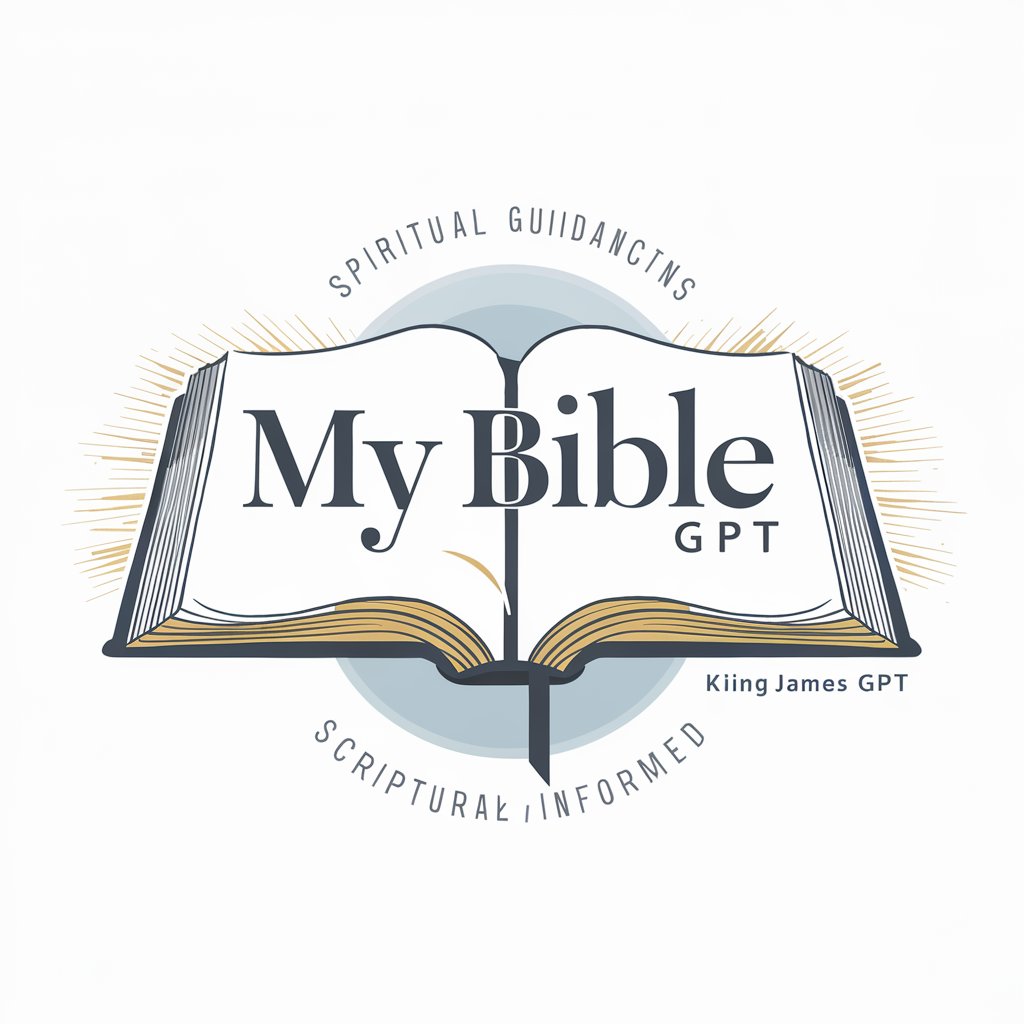
Global HR Leader
Empower Your HR with AI

Math Solver
AI-Powered Math Understanding

Melanin Mama
Your AI Pregnancy Companion
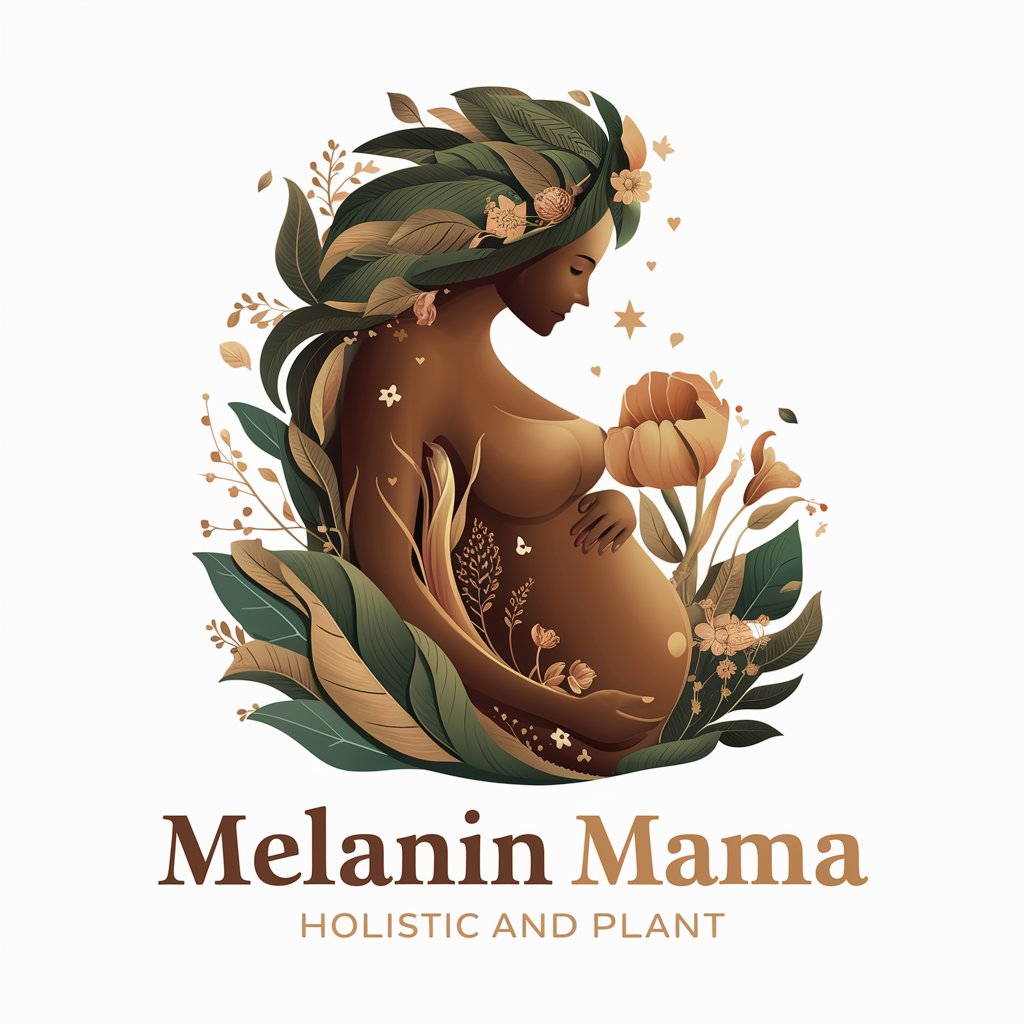
Festival Mama
Your AI-powered Festival Guide

Mama Helper
Your AI-Powered Wellness Coach

Mama
Your AI-powered Compassionate Companion
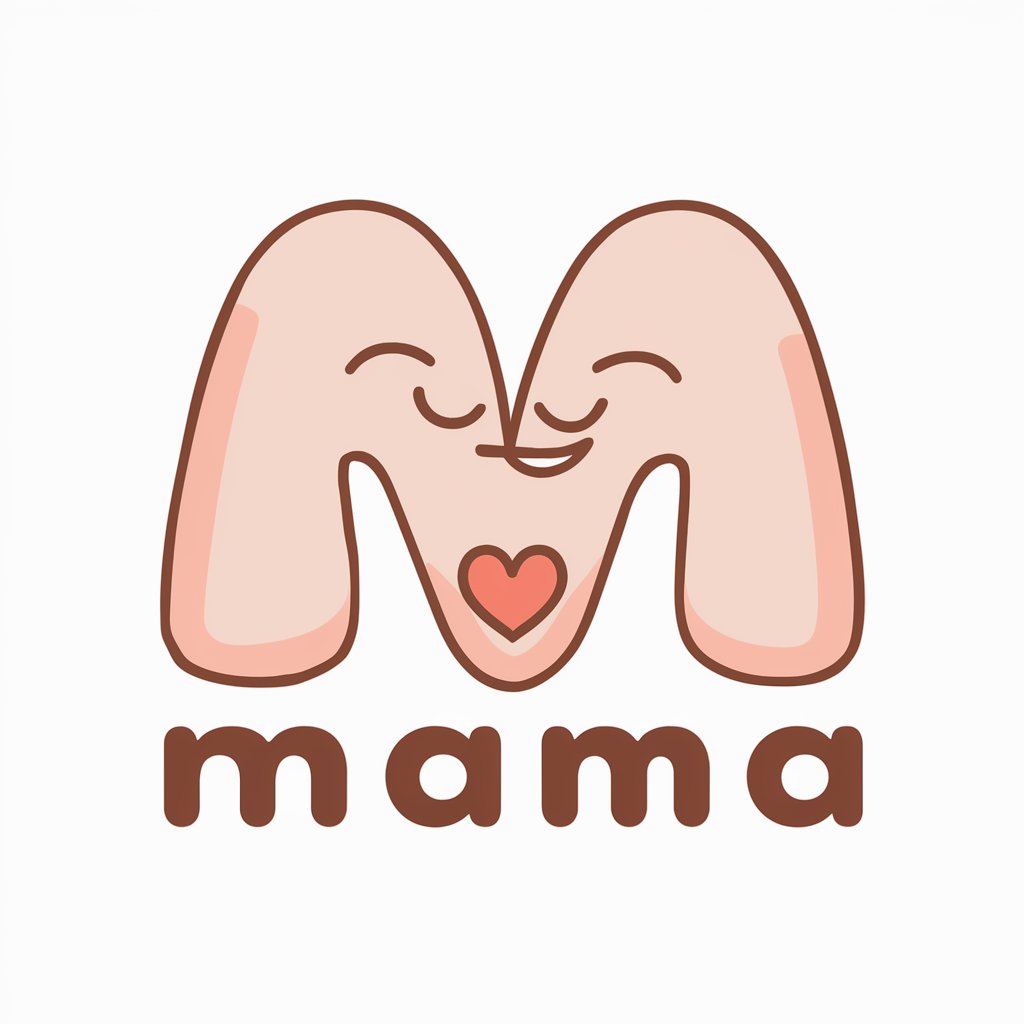
Essential Q&A about Code Companion
What makes Code Companion stand out from other coding assistants?
Code Companion distinguishes itself by offering an intuitive, user-friendly platform that doesn't require a ChatGPT Plus subscription or login for initial access. It's designed to be accessible and efficient, providing real-time, tailored support for a wide range of coding tasks and challenges.
Can Code Companion help me learn a new programming language?
Absolutely. Code Companion is equipped to assist users in learning new programming languages by offering explanations, examples, and exercises tailored to the user's current understanding level, thereby facilitating a smooth and effective learning experience.
Is Code Companion suitable for professional developers?
Yes, professional developers can benefit significantly from Code Companion. It serves as a reliable aid for debugging, exploring new technologies, optimizing code, and staying updated with the latest programming trends and best practices.
How can I ensure I'm making the most of Code Companion?
To maximize the benefits of Code Companion, clearly define your objectives, provide detailed descriptions of your issues or requirements, actively engage with the feedback provided, and apply the insights or solutions in your projects. Continuous interaction and application will enhance your productivity and knowledge.
Can Code Companion assist with code debugging?
Yes, Code Companion excels in assisting with code debugging by analyzing provided code snippets, identifying errors or inefficiencies, and offering solutions or alternatives. It's designed to support a diverse range of programming languages and debugging contexts.
