Eisenhower Matrix Guide - Task Prioritization Tool
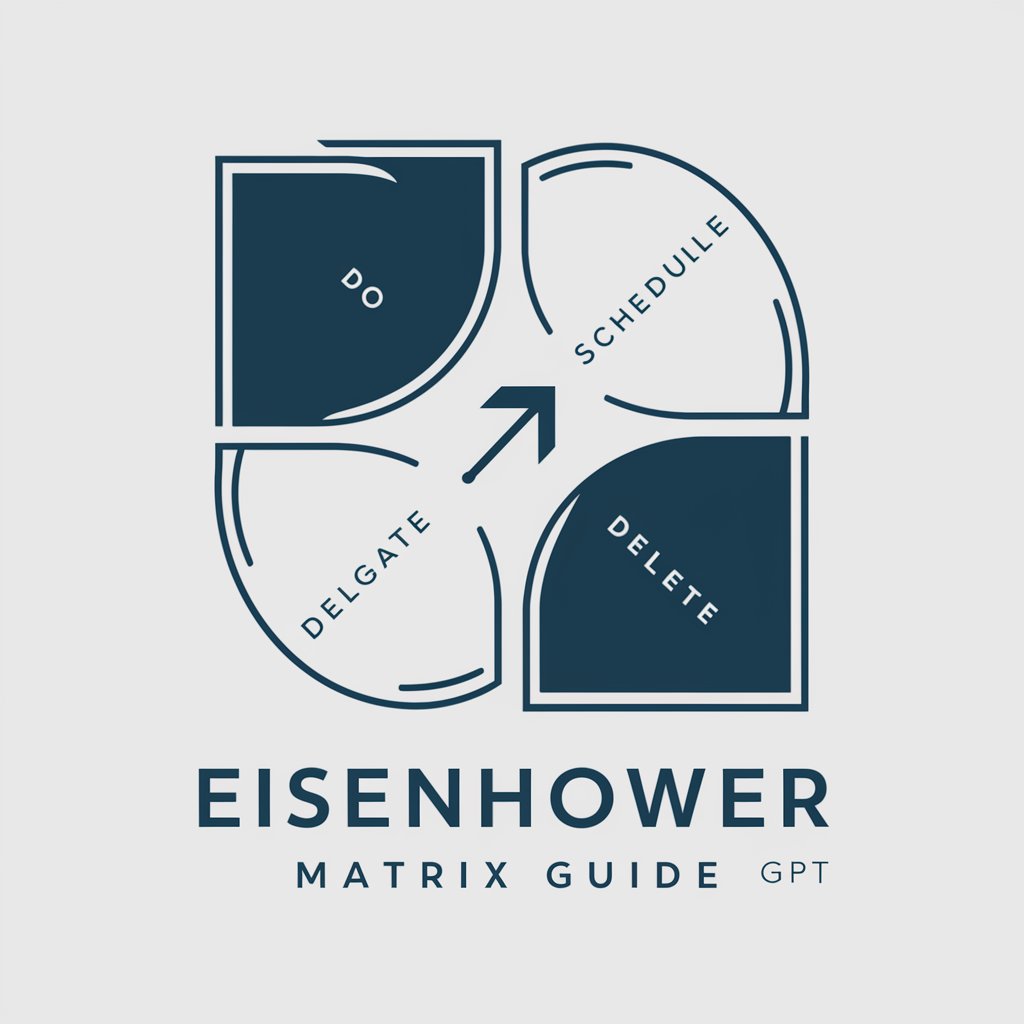
Welcome! Let's prioritize your tasks for maximum productivity.
Prioritize smarter, accomplish more
List your tasks for today, and we'll start categorizing them.
What's on your to-do list? Let's prioritize using the Eisenhower Matrix.
Tell me your current tasks, and I'll help you sort them by urgency and importance.
Share your tasks, and we'll use the Eisenhower Matrix to optimize your productivity.
Get Embed Code
Eisenhower Matrix Guide: A Comprehensive Overview
The Eisenhower Matrix Guide is designed to enhance productivity and time management by helping users categorize tasks based on urgency and importance. This method divides tasks into four quadrants: Do, Schedule, Delegate, and Delete. The 'Do' quadrant includes tasks that are urgent and important, requiring immediate attention. The 'Schedule' quadrant is for important but not urgent tasks, suggesting these should be planned for later. 'Delegate' involves tasks that are urgent but not important, which can be handed off to others. Lastly, 'Delete' encompasses tasks that are neither urgent nor important and should be removed from your list to focus on more significant activities. By employing this matrix, users can effectively prioritize their workload, ensuring that they focus on tasks that significantly impact their goals and responsibilities. For instance, preparing a presentation for an upcoming client meeting would fall into the 'Do' category, while updating your personal blog might be 'Schedule' or even 'Delegate' if it aligns with less critical objectives. Powered by ChatGPT-4o。

Key Functions and Real-World Applications
Task Prioritization
Example
Sorting tasks by urgency and importance to identify which should be tackled immediately, scheduled for later, delegated to others, or eliminated.
Scenario
A project manager overwhelmed with responsibilities uses the Eisenhower Matrix to categorize tasks, identifying critical path activities that must be done immediately and distinguishing them from less critical tasks that can be scheduled or delegated, streamlining project execution.
Time Management
Example
Allocating time effectively across tasks based on their categorized importance and urgency.
Scenario
An entrepreneur uses the matrix to balance time between immediate client demands ('Do') and long-term business strategy planning ('Schedule'), ensuring both immediate and future growth needs are addressed.
Delegation Strategy
Example
Identifying tasks that can be delegated to others to ensure focus remains on tasks that require your unique expertise or position.
Scenario
A team leader uses the matrix to delegate administrative tasks to support staff, allowing the leader to concentrate on strategic decision-making and team management, enhancing overall team productivity.
Elimination of Non-Essential Activities
Example
Identifying and removing tasks that do not contribute to your goals or are unimportant, freeing up more time for significant activities.
Scenario
An individual identifies tasks such as unnecessary meetings or habitual checking of emails as 'Delete', reallocating that time to more important tasks like personal development or critical project work.
Target User Groups for Eisenhower Matrix Guide Services
Project Managers
Project managers juggle multiple tasks with varying degrees of importance and urgency. The Eisenhower Matrix Guide helps them prioritize tasks effectively, ensuring that critical project milestones are met while also managing their teams' workload efficiently.
Entrepreneurs
Entrepreneurs who need to balance the immediate demands of their business with long-term strategic planning can benefit from using the matrix to ensure they are allocating their scarce time and resources effectively to foster business growth and innovation.
Busy Professionals
Professionals with demanding schedules can use the matrix to prioritize their tasks, focusing on what truly matters to achieve their professional goals while maintaining work-life balance.
Students
Students can apply the Eisenhower Matrix to balance academic responsibilities with extracurricular activities, ensuring they meet deadlines and maintain a healthy study-life balance by focusing on urgent and important tasks.

How to Use the Eisenhower Matrix Guide
Start Your Free Trial
Begin by visiting yeschat.ai for a hassle-free trial experience without the need for login or a ChatGPT Plus subscription.
List Your Tasks
Compile a comprehensive list of tasks you need to accomplish. This will serve as the foundation for categorization using the Eisenhower Matrix.
Categorize Tasks
Evaluate each task based on urgency and importance. Assign them to one of the four Eisenhower Matrix quadrants: Do, Schedule, Delegate, or Delete.
Plan Your Actions
Based on the categorization, plan immediate action for 'Do' tasks, set schedules for 'Schedule' tasks, find suitable delegates for 'Delegate' tasks, and eliminate 'Delete' tasks.
Review and Adjust
Regularly review your matrix to ensure tasks are accurately categorized and to adjust plans as priorities shift.
Try other advanced and practical GPTs
Tube Channel Architect
Elevate Your Channel with AI

Entropi3's Lateral Thinking
AI-Powered Creative Challenges

Norsk Lærer for Alle
Empowering Norwegian writing with AI
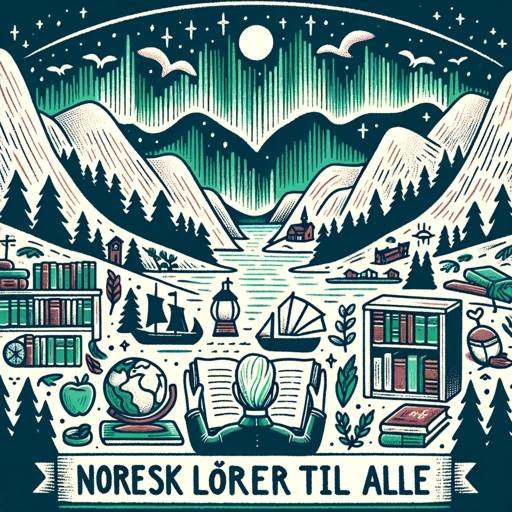
My Superhero Adventure Creator
Craft Your Superhero, Live Your Story

! Bar Design Pro !
Crafting Aesthetic Bars with AI Ingenuity

Depression Remedies
Empowering your mental health journey with AI

Eco Guía
Empowering eco-friendly decisions with AI.

Hell's Kitchen
Unleash your inner chef with AI-powered culinary critiques.

Temple Guide
Explore sacred temples with AI

Asistente de Pronóstico Marítimo.
AI-powered Marine Forecasting

Android App Creator
Empowering Creativity with AI

ResearchDigestAI
Streamline Your Research with AI-Powered Summaries

Frequently Asked Questions about the Eisenhower Matrix Guide
What is the Eisenhower Matrix Guide?
The Eisenhower Matrix Guide is a tool designed to help users prioritize tasks by categorizing them into four quadrants based on urgency and importance, aiding in better time management and productivity.
Can I use the Eisenhower Matrix Guide for team projects?
Absolutely! It's an excellent tool for team projects to prioritize tasks, delegate responsibilities, and manage deadlines effectively.
How often should I update my Eisenhower Matrix?
It's best to review and update your Eisenhower Matrix regularly, ideally at the start of each day or week, to reflect changing priorities and tasks.
Is the Eisenhower Matrix Guide suitable for personal goals?
Yes, the Eisenhower Matrix Guide is versatile and can be used for personal, academic, and professional goals to organize and prioritize effectively.
What should I do if a task doesn't fit neatly into one quadrant?
Tasks that don't fit neatly into one quadrant require a deeper assessment of their underlying urgency and importance. Sometimes, breaking the task into smaller parts can help in categorizing them more accurately.
