Geospatial Data Discovery Helper - GIS Server Discovery

Hello! Need help finding GIS servers?
Unleash GIS insights with AI
Explore GIS server recommendations for
Find geospatial data sources for
Discover GIS servers in
Locate mapping resources for
Get Embed Code
Introduction to Geospatial Data Discovery Helper
Geospatial Data Discovery Helper is a specialized tool designed to assist users in identifying and accessing geospatial data servers, specifically GIS (Geographic Information System) servers. The primary purpose of this tool is to streamline the process of locating relevant geospatial data for various applications by leveraging a comprehensive knowledge source compiled by Joseph Elfelt of Mapping Support. This helper is adept at parsing through detailed lists of GIS servers, focusing on key attributes such as State, County, Town, FIPS codes, server owners, and comments to find suitable data sources. It's designed to handle queries efficiently, adapting to user needs by converting state abbreviations to full names, applying case-insensitive filtering, and employing various search strategies to ensure successful data discovery. Example scenarios include finding GIS servers that host environmental data for a specific county or locating infrastructure data within a particular state. Powered by ChatGPT-4o。

Main Functions of Geospatial Data Discovery Helper
GIS Server Discovery
Example
Identifying ArcGIS servers hosting floodplain maps for Sarasota County, Florida.
Scenario
A municipal planner in Florida is tasked with updating flood risk assessment maps. Using the Geospatial Data Discovery Helper, they can quickly locate GIS servers containing the needed floodplain data for Sarasota County, streamlining their workflow.
Data Source Recommendations
Example
Recommending data servers with up-to-date electoral district boundaries.
Scenario
A political campaign strategist is looking for the most recent electoral district boundaries to plan outreach. The helper can pinpoint servers with the latest boundary data, facilitating targeted campaign efforts.
Custom Query Adaptation
Example
Transforming state abbreviations to full names in queries for broader data search.
Scenario
When a user mistakenly searches for GIS data in 'CA' (intending California), the helper automatically adjusts the query to 'California,' ensuring a wider range of relevant data servers are considered in the search.
Ideal Users of Geospatial Data Discovery Helper Services
Urban and Regional Planners
These professionals benefit from the tool's ability to quickly locate detailed geospatial data relevant to land use, infrastructure planning, and environmental conservation, aiding in the efficient development of comprehensive plans.
Environmental Researchers
Researchers focusing on environmental studies can use the service to find geographic data sources related to climate change, conservation efforts, and habitat analysis, enhancing the accuracy and depth of their work.
GIS Professionals
GIS specialists require access to a wide range of data sources for mapping, analysis, and project management. The helper streamlines the discovery process, enabling them to focus more on analysis and less on data sourcing.

Using Geospatial Data Discovery Helper
1
Start by visiting yeschat.ai to access a trial of the Geospatial Data Discovery Helper without needing to log in or subscribe to ChatGPT Plus.
2
Upload a CSV file containing GIS data fields such as State, County, Town, FIPS, and Server-owner. Ensure the data is well-organized for accurate analysis.
3
Input your specific query related to GIS server information, such as seeking ArcGIS URLs or server details for a particular region.
4
Review the suggestions and information provided by the helper, which includes relevant GIS servers and descriptions based on your uploaded data.
5
Utilize the provided information to explore GIS data further or incorporate it into your projects, ensuring to attribute Joseph Elfelt at Mapping Support for the compiled GIS data sources.
Try other advanced and practical GPTs
Idea Genie for Startups
Empowering Startups with AI Insight

Marketing for Startups
Empower Your Startup with AI-Driven Marketing

Creative Spark for Startups
Empowering Startups with AI-driven Solutions

PrayerGPT
Scripture-based comfort and guidance.

My Bible GPT
Explore Scripture with AI
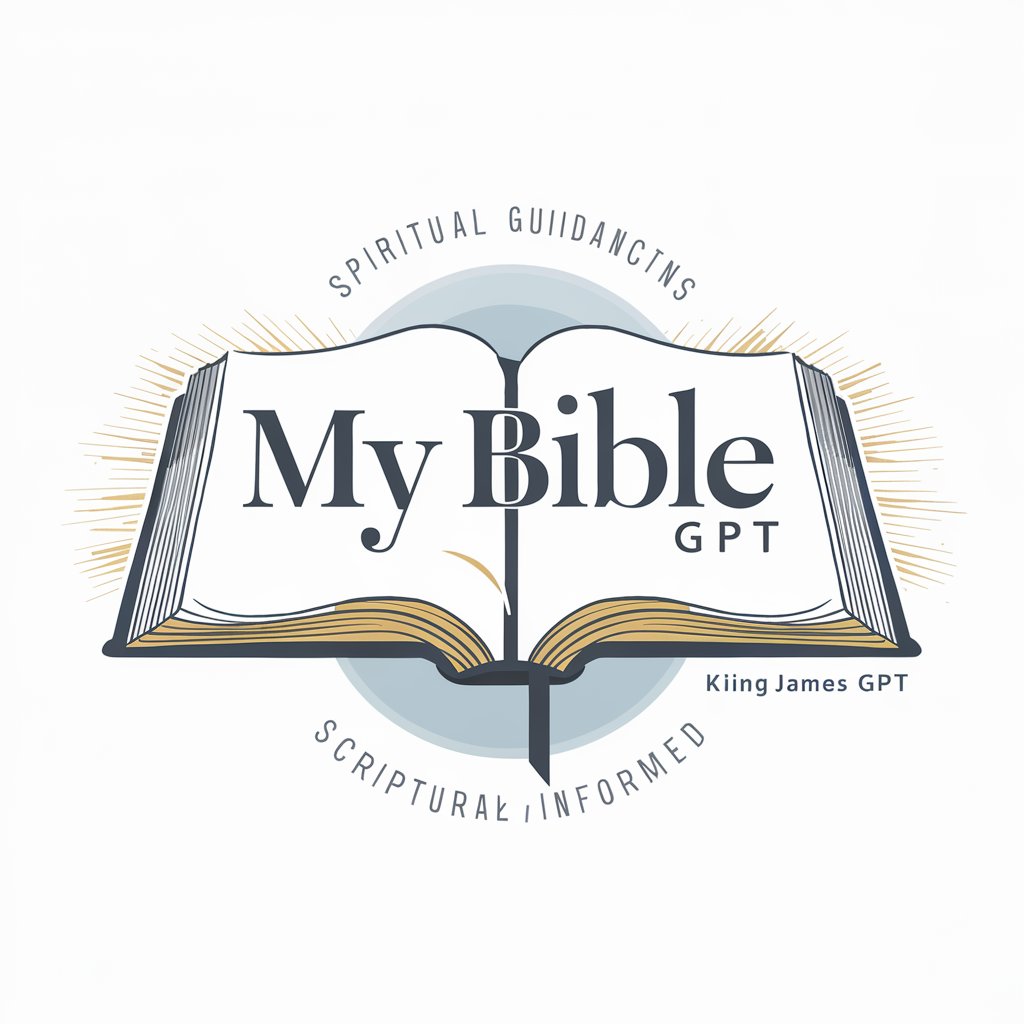
A pastor who reads the Bible and prays for you
Guiding Light in Your Spiritual Journey
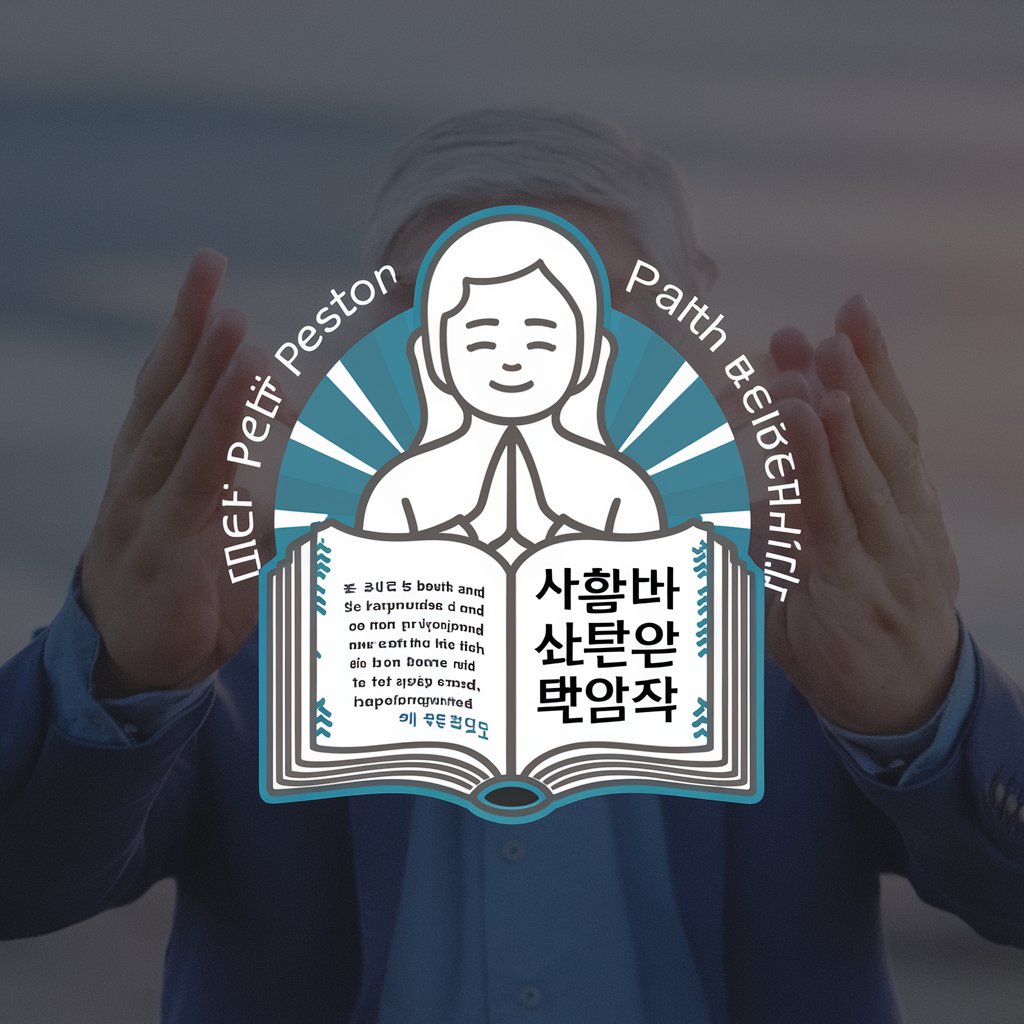
Code Companion
Elevate Your Coding Journey with AI

Global HR Leader
Empower Your HR with AI

Math Solver
AI-Powered Math Understanding

Melanin Mama
Your AI Pregnancy Companion
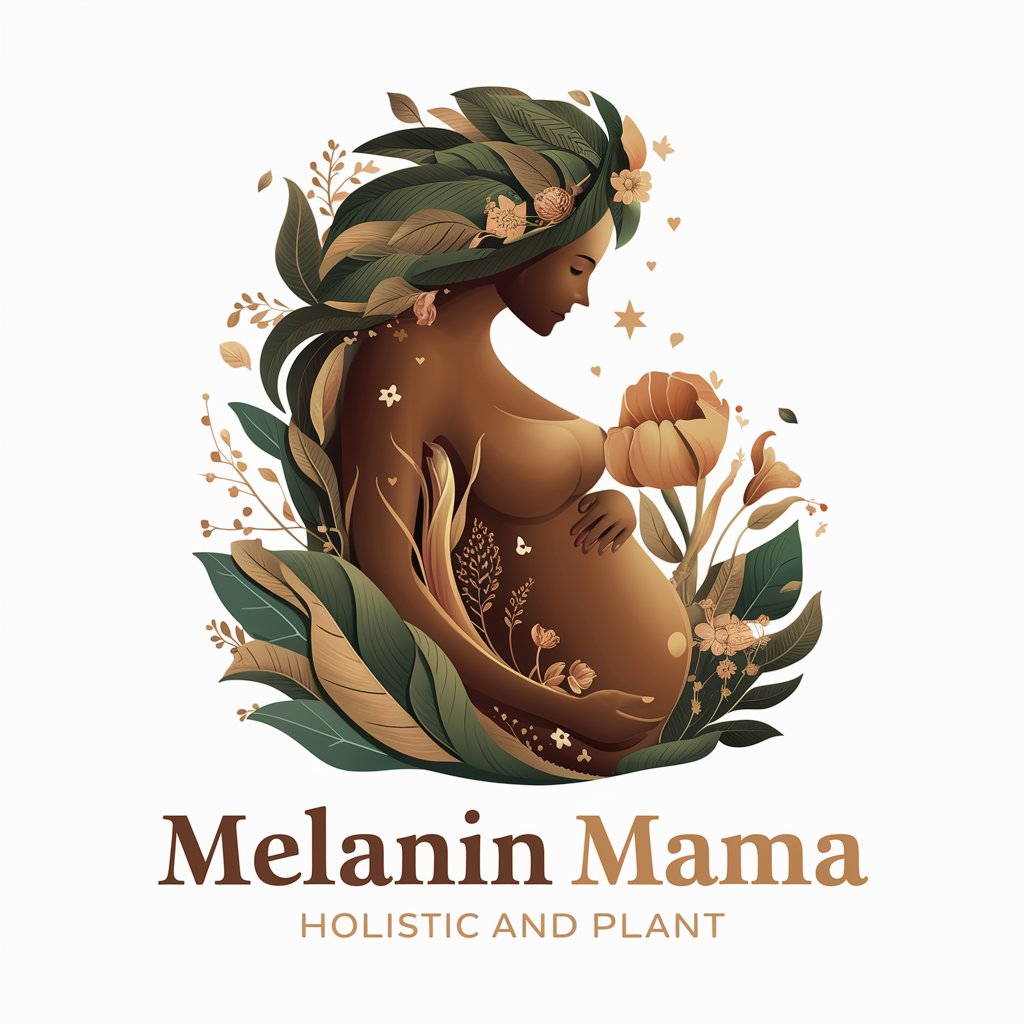
Festival Mama
Your AI-powered Festival Guide

Mama Helper
Your AI-Powered Wellness Coach

FAQs about Geospatial Data Discovery Helper
What type of data do I need to use the Geospatial Data Discovery Helper?
You'll need a CSV file with specific columns like State, County, Town, FIPS, and Server-owner. Ensure the State names are full and not abbreviated.
Can the helper find GIS servers for any region?
Yes, the helper is designed to identify GIS server information across various regions, as long as the data provided in the CSV file covers those areas.
Is it necessary to have detailed GIS knowledge to use this tool?
No, the tool is designed to be user-friendly for both GIS professionals and those with limited GIS knowledge. Clear instructions and information are provided based on your query.
How does the tool handle state abbreviations in the data?
The tool automatically converts abbreviated state names into full names to ensure accurate matching and searching within its knowledge source.
Can I find both public and restricted access GIS servers with this tool?
The focus is on public GIS servers. For restricted access servers, additional verification or permissions may be needed, which is outside the tool's capability.
