Focus Ally - AI-powered productivity enhancer

Hello! Ready to enhance your focus and productivity?
Sharpen Your Focus with AI
How can I better manage my time during busy workdays?
What are some practical steps to enhance my concentration?
Can you suggest ways to create a more efficient workspace?
How do I minimize interruptions when working from home?
Get Embed Code
Understanding Focus Ally
Focus Ally is designed as a specialized tool aimed at improving productivity by minimizing distractions and enhancing focus during work. Its primary purpose is to provide personalized advice on creating efficient work environments, managing time effectively, and boosting concentration. A typical scenario illustrating its utility could involve a remote worker struggling with maintaining productivity due to frequent interruptions at home. Focus Ally would assess the specific distractions the individual faces, such as noise or poor workspace organization, and offer tailored strategies to mitigate these issues, such as setting up a dedicated quiet workspace or using specific tools to manage workflow. Powered by ChatGPT-4o。

Key Functions of Focus Ally
Distraction Management
Example
Advising on the use of noise-cancelling headphones to block out background noise.
Scenario
A freelance graphic designer works from a busy coffee shop and finds it hard to focus due to the ambient noise. Focus Ally suggests strategies for noise management to help maintain concentration.
Workspace Optimization
Example
Guidance on ergonomic setup and organization of work tools.
Scenario
An academic researcher feels physical discomfort after long hours of work. Focus Ally provides ergonomic advice to rearrange the workspace for better posture and ease of access to necessary materials.
Time Management Techniques
Example
Implementing the Pomodoro Technique to enhance productivity with regular breaks.
Scenario
A software developer struggles with burnout from continuous coding sessions. Focus Ally introduces time management strategies like the Pomodoro Technique to help them manage work and rest periods effectively.
Ideal Users of Focus Ally Services
Remote Workers
Individuals working from home or in unconventional settings where they face unique challenges such as managing household distractions alongside professional duties. Focus Ally helps by tailoring advice to optimize their home office setup and maintain a clear boundary between home and work life.
Students
Students often struggle with managing academic tasks, especially when balancing studies with other commitments. Focus Ally can provide them with effective study techniques and strategies to create a conducive learning environment.
Freelancers
Freelancers typically manage multiple projects and clients, which requires exceptional organizational skills. Focus Ally assists in structuring their workday, prioritizing tasks, and setting clear, manageable goals to prevent overwhelm and enhance productivity.

How to Use Focus Ally
Step 1
Visit yeschat.ai for a free trial without login, no ChatGPT Plus required.
Step 2
Choose your focus area on the platform to tailor the advice and features to your specific needs, whether that's managing distractions, enhancing productivity, or organizing tasks.
Step 3
Set specific goals using the tool's interface, such as time blocks for focused work or break times, to structure your workday effectively.
Step 4
Engage with the tool during your work sessions. Use prompts to ask for specific advice or strategies to handle distractions or boost concentration.
Step 5
Review and adjust your settings and strategies based on performance metrics and feedback provided by Focus Ally, ensuring continuous improvement in your work habits.
Try other advanced and practical GPTs
ChortleBot
Humor at your fingertips.

Church Choral Assistant
Harmonizing Choirs with AI

SDA Choral Composer
Inspiring faith through choral AI

Chess.com (Tips/Tricks/Cheats)
Empower Your Chess with AI

Event Assistant
Streamline Events with AI Power

SommelierGPT
AI-Powered Wine Pairing Expert

Schedule Optimizer
AI-powered scheduling at your fingertips

ASP.Net Study Buddy
Empower your ASP.Net skills with AI
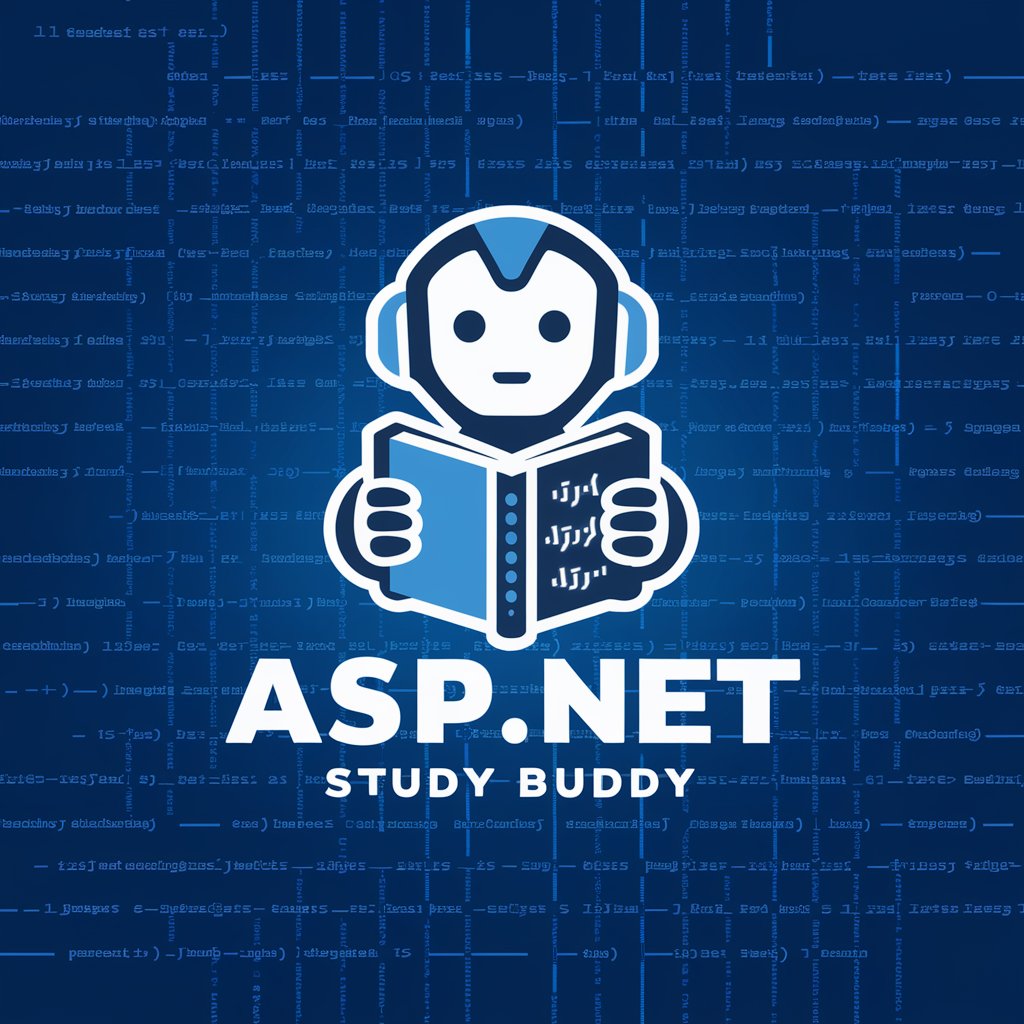
Hatchery Expert
Empowering Poultry Innovation with AI

Phycology Tutor
Empowering your algae studies with AI

Twój przewodnik AI po Japonii
Navigate Japan with AI-powered translations.
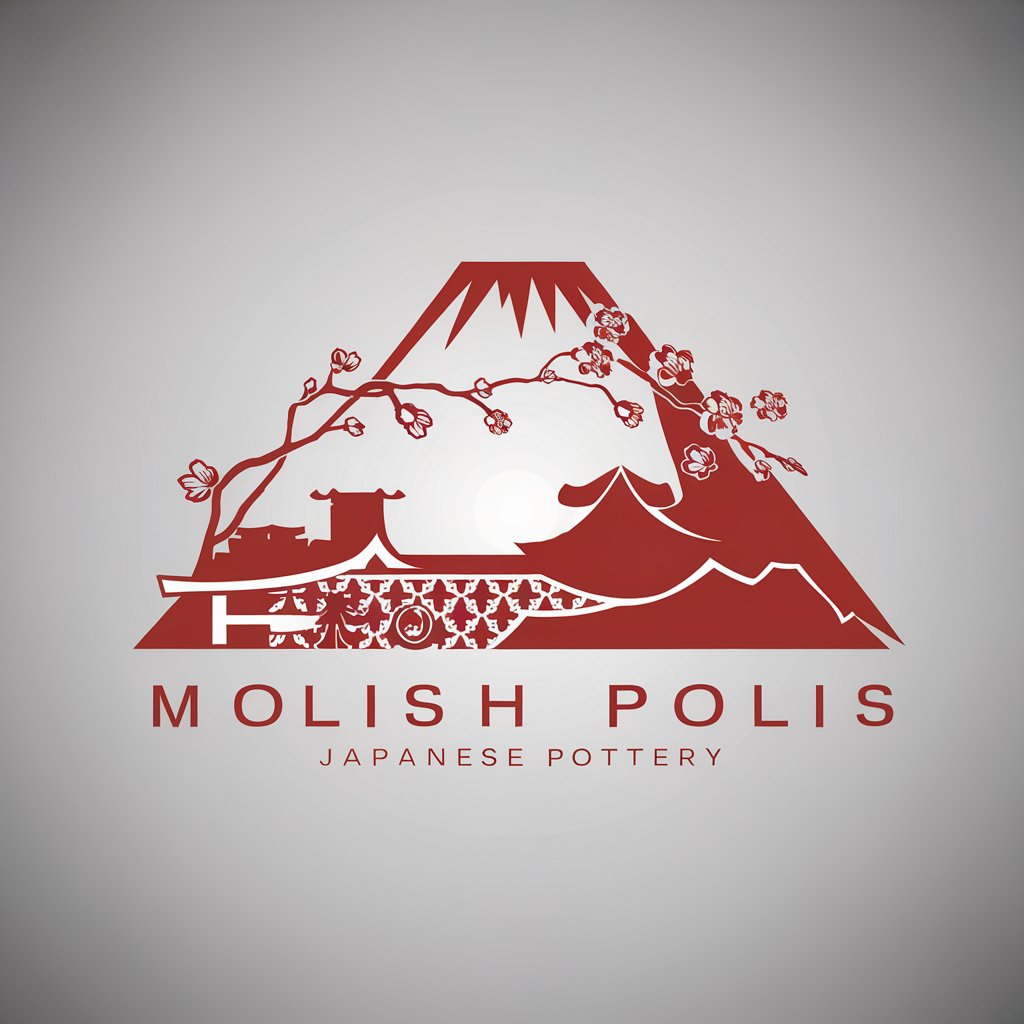
Chic Satchel Savant
AI-powered luxury handbag concierge.

Detailed Q&A About Focus Ally
What types of tasks is Focus Ally best suited for?
Focus Ally is ideal for tasks requiring deep concentration such as academic writing, software development, creative work like designing or writing, and complex analytical tasks.
Can Focus Ally help manage distractions?
Yes, Focus Ally offers targeted advice to manage and reduce distractions. It provides techniques like the Pomodoro Technique, custom distraction lists, and focus-enhancing tips specific to your environment.
Is there a mobile version of Focus Ally?
Currently, Focus Ally is accessible through web browsers on desktops and mobile devices, ensuring flexibility and access from various devices without the need for a separate mobile app.
How does Focus Ally personalize its recommendations?
Focus Ally uses information about your specific work habits, goals, and challenges to tailor advice and strategies, adapting over time as it learns from your interactions and feedback.
What makes Focus Ally different from other productivity tools?
Unlike generic productivity tools, Focus Ally specifically addresses individual distraction patterns and productivity challenges with AI-powered insights and recommendations that evolve as you interact with the tool.
