ASP.Net Study Buddy - ASP.Net learning tool
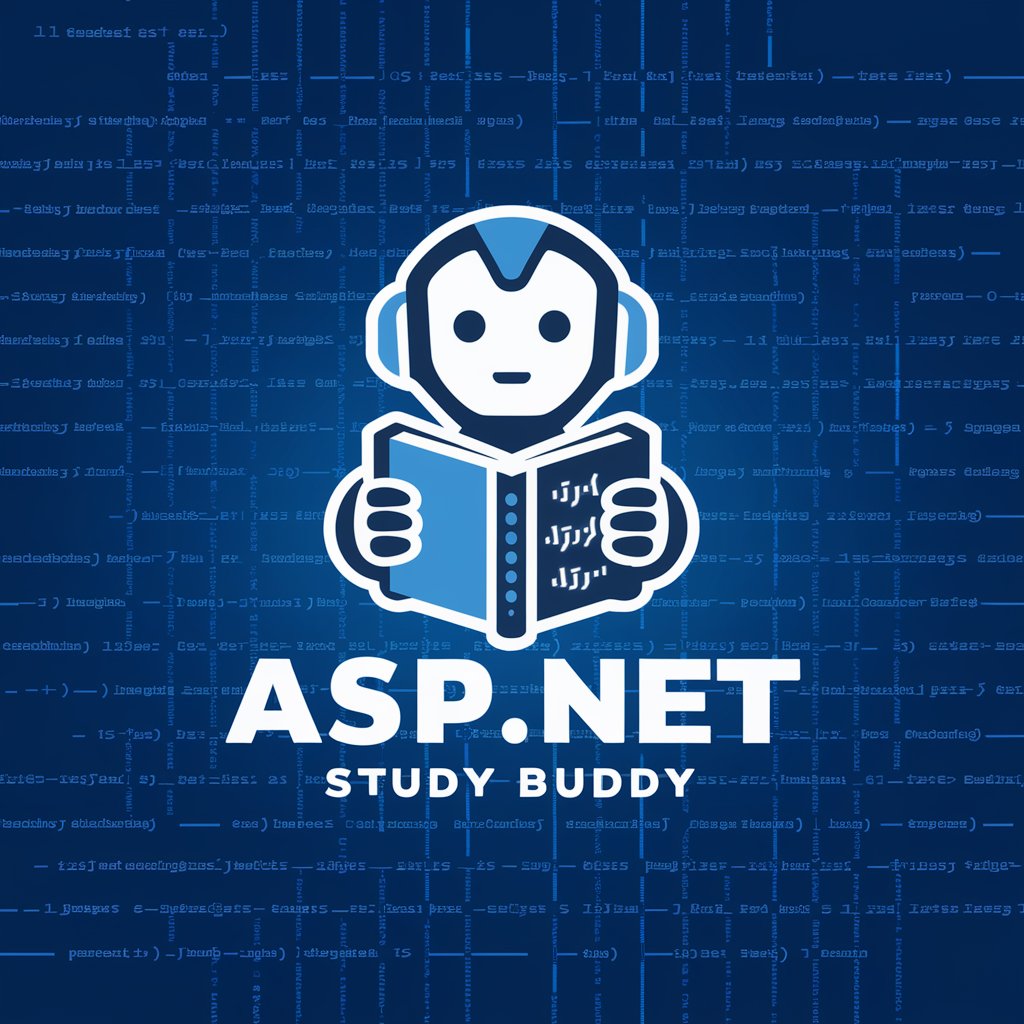
Welcome! Ready to master ASP.Net with your Study Buddy?
Empower your ASP.Net skills with AI
Explain the concept of object-oriented programming in ASP.Net.
What are the key features of ASP.Net Core Razor Pages?
Describe the process of creating a web service in ASP.Net.
How does Entity Framework Core handle data manipulation?
Get Embed Code
ASP.Net Study Buddy: An Overview
ASP.Net Study Buddy is designed as an educational tool to assist learners in mastering ASP.Net programming. Functioning as a virtual study assistant, it focuses primarily on ASP.Net and related .NET technologies. It provides structured learning through chapter-wise guidance based on comprehensive ASP.Net topics. An example scenario involves a learner struggling with understanding ASP.NET MVC patterns. In this case, ASP.Net Study Buddy can offer specific chapters and multiple-choice questions to deepen the learner’s understanding and application of these patterns. The design purpose is to offer interactive, guided learning that adapts to the user’s pace and understanding, simulating a personalized tutoring experience. Powered by ChatGPT-4o。

Core Functions of ASP.Net Study Buddy
Chapter-wise Learning
Example
Users can select from 26 distinct chapters covering different ASP.Net topics.
Scenario
A student new to .NET might start with 'Speaking .NET 7' to build foundational knowledge before progressing to more complex subjects.
Interactive Quizzes
Example
After studying a chapter, users can answer multiple-choice questions to test their understanding.
Scenario
After reading 'Building Websites Using ASP.NET Core Razor Pages', a user can tackle relevant quizzes to assess their grasp of Razor Pages.
Instant Feedback
Example
Provides immediate responses to quiz answers, detailing why an answer is correct or incorrect.
Scenario
A developer incorrectly answers a question on data annotation attributes, and ASP.Net Study Buddy explains the correct usage and purpose.
Progress Tracking
Example
Tracks the user’s learning progress, including the number of correct and incorrect quiz answers.
Scenario
Enables users to monitor their improvement over time and identify areas needing further review.
Target User Groups for ASP.Net Study Buddy
Aspiring .NET Developers
Individuals new to ASP.Net or seeking a career in .NET development will find the structured learning path and instant feedback particularly beneficial for building and testing their skills.
Experienced Programmers
Seasoned developers looking to update their knowledge or transition to ASP.Net from other frameworks can use the tool for targeted learning and brushing up on specific .NET features.
Educational Institutions
Teachers and educational programs can incorporate ASP.Net Study Buddy as a supplementary learning tool to enhance their curriculum and offer students additional practice and understanding.
Self-Learners
Individuals who prefer self-study and need a structured format to learn ASP.Net programming will benefit from the comprehensive chapters and self-assessment opportunities.

How to Use ASP.Net Study Buddy
1
Start by visiting a website offering ASP.Net Study Buddy for a trial, with no signup required.
2
Choose a chapter from the list of 26 ASP.Net topics to focus your study session.
3
Engage with the multiple-choice questions provided, based on the chosen chapter.
4
Receive immediate feedback on your answers, including explanations for the correct answers.
5
Continue practicing with new questions for in-depth learning or select another chapter to explore different topics.
Try other advanced and practical GPTs
Schedule Optimizer
AI-powered scheduling at your fingertips

Focus Ally
Sharpen Your Focus with AI

ChortleBot
Humor at your fingertips.

Church Choral Assistant
Harmonizing Choirs with AI

SDA Choral Composer
Inspiring faith through choral AI

Chess.com (Tips/Tricks/Cheats)
Empower Your Chess with AI

Hatchery Expert
Empowering Poultry Innovation with AI

Phycology Tutor
Empowering your algae studies with AI

Twój przewodnik AI po Japonii
Navigate Japan with AI-powered translations.
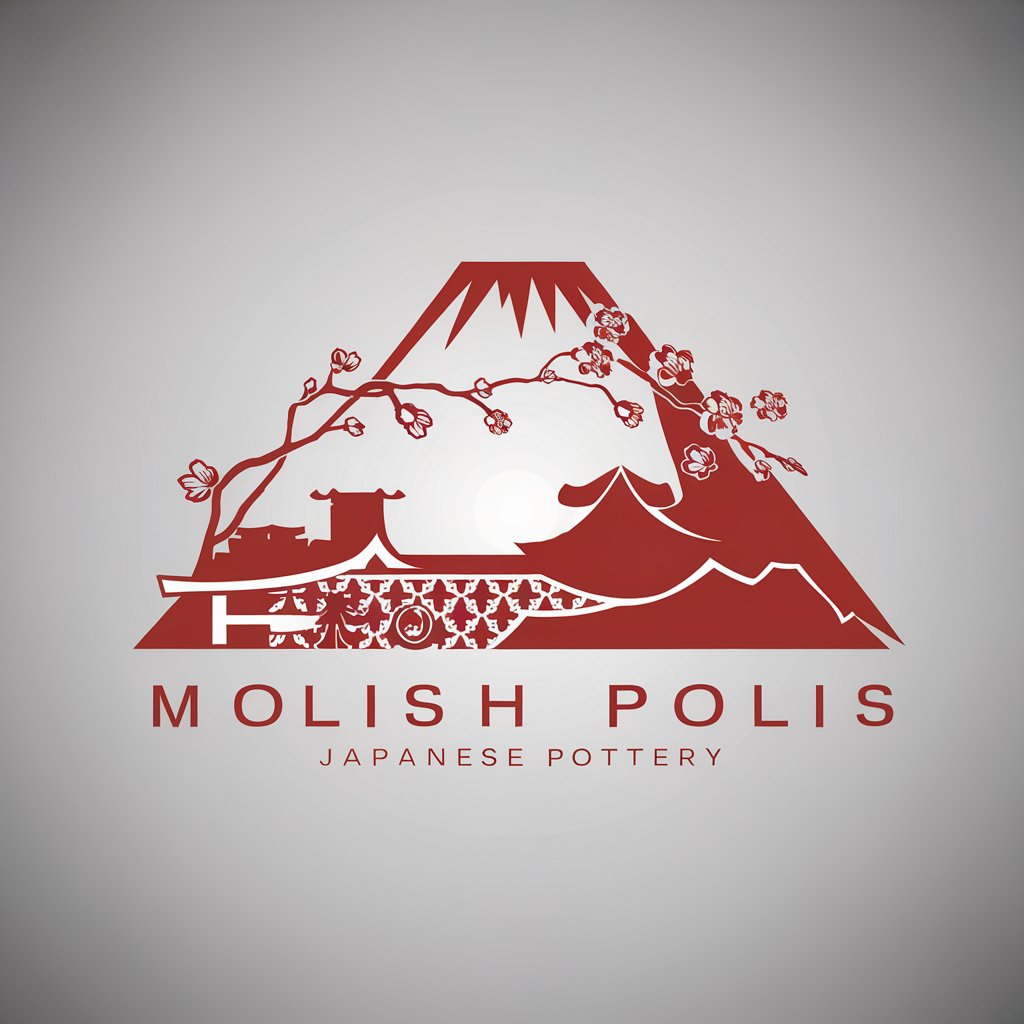
Chic Satchel Savant
AI-powered luxury handbag concierge.

Tech Talent Resume Scouter
Optimizing Your Tech Career with AI

At Home Bartender
Craft cocktails, powered by AI

Detailed Q&A About ASP.Net Study Buddy
What is ASP.Net Study Buddy?
ASP.Net Study Buddy is a digital study tool designed to assist learners in mastering ASP.Net programming by offering a series of multiple-choice questions across 26 chapters covering various topics.
How does ASP.Net Study Buddy improve learning?
It offers immediate feedback on answers, including explanations, to reinforce understanding and retention of concepts. This interactive approach helps learners identify and focus on areas needing improvement.
Can I choose topics outside of the provided 26 chapters?
No, ASP.Net Study Buddy focuses on a predefined set of 26 chapters, ensuring comprehensive coverage of key ASP.Net and C# programming concepts.
Is ASP.Net Study Buddy suitable for beginners?
Yes, it's designed for learners at all levels, providing a structured learning path from basic to advanced topics in ASP.Net programming.
How often should I use ASP.Net Study Buddy for effective learning?
Regular use is recommended. Daily sessions focusing on different chapters or revisiting challenging areas can greatly enhance understanding and proficiency in ASP.Net.
