Tweet∝Crafter - Twitter Text Segmenter

Hello! Ready to craft your tweets?
Effortlessly segment lengthy texts for Twitter.
Segment this text for Twitter:
How can I fit this into tweets?
Break this article into tweetable parts.
Prepare these paragraphs for Twitter posting.
Get Embed Code
Introduction to Tweet∝Crafter
Tweet∝Crafter is a specialized GPT designed specifically to assist users in breaking down large texts into tweet-sized segments that are 280 characters or less. Its primary design purpose is to respect natural language breaks and sentence structures, ensuring the integrity of the original message is maintained without altering or omitting any part of the text. An example scenario could involve an author wanting to share excerpts from their latest book chapter by chapter on Twitter. Tweet∝Crafter would segment the chapter into individual tweets, carefully placing breaks and spaces to indicate continuity between tweets, making the narrative easy to follow on the social platform. Powered by ChatGPT-4o。

Main Functions of Tweet∝Crafter
Text segmentation
Example
Dividing a lengthy political analysis into a series of tweets for a journalist.
Scenario
A journalist has written a comprehensive analysis on the implications of a recent election result. They want to share their insights on Twitter, reaching a wider audience. Tweet∝Crafter segments the article into digestible tweets, allowing for a detailed discussion thread that engages followers and sparks debate.
Maintaining narrative integrity
Example
Segmenting a serialized fiction story for a novelist.
Scenario
A novelist is serializing a short story on Twitter, aiming to release a part of the story each day. Tweet∝Crafter ensures that each segment is not only within the character limit but also ends at a natural break, maintaining suspense and keeping readers eager for the next installment.
Respecting sentence structures
Example
Breaking down an academic paper's abstract for a researcher.
Scenario
A researcher wishes to share the abstract of their latest paper on Twitter, highlighting the key findings and methodologies. Tweet∝Crafter carefully segments the abstract into tweets, ensuring that complex sentences and technical terms are not cut mid-way, thus preserving the academic integrity of the content.
Ideal Users of Tweet∝Crafter Services
Writers and Authors
This group includes novelists, bloggers, and other content creators looking to share their work on Twitter. They benefit from Tweet∝Crafter by efficiently segmenting chapters, articles, or blog posts into tweet-sized pieces, facilitating a novel way to engage with readers and promote their work.
Academics and Researchers
Academics and researchers can use Tweet∝Crafter to share complex ideas and research findings in a more accessible format. The tool helps them break down jargon-heavy content into understandable tweets, making their work more approachable to the general public.
Journalists and Analysts
For journalists and analysts, Tweet∝Crafter is invaluable for disseminating news stories, reports, and in-depth analyses. By segmenting detailed texts into tweets, they can effectively inform and engage their audience with current events and nuanced discussions.

How to Use Tweet∝Crafter
Start Your Trial
Visit yeschat.ai for a free trial, no login or ChatGPT Plus subscription required.
Input Your Text
Enter the text you wish to segment for Twitter into the provided text box.
Review Segments
Review the automatically segmented text to ensure it respects natural breaks and maintains the integrity of your message.
Edit if Necessary
Make any needed edits directly in the segmented text to better suit your style or message requirements.
Post to Twitter
Copy the segmented texts and post them to Twitter in sequence to maintain narrative continuity.
Try other advanced and practical GPTs
Meme·Maker•GPT
Craft Memes with AI Precision

QR Code CoPilot - Mike Wheeler Media
Create. Customize. Connect.

Maya Code Wizard
Elevate Your Maya Projects with AI

Police Sketch
Visualize with AI precision.

GPT mini [🇪🇸]
Instant clarity in Spanish, powered by AI
![GPT mini [🇪🇸]](https://r2.erweima.ai/i/4C8ZM6hgSFW4N5LpeVzntg.png)
Mini Daniel
Empowering Your Economic Analysis with AI

Flutter Expert
Powering Flutter Development with AI

Flutter Friend
Elevate Your Code with AI-Powered Flutter Guidance

Flutter Buddy
Enhancing Flutter Apps with AI
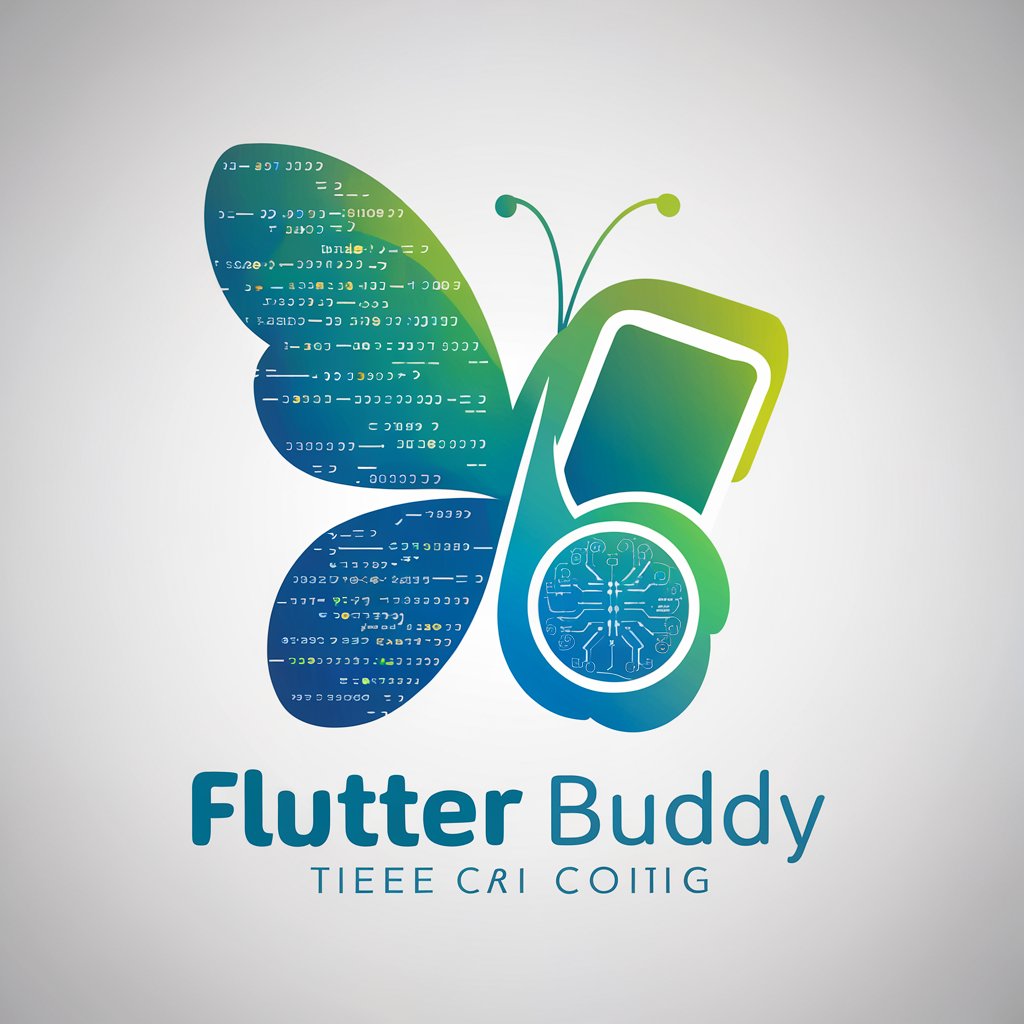
Flutter
Build apps effortlessly with Flutter

Flutter Expert
Enhancing Flutter with AI Power

Flutter
Build beautiful apps, faster.

Frequently Asked Questions about Tweet∝Crafter
What is Tweet∝Crafter?
Tweet∝Crafter is a specialized tool designed to segment long texts into Twitter-friendly posts of 280 characters or less, ensuring the original message is preserved and easily shared on the platform.
Can I edit the segments?
Yes, you can edit the segments directly within the tool to ensure they align with your message or personal style before posting to Twitter.
How does Tweet∝Crafter handle links or mentions?
Tweet∝Crafter smartly identifies and preserves links and mentions within your text, ensuring they are not broken across segments.
Is Tweet∝Crafter suitable for all types of content?
Absolutely, from academic writing to storytelling, Tweet∝Crafter is versatile enough to handle various content types, making it easier to share on Twitter.
How do I know the sequence to post the tweets?
The tool organizes segments in a sequential order, so you can simply follow the order provided when posting to Twitter to maintain the narrative flow.
